If you've ever found yourself in need of a specific service that doesn't quite fit into a predefined package, you're not alone! Many Fiverr users seek custom orders to get exactly what they want. In this blog post, we’ll explore how to send custom orders on Fiverr effectively. Whether you're a buyer looking for a unique service or a seller wanting to respond to specific requests, understanding the world of custom orders is essential. Let’s dive in!
Understanding Custom Orders on Fiverr
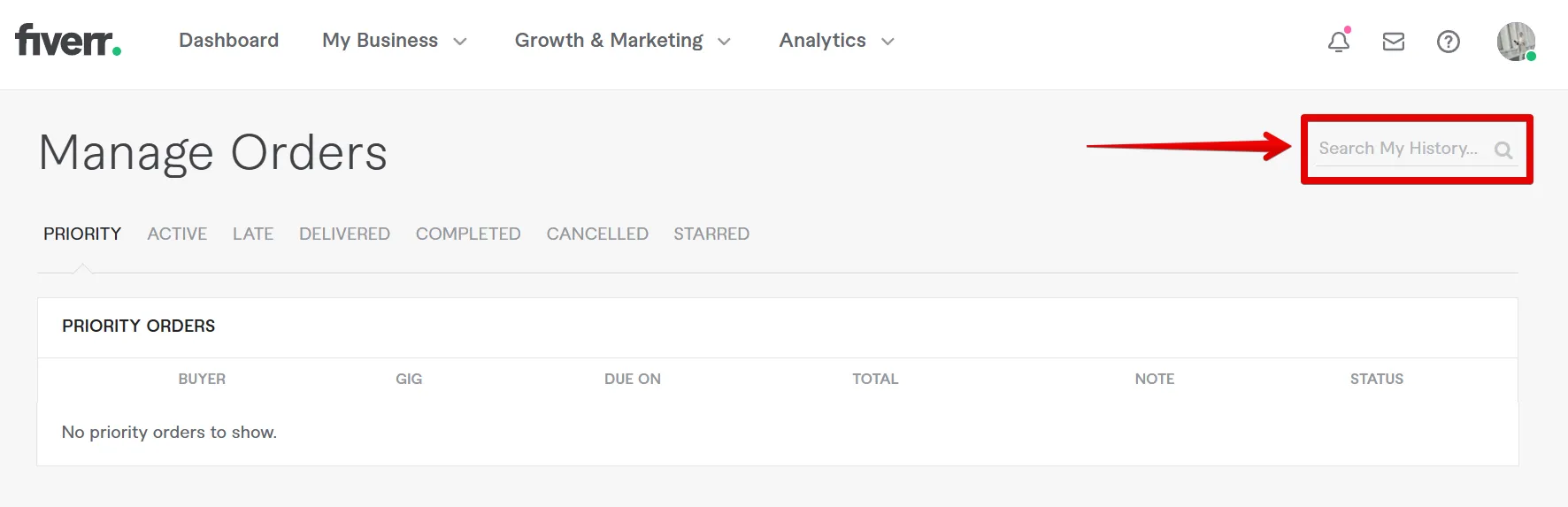
Custom orders on Fiverr are a fantastic feature that allows buyers and sellers to engage in personalized transactions. Unlike standard gigs that have fixed offerings and prices, custom orders give you the flexibility to negotiate terms according to your specific needs.
Here are some essential components to grasp when it comes to custom orders:
- What is a Custom Order?
A custom order is a request from a buyer to a seller for a service tailored specifically to their needs. This could range from graphic design and writing to programming and digital marketing. Basically, if you need something unique, a custom order is the way to go!
- When to Use Custom Orders?
Consider using a custom order when:
- Your needs cannot be met by existing gig offerings.
- You have a specific deadline and requirements.
- You’re looking for bulk services or package deals.
- How to Send a Custom Order Request?
Here's a step-by-step approach:
- Visit the seller’s profile and click on their gig.
- Look for the “Custom Order” button, usually located next to the order button.
- Fill out the form detailing your requirements and submit!
Understanding how custom orders work will empower you to make the most out of your Fiverr experience, ensuring you get precisely what you need!
Also Read This: How to Report a User on Fiverr
Steps to Create a Custom Order
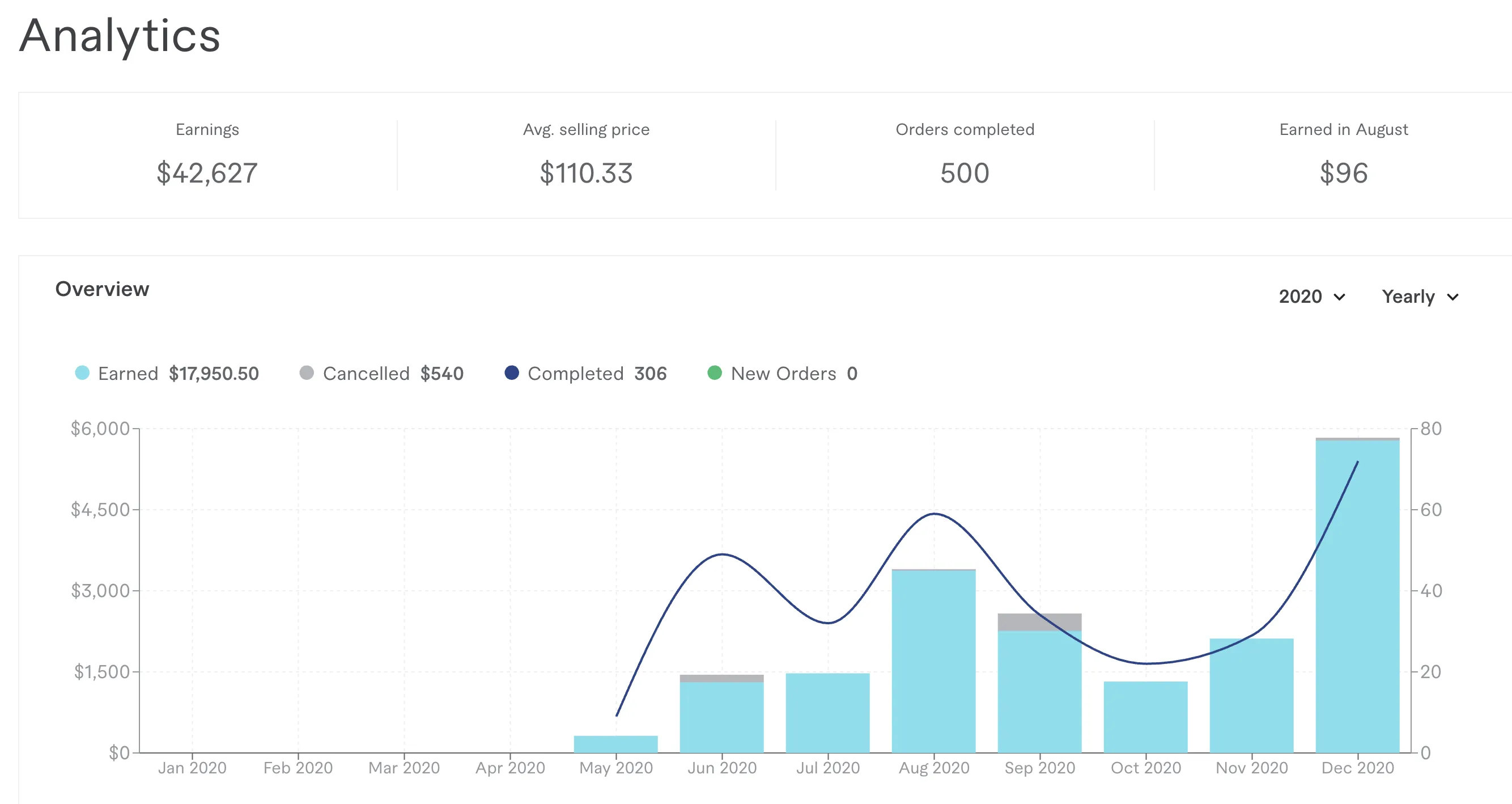
Creating a custom order on Fiverr is a straightforward process, but getting it right can make a huge difference in receiving exactly what you need. Here’s a step-by-step guide to help you navigate the process smoothly:
- Log into Your Fiverr Account: Start by signing into your Fiverr account. If you don’t have one, you’ll need to create an account first.
- Find a Seller: Browse through different categories to find a seller whose style and offerings resonate with your project. Look at their reviews and portfolios for insights into their work quality.
- Click on “Contact Me”: Once you’ve found the seller you'd like to work with, click on the “Contact Me” button. This will open a chat window where you can discuss your project in detail.
- Share Your Requirements: Clearly outline what you need. Be specific about your expectations, deadlines, and any other relevant details. The more information you provide, the better the result you can expect.
- Request a Custom Offer: After discussing the details, you can ask the seller to create a custom offer for you. They’ll provide pricing and delivery times based on your criteria.
- Review the Offer: Once you receive the custom offer, take a moment to review it. Ensure it aligns with what you discussed and adjust if necessary.
- Complete the Order: If everything looks good, proceed to complete the order. Payment will be processed, and your project will commence!
By following these steps, you ensure that both you and the seller are on the same page, leading to a successful project outcome.
Also Read This: Are Music Producers on Fiverr Making Money?
Tips for Writing Effective Custom Orders

Writing effective custom orders on Fiverr can significantly impact the quality of your deliverables. Here are some handy tips to help you craft the perfect request:
- Be Specific: Clearly outline your project requirements. Details such as the style, size, and type of work you need will assist the seller in understanding your vision.
- Use Visual Aids: If possible, include images or references that resemble your desired outcome. This visual context can eliminate ambiguity.
- Set a Reasonable Deadline: Consider the complexity of your project. Setting a realistic deadline not only ensures quality but shows respect for the seller’s time.
- Ask Questions: If you’re unsure about something, don’t hesitate to ask. Engaging in a dialogue with the seller can clarify any uncertainties and help solidify your order details.
- Highlight Your Budget: Being upfront about your budget can help sellers tailor their offers to meet your needs without wasting time.
- Be Polite and Professional: Kindness goes a long way. A friendly tone can foster a better working relationship between you and the seller.
By following these tips, you can create custom orders that not only communicate your needs clearly but also enhance the likelihood of a successful collaboration. Happy ordering!
Also Read This: How to Become Featured on Fiverr
Common Mistakes to Avoid
When venturing into the world of custom orders on Fiverr, there are a few pitfalls to watch out for. Avoiding these common mistakes can help ensure a smoother experience and ultimately lead to a successful transaction. Here are some key points to consider:
- Not Providing Enough Detail: It can be tempting to just jot down a few vague ideas and hope for the best. However, the more detail you provide, the better the seller can understand your needs.
- Ignoring Seller Guidelines: Each seller will have their own set of guidelines. Ignoring these can lead to confusion and potential rejection of your order.
- Underestimating Delivery Times: Many clients expect super-fast delivery but fail to account for the complexity of their requests. Be realistic about timelines to prevent disappointment.
- Not Asking Questions: If something is unclear or you need clarification, don’t hesitate to ask! Communication is key in ensuring that you both are on the same page.
- Assuming All Sellers are the Same: Each seller has different skills and styles. Take time to browse portfolios and select someone whose work aligns with your vision.
Avoiding these mistakes will take you one step closer to a successful custom order experience. Remember, good communication and clarity can lead to fantastic results!
Also Read This: Why Fiverr: Unlocking New Opportunities in the Gig Economy
How to Communicate with Sellers Regarding Custom Orders
Effective communication is at the heart of any successful transaction on Fiverr, especially when it comes to custom orders. Here’s a guide on how to communicate effectively with sellers:
- Be Clear and Concise: When reaching out, be straightforward about what you need. Avoid excessive jargon or too much fluff; clarity helps get your point across.
- Use Bullet Points or Lists: If you have multiple requirements, consider using bullet points. This makes it easier for the seller to digest the information quickly.
- Express Your Vision: Sharing references, like examples or links, can help convey what you have in mind. If you have a specific style or approach you prefer, make that known!
- Be Open to Feedback: The seller might suggest alterations to improve the outcome. Being open to advice can enhance the final product.
- Maintain Professionalism: Always approach conversations with courtesy. A respectful tone can foster better relationships and lead to more enjoyable interactions.
By keeping these tips in mind, you’ll pave the way for a positive working relationship with sellers on Fiverr. And remember, clear communication can elevate the quality of your custom order significantly!
How to Send Custom Orders on Fiverr
Fiverr is a popular marketplace that connects freelancers with clients seeking a variety of services. While many buyers opt for pre-defined gigs, sending custom orders allows both buyers and sellers to tailor services to specific needs. Here's how to effectively send custom orders on Fiverr.
- Create an Account: If you haven't already, sign up for a Fiverr account. Ensure your profile is complete and showcases your skills.
- Browse Gigs: Find the seller whose services align with your needs. Use the search bar to specify keywords related to your project.
- Request a Custom Offer: Once you've found the right seller, click on "Contact Me" on their gig page to initiate a chat.
- Detail Your Requirements: Clearly explain your project and what you need. Include:
- Project Description
- Expected Deliverables
- Deadline
- Budget
- Discuss and Negotiate: Be open to feedback and suggestions from the seller. Negotiate the terms to ensure both parties understand the scope of work.
- Receive Custom Offer: After discussions, the seller will send you a custom offer, which you can review and accept.
- Make Payment: Once you accept the offer, proceed to make the payment to start the project.
Utilizing custom orders on Fiverr allows for a more personalized and satisfying transaction, ensuring your project requirements are met while fostering better communication with sellers.
Conclusion: Sending custom orders on Fiverr can enhance your freelance experience by ensuring precise communication and tailored services that meet your unique needs.



