Fiverr has become a thriving marketplace connecting freelancers with clients from all over the globe. One of the unique features Fiverr offers is the ability for sellers to respond to Buyer Requests. This feature allows freelancers to find potential clients who are actively looking for specific services. In this blog post, we’ll delve into how to effectively send Buyer Requests on Fiverr and make the most out of this opportunity. Ready to learn the ropes? Let’s get started!
Understanding Buyer Requests
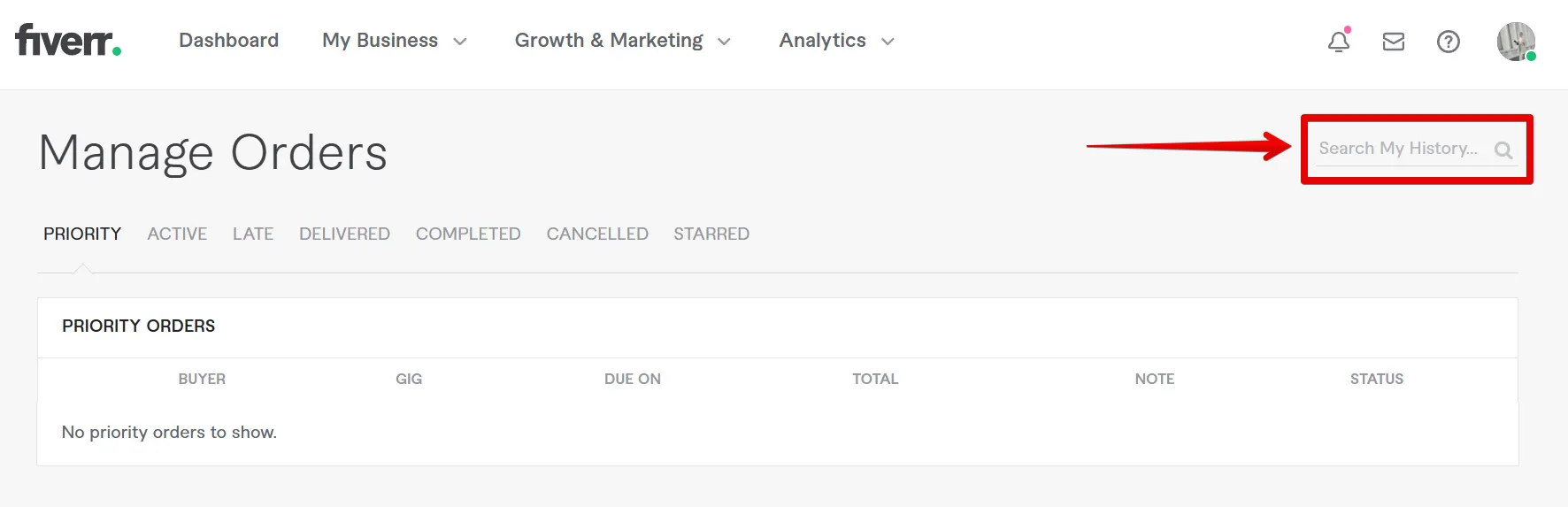
Buyer Requests are essentially opportunities created by clients who need specific services on Fiverr. They post details about the services they are looking for, and freelancers can submit their offers in response. It’s a way for sellers to find clients who are already interested in what they have to offer, which makes it easier to secure gigs. Here are some important points to consider:
- Real-time Opportunities: Buyer Requests are updated regularly, meaning there's always potential for new gigs. Checking this section frequently increases your chance of connecting with buyers.
- Customizability: Each request is unique, allowing you to tailor your response based on the buyer’s needs. This personalization helps you stand out from the competition.
- Direct Communication: When you respond to a Buyer Request, you have the opportunity to communicate directly with the potential client. This can be a great way to clarify project details and showcase your enthusiasm.
- Competitive Edge: Not everyone utilizes this feature, so by proactively responding to Buyer Requests, you put yourself ahead of other freelancers who may be waiting for clients to find them.
Understanding how Buyer Requests work is crucial to leverage this feature effectively. Use the insights gathered here to craft your responses wisely and increase your chances of landing those coveted gigs!
Also Read This: What is a Fiverr Business Account?
Eligibility for Sending Buyer Requests
Before diving into the process of sending buyer requests on Fiverr, it’s essential to understand who is eligible to do so. Fiverr has set certain criteria to ensure that only genuine and capable sellers can respond to buyer requests effectively. Here’s a quick breakdown:
- Active Seller Account: You must have an active seller account on Fiverr. This means you've completed the registration process and your profile is set up.
- Gig Creation: At least one gig must be published on your profile. This gives buyers a sense of your skills and what you can offer.
- Account Age: Generally, new sellers may have to wait for a specific period before they can send buyer requests. Typically, you should wait at least 14 days after creating your account.
- Good Standing: Your account should be in good standing, which means you need to adhere to Fiverr's policies and maintain a positive performance rating.
- Active Availability: Being logged into your account frequently and being responsive to messages increases your chances of being noticed by buyers.
If you meet these requirements, you’re on the right track! Remember, sending buyer requests effectively can help you land more gigs and enhance your freelance career on Fiverr.
Also Read This: How to Create an App with Fiverr
Step-by-Step Guide to Sending Buyer Requests
Now that you know you’re eligible, let’s walk through the step-by-step process for sending buyer requests on Fiverr. It’s straightforward, but following these steps closely will maximize your chances of getting hired.
- Log into Your Fiverr Account: Begin by logging into your Fiverr account. Ensure you’re using the correct credentials.
- Navigate to the Buyer Requests Section: On the dashboard, find the "More" tab in the top navigation bar and select "Buyer Requests" from the dropdown menu.
- Review Available Requests: Take some time to scroll through the available requests. You’ll see various listings from buyers looking for specific services.
- Select a Request: Click on a request that interests you. Make sure it aligns well with your skills and services offered in your gigs.
- Craft Your Proposal: This is where you make an impression! Write a concise proposal that addresses the buyer’s needs. Include your relevant experience, how you can add value, and a competitive price.
- Add Any Attachments: If applicable, attach samples of your work or relevant files to showcase your capabilities.
- Send Your Request: After proofreading your proposal, hit that “Send Proposal” button. Congratulations, you’ve just sent your buyer request!
Remember, being prompt and professional in your communication increases your chances of grabbing the buyer's attention. Happy freelancing!
Also Read This: How to Get Your First Fiverr Sale
5. Tips for Writing an Effective Buyer Request
Writing an effective buyer request on Fiverr can make all the difference in finding the right seller for your project. Here are some essential tips to help you craft a compelling request:
- Be Clear and Concise: Start by clearly stating what you need. Avoid jargon and keep it simple. Your message should be easy to read and understand at a glance.
- Specify Your Requirements: Include detailed requirements. For instance, if you need a logo design, mention your preferred colors, styles, and any inspirations you might have.
- Set a Budget: Let potential sellers know your budget range. This not only helps you filter out applicants but also sets realistic expectations for both parties.
- Deadline Matters: If there's a deadline for your project, mention it. This helps sellers understand your urgency and allows them to assess if they can meet your timeline.
- Be Personal: Address the sellers directly and make your request feel personal. This shows you're genuinely seeking a partnership and not just firing off requests to anyone.
- Ask Questions: If you have specific queries, don’t hesitate to ask. This invites sellers to engage and helps you gauge their expertise.
By following these tips, you can increase your chances of attracting reliable sellers who can meet your needs effectively and efficiently.
Also Read This: How to Open Spam Inbox on Fiverr
6. Common Mistakes to Avoid
When sending out buyer requests on Fiverr, it's easy to make a few missteps that could cost you time, money, or even the right seller for your project. Here are some common mistakes to steer clear of:
- Being Vague: One of the biggest blunders is failing to provide enough detail in your request. Ambiguity can lead to misinterpretations and unsatisfactory results.
- Ignoring Seller's Scope: Sometimes, you might request services that fall outside the seller's listed offerings. Always check their gig description to make sure your request aligns with their skills.
- Not Proofreading: Spelling and grammatical errors can make your request seem unprofessional. Take a moment to proofread your message before sending it out.
- Sending the Same Request to Multiple Sellers: While it's okay to reach out to different sellers, avoid using a generic template. Sellers can spot copy-pasted messages, and it may diminish your credibility.
- Neglecting to Communicate: After you send your request, be responsive. If sellers have questions, replying promptly shows you’re genuinely interested.
By avoiding these common pitfalls, you’ll enhance your experience on Fiverr and increase the likelihood of securing the right talent for your needs.
How to Send Buyers Request on Fiverr
Fiverr is a popular platform where freelancers offer their services to buyers. One of the effective ways for sellers to land gigs is by sending buyers requests, which allows them to showcase their skills and express interest in projects posted by buyers. Below is a detailed guideline on how to send a successful buyer request on Fiverr.
Steps to Send a Buyer Request
Follow these steps to send an effective buyer request:
- Log into Your Fiverr Account: First, navigate to the Fiverr website and log into your account.
- Go to Buying Section: Click on the "Buying" tab on the top menu.
- Select "Requests": From the drop-down options, select "Buyer Requests."
- Choose a Relevant Request: Browse through the list of buyer requests posted by clients that match your skills and expertise.
- Click "Submit a Request": Find the request that interests you and click on the button to submit a proposal.
Tips for Crafting an Effective Buyer Request
To increase your chances of getting noticed, consider the following tips:
- Personalize Your Message: Address the buyer directly and show a genuine interest in their project.
- Be Concise: Clearly outline your qualifications and how you can meet their needs in a brief yet informative manner.
- Showcase Your Portfolio: Include links to previous work that is relevant to their request.
- Specify Your Price: Provide a clear quote that reflects the value of your services.
Example of a Buyer Request Response
| Element | Example |
|---|---|
| Greeting | Hello [Buyer's Name], |
| Introduction | I see you're looking for [specific service]. |
| Qualifications | I have [X years] of experience in [your field]. |
| Closing | I would love to work on this project! |
In conclusion, sending buyer requests on Fiverr can significantly enhance your opportunities to land projects. By following the outlined steps and employing strategic tips, sellers can create compelling requests that attract potential buyers and set the foundation for successful freelancing careers on the platform.



