Sending an offer on Fiverr can be a game-changer, whether you're a buyer looking for the perfect service or a seller wanting to pitch your unique offerings. Fiverr's platform is designed to connect freelancers with clients in a seamless and effective manner. But navigating this system might feel a bit daunting at first. No worries! This guide breaks down the process and simplifies the steps you need to take, ensuring you can send offers with confidence and ease.
Understanding Fiverr's Offer System
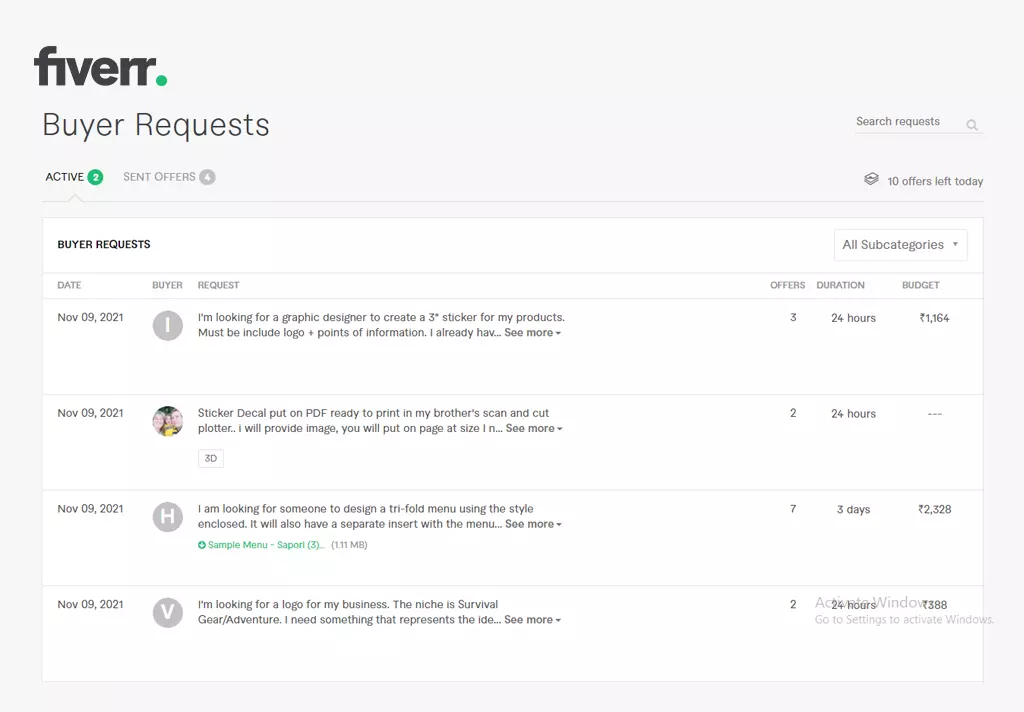
Fiverr's offer system is designed to facilitate communication and transaction between buyers and sellers. Here, we’ll explore how this system works and what you need to know to effectively send offers.
When you're on Fiverr, you’ll notice two main types of interactions:
- Gig Listings: These are the standard offerings created by sellers. Each gig has a set price and predefined scope of work.
- Custom Offers: This feature allows sellers to create personalized offers based on a buyer's specific needs. It’s a powerful tool for both parties.
So, how does it work? Let’s break it down:
| Action | Description |
|---|---|
| Buyer Requests a Quote | The buyer can reach out to sellers for custom pricing, detailing what services they require. |
| Sellers Create Offers | Sellers respond by providing a Custom Offer, outlining services, timelines, and pricing. |
| Negotiation | Both parties can discuss and negotiate terms before finalizing the deal. |
Fiverr's system encourages buyers and sellers to work together to align expectations. By understanding how offers function, you can enhance your experience on the platform, whether you're looking to get hired or seeking the right talent!
Also Read This: Can You Get Scammed on Fiverr?
Preparing Your Gig
First things first; before you can send an offer on Fiverr, you need to make sure your gig is well-prepared. A great gig not only attracts buyers but also makes it easier for you to communicate what you offer. Here are some essential steps to prepare your gig:
- Craft a Catchy Title: Your gig title should be clear and engaging. Think about what keywords a buyer would use to find your service.
- Provide a Detailed Description: Use this space to explain what you're offering. Be specific about what the buyer can expect. Aim for clarity to not leave any room for confusion.
- Add High-Quality Images: Visuals matter! Showcase your work using images or videos that highlight your skills. Remember, a picture is worth a thousand words.
- Set Competitive Pricing: Research what others in your category charge. You want to set a price that reflects your skill level while still being appealing to buyers.
- Utilize Gig Tags: Don’t forget to add relevant tags. This will help your gig appear in search results, making it easier for potential buyers to find you!
- Update Your Availability: Make sure you're clear about your availability. This ensures that prospective buyers know when you can deliver.
Once you've done these steps, take a moment to review your gig. A well-prepared gig not only makes it easier to send an offer but also increases your chances of getting hired!
Also Read This: The Essential Equipment You Need for Voiceover Success on Fiverr
Identifying the Right Buyer
Now that your gig is prepped and ready to shine, the next step is identifying the right buyer for your services on Fiverr. Not every buyer will be the best fit for your offerings, so let's break down how to find your ideal clients:
- Look at Buyer Requests: Fiverr has a section where buyers post requests. This is the perfect place to find urgent needs that match your skills.
- Check Profiles: When buyers reach out, take a moment to review their profiles. Look for indicators like their rating, past purchases, and feedback from sellers.
- Understand Their Needs: Read through their request or message carefully. Are they looking for a quick turnaround? Do they need specific skills? This will help you determine if they match your offering.
- Engagement Style: Pay attention to how the buyer communicates. Are they polite and responsive? This can be a good indicator of how smooth the working relationship will be.
- Budget Considerations: Ensure that the buyer's budget aligns with your pricing. It’s better to avoid buyers who consistently try to low-ball prices, as this could lead to frustration down the line.
Identifying the right buyer is crucial for a successful Fiverr experience. The more you align with your client’s needs, the smoother your collaboration will be!
Also Read This: Did PewDiePie Delete His Fiverr Video?
5. Crafting the Perfect Offer
Crafting the perfect offer on Fiverr can feel a bit like an art form, but once you get the hang of it, it becomes much easier! Your offer is your first chance to make a fantastic impression, so you want to grab your potential client's attention right away.
Start with a Grabbing Title: Your title should clearly convey what you're offering. Think about using powerful words that evoke curiosity. For example, instead of just saying "I will design a logo," try "Transform Your Brand with a Stunning Logo Design!"
Describe Your Service Clearly: The description is where you can really shine. Be specific about what your service entails - the more detailed, the better! Use bullet points to break down the details. Here’s a quick list of things to include:
- What the client will receive.
- How long it will take.
- Your unique selling proposition - what sets you apart from others.
- Any additional extras they might want to consider.
Set a Competitive Price: Research similar offerings on Fiverr to determine a fair price that reflects your skill level and competitiveness. Don't undersell yourself, but remember that Fiverr is a competitive marketplace.
Use Visuals: Incorporate high-quality images or videos that showcase your work. Visuals tell a story and help clients envision your expertise at work. A picture is worth a thousand words!
Ultimately, putting thought into crafting your offer can build a bridge to potential clients, leading you to business success on Fiverr.
Also Read This: How to Open a Dispute in Fiverr
6. Sending the Offer
Once you’ve perfected your offer and feel ready to send it, the next step is to deliver it to your potential client! Here’s how you can efficiently navigate this stage:
Find the Right Buyer: Before sending an offer, ensure that you’re messaging a buyer who matches your service. Read their project description carefully to determine if you can meet their needs.
Personalize Your Message: When you’re ready to send the offer, avoid a generic message. Take a moment to personalize your approach and show the buyer that you’re paying attention to their specific requirements. Use their name and reference any details they’ve provided.
Highlight Your Value: In your message, succinctly reiterate why you’re the right person for the job. Share key points from your offer that address their pain points, and focus on the solutions you provide.
Keep It Simple: When sending the offer, keep your message clear and concise. You can use paragraphs to structure your message smoothly, but avoid overwhelming the client with information.
Be Prompt: Time is of the essence! If you’ve communicated your offer successfully, send it as soon as possible. Being prompt shows enthusiasm and professionalism.
Finally, remember to keep your communication line open for further discussions or clarifications. This not only builds rapport but also increases the likelihood of closing the deal!
Also Read This: Can You Falsify Your Expertise on Fiverr?
7. Following Up
Following up after sending an offer on Fiverr is a crucial step that many forget. It's not just about making the offer and waiting; showing your interest can set you apart from the competition. Here’s how to approach it:
- Timing is Key: Wait at least 48 hours after sending your offer before checking in. This gives the buyer some time to review your proposal without feeling rushed.
- Be Polite and Professional: When reaching out, keep your tone friendly yet professional. A simple message like, “Hi [Buyer’s Name], I hope you’re doing well! I just wanted to follow up on the offer I sent you regarding [Project]” can be very effective.
- Reiterate Your Value: Remind the buyer why your offer is beneficial for them. Perhaps you have a unique approach or additional services that might appeal to them. Mentioning those again can reignite their interest.
- Avoid Being Pushy: While it’s essential to follow up, avoid sounding demanding or desperate. Respect their decision-making time, and express that you’re available to answer any questions they might have.
Finally, make sure to keep track of your follow-ups. How often should you check in? Once or twice can be okay, but if there’s still no response, it might be best to step back and let the buyer come to you.
Also Read This: How to Start as a Freelance Content Creator
8. Common Mistakes to Avoid
When sending an offer on Fiverr, it's easy to make a few missteps. Here’s a rundown of common mistakes that you should steer clear of to enhance your chances of success:
| Mistake | Why It Matters |
|---|---|
| Not Reading the Buyer’s Requirements | This can lead to your offer not aligning with what they truly want, which can make you seem inattentive. |
| Being Vague in Your Proposal | If your proposal lacks specifics, it may confuse the buyer and leave them unsure about your capabilities. |
| Overpromising | Commit only to what you can deliver. Overpromising risks disappointment and could damage your reputation. |
| Ignoring Grammar and Spelling | Poor language can suggest a lack of professionalism, which may deter buyers from engaging with you. |
| Failing to Include a Call to Action | A well-crafted call to action can prompt the buyer to take the next step, increasing your chances of a response. |
Avoid these pitfalls, and you’ll find that sending an offer on Fiverr becomes a smoother, more successful endeavor! Remember, clarity and professionalism go a long way in earning trust and securing gigs.
How to Send an Offer on Fiverr: A Step-by-Step Guide
Fiverr is a popular marketplace for freelancers and clients, allowing them to connect and collaborate efficiently. One of the most effective ways to land a project is by sending an offer to a potential buyer. This guide outlines a simple step-by-step process to send an offer on Fiverr.
Step 1: Sign In to Your Fiverr Account
Begin by logging into your Fiverr account. If you don't have one, you'll need to create it first. After signing in, you can start searching for projects that align with your skills.
Step 2: Browse Available Requests
Navigate to the "Buying" section to explore requests made by buyers. You can filter the requests based on categories like Graphic Design, Digital Marketing, Writing, and more.
Step 3: Select a Relevant Project
Carefully read through the project descriptions. Pay attention to:
- Budget
- Deadline
- Specific requirements
Step 4: Click on 'Send Offer'
Once you find a project that matches your expertise, click on the “Send Offer” button. This will open a new window where you can craft your proposal.
Step 5: Customize Your Offer
Your offer should include:
- Your proposed price
- Details about your service
- Your estimated delivery time
Make sure your proposal stands out by adding personal notes or addressing the buyer's specific requirements.
Step 6: Review and Send
Before hitting the send button, double-check your offer for any mistakes or missing information. Once satisfied, click “Send Offer” to deliver your proposal to the buyer.
Step 7: Follow Up
After sending your offer, keep an eye on your Fiverr messages for any responses. Be prompt in your replies to secure the job.
By following these steps, you'll increase your chances of standing out and successfully winning projects on Fiverr.
Conclusion: Sending an offer on Fiverr is a straightforward process that, when executed well, can lead to significant opportunities and success in your freelancing career. Always tailor your offers to meet the buyer's needs and maintain professional communication for the best results.



