Are you venturing into the world of Fiverr and wondering how to navigate milestone requests? It's not as daunting as it sounds! Sending a request for a milestone can be an essential step in ensuring your project stays on track, so let’s dive into the nitty-gritty of what milestones are and how you can effectively communicate your needs.
Understanding Milestones on Fiverr
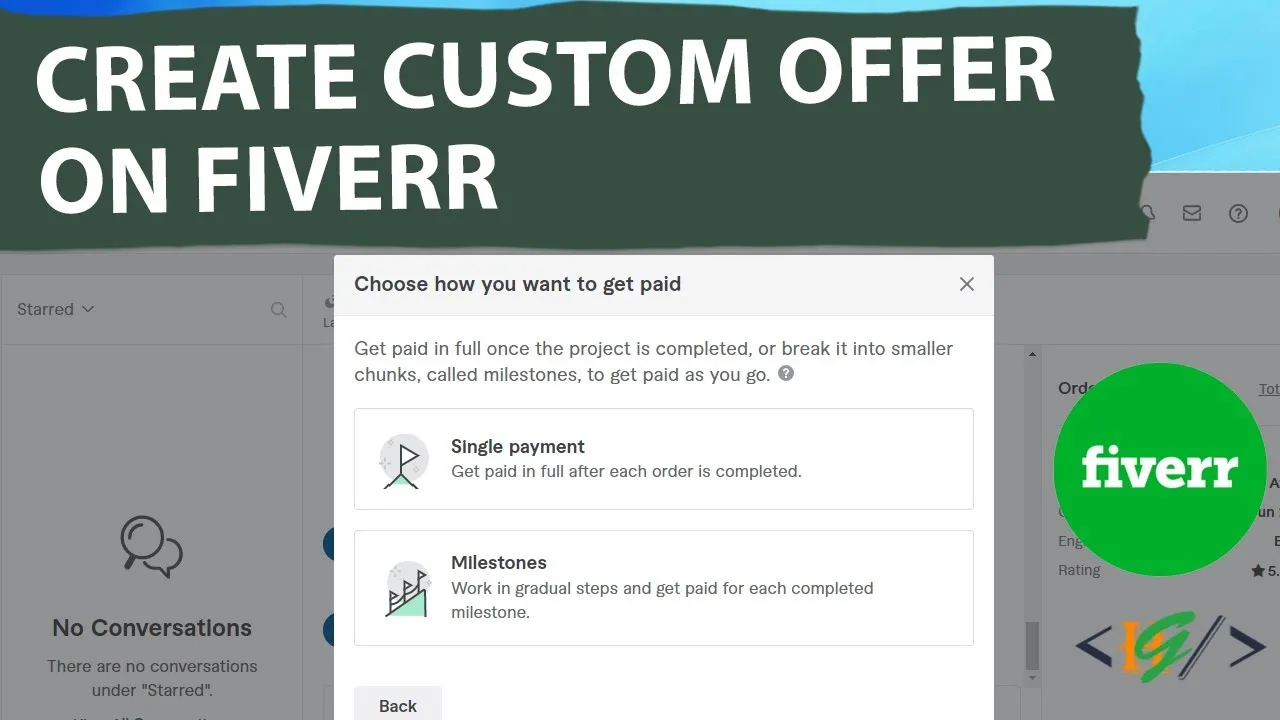
Milestones on Fiverr are like signposts on your journey to completing a project. They help both buyers and sellers to manage, track, and execute work in manageable segments rather than all at once. This structure not only aids in clarity but also ensures quality and allows for feedback at various stages. Let’s break down what you need to know:
- What are Milestones?
Milestones are predefined stages within a project that entail specific deliverables. Think of them as checkpoints to assess progress before proceeding to the next phase.
- Why Use Milestones?
Using milestones can be beneficial for several reasons:
- Better Organization: Breaks your project into smaller tasks, making it easier to manage.
- Increased Accountability: Each milestone holds both parties accountable for their respective duties.
- Payment Security: Payments are securely held until the milestone is completed to satisfaction.
- How to Set Milestones?
During the initial stage of the project, discuss and agree upon various milestones. This can include:
Milestone Deliverable Due Date Payment Milestone 1 Project Outline Week 1 $50 Milestone 2 First Draft Week 2 $100 Milestone 3 Final Submission Week 4 $150
Once you understand how milestones work on Fiverr, you can feel more confident in sending requests, ensuring your project unfolds smoothly and meets your expectations.
Also Read This: How to Be a Proofreader on Fiverr
When to Use Milestones
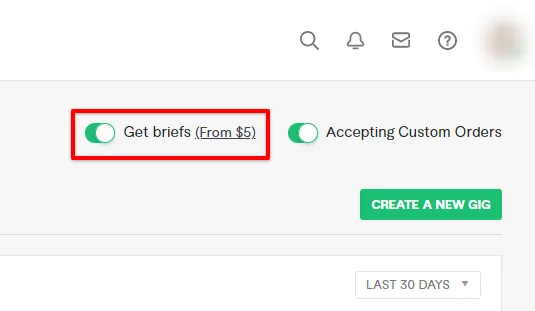
Understanding when to use milestones on Fiverr is key to maintaining a smooth workflow and ensuring both you and your client are on the same page. Milestones act like checkpoints throughout a project, allowing for better organization and can be especially beneficial in the following scenarios:
- Large Projects: If your project is complex or lengthy, breaking it down into smaller, manageable tasks helps both parties track progress effectively.
- Multiple Deliverables: When a project consists of different elements or phases, milestones allow you to tackle each part one at a time, making it easier to manage expectations.
- Client Collaboration: If you anticipate needing frequent feedback or input from your client, setting milestones creates natural opportunities for communication and revisions.
- Budget Management: Milestones allow for staggered payments based on completion of specific tasks, which can help clients manage their budget more effectively.
- Quality Assurance: By placing milestones after each substantial piece of work, you give your client a chance to review and provide feedback before moving on to the next phase.
The essence of using milestones is to create a structured approach that benefits both freelancers and clients. This way, everyone stays aligned, minimizing the chances of miscommunication or dissatisfaction. So, don't hesitate to suggest milestones in your proposals when you feel they could enhance the project flow!
Also Read This: How to Become a Content Writer on Fiverr
Step-by-Step Guide to Sending a Milestone Request
Now that you understand the benefits of using milestones, let’s dive into the practical steps for sending a milestone request on Fiverr. It's a straightforward process that can enhance project management between you and your client. Follow the steps below:
- Log Into Your Fiverr Account: Start by accessing your Fiverr account. Make sure you're logged in to view your active orders.
- Select the Order: Navigate to the "Messages" section or the "Orders" page where you can find the active project for which you want to request a milestone.
- Open the Conversation: Click on the order to open the conversation with your client. Here, you can discuss the progress and gather any final thoughts.
- Propose a Milestone: Clearly outline the specific tasks or deliverables you’d like to include in your milestone request. Be sure to mention deadlines and any necessary details.
- Send Your Request: Use Fiverr’s built-in features to officially send the milestone request. Make sure all the information is correct to avoid confusion.
- Await Client Feedback: After sending, give your client some time to review and respond. They might have questions or want to negotiate aspects of the milestone.
And there you have it! Sending a milestone request on Fiverr is as easy as pie when you follow these clear steps. Engaging in this organized approach not only improves communication but also fosters a more productive working relationship!
Also Read This: Does Fiverr Have Direct Messages?
What to Include in Your Milestone Request
When you're ready to send a milestone request on Fiverr, it’s crucial to craft a message that’s clear and persuasive. This helps ensure that your request is taken seriously and leads to a productive outcome. Here are some key elements to include:
- Project Overview: Start with a brief overview of the project. Remind the seller what the project is about, including any specific goals or objectives.
- Progress Update: Provide an update on the current status of the project. Let the seller know how far along you are and any key milestones that have already been achieved.
- Specific Milestone Details: Clearly state what this milestone entails. Specify what deliverables you expect at this stage, and highlight any relevant deadlines.
- Rationale for the Request: Explain why you're requesting this milestone and how it fits into the larger context of the project. This gives the seller a better understanding of its importance.
- Next Steps: Lay out the next steps following the milestone approval. This could include feedback, adjustments needed, or further expectations.
By covering these points, you’ll not only show the seller that you’re organized but also that you value their work and time.
Also Read This: How to Create Free Fiverr Coupon Codes
Tips for a Successful Milestone Request
Sending a milestone request on Fiverr can feel daunting, but with the right approach, you can increase your chances of success. Here are some practical tips to help you along the way:
- Be Polite and Respectful: Always maintain a friendly tone. A little politeness goes a long way in building rapport.
- Be Clear and Concise: Get straight to the point. Avoid long-winded explanations as they can distract from your main message.
- Use Positive Language: Frame your requests in a positive light. For example, instead of saying “I need this done,” you can say, “I’d love to see this completed soon!”
- Follow Up: If you don’t hear back in a reasonable time, feel free to send a friendly follow-up message. Sometimes messages get lost in the shuffle!
- Be Flexible: Understand that deadlines and project needs may shift. Being adaptable and open to changes can foster a healthier working relationship.
By applying these tips, you'll enhance your communication and set the stage for a successful collaboration.
Also Read This: What Font Does Fiverr Use? A Comprehensive Guide
Common Issues and How to Resolve Them
Navigating the process of requesting a milestone on Fiverr can be smooth sailing, but sometimes you may encounter a few bumps along the way. Here’s a look at some common issues you might face, along with helpful solutions.
- Issue 1: Freelancer Not Responding
It can be frustrating if your freelancer seems unresponsive. This might happen if they’re busy with other projects or if they’ve missed your message.
Solution: Send a gentle reminder. A simple message like “Hi, I wanted to follow up on my previous request for the milestone. Let me know if you need any further information!” can do wonders.
- Issue 2: Unclear Project Scope
If the project details you provided were vague, the freelancer might be unsure about what you’re asking for in the milestone.
Solution: Clarify your expectations. Providing a detailed brief or a visual reference can help clear up confusion.
- Issue 3: Milestone Request Rejected
Rejection can sting, especially after you’ve put in effort to communicate your needs. Sometimes a freelancer might decline your milestone request due to reasons such as scope changes or additional work involved.
Solution: Engage in a conversation. Ask for feedback on why your request was not accepted and discuss potential adjustments.
- Issue 4: Payment Issues
If you're having trouble with the payment for your milestone, it’s critical to address this immediately.
Solution: Check your payment method and ensure it’s properly set up. If everything seems correct and the problem persists, reach out to Fiverr's customer service for assistance.
Also Read This: How Much Does Fiverr Take from Sellers in 2021?
Conclusion
Requesting a milestone on Fiverr doesn’t have to be a daunting task! By understanding the process, staying organized, and maintaining clear communication with your freelancer, you can ensure a seamless experience. Remember, it’s all about collaboration; both you and your freelancer want the project to succeed.
To wrap it up, don't shy away from being proactive in your communications. Whether it's dealing with common challenges or expressing your needs clearly, effective dialogue is key. If you keep an open mind and stay flexible, you’ll find that most issues can be resolved amicably.
So, take a deep breath and confidently send that milestone request! Who knows? You might just be on the way to realizing your project dreams faster than you expected!
How to Send a Request for Milestone on Fiverr
Fiverr is a popular platform that connects freelancers with clients who need various services. When clients order services, they can establish a payment plan through milestones. This ensures that funds are securely held until certain project phases are completed. Sending a request for a milestone payment is a crucial step in this process.
Here’s a step-by-step guide to help you send a request for a milestone on Fiverr:
- Log In: Start by logging into your Fiverr account.
- Go to Your Orders: Navigate to the “Orders” tab where you’ll find the list of your active projects.
- Select the Order: Click on the order linked to the milestone you want to request.
- Communicate with Your Client: Use the message box to inform the client about the upcoming milestone request. Provide details about what has been completed and what is yet to be done.
- Request Milestone Payment: Look for the “Request Milestone” option. Click on it and fill in the necessary details, including the amount and description of the work completed.
- Review: Double-check all the information you entered before sending the request.
- Send the Request: Finally, hit the send button. Your client will receive a notification and can approve the milestone payment.
Utilizing milestones can help streamline the project management process on Fiverr, giving both clients and freelancers peace of mind and a clear structure.
FAQs
| Question | Answer |
|---|---|
| What is a milestone on Fiverr? | A milestone is a payment structure that allows clients to pay for services in installments as project phases are completed. |
| Can I request a milestone for any order? | Yes, as long as the order is structured to include milestones. |
| How long does it take for a client to approve a milestone? | The time can vary, but clients typically respond within a few days. |
In conclusion, sending a request for a milestone on Fiverr is a straightforward process that, when done correctly, benefits both the freelancer and the client, facilitating better project management and workflow.



