If you’ve ever experienced a hiccup with your Fiverr order, you're not alone. Sometimes, things just don't go as planned. Whether the delivered work doesn't meet your expectations or there's been a misunderstanding about the project, knowing how to request a refund is essential. In this guide, we’ll walk through the process of sending a refund request on Fiverr, ensuring you’re equipped to handle the situation smoothly and professionally.
Understanding Fiverr's Refund Policy
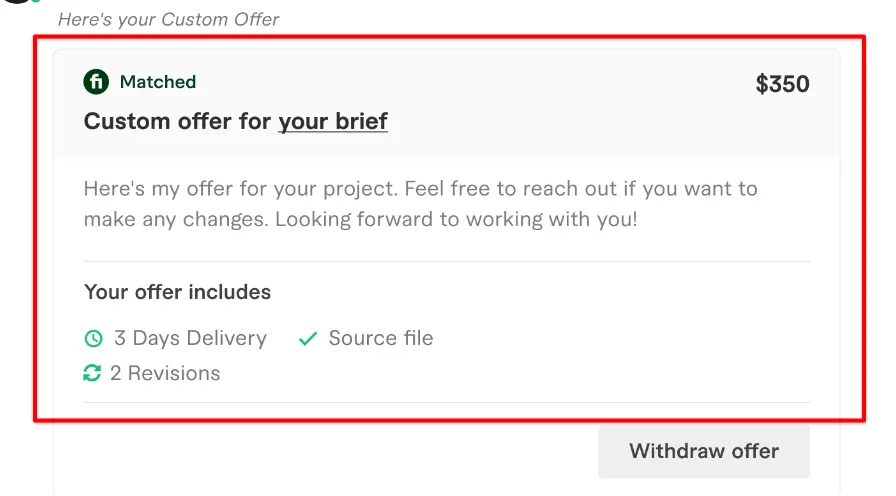
Before diving into the process of sending a refund request, it’s crucial to familiarize yourself with Fiverr's refund policy. Fiverr is designed to be a safe and effective platform for both buyers and sellers, which is why they’ve set specific guidelines regarding refunds.
Here’s a quick overview:
- Delivery Timeframe: Refunds are generally considered if the order is not completed within the seller's specified delivery time.
- Quality of Work: If the delivered work doesn’t meet the outlined requirements, buyers may be entitled to a refund.
- Order Cancellation: If a project is canceled before completion, refunds may be issued based on the agreement with the seller.
- Disputes: In cases where there’s a disagreement regarding the delivery or quality of work, Fiverr allows buyers to initiate a dispute for resolution.
It's important to note that not every order is refundable. Fiverr operates on a ‘no refund’ policy for some services, especially if the work has been delivered as per the initial agreement. Always refer back to the specifics of your order and Fiverr's Terms of Service when considering a request.
If you believe your situation qualifies for a refund, proceed by gathering all pertinent details, such as order numbers, conversations, and any relevant files. Being well-prepared will significantly enhance your chances of a successful resolution.
Also Read This: What Do I Need to Verify My Fiverr Account?
3. Steps to Prepare for Your Refund Request
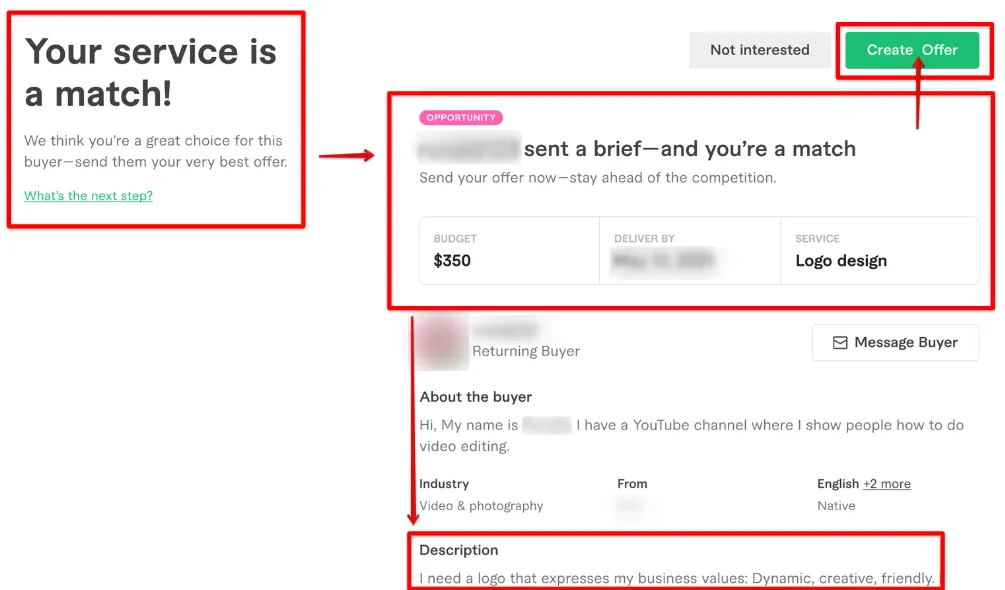
Getting ready to request a refund on Fiverr isn’t as daunting as it might seem! With the right steps, you can articulate your concerns clearly and increase your chances of a smooth process. Here’s how you can prepare:
- Review the Order Details: Before anything else, revisit the order details. Verify the project scope and requirements and ensure that you have all the necessary information at hand.
- Identify the Reason for the Refund: Be clear on why you’re requesting a refund. Common reasons include:
- Late delivery beyond the agreed timeframe
- Quality of work not meeting your expectations
- Mismatch between the delivered work and the original order description
- Gather Evidence: Collect any relevant communication with the seller, attachments, and screenshots that support your case. This could be important in illustrating your concerns.
- Check Fiverr’s Refund Policy: Familiarize yourself with Fiverr’s refund policy. This will help you understand which situations warrant a refund and guide your request effectively.
Once you’ve completed these steps, you’ll be well-prepared to formulate your refund request, which can lead to a better outcome!
Also Read This: How to Sell Services on Fiverr: A Comprehensive Guide
4. How to Submit a Refund Request on Fiverr

Submitting a refund request on Fiverr is a straightforward process. Just follow these steps to ensure your request is properly received and addressed:
- Log into Your Fiverr Account: Start by logging into your account. This is where you’ll manage all your orders and correspondence.
- Go to My Orders: Click on your profile picture in the upper right corner. From the drop-down menu, select “My Orders.” This will show a list of all your purchases.
- Select the Order: Navigate to the order you want to request a refund for. Click on it to view the order details.
- Request Cancellation: Look for the “Resolution Center” option, often located toward the bottom section of the order page. Here, you can select “Request Cancellation.”
- Fill Out the Form: You’ll be prompted to specify the reason for your refund request, along with your evidence. Be concise and clear. Include any attached files or screenshots you gathered.
- Submit Your Request: Carefully review your request to ensure everything is accurate. Once you’re satisfied, hit that submit button!
And that’s it! Await a response from the seller or Fiverr’s support team. They typically respond within a few days. Following these steps will help you present a strong case for your refund request.
Also Read This: Payment Frequency for Freelancers
Common Reasons for Refund Requests
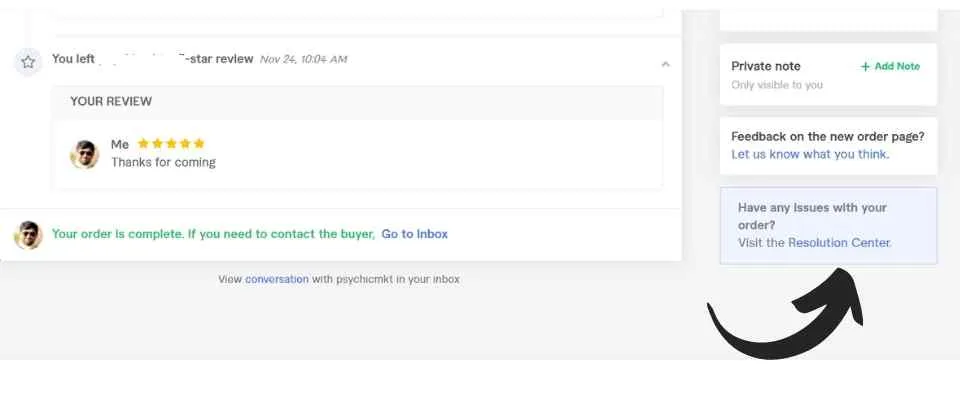
When it comes to using Fiverr, sometimes things don’t go as smoothly as we all hope. Understanding the common reasons for refund requests can help you stay informed and, if needed, make the right move. Here’s a breakdown of some typical situations where users often seek refunds:
- Subpar Quality of Work: One of the primary reasons users request refunds is when the delivered work doesn’t meet the agreed-upon standards. You might find that the quality isn’t what you expected or it doesn’t align with the samples shown in the gig description.
- Late Delivery: Time is often of the essence, especially in business. If a seller fails to deliver your order within the specified timeframe, it can be incredibly frustrating, leading you to consider a refund.
- Incomplete Projects: You may find that the project you received is missing crucial components or elements that were clearly outlined in your original specifications.
- Miscommunication or Misunderstanding: Sometimes, misunderstandings can lead to a final product that’s nowhere near your expectations. If the seller hasn’t followed your requirements accurately, you may feel entitled to a refund.
- Seller Goes Offline: If a seller becomes unresponsive after you’ve paid for their services, it can lead to feelings of frustration and disappointment—especially if you were counting on their work.
Remember, clarity in communication with your seller can sometimes help avoid these scenarios and diminish the need for refund requests!
Also Read This: How to Get Many Orders on Fiverr
What to Expect After Submitting Your Request
So, you’ve decided to submit a refund request on Fiverr—now what? It’s a bit like sending an email and waiting for a response, but there are specific steps and timelines you can expect during this process. Here’s how it typically goes:
| Step | Description |
|---|---|
| 1. Acknowledgment of Request | After you submit your refund request, Fiverr will send you a confirmation email, acknowledging that they've received it. This usually happens within 24 hours. |
| 2. Review Process | The Fiverr support team will assess your request. This includes looking at the conversation threads and the evidence provided. Expect this to take anywhere from a couple of days to a week. |
| 3. Decision Notification | Once they’ve made a decision, you’ll receive an email from Fiverr outlining the outcome—either a full refund, partial refund, or denial. They usually provide a brief explanation behind their decision. |
| 4. Refund Process | If your refund is approved, it might take a few days for the funds to be reflected back in your account or Fiverr balance, depending on your payment method. |
In the end, while it can be a little nerve-wracking waiting for the outcome, knowing what to expect can help ease your mind. Be sure to keep all your communications clear and honest throughout the process for the best results!
Also Read This: How to Request a Refund on Fiverr
7. Tips for a Successful Refund Request
When it comes to requesting a refund on Fiverr, having a clear and structured approach can significantly improve your chances of getting your money back. Here are some tips to keep in mind:
- Understand Fiverr's Refund Policy: Familiarize yourself with Fiverr’s terms of service and refund policies. This will give you clarity on what types of transactions are eligible for refunds and the procedures to follow.
- Document Everything: Keep a record of all communications with the seller. This includes messages, files, and delivery confirmations. Having this evidence can help support your case.
- Be Clear and Courteous: When writing your refund request, be straightforward about the reason for your request. A polite tone goes a long way in maintaining civility, which is crucial in negotiations.
- Provide Specifics: Clearly outline why the delivered work did not meet your expectations. Mention specific issues, such as missed deadlines or deviations from agreed standards, and reference previous communications if necessary.
- Be Realistic: Understand that not all refund requests will be approved. If your request is based on subjective dissatisfaction rather than legitimate issues, you may have a harder time getting a refund.
- Follow Up: If you don't hear back in a reasonable timeframe, don’t hesitate to follow up. It shows that you are serious about your request and keeps the conversation active.
By following these tips, you’ll improve your chances of successfully requesting a refund on Fiverr and hopefully resolve any issues you may be facing with a purchase.
8. Conclusion
Requesting a refund on Fiverr can feel daunting, especially when you're invested in getting quality service. However, understanding the process and equipping yourself with the right strategies can make all the difference. Remember that clear communication is key, so take the time to articulate your concerns effectively.
In conclusion, if you find yourself in a position where you need to request a refund, don’t be discouraged! Here’s a quick recap of the essential steps:
- Review Fiverr's refund policy.
- Gather and organize relevant documentation.
- Craft your refund request with clarity and kindness.
- Keep your expectations realistic, and be prepared to follow up.
Ultimately, it’s all about ensuring a satisfactory experience for both you and the seller. With the right attitude and approach, you can navigate the refund process effectively, paving the way for smoother transactions in the future. Happy freelancing!



