Fiverr is an amazing platform that allows you to connect with talented freelancers from all around the world. But before you dive into purchasing a gig, it's crucial to communicate with the seller to ensure you're making the right choice. In this guide, we'll explore how to send a message to a seller on Fiverr and why this communication is so essential for a successful transaction.
Why Communicating with Sellers is Important
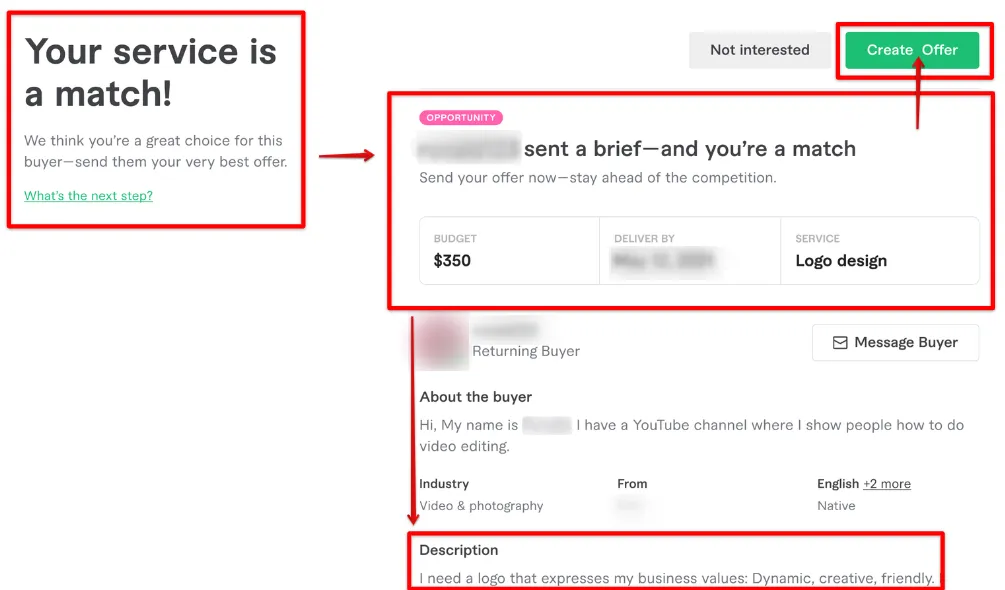
Effective communication is the backbone of any successful transaction on Fiverr. Whether you're looking for graphic design, writing, or programming services, reaching out to sellers before placing an order can make a world of difference. Here’s why:
- Clear Expectations: Asking questions helps clarify what you need. Sellers can provide insights about their offerings, allowing you to set clear expectations. For example, if you're commissioning a logo design, you can discuss style preferences, colors, and deadlines upfront.
- Customized Solutions: Many sellers offer services that can be tailored to your unique needs. By communicating directly, you can explain your project in detail and inquire if the seller can accommodate any special requests.
- Assessing Seller's Expertise: A quick conversation can help you gauge a seller’s experience and professionalism. Are they responsive? Do they understand your requirements? This interaction can help in selecting the right seller.
- Avoiding Misunderstandings: Miscommunication can lead to mistakes and dissatisfaction. By exchanging messages, you can minimize the risk of confusion regarding project details, deadlines, and deliverables.
- Building Trust: A rapport with the seller can enhance your overall experience. When you communicate openly, it lays the foundation for a trustworthy relationship, making you feel more confident in your choice.
Ultimately, reaching out to a seller not only smooths the path for your project but also enriches your Fiverr experience, making it collaborative and enjoyable!
Also Read This: How to Cancel Multiple Transfer Requests on Fiverr
Steps to Send a Message on Fiverr
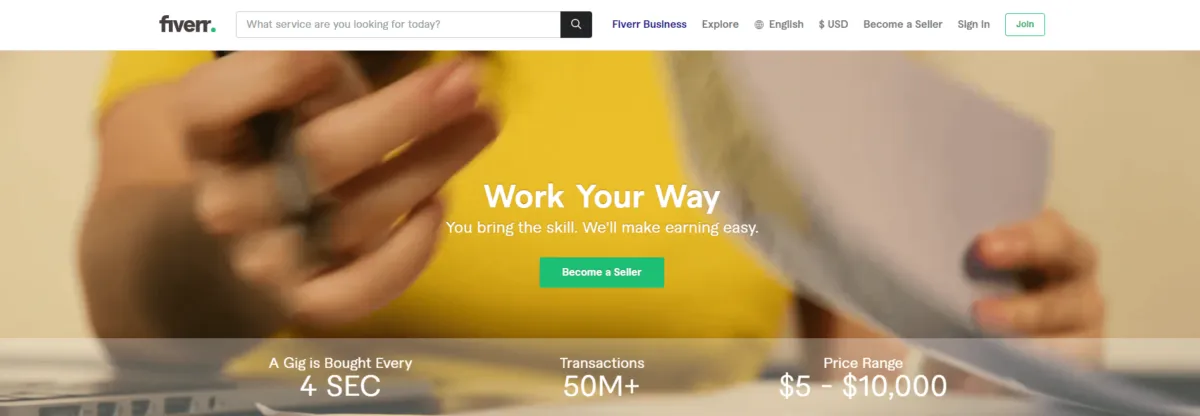
Sending a message to a seller on Fiverr is a straightforward process, and I'm here to walk you through it step by step. Whether you're curious about a service, looking to clarify details, or want to negotiate, messaging is a great way to get in touch. Here's how you can do it:
- Log Into Your Fiverr Account: The first thing you need to do is log into your Fiverr account. If you don’t have one yet, it only takes a few minutes to sign up!
- Navigate to the Seller's Profile: Use the search bar at the top of the Fiverr homepage to find the seller whose gigs you're interested in. Click on their username or photo to visit their profile.
- Find the Message Button: Once you’re on the seller's profile, look for the “Contact Me” or “Message” button. It's usually located near their profile picture or gig details. Go ahead and click on it.
- Compose Your Message: A pop-up chat window will appear. This is where you can type your message. Make sure to introduce yourself and clearly state what you need help with. Being concise and polite goes a long way!
- Send Your Message: After composing your message, double-check it for any typos or mistakes. Once you're satisfied, hit the “Send” button. You should see your message appear in the chat window.
That's it! Now you just need to wait for the seller to respond. Don't worry if it takes a little while; they might be busy working on other projects!
Also Read This: What is the Difference Between Fiverr and Upwork?
Understanding the Fiverr Messaging Interface
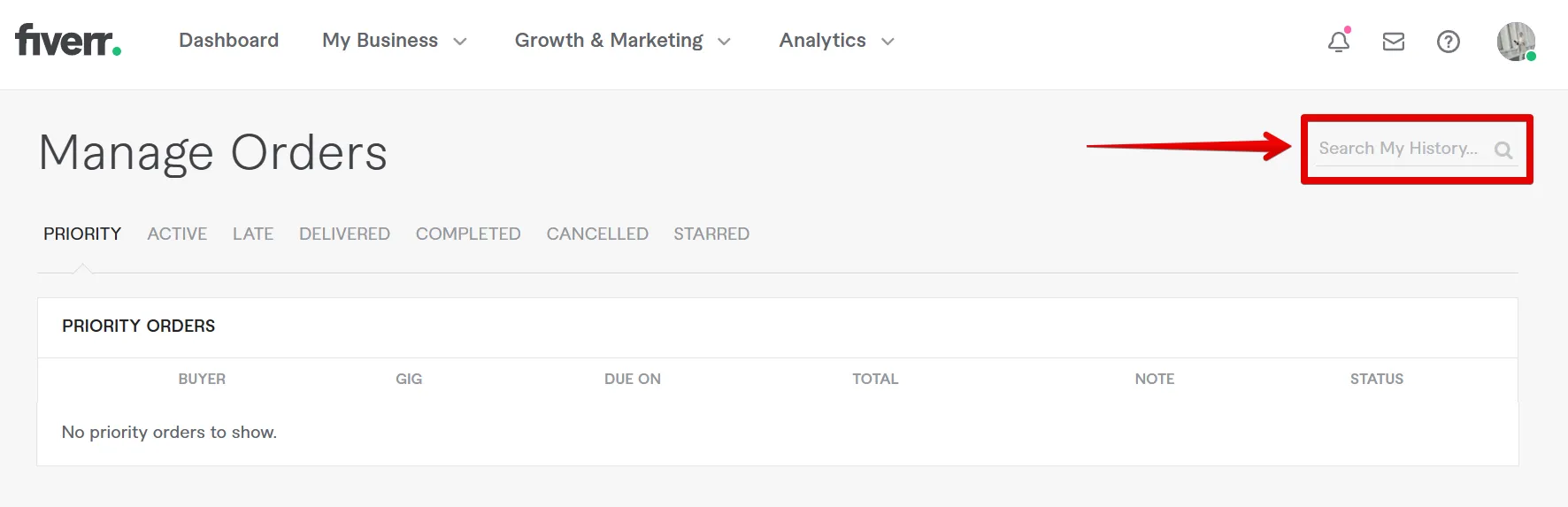
Now that you've sent your message, let’s take a closer look at the Fiverr messaging interface. Understanding how it works can help you manage your conversations more effectively and ensure you don’t miss important updates from sellers.
| Element | Description |
|---|---|
| Chat Window: | This is the main area where you'll see incoming messages from the seller. It’s similar to any chat app. |
| Messages List: | Your messages with different sellers are organized here. You can click on any conversation to open it. |
| Typing Indicator: | If the seller is typing a reply, you may see a notification indicating they are composing a message. |
| Attachments: | You can send and receive files, images, or links, which can be really useful for project discussions. |
| Notification Alerts: | You'll get notifications for new messages, so you won’t miss any important communication. |
By familiarizing yourself with these elements, you’ll find it easier to navigate conversations on Fiverr. Whether you’re exchanging ideas or confirming project details, clear communication is key to a successful partnership!
Also Read This: How to Add Packages on Fiverr: A Step-by-Step Guide
5. Tips for Effective Communication with Sellers
Communication is key when you're working with sellers on Fiverr. To ensure a smooth interaction and achieve the best results, consider the following tips:
- Be Clear and Concise: Start your message with a clear subject or question. Sellers appreciate when you get to the point. For instance, instead of saying, "I need help," try, "Can you create a logo for my bakery?"
- Ask Open-Ended Questions: This encourages sellers to provide detailed responses. Instead of asking, "Can you do this?" try "What ideas do you have for my project?"
- Use Proper Grammar and Spelling: While it’s a casual platform, using correct grammar helps convey professionalism and seriousness.
- Be Respectful and Polite: Remember, you’re communicating with a person. Using pleasantries like "please" and "thank you" can go a long way.
- Provide Detailed Information: The more details you give about your project, the better the seller can understand your needs. Share your preferences, examples, and milestones.
- Set Realistic Expectations: If you need something done by a certain date, communicate that clearly but with an understanding that not every seller can meet tight deadlines.
- Follow Up: If you haven’t received a response within a reasonable timeframe (72 hours, for example), it’s perfectly fine to send a polite follow-up message.
Using these tips can enhance your communication experience on Fiverr, leading to successful collaborations and satisfying outcomes!
Also Read This: Why My Retake Fiverr Test is Non-Clickable
6. Common Issues and Troubleshooting
While Fiverr provides a fantastic platform for both buyers and sellers, certain issues can arise. Here are some common problems you might encounter, along with tips on how to address them:
| Issue | Possible Causes | Solutions |
|---|---|---|
| Seller Doesn't Respond | Time zone differences; high volume of messages; or they are busy with other projects. | Wait 48–72 hours for a response. If still no reply, send a polite follow-up. |
| Unsatisfactory Work | Miscommunication or lack of clear instructions. | Request a revision and provide constructive feedback on what isn't working. |
| Order Delays | Seller may have overcommitted or faced unforeseen circumstances. | Check the delivery date on Fiverr and message the seller for updates. |
| Disputes or Refund Issues | Disagreement on completed work or unmet expectations. | Use Fiverr’s resolution center to open a dispute and follow their outlined steps. |
It's essential to approach these issues with a solution-oriented mindset. If communication and direct resolution don’t work, Fiverr’s support team is always available for guidance. Remember, understanding and patience can often lead to a satisfactory resolution!
How to Send a Message to a Seller on Fiverr
Fiverr is a popular platform that connects freelancers with clients seeking various services. Communicating with sellers is a critical step in ensuring that you receive exactly what you need. Here’s a detailed guide on how to effectively send a message to a seller on Fiverr.
To initiate a conversation, follow these simple steps:
- Create a Fiverr Account: If you don’t have an account, sign up on Fiverr. Click on the “Join” button and fill in your details.
- Search for Services: Use the search bar to find the service you need. You can search by categories or keywords.
- Select a Seller: Once you find a suitable gig, click on the seller’s profile to view their offerings and ratings.
- Click on the “Contact Me” Button: Within the seller’s profile, look for the “Contact Me” or “Message” button, which allows you to send them a direct message.
When drafting your message, make sure to consider the following:
- Be Clear and Concise: Clearly state your requirements or queries.
- Be Polite: Always maintain a friendly and professional tone.
- Provide Relevant Information: Include any details that might help the seller understand your request better.
Remember to review your message before sending to ensure clarity and professionalism.
Tips for Effective Communication:
| Tip | Description |
|---|---|
| Response Time | Sellers may take some time to respond. Be patient. |
| Follow Up | If you don't receive a response within a reasonable time, consider sending a polite follow-up message. |
In conclusion, effectively communicating with sellers on Fiverr can significantly enhance your purchasing experience, ensuring that you get the best service tailored to your needs. By following the steps and tips mentioned above, you'll be well-equipped to start a productive dialogue with any seller on the platform.



