Are you ready to connect with potential buyers on Fiverr? Sending a message is not just about sharing your offerings; it’s a golden opportunity to build rapport and understand what the client wants. In this post, we'll delve into the essential aspects of Fiverr's messaging system. Whether you’re new to the platform or looking to refine your communication skills, we’ll guide you through it all!
Understanding Fiverr's Messaging System
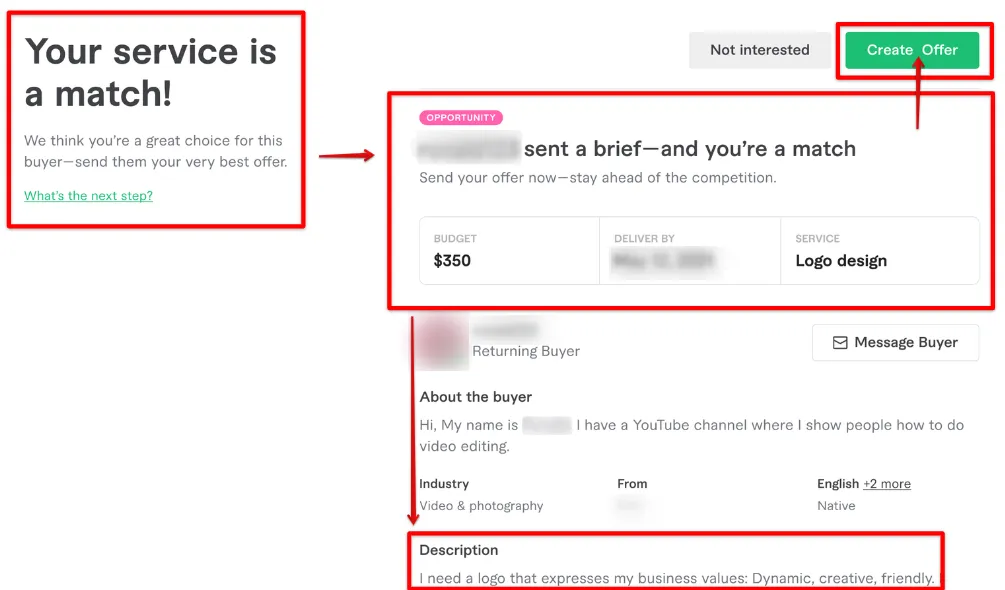
Fiverr's messaging system is a crucial tool for freelancers and buyers alike. It facilitates communication, negotiates project details, and builds relationships. Here’s a closer look at how it works:
- Instant Communication: Fiverr's messaging platform allows you to interact with buyers in real-time. As soon as they reach out, you'll receive a notification, so you can respond promptly. This flexibility can give you a competitive edge!
- Profile Notifications: Every time you get a message, you’ll see a notification in your Fiverr dashboard. This helps you stay on top of your communications without missing a beat.
- Message History: Keep track of all your conversations in one place! Fiverr stores a comprehensive message history, making it easy to refer back to important details or agreements you've made.
- Attached Files: Need to send samples, portfolios, or any other files? No problem! You can easily attach files directly within the message. Just drag and drop or browse your device to upload.
- Predefined Responses: Improve your efficiency by using Fiverr's predefined responses feature. If you find yourself answering the same questions frequently, saving these responses can save you loads of time!
Understanding these features not only helps streamline your workflow but also enhances your interaction with potential buyers. Being effective in communication is key to securing projects and establishing trust!
Also Read This: How to Identify Fiverr Accounts on Instagram
Steps to Send a Message to a Buyer
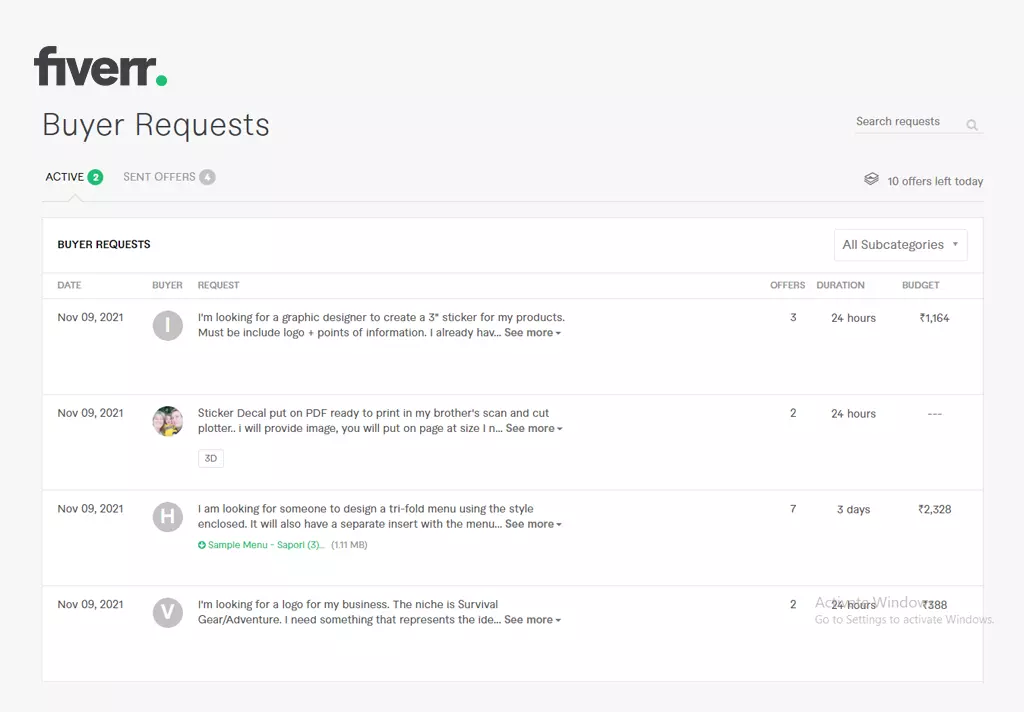
Reaching out to a buyer on Fiverr is a straightforward process, and it's an essential skill for freelancers who want to maintain good relationships and ensure smooth communication. Here’s a step-by-step guide to help you through it:
- Log into Your Fiverr Account: Start by logging into your Fiverr account. If you're not already logged in, you won't be able to send a message.
- Navigate to Your Orders: Click on the “Orders” tab located on your dashboard. Here, you’ll find both completed and ongoing orders.
- Select the Appropriate Order: Choose the specific order associated with the buyer you wish to message. This will streamline your communication.
- Access the Message Section: Once you’re in the order view, scroll down until you find the messaging section. You’ll see an option to send a message to the buyer.
- Compose Your Message: In the text box provided, type your message. Make sure it’s clear and professional. You can express gratitude, ask for clarifications, or provide updates on the project.
- Send the Message: After composing your message, click the “send” button. Your message will be delivered to the buyer immediately.
And voila! You’ve successfully sent a message to your buyer. Remember to keep checking back for their response, as prompt communication can enhance your chances of receiving positive reviews.
Also Read This: When Will I Get Paid on Fiverr?
Best Practices for Communicating with Buyers
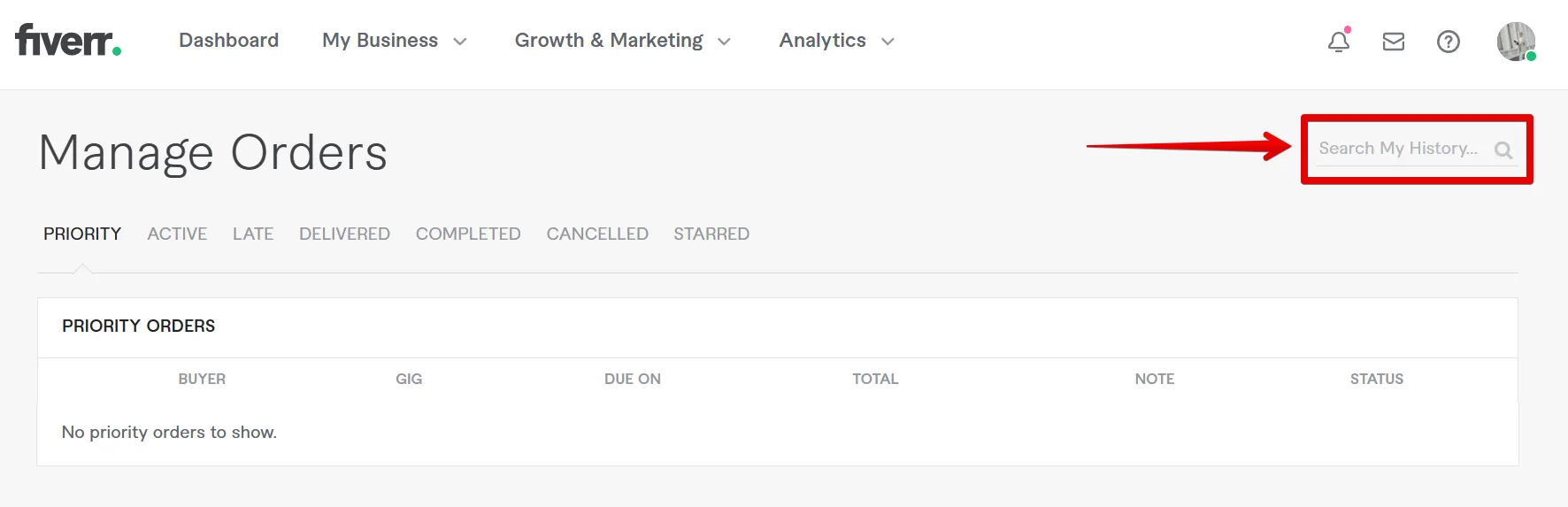
When it comes to communication on Fiverr, following best practices can set you apart from the competition. Here’s how to enhance your interactions with buyers:
- Be Prompt: Try to respond to messages from buyers as quickly as possible. Acknowledging their queries shows you value their time and business.
- Use Clear Language: Avoid jargon and overly complicated language. Keeping your messages straightforward helps prevent misunderstandings.
- Stay Professional: Even if you develop a friendly rapport, maintaining a level of professionalism is crucial. This fosters trust and respect between you and the buyer.
- Ask Questions: If you’re uncertain about any aspect of the job, don’t hesitate to ask for clarification. This not only helps you get it right, but it also shows the buyer that you’re committed to quality.
- Provide Updates: Keeping buyers in the loop about the progress of their projects can alleviate anxiety and build confidence in your abilities.
- Express Gratitude: Always thank your clients for their business, and show appreciation for their feedback. A simple “thank you” goes a long way in building relationships.
By following these best practices, you’ll not only improve your communication skills but also create a more positive experience for both you and your buyers. Happy messaging!
Also Read This: Who is the CEO of Fiverr?
5. Common Mistakes to Avoid When Messaging Buyers
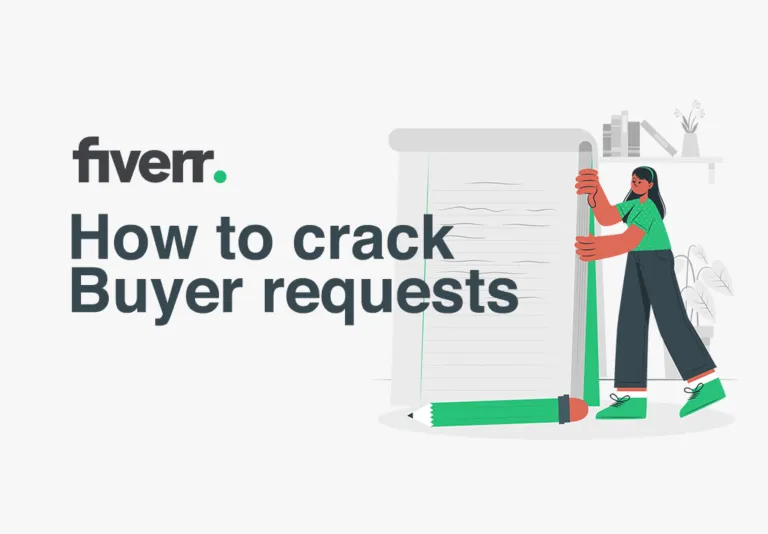
Messaging buyers on Fiverr can be a bit tricky, especially if you're new to the platform. To ensure you're making a great impression and increasing your chances of securing a gig, here are some common mistakes to steer clear of:
- Being Too Generic: Avoid using cookie-cutter messages. Take the time to personalize your communication and demonstrate that you've read their requirements thoroughly.
- Ignoring Grammar and Spelling: Nothing screams unprofessional like a poorly written message. Always proofread your messages before hitting send.
- Over-promising: Don't guarantee results that you can't deliver. Be honest about what you can achieve within the given timeframe.
- Being Pushy: While it’s important to follow up, being overly aggressive can turn buyers off. Give them space to make their decision.
- Neglecting to Ask Questions: Show genuine interest by asking clarifying questions. This not only helps you understand their needs better but also shows that you care about their project.
By avoiding these common pitfalls, you'll be setting yourself up for a successful interaction with potential buyers on Fiverr.
Also Read This: How to Earn Money from Fiverr in Sinhala
6. How to Handle Buyer Responses
Once you've sent your message, it's time to think about how you'll handle buyer responses. How you proceed can make a significant difference in securing a gig. Here are some tips on managing these interactions:
- Be Prompt: Aim to respond as quickly as possible. Timeliness shows professionalism and reinforces your enthusiasm for the project.
- Stay Professional: No matter how informal the buyer might be, it's essential to maintain a professional tone in your responses.
- Clarify Requirements: If a buyer responds with additional questions or information, seek clarification to ensure you fully understand their needs.
- Show Appreciation: Thank the buyer for considering your services. A simple acknowledgment can go a long way in building rapport.
- Avoid Overloading Information: Be concise in your responses. Too much information can overwhelm the buyer, so stick to the key points.
Handling buyer responses effectively not only increases the chances of landing a gig but also builds a long-lasting relationship with your clients on Fiverr.
Also Read This: How to Change Your Name on Your Fiverr Account
How to Send a Message to a Buyer on Fiverr
Fiverr is a popular online marketplace for freelancers and buyers to connect over various services. Sending a message to a buyer is essential for clarifying project details, discussing requirements, and ensuring smooth communication. Here’s a step-by-step guide on how to send a message effectively:
- Log Into Your Fiverr Account:
Start by logging into your Fiverr account using your credentials.
- Navigate to Your Messages:
Select the "Messages" icon on the top right corner of the homepage to open your inbox.
- Select the Buyer:
In your messages inbox, click on the conversation thread with the buyer you wish to contact. If there is no existing conversation, you can initiate a new message.
- Compose Your Message:
Write a clear and concise message in the text box. Make sure to:
- Use a friendly greeting.
- Address any questions or concerns the buyer may have.
- Be professional and courteous.
- Send Your Message:
Once you are satisfied with your message, click the "Send" button to deliver it to your buyer.
Tip: Keep your responses timely and check back frequently to maintain good communication and build a positive relationship with your buyers.
Conclusion
By following these steps, you can effectively send messages to buyers on Fiverr, enhancing your communication and project success.



