When it comes to freelancing platforms, Fiverr stands out as a great place for both buyers and sellers. But sometimes, the standard services offered don't quite fit your specific needs. That's where custom orders come into play! In this guide, we'll break down everything you need to know about sending a custom order on Fiverr, ensuring you get exactly what you want without any fuss.
What is a Custom Order on Fiverr?
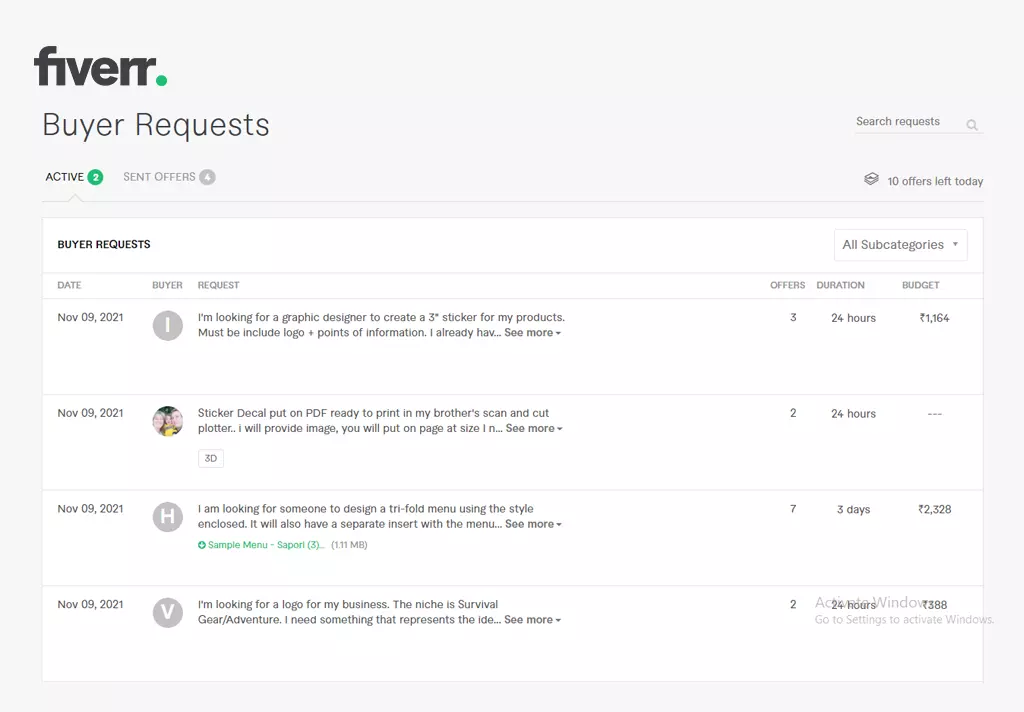
A custom order on Fiverr is a tailored offering created specifically to meet the unique needs of a buyer. Unlike the standard packages available (often known as "gigs"), custom orders allow you to collaborate with freelancers to create a service that aligns perfectly with your project requirements.
Here’s a deeper dive into what makes custom orders so beneficial:
- Personalization: Custom orders let you specify exactly what you're looking for. Whether it’s a unique design, specific content, or a specialized service, you control the details.
- Flexibility: You can negotiate the pricing, delivery time, and scope of work with the freelancer. This flexibility ensures you’re on the same page throughout the project.
- Direct Communication: Initiating a custom order often opens up direct lines of communication with the freelancer, allowing for clarifications and adjustments along the way.
Here's a simple table that sums up the key aspects of custom orders:
| Feature | Description |
|---|---|
| Personalized Service | Custom orders meet your specific needs. |
| Negotiable Terms | Adjust pricing, timeline, and scope with the seller. |
| Enhanced Communication | Engage directly with freelancers for clarity. |
In summary, custom orders on Fiverr are all about creating a personalized experience that makes your project thrive. Whether you're needing a logo, written content, or any other service, knowing how to send a custom order can greatly enhance your freelancing experience!
Also Read This: How to Get Orders from Fiverr: A Comprehensive Guide
3. Step-by-Step Guide to Sending a Custom Order
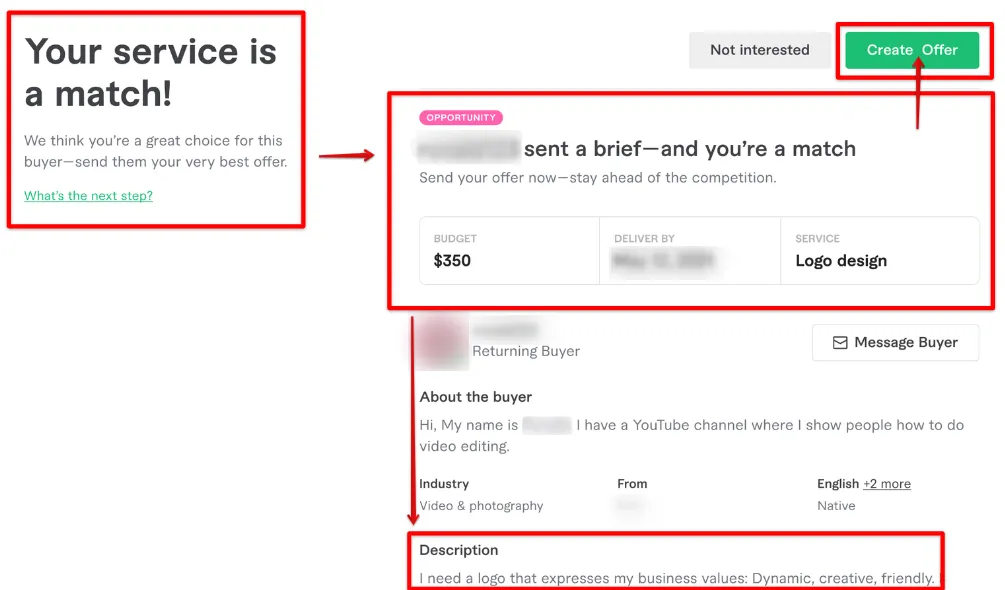
So, you’ve decided that a custom order on Fiverr is the way to go—great choice! But how exactly do you go about sending one? Don’t worry; I’m here to walk you through the entire process, step by step. It’s easier than you might think!
- Log in to Your Fiverr Account: First things first, head over to Fiverr and log in to your account. If you don’t have one yet, it’s super easy to set up!
- Find Your Desired Seller: Once you’re logged in, browse through the marketplace and locate a seller that fits your needs. Use filters to narrow down your search, or simply check out the seller’s gig page.
- Click on “Contact Me”: On the seller’s gig page, look for the “Contact Me” button. This is usually located just above their gig description or to the right. Click on it!
- Describe Your Project: Now that you’re in the messaging interface, start describing your project. Be concise yet detailed. Include specifics like deadlines, special requirements, and anything else that will help the seller understand your needs.
- Request a Custom Offer: After you’ve shared your project details, ask the seller for a custom offer. They will review your request and come back with a tailored gig just for you!
- Review and Accept the Offer: Once you receive the custom offer, take your time to review it. If everything looks good, go ahead and accept it. You’re already on your way to bringing your project to life!
And there you have it! Following these simple steps will ensure you have a smooth experience sending a custom order on Fiverr.
Also Read This: What is BYOB in Fiverr?
4. Tips for Communicating Your Requirements Effectively

Communicating your requirements effectively is the key to a successful custom order on Fiverr. When you articulate what you need clearly and concisely, you set the stage for a fruitful collaboration with your seller. Here are some tips to help you communicate effectively:
- Be Specific: The more specific you are about your project, the better the outcome. Instead of vague terms like “I want a logo,” try “I want a modern logo with a blue color scheme and a minimalist design.”
- Use Examples: If you have particular styles or concepts in mind, share examples! You can include links or images to give the seller a clear idea of what you’re looking for.
- List Your Requirements: Bullet points are your friend! Create a list of key elements that you need for your project. This will ensure nothing gets overlooked.
- Set a Deadline: Don’t forget to mention when you need the work completed by. A clear timeframe helps the seller prioritize your project more effectively.
- Stay Open to Suggestions: While it’s essential to communicate your needs, also be open to the seller’s expertise. They might have insights or ideas that you hadn’t considered!
By following these tips, you’ll foster a smooth and productive dialogue with your Fiverr seller, paving the way for a successful project delivery.
Also Read This: How to Hack a Fiverr Account: Understanding the Risks and Ethical Considerations
5. Reviewing and Approving the Custom Order
Once you receive a custom order on Fiverr, it's time to dive into the details! The reviewing process is essential to ensure that everything aligns with your expectations and that you understand what is being offered. Here’s how to approach this:
- Read the Proposal Carefully: Take your time to go through the proposal the seller has sent. Look out for specifics about the services included, the timeline, and pricing. If something seems unclear, don’t hesitate to reach out to the seller for clarification.
- Check for Relevant Experience: It’s crucial to review the seller’s portfolio and ratings. Make sure they have experience related to your project. A seller with a well-documented history of similar projects can give you greater confidence in their ability to deliver quality work.
- Assess Communication: Pay attention to how the seller communicates. Are they responsive and professional? Good communication is a key factor for a successful collaboration.
- Verify Delivery Time: Ensure that the delivery time stated in the order is suitable for your needs. If you require quicker service, check if the seller offers expedited options.
- Review Terms: Carefully read through the terms of the order, including any revision policies or money-back guarantees. It's important to know what you can expect if things don’t go according to plan.
Once you’ve done a thorough review and everything looks great, you can confidently approve the custom order. Simply click on the “Approve” button, and you’re all set to move forward!
Also Read This: How Much Money Do You Need on Fiverr to Withdraw?
6. Common Mistakes to Avoid
Sending a custom order on Fiverr can be straightforward, but there are a few pitfalls to watch out for. Avoiding these common mistakes will help ensure your project runs smoothly:
- Lack of Clarity: Failing to clearly outline your project requirements can lead to misunderstandings. Be as specific as possible about what you want, including style, tone, and any other crucial details.
- Ignoring Seller Experience: Not considering the seller's skills and past reviews can be a major setback. Always take time to study their profile and work samples. This helps ensure you’re working with someone who can meet your needs.
- Skipping the Communication: Don’t hesitate to ask questions! Many buyers skip this step, assuming everything is straightforward. If you have doubts or need additional details, reach out. Communication is key to a successful outcome.
- Rushing Approvals: It might be tempting to approve an order quickly, especially if you’re eager to get started. However, taking the time to review everything carefully is crucial to avoid potential issues later on.
- Overlooking Revisions: Always check the revision policy before finalizing the order. Understanding how many revisions you are allowed can save you from frustration if adjustments are necessary later.
By steering clear of these common mistakes, you’ll set the stage for a successful collaboration, ensuring your project meets your expectations and is delivered on time!
How to Send a Custom Order on Fiverr
Fiverr is a popular platform that connects freelancers with clients looking for various services. One of the unique features of Fiverr is the ability to send custom orders, which allows buyers to tailor their requests according to specific needs. This article will guide you through the process of sending a custom order on Fiverr effectively.
Here are the steps to send a custom order:
- Create an Account: If you haven’t already, sign up for a Fiverr account. A complete profile will increase your chances of getting responses to your custom orders.
- Search for Services: Use the search bar to find freelancers who provide the service you need. You can filter by category, delivery time, and seller level.
- Select a Seller: Once you find a suitable seller, click on their profile to review their gig offerings, ratings, and reviews.
- Click on “Contact Me”: Before placing a custom order, it’s essential to communicate with the seller. Use the “Contact Me” button to send a message outlining your project details.
- Provide Project Details: In your message, clearly describe your project requirements, deadlines, and any specific expectations.
- Negotiate Terms: Discuss pricing, delivery time, and any other relevant details. This step is crucial to ensure both you and the seller are aligned.
- Request a Custom Offer: Once everything is agreed upon, ask the seller to send you a custom offer. This will formalize the transaction.
- Review and Accept: Carefully review the offer. If everything looks good, accept it and proceed with payment.
By following these steps, you can successfully send a custom order on Fiverr that meets your unique requirements and connects you with the right freelancer for your project.
In conclusion, sending a custom order on Fiverr is a straightforward process that can lead to successful collaborations, provided you clearly communicate your needs and work closely with the seller to finalize all details.



