Sending a custom order on Fiverr can open up a world of possibilities for getting exactly what you need. Whether you're looking for a unique design, a tailored writing piece, or specialized services, custom orders allow you to communicate your specific requirements to freelancers. But how do you go about it? This guide will walk you through the ins and outs of custom orders on Fiverr, ensuring you get the best results for your project.
Understanding Custom Orders on Fiverr
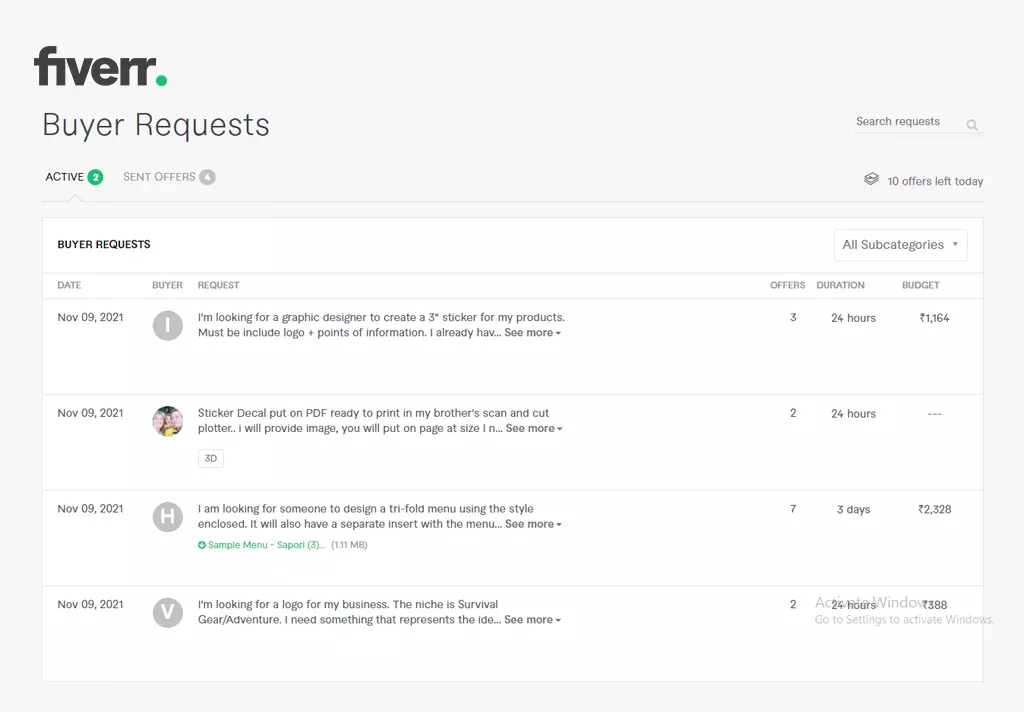
Custom orders are a fantastic way to ensure that you get a service that is specifically tailored to your needs. Unlike standard gigs on Fiverr, which offer predefined services at set prices, custom orders allow you to create a unique project that takes into account your specific requirements, budget, and timeline. Here’s everything you need to know:
- What are Custom Orders? Custom orders let buyers request personalized services from sellers. You explain what you need, and the seller creates a gig tailored to your specifications.
- Why Use Custom Orders? They provide flexibility and cater to unique project needs, often resulting in higher quality outcomes. You can specify things like scope, complexity, and deadlines.
- How to Make a Custom Order: To initiate a custom order, you usually start by messaging the seller, providing details about your project, and discussing pricing.
- Seller Response: Once you reach an agreement, the seller will send you a custom order link, where you can review the details before proceeding with payment.
- Expectations: Every seller has different processes and response times; some may work faster than others, so it’s always good to communicate openly.
In summary, understanding custom orders on Fiverr is essential for getting the best value for your investment. This level of customization can yield a product that closely aligns with your vision—something you might not achieve through standard gigs. So dive in, articulate your needs clearly, and watch the magic happen!
Also Read This: How to Cancel an Upgrade Order on Fiverr
Step-by-Step Guide to Sending a Custom Order
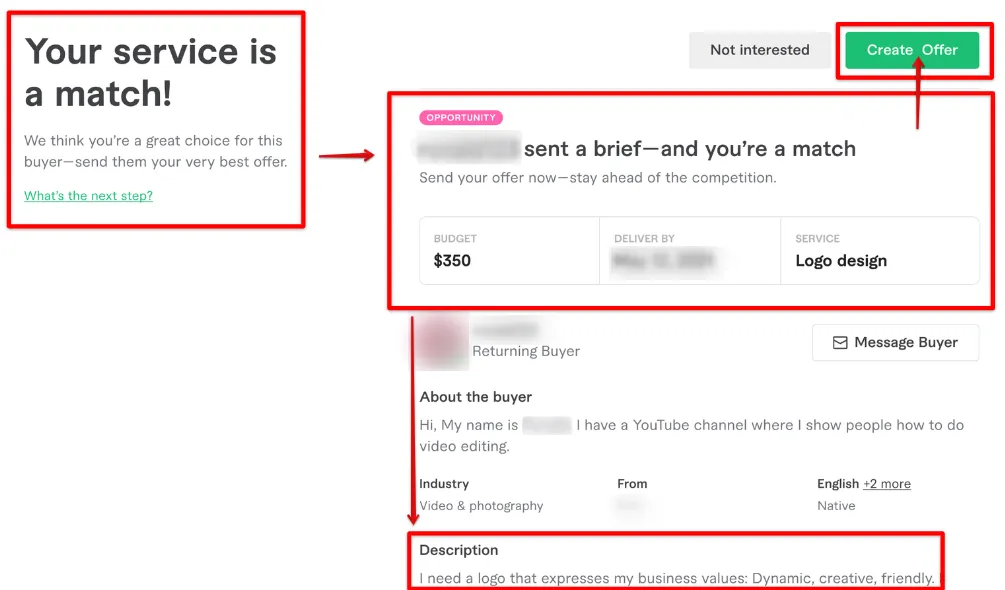
Sending a custom order on Fiverr is a straightforward process! Here’s a step-by-step guide to getting it right. Follow these simple steps, and you’ll be crafting your request in no time!
- Log into Your Fiverr Account:
First things first, you need to log into your Fiverr account. If you don’t have one yet, sign up—it’s quick and easy!
- Find the Seller:
Next, search for a seller whose gig resonates with what you need. You can do this by typing keywords into the search bar or browsing through categories.
- Contact the Seller:
Once you've found someone you’d like to work with, click on their profile and hit the “Contact Me” button. This is where you’ll initiate the custom order request.
- Explain Your Project:
In the chat box, provide a clear and detailed explanation of your project. The more specific you are, the better! Here’s what to include:
- Project type
- Expected deliverables
- Timeline and budget
- Any additional requirements
- Submit Your Request:
After crafting your message, hit send! The seller will review your request and either provide a custom offer or ask for more details.
That’s it! Simple, right? Just remember to maintain communication with the seller throughout the process to ensure everything goes smoothly.
Also Read This: How to Create a Gig on Fiverr Mobile
Tips for Crafting an Effective Custom Order Request

When you're ready to send your custom order request on Fiverr, there are some key tips and tricks to keep in mind that can really help you stand out! Here’s how to craft a compelling and effective request:
- Be Specifically Detailed:
Don't hold back on details! The more specific you are about what you want, the better the seller can meet your expectations. Provide examples or references if possible.
- Set a Clear Budget:
Be upfront about your budget. If you have a specific price range, sharing this can help sellers tailor their offerings to fit your needs.
- Clearly Define Deadlines:
Timelines are crucial! Make sure to specify when you need the project completed by, yet be realistic in your expectations.
- Maintain a Friendly Tone:
Approach your request with a friendly tone. A warm, polite message can make the difference and create a good rapport with the seller.
- Ask Questions:
If there are aspects you're unsure about, go ahead and ask. This shows that you're engaged and keen on collaboration!
By following these tips, you'll have a much better chance of getting the custom order that perfectly meets your needs. Happy ordering!
Also Read This: Is Fiverr Genuine? A Comprehensive Review
Common Mistakes to Avoid When Sending Custom Orders
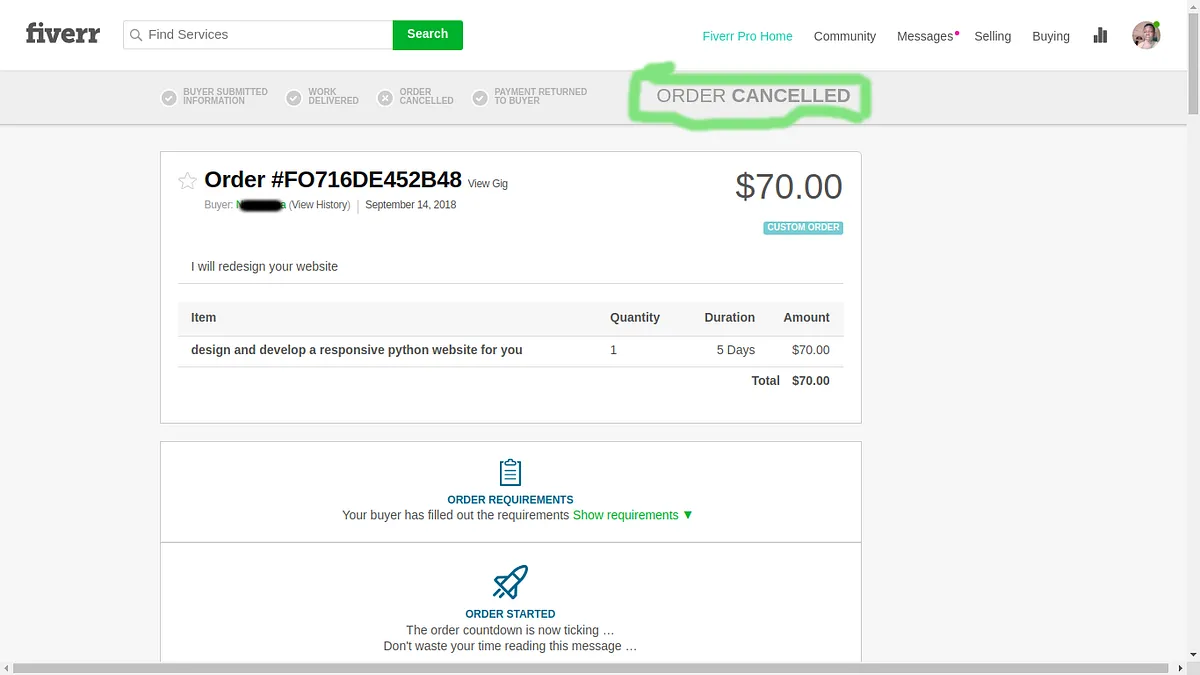
So, you've decided to send a custom order on Fiverr, huh? That’s awesome! But before you hit that send button, let’s take a step back and look at some common pitfalls. We've all been there, after all. Here are some mistakes to steer clear of:
- Being Vague: It might be tempting to keep things simple, but vague requests can lead to confusion. Instead, be as detailed as possible. Specify what you want, and don't leave anything to the imagination.
- Ignoring Seller Availability: Not checking if your chosen seller is available for custom orders can waste your time. Make sure to look at their response rate and delivery time!
- Underestimating Timeframes: Don’t forget to give the seller ample time to complete your order. Rushing can lead to mistakes.
- Neglecting Communication: This is a big one! Open dialogue leads to better results. If you have questions or additional requirements, don’t hesitate to ask.
- Skipping File Attachments: If your project requires specific files or references, make sure to attach them! Missing information can delay your order significantly.
- Not Reviewing the Seller: After receiving your order, it's easy to forget to leave feedback, but it’s crucial for the Fiverr community. You help others make informed choices!
Avoiding these common mistakes can make your custom order journey smoother and lead to better results. Your clarity and communication can truly make a difference!
Also Read This: How to Send a Proposal on Fiverr
FAQs About Custom Orders on Fiverr
Still have some burning questions about custom orders on Fiverr? You're not alone! Here are a few FAQs to help clear up any confusion:
| Question | Answer |
|---|---|
| What is a custom order? | A custom order is a specific request that you can send to a seller when their existing gigs don’t quite fit your needs. |
| How do I send a custom order? | Simply go to the seller's profile, click on "Contact Me," and you can send them your requirements directly! |
| Can I negotiate the price? | Absolutely! Many sellers are open to discussing pricing, especially for custom orders. Just approach the topic politely. |
| What if I need to make changes after placing an order? | You can request modifications, but be mindful of the seller's policies. Clear communication is key! |
| Are custom orders guaranteed to be completed? | While Fiverr encourages sellers to complete orders, delays can happen. Check the seller’s delivery time and communicate regularly! |
Custom orders can take your Fiverr experience to the next level. By understanding how they work and being clear in your requests, you’ll be well on your way to a successful collaboration!
How to Send a Custom Order in Fiverr
Fiverr has revolutionized the way freelancers and clients interact on the digital marketplace. Sending a custom order can effectively meet your unique needs and ensure you get exactly what you're looking for. Here’s a step-by-step guide on how to navigate this process seamlessly.
Step 1: Find the Right Freelancer
Before sending a custom order, identify a freelancer who specializes in the service you require. Browse through categories or use the search bar to find a suitable seller. Take note of their ratings, reviews, and portfolio to gauge their expertise.
Step 2: Click on 'Contact Me'
Once you’ve selected a freelancer, click on the “Contact Me” button located on their gig page. This allows you to initiate a conversation, which is vital for discussing your project in detail.
Step 3: Discuss Your Requirements
- Clearly outline your project specifications.
- Discuss timelines and any specific materials needed.
- Negotiate the price based on your budget and the complexity of the task.
Step 4: Request a Custom Offer
After reaching an understanding, ask the freelancer to send you a custom offer. This is a tailored proposal that reflects the specifics of your requirements.
Step 5: Review and Accept
Once you receive the custom offer, carefully review the details. Ensure all your requirements are included. If all looks good, accept the offer to proceed with the order.
By following these steps, you can effectively send a custom order in Fiverr, ensuring a smoother transaction and increased satisfaction with the services rendered.
Conclusion: Sending a custom order on Fiverr enhances your chances of receiving tailored services, making it an essential process for clients with specific needs and requirements.



