Sending a custom offer on Fiverr can be a game changer for both freelancers and buyers. Whether you're looking to provide a tailored service or seeking a specific solution for your project, custom offers help facilitate meaningful transactions. This guide will walk you through the process, ensuring that you understand the ins and outs of sending a custom offer, making the experience smoother and more effective for both parties involved.
Understanding Custom Offers
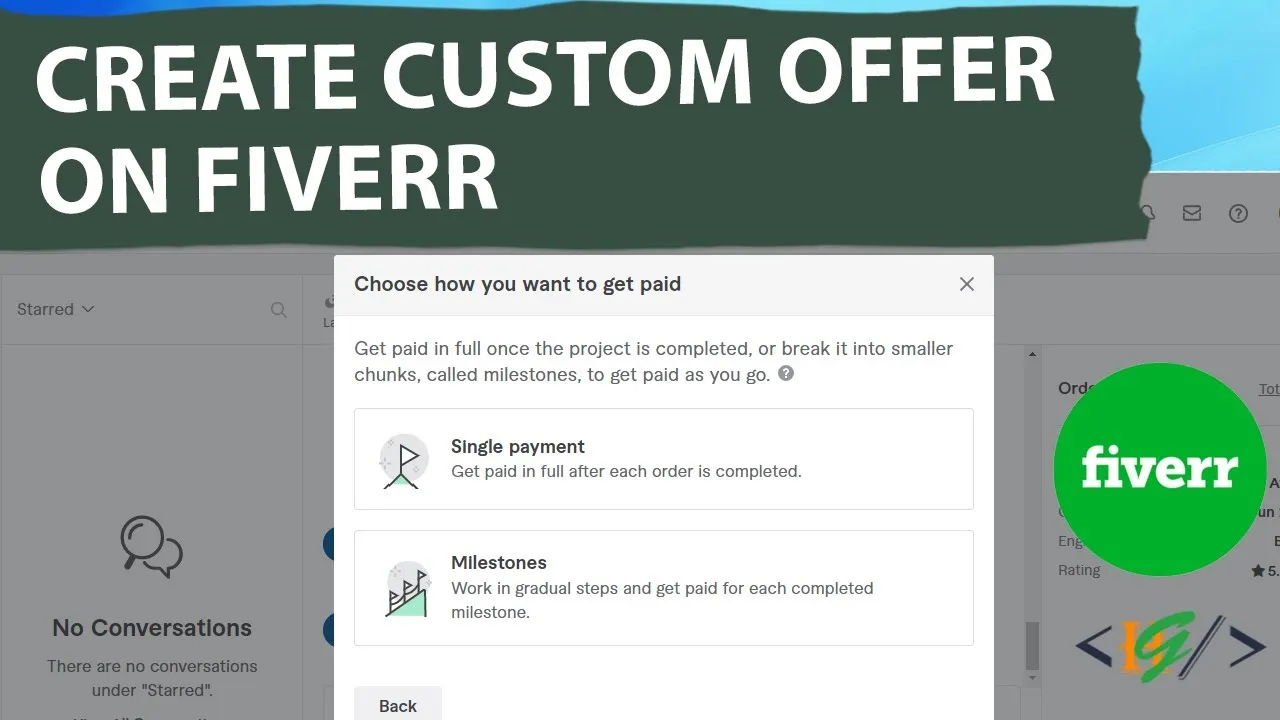
So, what exactly are custom offers on Fiverr? In simple terms, they are personalized proposals created by sellers for buyers who need something that might not fit into the standard gigs listed on the platform. Instead of just browsing through predefined services, buyers can work directly with sellers to craft a solution that meets their specific needs.
Here’s a more detailed breakdown of custom offers:
- Flexibility: Custom offers allow sellers to tailor their services based on the client’s requirements, offering unique solutions that standard gigs might not cover.
- Negotiation: Buyers can negotiate terms, pricing, and deliverables more effectively since they are in direct communication with the seller.
- Relationship Building: By sending personalized offers, sellers can build stronger relationships with clients, leading to repeat business and positive reviews.
- Enhanced Clarity: Custom offers help clarify what the buyer wants, minimizing misunderstandings and ensuring both parties are on the same page.
Custom offers can be particularly beneficial in niche markets or for complex projects where a one-size-fits-all approach just doesn’t cut it. In essence, they provide a platform for creativity and collaboration, allowing both the seller and the buyer to achieve their desired outcomes efficiently.
Also Read This: What is Fiverr Verification Code?
Steps to Create a Custom Offer
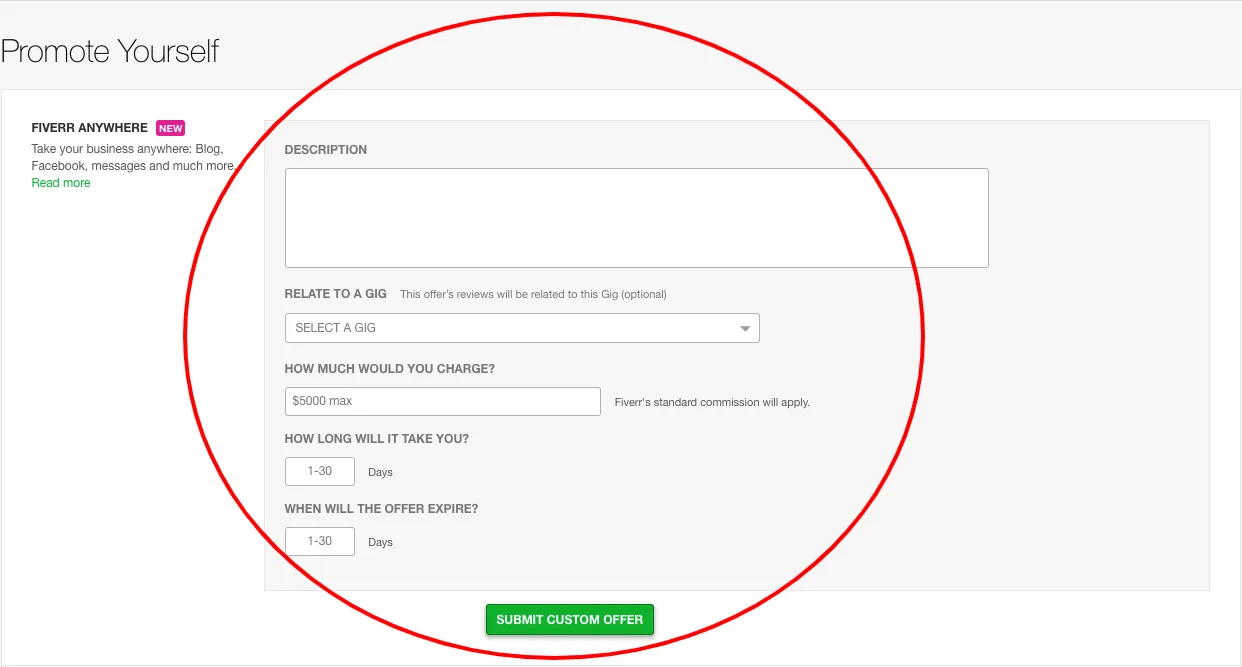
Creating a custom offer on Fiverr can feel a bit daunting at first, but trust me, it’s easier than you think! Here’s a simple step-by-step approach to help you get started:
- Log into Your Fiverr Account: First things first, you need to log into your Fiverr account. If you don’t have one, you’ll need to sign up. Once you’re in, navigate to your dashboard.
- Access Your Notifications: Look for any messages or requests from potential buyers. If someone has shown interest in your services, that’s a great starting point!
- Select the Request: Click on the request that you want to create a custom offer for. This is where you can see the buyer’s specific needs and requirements.
- Click on “Send Offer”: After reviewing the request, look for the button that says “Send Offer.” This brings you to a new page where the magic happens.
- Fill in the Details: Describe your service thoroughly. Include what you’ll deliver, the project timeline, and any additional perks. Be as specific as possible to avoid misunderstandings.
- Set the Price: Determine the right price for your offer. Consider the complexity of the task and the time it will take. Don’t undervalue your work!
- Add Extra Services or Features: If applicable, consider offering extras like faster delivery time or additional revisions for an added fee.
- Review and Send: Finally, double-check all the details you’ve provided. If everything looks good, hit that “Send Offer” button!
Congratulations! You’ve sent your first custom offer on Fiverr. Remember, the key to success is always communication and clarity.
Also Read This: How to Tip Someone on Fiverr
Tips for Writing Effective Custom Offers

Crafting a compelling custom offer can make all the difference in winning over potential clients. Here are some handy tips to keep in mind:
- Be Clear and Concise: Clearly state what you are offering. Avoid jargon or overly complicated language; keep it straightforward so that buyers know exactly what to expect.
- Personalize the Offer: Mention the buyer’s name or reference something specific about their request. This little touch can establish a connection and show that you care.
- Highlight Your Unique Selling Points: What makes you stand out from others? Whether it’s your experience, a unique skill set, or a rapid turnaround time, make sure to emphasize it!
- Set a Realistic Timeline: Don’t promise the moon if you can’t deliver it. Be honest about how long it will take to complete the project. Buyers appreciate transparency.
- Include Client Benefits: Instead of just listing what you’re going to do, explain how your service will benefit the client. Show them the value they will receive.
- Use Positive Language: Frame your offer in a positive way. Instead of saying “I won’t work on weekends,” you could say “I’m available during weekdays to ensure timely delivery.”
- Proofread Your Offer: Typos or grammatical errors can make you look unprofessional. Take a moment to read through your offer before sending it.
- Be Open to Communication: Let the buyer know that you're available for questions or further customization of your offer. This willingness to discuss can build trust.
By following these tips, you’ll create more compelling custom offers that resonate with buyers and, ultimately, lead to more successful transactions on Fiverr!
Also Read This: Is Putting Music on Fiverr Worth It?
Common Mistakes to Avoid
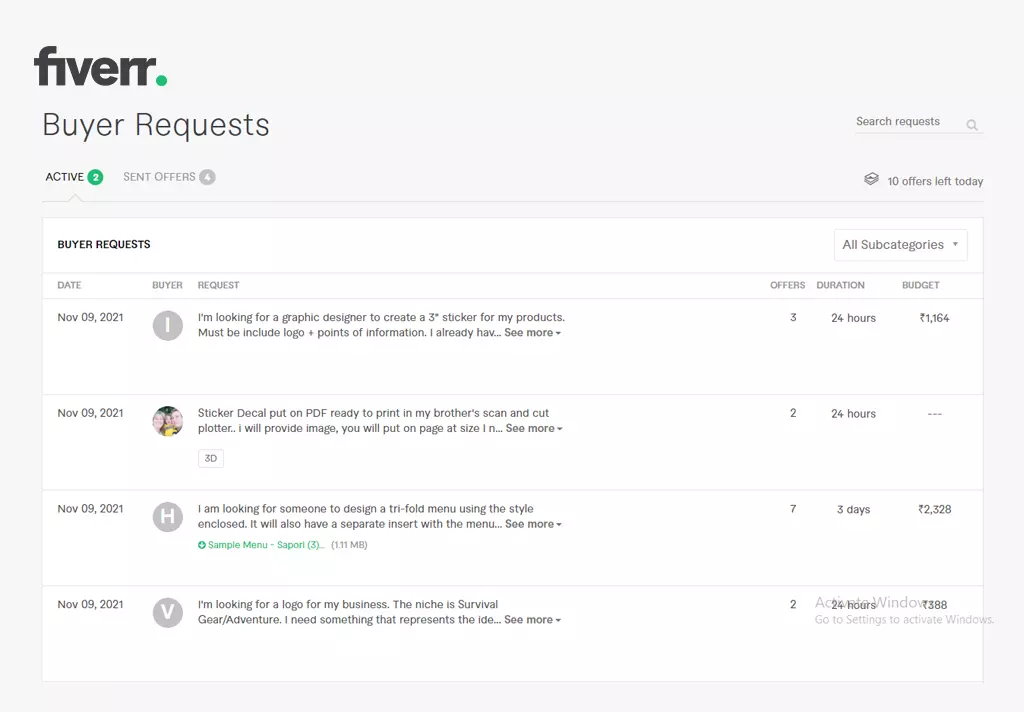
When it comes to sending a custom offer on Fiverr, there are a few pitfalls that can trip up even the most eager sellers. Let’s take a look at some common mistakes you’ll want to steer clear of:
- Not Understanding Client Needs: One of the biggest mistakes is assuming you know what the client wants without asking for clarification. Always take the time to read their request thoroughly and ask questions if anything seems ambiguous.
- Overpromising: It’s tempting to promise the world to secure the gig. Resist this urge! Be realistic about what you can deliver within the given timeframe and be honest about your capabilities.
- Ignoring Fiverr’s Guidelines: Fiverr has specific rules regarding offers and communication. Ignoring these can lead to your account being flagged or even banned. Always familiarize yourself with the platform’s policies.
- Skipping Personalization: Sending a generic custom offer can feel impersonal and uninspiring. Tailor your message to show you’ve taken the time to understand the client’s specific needs. Personal touches can make a significant difference.
- Not Following Up: After sending your custom offer, don’t just sit back and wait. Following up shows your enthusiasm for the project and keeps the lines of communication open.
Avoiding these common mistakes can significantly enhance your chances of winning gigs and building lasting relationships with clients. Remember, communication is key, and being honest and attentive can set you apart from the competition!
Also Read This: How to Get Paid via Fiverr
Conclusion
Sending a custom offer on Fiverr can be an incredibly rewarding experience, opening doors to new projects and collaborations. By taking the insights shared in this blog post into account, you can craft personalized and compelling offers that resonate with potential clients.
As we have discussed:
- Understanding your clients’ needs is essential.
- Communicating effectively and following Fiverr’s guidelines can help you avoid setbacks.
- Avoiding common mistakes can significantly increase your chances of success.
So, the next time you're preparing to send an offer on Fiverr, keep these tips in mind. Tailor your approach, be authentic, and you’ll be well on your way to building a thriving freelance business. Happy selling!
FAQs about Custom Offers on Fiverr
Custom offers on Fiverr are an excellent way for freelancers to tailor their services to meet the specific needs of their clients. Understanding how to send a custom offer can enhance your interaction with potential buyers. Here are some frequently asked questions about custom offers on Fiverr:
What is a Custom Offer?
A custom offer allows sellers to create personalized packages or services that are different from their standard gig offerings. This feature is particularly useful for complex projects that require specific adjustments or add-ons.
How Do I Send a Custom Offer?
To send a custom offer on Fiverr, follow these steps:
- Go to the buyer's request or conversation with the client.
- Click on 'Send Custom Offer'.
- Fill in the details such as delivery time, price, and description of the service.
- Attach any relevant files if needed.
- Review and click 'Send Offer'.
Can I Modify a Custom Offer After Sending It?
Once a custom offer is sent, you cannot modify it. However, you can cancel the offer if it hasn't been accepted and then create a new one with your desired changes.
How Long is a Custom Offer Valid?
A custom offer is typically valid for 7 days after it is created unless the buyer accepts it sooner. After this period, it will expire.
What Happens if My Custom Offer is Accepted?
If a buyer accepts your custom offer, you will receive a notification, and the order process will start. You will then be expected to deliver the specified services within the agreed timeframe.
In conclusion, understanding the process and the nuances of sending custom offers on Fiverr can significantly enhance your selling experience and client relationships. By providing tailored services, you can not only meet the specific needs of clients but also establish a reputation that encourages repeat business.



