Welcome to the world of Fiverr! If you're looking to offer your services or find freelance work, understanding how to navigate this platform is crucial. Sending a bid on Fiverr doesn't have to be daunting; it's all about knowing the steps to make it effective. In this guide, we'll break down everything you need to know to successfully send your bid and increase your chances of landing gigs.
Understanding the Fiverr Marketplace
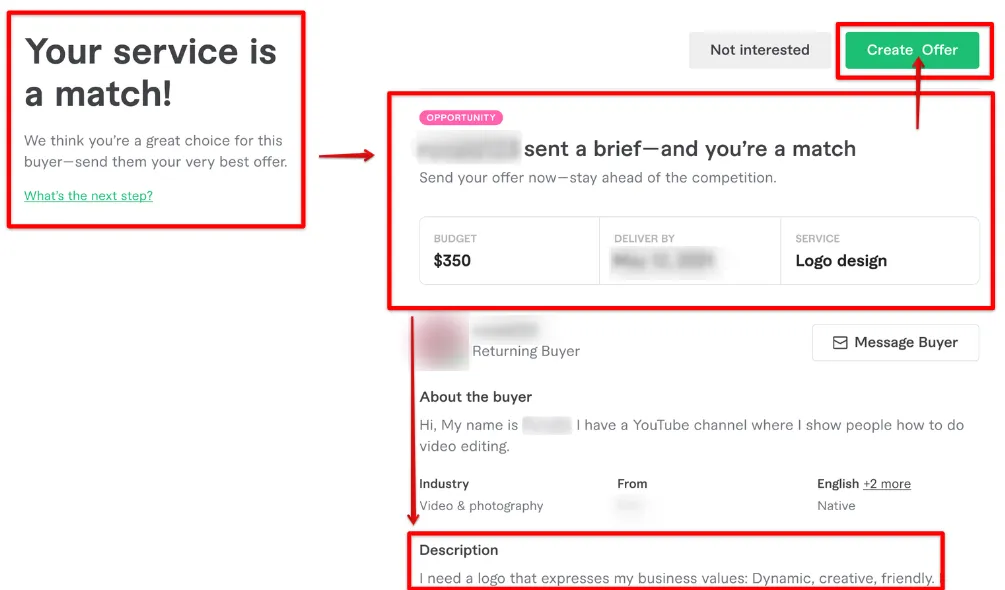
The Fiverr marketplace is a vibrant online platform that connects freelancers with clients looking for various services, ranging from graphic design and writing to programming and video editing. Understanding how this marketplace works is essential for freelancers aiming to stand out and secure gigs.
Here are some key aspects you should know:
- Service Categories: Fiverr offers an extensive array of service categories. Familiarizing yourself with these areas will help you identify where your skills fit best. Some popular categories include:
- Graphic Design
- Digital Marketing
- Writing & Translation
- Video & Animation
- Programming & Tech
- Gigs: On Fiverr, freelancers create "gigs," which are essentially service listings. A gig outlines what you offer, your pricing, and delivery times. Make sure to optimize your gig with relevant keywords and an engaging description to attract buyers.
- Pricing Structure: Fiverr operates on a tiered pricing model. You can set different packages (Basic, Standard, Premium), allowing clients to choose what works best for them. Don't forget to check out what others are charging to stay competitive!
- Buyer Requests: As a freelancer, you can also respond to Buyer Requests, where clients outline specific needs. This is a fantastic way to proactively find work, so keep an eye on this section!
- Reviews and Ratings: Once you've completed a gig, clients can leave reviews and ratings, which significantly impact your reputation. Always aim for stellar service to garner positive feedback!
By understanding these aspects, you'll not only navigate the Fiverr marketplace more effectively but also increase your chances of sending successful bids that resonate with potential clients. Happy bidding!
Also Read This: Do You Need to Be 18 to Use Fiverr?
3. Setting Up Your Fiverr Profile
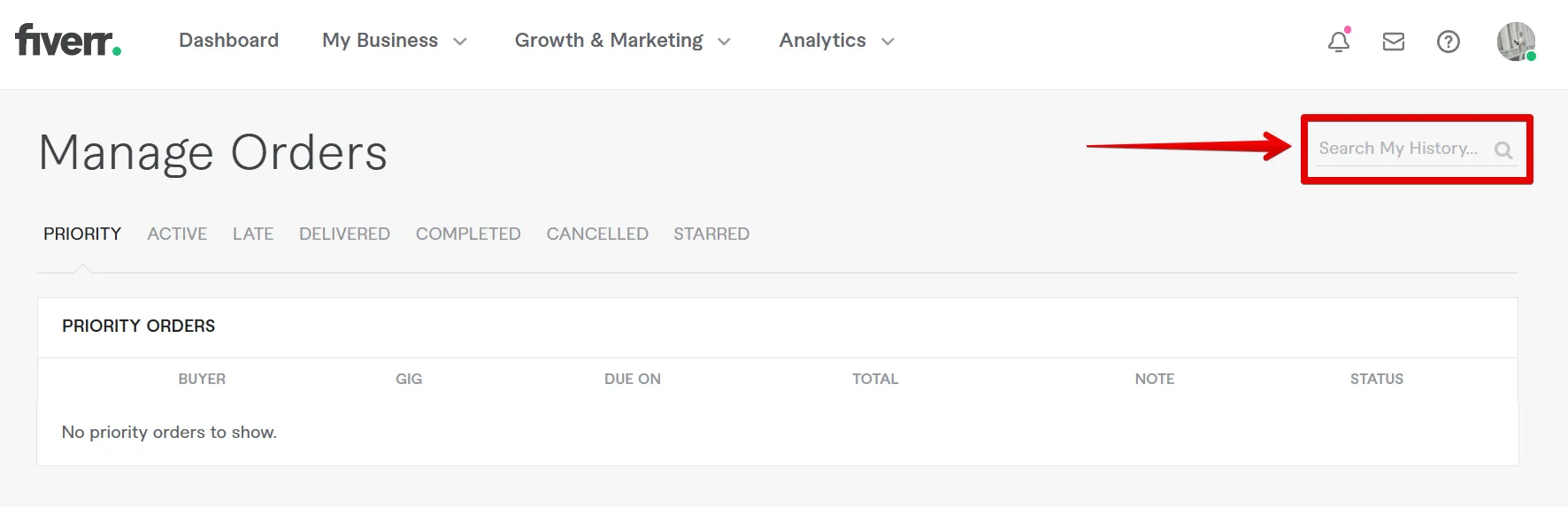
Setting up your Fiverr profile is like crafting your online identity in the freelance marketplace. It’s your first chance to make a lasting impression on potential clients. Here’s how to get it right:
- Profile Picture: Choose a professional and friendly photo. This could be your smiling face or a logo, depending on your services. A clear image makes people feel more connected!
- Username: Select a username that reflects what you do. Keep it professional; giggle names might not convey seriousness.
- Bio: Write a compelling bio that highlights your skills, experience, and what makes you unique. Keep it concise but informative. For example, you might say:
“I am a graphic designer with over 5 years of experience, specializing in brand identity and digital illustrations. I focus on delivering top-notch quality and meeting deadlines.”
- Skills: Don’t forget to add relevant skills! Fiverr allows you to list multiple skills that will help potential clients find you.
- Portfolio: Showcase your best work! A portfolio is crucial to demonstrate your expertise and attract bids. Include images or links to projects you’ve completed.
Lastly, be sure to verify your account. This builds trust, and a verified profile often receives more attention. Once your profile is polished, you’re ready to explore opportunities!
Also Read This: What Can Be Done on Fiverr? A Comprehensive Guide
4. Finding Relevant Projects to Bid On
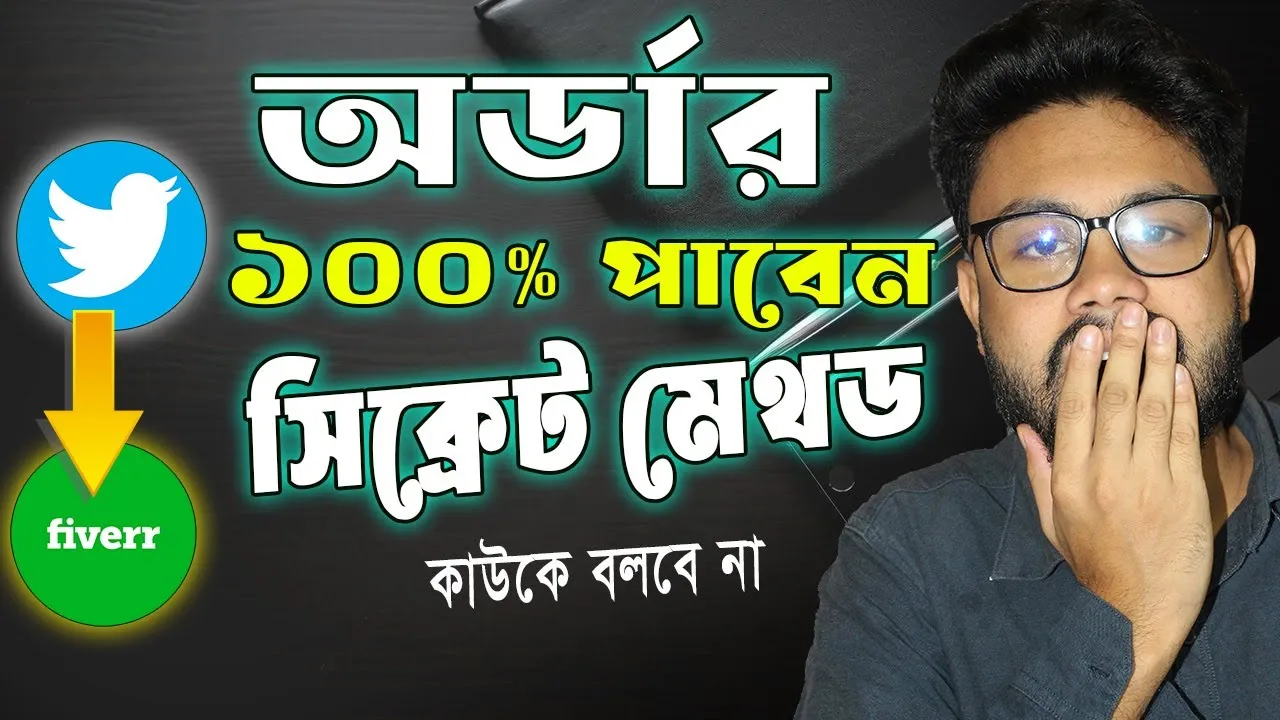
Now that you've set up your profile, it’s time to dive into finding projects that align with your skills and interests. Here are some effective ways to identify the right gigs:
- Explore Categories: Navigate through different categories based on your expertise. Fiverr has sections like writing, graphic design, digital marketing, and more.
- Use Search Filters: Utilize the search bar and apply filters to narrow down to specific projects or keywords relevant to your skills. This will help you find gigs more quickly!
For example, if you're a video editor, type "video editing" in the search bar and select relevant filters.
- Sort by Recency or Budget: Use the sorting options to find newly posted gigs or ones that fit your budget range. Sometimes, new gigs have less competition!
- Check for Client Reviews: Look for gigs with reviews or ratings. These can indicate that the client values quality work and fosters good communication.
Lastly, read the project descriptions carefully. Make sure that the requirements match your skills, and don’t hesitate to ask questions if something isn’t clear. Finding the right projects to bid on can lead to fruitful collaborations and a richer freelance experience!
Also Read This: Top 10 Web Developers on Fiverr in 2024
5. Crafting a Compelling Proposal
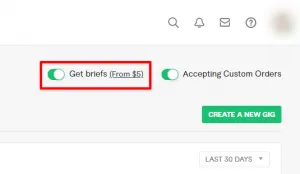
When it comes to sending a bid on Fiverr, a well-crafted proposal can make all the difference. You need to clearly communicate your skills, understand what the client wants, and tailor your proposal accordingly. Here's how to do it:
- Understand the Request: Before you start writing, read the project description thoroughly. Make sure you understand the client's requirements, tone, and specific deliverables.
- Personalize Your Proposal: Use the client's name, mention specific details from their project, and demonstrate that you've paid attention to their needs. A personal touch can go a long way in showing your commitment.
- Showcase Your Skills: Highlight your relevant experience and skills that make you the perfect fit for the job. Use bullet points to make key information stand out, such as your previous work samples.
- Be Clear and Concise: While it's important to provide details, avoid fluff. Keep your proposal focused and to the point. Aim for clarity and brevity, ensuring that the client can easily grasp your offering.
- Include a Call to Action: Encourage the client to get in touch if they have questions or need further information. Something like, "Feel free to reach out if you'd like to discuss this project further!" can be effective.
Remember, your proposal is not just about selling yourself; it's about communicating how you can solve the client’s problem effectively.
Also Read This: How Much to Charge for Freelance Marketing
6. Submitting Your Bid
Now that you've crafted a compelling proposal, it's time to submit your bid! This is where you put all your hard work into action. Here's a simple guide to make sure you get it right:
- Review Your Proposal: Take a moment to double-check everything. Look for spelling errors, grammatical mistakes, and ensure that your proposal answers the client's requirements efficiently.
- Set Your Price: Determine a fair price that reflects the effort and expertise you'll be putting into the project. Consider the complexity of the task and your experience when deciding.
- Select Delivery Time: Clearly state when the client can expect the completed work. Make sure your delivery time is realistic, taking into account your current workload and the project’s requirements.
- Hit the Submit Button: Once you're satisfied with everything, confidently click 'Submit.' But before you do, ensure that all the information is accurate and corresponds to the client’s request.
- Follow Up: After submitting your bid, don’t just wait around. If you haven’t heard back within a few days, consider sending a polite message to express your continued interest.
Submitting your bid is your first step towards securing that gig, so take the time to do it right!
Also Read This: How Do You Pronounce Fiverr?
7. Following Up on Your Bid
After you've sent your bid on Fiverr, it's crucial to stay engaged without being overly pushy. Following up can show your commitment and remind the potential client that you're eager to work with them. Here’s how to do it effectively:
- Wait a Few Days: It’s important to give the client some time to review the bids. Typically, waiting 2-3 days before following up is a good practice.
- Send a Friendly Message: A simple follow-up message can be very effective. You might say something like, “Hi [Client's Name], I just wanted to follow up on my recent bid for your project. If you have any questions, please feel free to ask!”
- Be Respectful of Their Time: Remember that clients might be busy or reviewing multiple bids. Don’t send multiple messages or come off as impatient.
- Highlight Your Unique Value: During your follow-up, you might also briefly reiterate why you’re the best fit for the project. Just a sentence or two can be enough.
- Be Prepared for Any Response: Whether the client decides to move forward with you or not, be gracious. Thank them for considering your bid either way.
Following up shows professionalism and dedication. It's a subtle way to keep your name fresh in the client's mind and increases the likelihood they'll think of you when making their decision.
Also Read This: Can You Do Partial Refunds on Fiverr?
8. Common Mistakes to Avoid When Bidding
Bidding on projects on Fiverr can be both exciting and challenging, but there are some common pitfalls you should evade to increase your chances of success. Here’s a rundown of mistakes that could undermine your efforts:
- Ignoring Project Details: Always read the project description thoroughly. Missing out on key details can lead to misunderstanding the requirements and submitting a bid that doesn't fit.
- Bidding Too Low: While it can be tempting to submit a very low bid to attract clients, it often devalues your work. Set a competitive price that reflects your skills and experience.
- Being Too Generic: Tailor each bid to the specific project. Using a generic template makes it less likely that you’ll capture the client’s attention.
- Not Showcasing Your Work: If you don’t include samples of your previous work or relevant experience, it may raise red flags for potential clients. Always showcase your best work!
- Failing to Communicate: If a client has questions about your bid, be prompt and clear in your responses. Good communication sets the tone for a successful working relationship.
Avoiding these common mistakes can significantly improve your bidding experience on Fiverr. By being proactive and professional, you’ll position yourself as a desirable candidate for any project.
How to Send a Bid on Fiverr: A Step-by-Step Guide
Sending a bid on Fiverr is a straightforward process that can help you secure freelance projects. Fiverr allows freelancers to offer their services and buyers to seek out the right talent. Here’s a comprehensive step-by-step guide on how to send a bid effectively:
- Create a Fiverr Account: If you don’t already have an account, visit Fiverr.com and sign up. Ensure your profile is complete with a professional picture and a detailed description of your skills.
- Browse Available Gigs: Navigate through the categories or use the search bar to find projects that match your expertise. Make sure to read the details carefully.
- Select the Project: Once you find a project that interests you, click on it to view more information. Note the project requirements, deadlines, and budget.
- Click on ‘Send Offer’: Locate the ‘Send Offer’ button, usually found on the project page. This opens up the offer submission form.
- Customize Your Proposal: Fill out the proposal form with:
- Your estimated delivery time.
- Your price offer (if different from the buyer’s budget).
- A personalized message to the buyer highlighting your skills and experience related to the project.
- Attach Relevant Samples: If applicable, attach your portfolio or previous work samples to showcase your abilities. This can greatly increase your chances of being hired.
- Review and Send: Double-check your proposal for any errors, then hit the ‘Send Offer’ button to submit it to the buyer.
In conclusion, sending a bid on Fiverr is crucial for freelancers looking to secure projects. By following this step-by-step guide, you can effectively present your skills and stand out to potential clients. Be sure to tailor each proposal specifically to the job at hand for the best results.



