If you're looking to turn your skills into cash, Fiverr is an excellent platform to start. Launched in 2010, Fiverr revolutionized the freelance marketplace by allowing individuals to offer their services, or “gigs,” starting at just $5. Whether you're a graphic designer, a writer, a musician, or have any other service to offer, Fiverr connects you with clients from all over the world. Its vast marketplace makes it easy for buyers to find the right talent for their projects, while sellers can showcase their skills, gain experience, and build a portfolio.
What makes Fiverr different from other freelance platforms is the straightforward approach it offers to both buyers and sellers. You create your gig, set your price, and wait for clients to come knocking. Plus, with various options for gig extras, you can offer more value while maximizing your earnings. Whether you want to keep things simple or go all out with advanced services, Fiverr provides the tools to make that happen. Are you ready to dive into the world of freelancing? Let’s explore how to set up your Fiverr account and start your journey!
Setting Up Your Fiverr Account

Getting started on Fiverr is a breeze. The first step is to create an account. Here's how to do it:
- Sign Up: Visit [Fiverr's website](https://www.fiverr.com) or download the Fiverr app. Click on the “Join” button and choose to sign up with your email, Google account, or Facebook account.
- Choose a Username: This is your Fiverr identity. Pick a name that reflects your brand or the services you offer, as it will be visible to potential buyers.
- Complete Your Profile: A complete profile increases trust. Include a professional profile photo, a catchy bio that highlights your skills, and your work experience. Don’t forget to list your skills; Fiverr will use this to suggest your gigs to buyers.
Here's a quick table to summarize the essential points:
| Step | Description |
|---|---|
| 1 | Sign up using email, Google, or Facebook. |
| 2 | Choose a memorable username. |
| 3 | Complete your profile with a photo, bio, and skills. |
Once your profile is set up, you’re ready to create your first gig! Keeping everything professional and clear will attract more clients. Remember, this is your chance to showcase what you can do, so don’t hold back!
Also Read This: Can I Ask a Buyer to Leave Feedback on Fiverr?
Creating an Attractive Gig
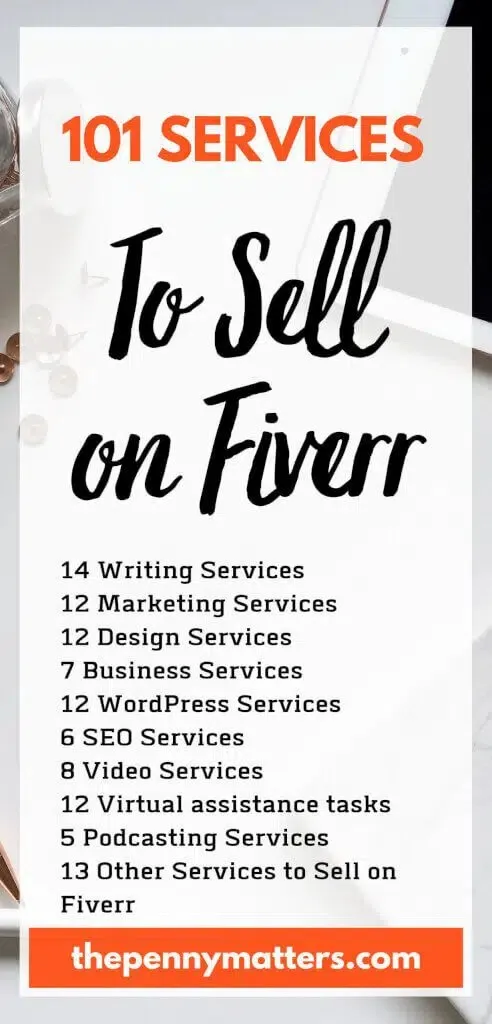
When it comes to selling on Fiverr, your gig is your storefront. You want it to be as eye-catching and informative as possible. An attractive gig can significantly increase your chances of landing that coveted project. So, how do you create a gig that draws potential buyers in? Let’s break it down:
- Catchy Title: Your gig title should be concise yet descriptive. Use relevant keywords that potential buyers might search for. For example, instead of “I will design a logo,” try “Professional Logo Design for Your Brand.”
- Compelling Description: Go into detail about what you offer. Use simple language and be honest. Don’t just list your services; explain how they solve a problem or provide value.
- High-Quality Images: Visuals matter! Use high-resolution images that showcase your work. Fiverr allows you to upload up to three images, so make them count. Consider adding a video to further capture attention.
- Pricing Tiers: Offer multiple pricing options (Basic, Standard, Premium) to cater to a wider audience. Clearly define what each tier includes so buyers can understand the value they’ll receive.
- FAQ Section: Address common questions upfront. This can save you time and help clarify your offerings to potential clients.
Remember, your goal is to build trust and clearly communicate your expertise. The more effort you put into crafting your gig, the better your chances of success!
Also Read This: Steps to Becoming a Paid Freelance Writer
Choosing the Right Category and Tags

Now that you’ve created an intriguing gig, it’s time to think about how to make it discoverable. This is where the right category and tags come into play. Getting these elements right can significantly impact your gig's visibility on Fiverr.
- Selecting the Right Category: Choose a category that best fits your service. This is crucial because Fiverr’s search algorithm will use this to help potential clients find you. If you’re a graphic designer, for instance, opt for a category that specifically aligns with that niche.
- Subcategories: Don’t stop at the main category! Select a subcategory if it applies. This helps narrow down your service and makes it easier for clients to find exactly what they’re looking for.
- Tags: You can add up to five tags to your gig. Think of tags as keywords that describe your service. Use terms that potential buyers would likely search for—like “logo design,” “social media graphics,” or “business card design.”
- Research Competitors: Check out gigs from your competitors. What categories and tags do they use? While you don’t want to copy them, this can give you insights into what works.
By carefully selecting your category and tags, you’re not just optimizing your gig for the Fiverr search engine—you’re also helping potential buyers find the perfect service they need. Happy selling!
Also Read This: Tips for Breaking Into the Industry as a Freelance Model
5. Pricing Your Services Competitively
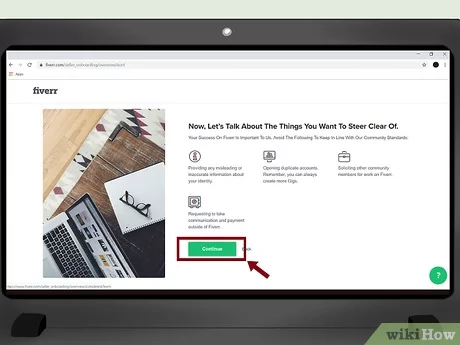
When you're stepping into the world of Fiverr, one of your biggest challenges will be pricing your services. You want to attract buyers, but you also want to make sure you're compensated fairly for your time and expertise. So, how do you find that sweet spot?
First off, *research is key. Look at what others in your niche are charging. Take some time to browse through similar gigs and note their pricing structures. This will give you a baseline to work with. You can create a simple table to compare various listings:
| Seller | Service Offered | Price |
|---|---|---|
| Seller A | Logo Design | $50 |
| Seller B | Web Development | $150 |
| Seller C | Content Writing | $30 |
Once you have a sense of the market, consider the following strategies:
- Start Low: If you're new, it's tempting to offer lower prices to attract clients, but don't undervalue your work.
- Package Deals: Offer different levels of service (basic, standard, premium) to give buyers choices.
- Adjust Over Time: You can always increase your prices as you gain more experience and positive reviews.
Remember, competitive pricing is not just about being the cheapest; it’s about offering value. Make sure your gig descriptions clearly communicate what buyers will get for their investment.
Also Read This: How to Make Money from Fiverr for Minecraft
6. Optimizing Your Gig for Search Visibility
If you want to stand out on Fiverr, optimizing your gig for search visibility is crucial. Just like in SEO for websites, using the right keywords in your gig can significantly boost your chances of being seen by potential clients. So, how do you get started?
First and foremost, you need to think about your target audience. What terms or phrases are they likely to use when searching for services like yours? Once you have that in mind, incorporate these keywords strategically into different sections of your gig:
- Gig Title: Make it catchy but include your primary keyword.
- Tags: Fiverr allows you to add tags; use all available slots with relevant keywords.
- Gig Description: Naturally include your keywords throughout the description. Aim for clarity and avoid keyword stuffing.
Another great tip is to check Fiverr's trending services*. Tailor your offerings to what’s currently popular by tweaking your gig to meet those demands while still standing out from the crowd.
Finally, visuals matter! Use high-quality images or videos that resonate with your brand. Buyers often make snap decisions based on visuals, so a compelling gallery can enhance your search visibility further.
In summary, optimizing your gig is a blend of understanding your audience, incorporating relevant keywords, and presenting yourself in a visually appealing way. It’s all about making it easy for buyers to find and choose you!
Also Read This: How Did Fiverr Get Its Name?
7. Tips for Delivering Exceptional Customer Service
Providing top-notch customer service is a game-changer on Fiverr. It’s not just about delivering your work; it’s also about ensuring your clients feel valued and understood. Here are some tips to help you shine in customer service:
- Responsive Communication: Always respond to client messages promptly. If possible, aim for a response time of under 24 hours. This builds trust and shows that you're dedicated.
- Active Listening: When a client reaches out, make sure you read their messages carefully. Ask clarifying questions if needed. This demonstrates your commitment to understanding their needs.
- Set Clear Expectations: Be upfront about what your clients can expect. Clearly outline your delivery times, what is included in your gig, and any possible revisions.
- Be Friendly and Professional: Use a warm tone and positive language in your communications. But remember to keep it professional to maintain the right balance.
- Follow Up After Delivery: Once you've delivered your work, consider following up with your client to ensure everything meets their expectations. This simple gesture can encourage repeat business.
- Handle Disputes Gracefully: If any issues arise, approach them calmly. A solution-oriented attitude can turn a potential problem into a positive experience.
Remember, exceptional customer service can lead to positive reviews, repeat clients, and a solid reputation on Fiverr!
Also Read This: How to Start as a Freelance 3D Artist
8. Promoting Your Fiverr Gigs
Getting noticed on Fiverr can feel like finding a needle in a haystack. With so many talented freelancers, standing out is crucial. Here are some effective strategies for promoting your Fiverr gigs:
- Optimize Your Gig Titles and Descriptions: Use relevant keywords that potential clients might search for. This helps your gigs appear in search results, attracting more views.
- Leverage Social Media: Share your gigs on platforms like Twitter, Instagram, and LinkedIn. You can even join relevant groups and communities to showcase your work and connect with potential clients.
- Create Eye-Catching Visuals: Use high-quality images and videos to showcase your work. A compelling gig image can grab attention and encourage potential clients to click on your gig.
- Offer Exclusive Promotions: Temporarily reduce your prices or add extra services for specific gigs. This can incentivize clients to choose your services over others.
- Build Relationships: Networking is key! Engage with other Fiverr sellers and clients. Word-of-mouth referrals can do wonders for your visibility.
- Utilize Fiverr's Promotional Tools: Take advantage of Fiverr's tools like Fiverr Learn or Fiverr forums to gain insights and promote your work.
By implementing these strategies, you'll increase your chances of being discovered and hired, driving your Fiverr success to new heights!
Also Read This: Why Fiverr.com Was Not Working for 4 Days in July 2018
9. Managing Orders and Communicating with Buyers
When you start selling on Fiverr, managing your orders and effectively communicating with buyers is crucial for your success. It’s not just about delivering a service; it’s about building a relationship with your clients. Here’s how you can do just that:
- Stay Organized: Use Fiverr's order management tools to keep track of all your orders. You can categorize them by status, urgency, or type of service. This helps you prioritize tasks and meet deadlines.
- Set Expectations: Be clear about delivery times, what your gig includes, and any potential limitations. This prevents misunderstandings and sets a professional tone from the start.
- Communicate Proactively: Don’t wait for buyers to message you. If you anticipate any delays or have questions, reach out first. Buyers appreciate sellers who keep them informed.
- Respond Quickly: Aim to respond to messages within a few hours. Quick communication can enhance your reputation and increase the likelihood of positive reviews.
- Provide Updates: If you're working on a project that’s taking a bit longer, send updates. This shows professionalism and assures buyers that their orders are in good hands.
- Request Feedback: Once you deliver an order, kindly ask your clients for feedback. Constructive criticism helps you improve, and positive reviews boost your credibility.
Also Read This: How Much Will You Earn on Fiverr?
10. Frequently Asked Questions about Selling on Fiverr
As you embark on your Fiverr journey, you might have a plethora of questions swirling in your mind. Don't worry! Here’s a breakdown of the most frequently asked questions about selling on Fiverr:
| Question | Answer |
|---|---|
| How do I get my first sale? | Start by optimizing your profile and gig descriptions. Use high-quality images, offer competitive pricing, and promote your gigs on social media. |
| What should I charge for my services? | Research your niche to see what others are charging. It's often useful to start with lower prices to attract customers and build your reputation. |
| How can I stand out from other sellers? | Offer unique services, create eye-catching gig thumbnails, and maintain a high response rate. Great customer service also makes a difference! |
| What should I do if I get negative feedback? | Address the feedback professionally. Apologize if necessary, and ask for a chance to make things right. This can actually enhance your reputation. |
Remember, your journey on Fiverr is what you make of it. Don’t hesitate to reach out to the community for support and inspiration!
Also Read This: How to Pay People on Fiverr: A Complete Guide
How to Sell on the Fiverr App: A Comprehensive Guide
Fiverr is a popular online marketplace that connects freelancers with clients from around the world. Selling on the Fiverr app can be a lucrative opportunity for anyone looking to monetize their skills and talents. This comprehensive guide covers essential steps to help you get started and succeed on the platform.
1. Create an Account
The first step to selling on Fiverr is to create an account. You can sign up using an email address, Google account, or Facebook account. Fill out your profile with relevant details, including:
- Profile Picture: Use a high-quality image that reflects your professional brand.
- Bio: Write a concise and engaging bio that showcases your expertise.
- Skills: List relevant skills that align with the services you plan to offer.
2. Define Your Services (Gigs)
On Fiverr, services are known as "gigs". To create a successful gig, consider the following:
- Title: Use a catchy, clear title that grabs attention.
- Description: Write a detailed description outlining what you offer, how you work, and what clients can expect.
- Pricing: Set competitive pricing; consider offering multiple packages for different budgets.
3. Use High-Quality Visuals
Including attractive images and videos can significantly boost your gig's appeal. Ensure that your visuals are professional and aligned with your services.
4. Promote Your Gigs
Use social media, blogs, and your network to promote your gigs. Engage in Fiverr forums to connect with potential customers.
5. Maintain Excellent Customer Service
Respond promptly to inquiries, deliver high-quality work, and request feedback to enhance your reputation on the platform. Good ratings will attract more buyers.
By following these steps and continuously improving your offerings based on client feedback, you can achieve great success on Fiverr.
Conclusion: Maximizing Your Success on Fiverr
To maximize your success on Fiverr, focus on creating high-quality gigs, providing exceptional customer service, and consistently promoting your services while remaining adaptable to market trends.



