Fiverr is a popular online marketplace that connects freelancers with clients looking for various services. Launched in 2010, Fiverr has evolved into a significant platform for both buyers and sellers, allowing individuals to offer their skills in exchange for payment. Whether you're a graphic designer, a content writer, or someone specializing in voiceover work, Fiverr provides a space to showcase your talents and reach a global audience.
The name "Fiverr" derives from the site's original concept of offering services starting at just five dollars. While many gigs still begin at that price point, sellers can now set their rates based on their experience and the complexity of the job. This flexibility means that both new and seasoned freelancers can find opportunities that match their skills and financial expectations.
One of the key benefits of Fiverr is its user-friendly interface that helps both buyers and sellers navigate the platform easily. As a seller, you'll have the ability to create "gigs," which are specific services you offer. Clients can browse through these gigs, allowing for a seamless hiring process. Additionally, Fiverr has built-in tools such as messaging and order tracking, making client interactions simple and efficient.
In summary, Fiverr is more than just a freelance platform; it’s a community where creativity thrives and opportunities abound. By understanding how to navigate Fiverr, you can set yourself up for success, whether you're looking to supplement your income or embark on a full-time freelance career.
2. Creating a Fiverr Account

The first step to selling on Fiverr is creating an account. This process is straightforward and designed to ensure your experience is smooth from the get-go. Here’s how you can get started:
- Visit the Fiverr Website: Open your web browser and go to www.fiverr.com. You'll land on the homepage, where you can find options to join.
- Click on “Join”: Look for the "Join" button, usually located at the top right corner of the homepage. Clicking here leads you to the account creation page.
- Choose Your Sign-Up Method: You can sign up using an email address, your Google account, or even your Facebook account. Choose the option that’s most convenient for you.
- Complete Your Profile: Once you register, you’ll need to fill out your profile. This includes adding a profile picture, a catchy description about yourself, and any relevant skills or services you offer. This part is crucial because a great profile attracts potential clients!
- Verify Your Account: You may be required to verify your email address. Check your inbox (and spam folder) for a verification email from Fiverr and follow the instructions provided.
Once your account is set up, take some time to explore the platform. Familiarize yourself with how gigs are displayed and consider looking at other sellers' profiles to see what makes them successful. Understanding the landscape is key to creating an appealing presence on Fiverr.
With your Fiverr account active, you're now ready to dive into the next steps of creating gigs and offering your services to a global audience!
Also Read This: How to Become a Freelance ESL Teacher
3. Understanding Fiverr Gigs
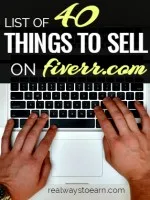
When you think of selling on Fiverr, the first thing that comes to mind is the gig. But what exactly is a gig, and why is it so crucial for your success on this platform? Simply put, a gig is a service you offer to potential buyers. It’s your opportunity to showcase what you can do, whether it’s writing, graphic design, digital marketing, or anything in between.
To create a compelling gig, consider the following key elements:
- Title: This should be catchy and describe your service precisely. Titles like "I will create stunning logos" can attract more clicks.
- Description: A detailed description is essential. Explain what you offer, how it benefits the buyer, and what sets you apart from others. Be clear and engaging!
- Tags: Using relevant tags helps your gig get discovered. Think of words or phrases buyers might use to find services like yours.
- Images and Videos: Visuals are powerful! Include high-quality images or videos that showcase your work. Consider creating a short video introduction to add a personal touch.
- Requirements: Clarify what you need from the buyer to get started. This could be files, details, or specific instructions. The clearer you are, the smoother the process will be.
Understanding Fiverr gigs is essential for standing out in a crowded marketplace. Develop your gig thoughtfully, and remember, you’re not just selling a service; you’re providing a solution to a problem!
Also Read This: Fiverr پر Ú¯Ú¯ بÙاÙÛ Ú©Ø§ طرÛÙÛ
4. Setting Your Prices
One of the most crucial aspects of setting up your Fiverr gig is figuring out how to price your services. It’s a delicate balance—you want to attract buyers without undervaluing your skills. Here’s a handy guide to help you navigate pricing on Fiverr:
| Pricing Strategy | Description |
|---|---|
| Competitive Pricing | Research your niche and see what others are charging. Set your initial prices similar to top sellers to gain traction. |
| Value-Based Pricing | Consider the value you’re providing. If your service can help save time or increase revenue for a buyer, charge accordingly. |
| Tiered Pricing | Offer different levels of service (basic, standard, premium) at varying price points. This caters to a wider audience with different budgets. |
Here are a few tips to keep in mind:
- Start Low: If you're just beginning, consider setting a lower price to attract your first few clients and build your portfolio. You can increase your rates later as you gain experience and positive reviews.
- Don’t Undervalue Yourself: While it’s good to attract buyers, don’t set your prices so low that you’re not making a decent profit.
- Adjust When Needed: Monitor your sales and feedback. If you’re getting a lot of orders, it might be time to raise your prices.
Pricing your gigs effectively can make a huge difference in your success on Fiverr. Be strategic, be flexible, and most importantly, know your worth!
Also Read This: How to Get More Clients on Fiverr
5. Writing Compelling Gig Descriptions
When it comes to selling on Fiverr, your gig description is your golden ticket to attracting buyers. Think of it as your personal sales pitch, and just like any great pitch, it needs to be engaging and informative. Here are some tips to help you write a description that stands out:
- Start with a Hook: Just like any good story, you want to grab attention right away. Use an interesting question or an intriguing statement to pique curiosity.
- Be Clear and Concise: Every buyer wants to know exactly what they’re getting. Use simple language to outline your services, avoiding jargon that might confuse potential clients.
- Highlight Your Unique Selling Points: What makes you different from other sellers? Focus on your skills, experience, or special techniques that set you apart.
- Include Keywords: Incorporate relevant keywords naturally throughout your description. This helps with searchability on the platform, making it easier for buyers to find you.
- Add a Call to Action: Encourage potential buyers to take action. Phrases like “Order now” or “Contact me for custom requests” drive engagement.
Remember, a great gig description does more than inform—it builds trust. Make sure to proofread your description for spelling and grammatical errors as they can undermine your professionalism.
Also Read This: How to Add Money to Your Fiverr Gig
6. Choosing the Right Tags and Categories
Choosing appropriate tags and categories is crucial for the visibility of your gig on Fiverr. Think of tags and categories as the breadcrumbs that lead buyers to your services. Here’s how to pick the right ones:
- Know Your Services: Before diving into tags and categories, clearly identify what you’re offering. This accuracy helps you select categories that fit perfectly.
- Research Competitors: Look at other successful gigs in your niche. What categories and tags are they using? This can give you insights into what works.
- Use All Available Tags: Fiverr usually allows up to five tags. Use all of them wisely by choosing a mix of broad and specific tags to capture a diverse audience.
- Select Relevant Categories: Make sure to categorize your gig based on where your services logically fit. Being in the right category increases your visibility.
- Stay Updated: Fiverr occasionally updates its categories and tags. Staying informed about these changes means you’ll always be relevant and easy to find.
Overall, choosing the right tags and categories is about balance—be specific enough to attract your target audience while still being broad for maximum reach!
Also Read This: What’s Fiverr: A Comprehensive Guide to Freelancing Marketplace
7. Designing Eye-Catching Gig Images
When it comes to selling on Fiverr, gig images are your first impression. An eye-catching gig image can make all the difference between a potential buyer clicking on your gig or scrolling past it. So, how do you create a standout image?
1. Use High-Quality Graphics: Ensure the images you choose are high resolution. Blurry or pixelated images can turn off customers. Platforms like Canva and Adobe Spark provide plenty of free and paid templates to get you started.
2. Keep It Simple: A cluttered image can confuse potential buyers. Focus on a simple design that clearly communicates what you're offering. Use contrasting colors to highlight key aspects.
3. Include Text Wisely: If you’re adding text, make sure it’s legible even at smaller sizes. Use bold fonts in contrasting colors for clarity. Be concise; your text should summarize the essence of your gig in just a few words.
4. Showcase Your Work: If you're offering a service that can be visually represented—like graphic design or writing—consider including samples of your previous work. This gives clients a taste of your style and quality.
5. Test and Analyze: Don’t settle for one image. Experiment with different designs and see which garners more clicks. Fiverr allows you to change your images, so why not use this to your advantage?
In essence, your gig image should function as a visual handshake. Make it firm and inviting, and you'll be on your way to attracting more buyers!
Also Read This: How to Make the Most Money on Fiverr
8. Promoting Your Fiverr Gigs
Once your Fiverr gig is up and running, the real challenge begins—getting noticed! While Fiverr does have its marketplace, promoting your gigs can significantly increase visibility and sales. Here are some effective strategies:
1. Leverage Social Media: Share your gig on platforms like Facebook, Twitter, and Instagram. Utilize relevant hashtags to reach a broader audience. Create captivating posts that highlight your service and link directly to your Fiverr gig.
2. Join Online Communities: Participate in forums or Facebook groups relevant to your niche. Offer valuable insights and subtly promote your gig whenever appropriate. Make sure to follow community rules to avoid coming off as spammy.
3. Network with Other Freelancers: Connect with fellow Fiverr sellers. Building relationships can lead to referrals, collaborations, and even sharing promotions. Networking can significantly expand your reach.
4. Utilize Email Marketing: If you have a mailing list or a blog, mention your Fiverr gigs in your newsletters. Provide value to your subscribers by sharing tips or advice related to your services. This builds trust and encourages people to check out your offerings.
5. Paid Advertising: If you have the budget, consider investing in paid ads on social media. A well-targeted ad can attract clients who are actively looking for services like yours.
By promoting your gigs consistently, you can significantly enhance your visibility and, ultimately, your sales on Fiverr. Remember, it’s all about getting your name out there and demonstrating the value of your work!
Also Read This: Transitioning to Full-Time Freelancing
9. Managing Orders and Client Communication
So, you've set up your Fiverr account, got your gigs live, and now orders are rolling in! Great job! But with the excitement comes the responsibility of managing those orders effectively and maintaining clear communication with your clients.
When you receive an order, make it a priority to acknowledge it promptly. A simple message letting your client know you’ve received their order can go a long way. Here’s a brief list of tips for managing your orders and keeping communication smooth:
- Be Responsive: Try to reply to messages within 24 hours. Quick responses show professionalism and can lead to higher client satisfaction.
- Set Clear Expectations: When you begin a new project, outline your timeline and let clients know what they can expect regarding delivery dates and the revision process.
- Use Fiverr's Tools: Take advantage of Fiverr's built-in messaging system to keep all communications in one place. This helps avoid confusion.
- Stay Organized: Use spreadsheets or project management tools to track orders, deadlines, and client requests.
- Follow Up: Once you deliver an order, send a follow-up message to confirm that they received everything and see if they're satisfied with the work.
Remember, good communication can often lead to repeat business and positive reviews, resulting in more sales in the long run!
Also Read This: 5 High-Paying Online Jobs for College Students
10. Tips for Maximizing Your Sales
If you want to make the most out of your Fiverr experience, you need to think strategically about maximizing your sales. Here are several effective tips that can help you increase your revenue on the platform:
- Optimize Your Gigs: Use relevant keywords in your gig title and description to improve your visibility in Fiverr search results. Also, ensure your gig image is eye-catching!
- Offer Packages: Bundle your services into packages (Basic, Standard, Premium) to give clients options. This can encourage them to spend more.
- Collect Positive Reviews: Encourage satisfied clients to leave reviews. A strong rating builds trust and attracts more customers.
- Promote Your Gigs: Share your Fiverr gigs on your social media platforms or blog to drive additional traffic. You can even use paid advertising if your budget allows.
- Update Gigs Regularly: Refreshing your gig content regularly keeps it relevant and might improve its ranking on Fiverr's search algorithm.
By leveraging these strategies, you’ll not only enhance your sales but also build a solid reputation as a reliable seller on Fiverr!
Also Read This: Best 10 Fiverr Gigs for Artificial Intelligence in 2024
How to Sell on Fiverr: A Complete Guide
With the growing gig economy, Fiverr has emerged as one of the leading platforms for freelancers to offer their services. Whether you're a graphic designer, writer, programmer, or virtual assistant, selling on Fiverr can provide a sustainable income stream. This guide will walk you through the essential steps to successfully sell on Fiverr.
1. Create an Engaging Profile
Your Fiverr profile serves as your brand. Here are some key elements to include:
- Profile Picture: Use a professional photo.
- Bio: Write a compelling description of your skills and experience.
- Languages: List languages you speak to reach a wider audience.
2. Design Attractive Gigs
Gigs are your offerings on Fiverr. Follow these tips while creating them:
- Title: Be clear and concise.
- Description: Explain what you offer with clear benefits.
- Pricing: Use packages (Basic, Standard, Premium) to cater to different budgets.
3. Use Keywords Wisely
Select relevant keywords for your gig titles and descriptions. This helps improve your visibility in search results.
4. Market Your Gigs
Utilize social media platforms and forums to promote your Fiverr gigs. Consider the following:
- Social Media: Share your work on platforms like Instagram and LinkedIn.
- SEO: Optimize your gig for search engines.
5. Deliver Excellent Customer Service
Maintain communication with your clients and ensure timely delivery. Satisfied customers are more likely to leave positive reviews, boosting your credibility.
6. Analyze and Improve
Regularly review your gig performance through Fiverr Analytics. Adjust your strategies based on what works best.
7. Stay Updated
The marketplace is constantly evolving. Keep learning about trends in your niche to stay relevant.
Conclusion
Selling on Fiverr can be a rewarding experience when approached with dedication and strategy. By creating an engaging profile, designing attractive gigs, effectively marketing, and focusing on customer satisfaction, you can establish a successful freelance career on Fiverr.



