Fiverr is a vast online marketplace where freelancers offer various services, often referred to as "gigs." One of the first things you’ll notice when browsing Fiverr is the range of prices. With so many options available, it can be a bit overwhelming to find the right gig that fits your budget and meets your quality expectations. Understanding how pricing works on Fiverr is crucial to making an informed decision. This introduction will help you navigate through different pricing tiers and find the best value for your project.
Understanding Your Project Needs
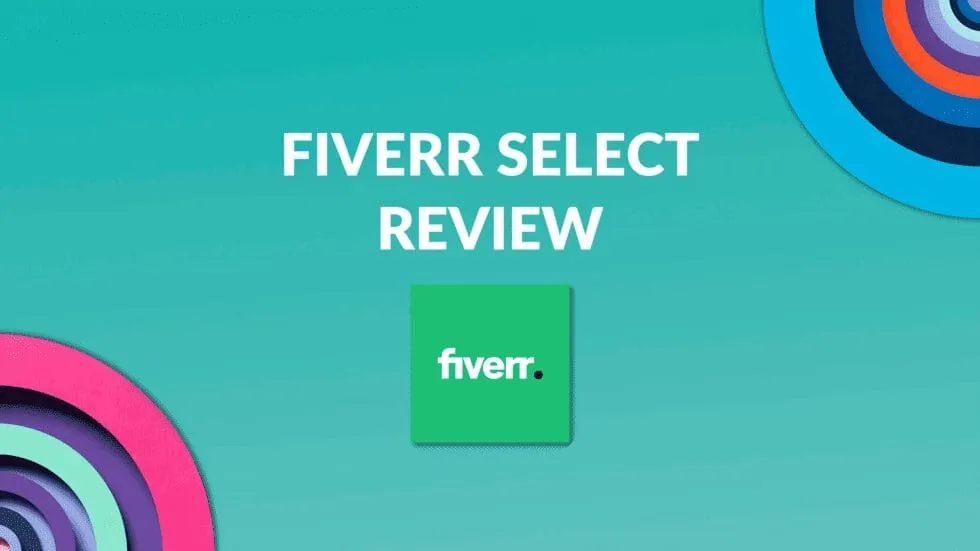
Before diving into selecting a price range on Fiverr, it's essential to understand your project needs thoroughly. Taking the time to assess what you truly require helps in narrow down your search and finding services that fit your budget without sacrificing quality. Here are some key aspects to consider:
- Scope of Work: Define the specific tasks you need help with. Are you looking for a one-off job or ongoing support?
- Quality Requirements: What level of quality do you expect? Are you okay with entry-level work, or do you need an experienced professional?
- Timeframe: How soon do you need the project completed? Urgent projects may require you to adjust your budget upwards for faster delivery.
- Complexity: Consider the complexity of the task. More complicated services may cost more due to the expertise required.
Once you have a clear picture of your project needs, you're better equipped to analyze the various price ranges on Fiverr. For instance, if you realize that your project demands high-quality graphic design, you might be leaning towards the mid to high-end price brackets. To further assist you, it might help to create a simple table that categorizes services by price versus expected quality:
| Price Range | Service Quality |
|---|---|
| Under $50 | Basic services, entry-level freelancers. |
| $50 - $150 | Intermediate services, requires a bit more experience. |
| Over $150 | High-quality, experienced freelancers, complex projects. |
In summary, taking a moment to understand your project needs not only helps narrow down your options but also allows you to select a price range that meets your expectations without stretching your budget excessively. With this clarity, you can explore Fiverr confidently and make choices that align perfectly with what you’re looking for.
Also Read This: How to Market Your Fiverr Gigs on Reddit
Exploring Fiverr's Price Range Options
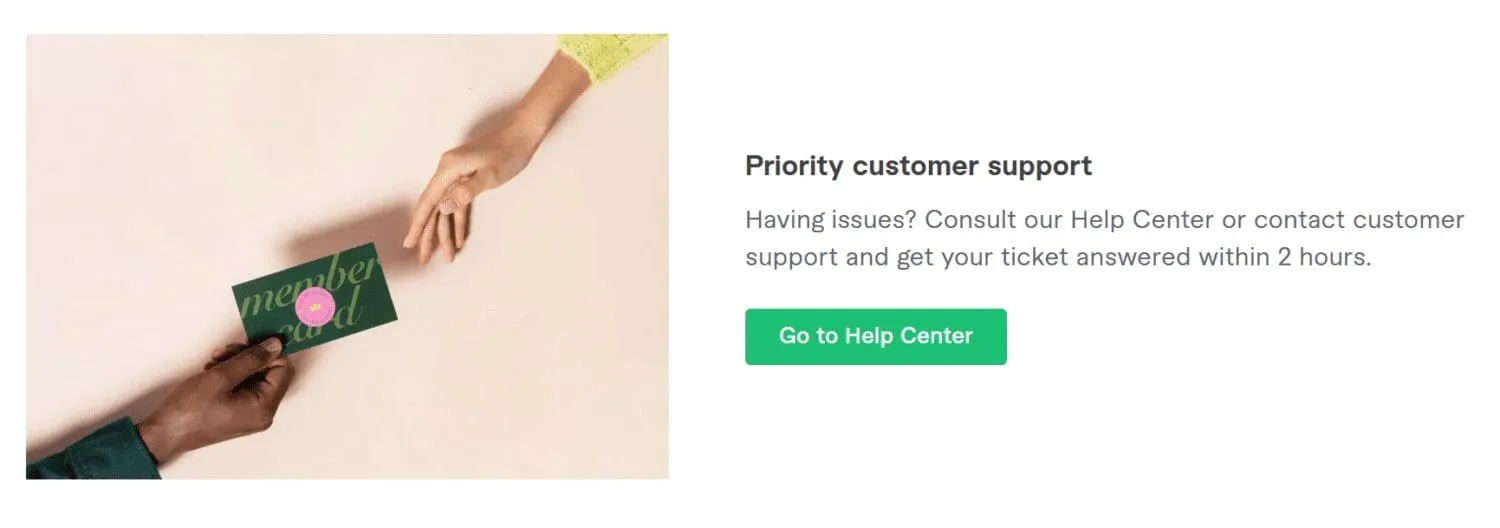
When diving into Fiverr for your project, the first thing you'll notice is the variety of price ranges available. Fiverr is a marketplace where freelancers offer services at differing prices, and understanding these options can help you make informed decisions. So, let's break it down!
Firstly, Fiverr typically categorizes services into three main tiers based on price:
- Basic: This is the starting package and usually offers the most fundamental services. For example, if you're looking for a logo design, the basic package might include one simple design with limited revisions.
- Standard: This mid-range option offers more comprehensive services, which often means additional features or revisions. You'll likely find a balance between cost and quality here.
- Premium: This tier is for those seeking premium quality or extensive services. Expect detailed work, numerous revisions, and a faster turnaround time—but at a higher price point.
Moreover, it's crucial to remember that the price often reflects the seller's experience level and the quality of work. Some freelancers may charge more due to their expertise or the demand for their services, so don't shy away from checking their ratings and reviews. You might also use the built-in filters on Fiverr to tailor your price range, ensuring you find what best fits your budget while meeting your project's needs.
Also Read This: How to Start as a Freelance Recruiter
Setting a Budget for Your Project
Before you start browsing Fiverr, it's essential to set a budget for your project. Having a clear budget allows you to filter your options effectively and prevents you from getting overwhelmed by the range of available services.
Here are some tips to help you set a realistic budget:
- Define Your Needs: Understand what you require for your project. Are you looking for a quick logo or a comprehensive marketing strategy? The more specific you are, the easier it will be to estimate costs.
- Research the Market: Take some time to explore similar services on Fiverr. This will give you a clear idea of the average prices based on the service you want.
- Factor in Revisions: Many services come with options for revisions. Ensure your budget allows flexibility for those alterations if needed.
- Consider Add-Ons: Some freelancers offer add-ons for an extra fee—like expedited delivery or additional services. Make sure your budget can accommodate these if they align with your needs.
Lastly, it's wise to stick to your budget but also remain flexible. Quality work may sometimes come at a higher price, and investing a bit more upfront could save you time and frustration later. Happy budgeting!
Also Read This: How to Create a Fiverr Account: A Step-by-Step Guide in Sinhala
How to Use Fiverr's Filters Effectively
Using Fiverr's filters is your secret weapon for navigating through a sea of services. With so many freelancers offering their skills, having a method to refine your search can save you a ton of time and help you find exactly what you need. Here’s how to do it!
First off, let’s talk about the basic filters. When you’re on the Fiverr homepage or search results page, you’ll see a sidebar with various options. You can filter by:
- Service Type: This allows you to choose the exact service you’re looking for, whether it's graphic design, writing, or video editing.
- Budget: Here’s where you set your price range; simply move the sliders to fit your budget, and Fiverr will show you gigs within that range.
- Delivery Time: Need something quick? You can filter by how soon you want your order delivered—ranging from 24 hours to several weeks.
- Seller Level: If you prefer working with top-rated sellers, you can filter by their ratings, such as Level One or Top Rated sellers.
Next, think about using advanced filters for a more tailored experience. You can sort results based on:
- Relevancy: This helps in finding the most relevant gigs based on your keywords.
- Price: Sort by low to high or high to low to see what fits your budget best.
- Seller Location: You might want to hire someone local or from a specific region.
By using these filters effectively, you'll narrow down your options and make better-informed decisions. Happy searching!
Also Read This: How to Set Up a Fiverr Profile: A Step-by-Step Guide
Common Pricing Mistakes to Avoid
When you're browsing Fiverr, it's easy to fall into some pricing pitfalls that might cost you more than you bargained for. Let’s highlight a few common mistakes you should steer clear of to ensure you’re getting the best value for your money.
First off, many buyers tend to always choose the cheapest option. While it's natural to want to save money, going for the lowest price can lead to poor quality. Freelancers often charge less for a reason. Instead, consider:
- Evaluating quality: Look for well-reviewed sellers who may charge more but deliver exceptional work.
- Assessment of portfolios: Check their previous work to ensure they can meet your expectations.
Another mistake is failing to set a budget. If you go in without a clear budget, you might end up overspending. Here’s how to avoid this:
- Determine your needs beforehand: Think about what you need and how much you can reasonably spend.
- Stick to your budget: Use Fiverr's price range filters to only see what you can afford.
Lastly, don't forget to overlook additional costs. Sometimes, sellers may offer a low base price but add costs for extras or "gig extras." Always:
- Read the fine print: Make sure you understand what’s included in the price.
- Ask questions: If you’re unsure, don’t hesitate to reach out to the seller for clarification.
By avoiding these pricing mistakes, you’ll not only save money but also ensure you get quality services that fit your project needs. Happy Fiverr-ing!
How to Select Price Range on Fiverr
Fiverr is a popular platform where freelancers offer services ranging from graphic design to digital marketing. One of the most crucial aspects of hiring a freelancer on Fiverr is selecting the right price range that fits your budget while ensuring you receive quality work. Here are some tips to help you in the process:
- Understand Your Budget: Determine how much you can allocate for the service you need. Having a clear budget helps narrow down your options.
- Research Market Rates: Before setting a price range, explore various gigs related to your project. This gives you an understanding of the typical cost.
- Filter Search Results: Utilize Fiverr’s search filters to set a price range. This will help you only view gigs that fall within your budget.
- Evaluate Gig Quality: Remember that the cheapest option isn’t always the best. Review ratings, customer feedback, and samples of the freelancer’s work.
- Factor in Extras: Some freelancers offer additional services (gigs) for a fee. Make sure to consider these potential extra costs in your overall budget.
Here's a quick overview of how different price ranges can affect quality and delivery:
| Price Range | Expected Quality | Delivery Time |
|---|---|---|
| Under $5 | Basic quality, limited revisions | 2-5 days |
| $5 - $20 | Average quality, more options | 1-3 days |
| $20 - $50 | High quality, professional work | 1-7 days |
| Above $50 | Expert quality, extensive services | Variable, often longer |
In conclusion, making the right choice for your budget on Fiverr involves a careful balance between price and quality. By understanding your financial limits, researching market rates, and evaluating potential freelancers thoroughly, you can find a service that meets your needs without overspending.



