Welcome to our comprehensive guide on how to search tags for Fiverr! If you're a freelancer or a buyer on Fiverr, understanding how tags work can be a game changer for your online experience. Tags play a crucial role in how services are categorized and discovered on the platform. In this guide, we’ll dive deep into the concept of tags, why they're important, and how to effectively search and use them to your advantage.
Understanding Tags on Fiverr
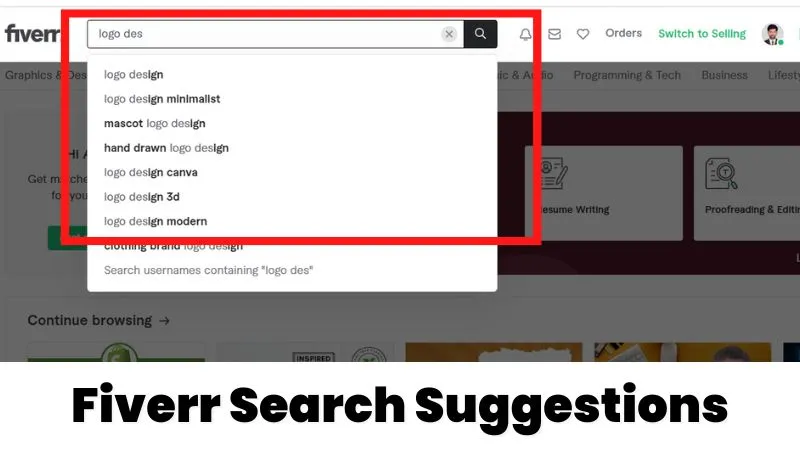
Tags on Fiverr are essentially keywords that describe the service you offer or seek. They act as a bridge between buyers and sellers, simplifying the search process. By including relevant tags, sellers can ensure their gigs show up in searches conducted by potential buyers. So, let’s break it down further.
- What are Tags?
Tags are short, descriptive words or phrases that highlight the key features or skills associated with a gig. For example, if you are offering graphic design services, suitable tags might include "logo design," "branding," or "illustration."
- Why are Tags Important?
Tags significantly impact how easily your gig can be found. Here’s why:
- Increased Visibility: Effective tags increase the chances of your gig appearing in search results.
- Targeted Reach: The right tags attract buyers specifically looking for your services.
- Better SEO: Tags contribute to your overall SEO strategy, improving your ranking on the platform.
- How Many Tags Can You Use?
Fiverr allows you to include up to five tags per gig. It's crucial to choose your tags wisely and focus on quality over quantity.
Understanding and using tags effectively can make a world of difference in getting your gig noticed and attracting clients. By strategically selecting the right tags, you’re setting yourself up for success on Fiverr.
Also Read This: Is Fiverr Good for Illustrators?
Importance of Using the Right Tags

When it comes to optimizing your Fiverr gigs, the right tags can be a game changer. Think of tags as keywords that help categorize and identify your services to potential buyers. Using relevant tags enhances your visibility, making it easier for users to find your gig amidst the vast sea of offerings on the platform. But why should you care about using the right tags? Let’s break it down.
- Increased Visibility: If you choose tags that accurately reflect your services, you're more likely to appear in user searches. The right tags help position your gig in front of the right audience.
- Improved Click-Through Rates: When your gig shows up in search results, a well-tagged gig can attract more clicks. If users see tags that resonate with what they're looking for, they're likely to take a closer look.
- Better Buyer Engagement: Using the right tags speaks to your gig's specialty, meaning potential buyers know exactly what they're getting. This fosters trust and can lead to more inquiries and purchases.
- Competitive Advantage: With numerous sellers offering similar services, unique and relevant tags can help you stand out. You want to be the seller they remember!
In summary, tags play a crucial role in ensuring your gig reaches its intended audience, thus facilitating a successful experience for both sellers and buyers on Fiverr.
Also Read This: Earnings of Freelance Journalists
How to Find Relevant Tags
Knowing how to find the right tags for your Fiverr gigs can be a bit overwhelming, but don't worry—it's easier than you think! Here’s a step-by-step guide to help you unearth those golden tags that will enhance your visibility:
- Explore Similar Gigs: Start by browsing through Fiverr and finding gigs similar to yours. Take note of the tags they use. This gives you a solid foundation of keywords relevant to your niche.
- Use Fiverr’s Search Bar: Type in your primary service in the Fiverr search bar. The autocomplete suggestions will show you what potential buyers are searching for most often.
- Leverage Keyword Tools: Use free tools like Google Keyword Planner or Ubersuggest to identify trending keywords in your field. This can help you uncover popular tags related to your service.
- Check Out Fiverr Forums: Community forums and Fiverr groups can be a treasure trove of information. Ask fellow sellers what tags they find effective, or search for existing discussions.
- Analytics and Feedback: Utilize Fiverr analytics if you're a frequent seller. Pay attention to which tags have historically brought you buyers and optimize based on that data.
Finding relevant tags is about being proactive. The more effort you put into identifying the right tags, the more successful you'll be in attracting your ideal clientele on Fiverr.
Also Read This: Does Fiverr Work with PayPal?
5. Using Fiverr's Search Functionality
Fiverr’s built-in search function is one of the most powerful tools at your disposal when it comes to finding the right tags for your gigs. It’s user-friendly and designed to enhance your experience, making it easier to connect with potential customers. Here’s how you can make the most out of it:
Step-by-Step Process:
- Start with the Search Bar: Begin by typing in a keyword related to your gig in the search bar. This could be anything from "logo design" to "copywriting."
- Explore Suggestions: As you type, Fiverr will offer suggestions based on popular searches. Pay attention to these—they indicate what potential buyers are looking for and often serve as excellent tag options.
- Analyze Results: Look at the results that come up. Check out the top gigs that appear for your keywords. Notice what tags those top performers are using.
- Use Filters: Utilize Fiverr’s filters (such as category, budget, and delivery time) to narrow your search even further. This way, you can identify specific niches based on tags.
- Monitor Trends: Regularly use this functionality to stay updated on trending keywords and tags within your niche.
Using Fiverr's search functionality effectively can not only enhance your visibility but also help you align your offerings with what clients are actively seeking. Remember to tweak and tailor your tags based on this constant research!
Also Read This: How to Get Approved on Fiverr
6. Third-Party Tools for Tag Research
In addition to Fiverr’s native capabilities, several third-party tools can help you dive deeper into tag research, giving you a more comprehensive understanding of what works. These tools can save you considerable time and offer unique insights into trending tags across various niches.
Popular Tools and Their Benefits:
- Google Trends: This tool allows you to explore the popularity of search queries in Google over time. It’s an excellent way to spot rising tags and keywords that might resonate with potential Fiverr buyers.
- Keyword Tool: This is great for generating a list of keywords based on suggestions from Google, YouTube, and even Fiverr itself. Enter your main keyword, and it’ll provide a wealth of tag options.
- Ahrefs or SEMrush: These are premium tools that provide extensive keyword analytics and insights. They can help you identify tags that have lower competition but high search demand.
- Moz Keyword Explorer: Another fantastic tool that helps you find the right keywords and related tags. It also incorporates metrics like Difficulty and Opportunity scores, giving you a clearer picture of your strategy.
Using these third-party tools, you can expand your creative horizons and ensure your Fiverr gigs tap into the right audience effectively. Don’t hesitate to experiment with different combinations to see what yields the best results!
Also Read This: Can I Modify My Gig While Completing an Order on Fiverr?
7. Analyzing Competitor Tags
Understanding how your competitors utilize tags on Fiverr can be a game-changer for your freelancing game. By analyzing their tag usage, you not only get insights into what works but also identify gaps you can exploit to enhance your gig's visibility.
Here's how you can effectively analyze competitor tags:
- Identify Your Top Competitors: Start by searching for gigs similar to yours. Take note of the top five to ten sellers who rank high in your niche.
- Scrutinize Tag Usage: Click on their gigs and look at the tags they’ve used. Fiverr usually allows you to see the tags on the gig page, so gather this information.
- Take Notes: Create a list or table to organize your findings. Note down the tags used, how many times they appear across different gigs, and any patterns you see.
- Analyze Tag Relevance: Assess whether these tags are relevant to the services offered. Are they generic, or do they specify a unique aspect of the service?
- Identify Unique Tags: Look for tags that competitors are using which you haven’t considered. These could be your ticket to standing out!
Incorporating some of these identified tags into your gig can improve your chances of getting noticed. Remember, being aware of what's working for others doesn’t mean copying them; it’s about finding inspiration!
Also Read This: Why Fiverr is Down: Understanding the Issues and Solutions
8. Best Practices for Tag Usage
Using tags effectively on Fiverr can significantly improve your visibility and ensure that potential clients find your gigs easily. Here are some best practices for tag usage that can help you navigate through Fiverr's tagging system like a pro:
- Limit Your Tags: Fiverr allows up to five tags per gig. Choose wisely and ensure they are both relevant and targeted.
- Mix Broad and Specific Tags: Use a balance of broad tags that capture larger audiences and specific tags that target niche markets. For instance, if you offer graphic design, use tags like "graphic design" as well as "logo design for startups."
- Stay Updated: Trends change, so regularly update your tags to stay relevant. What worked six months ago might not work today.
- Avoid Keyword Stuffing: While it's important to use relevant tags, overloading your gig with too many or irrelevant tags can actually harm your ranking. Keep it natural and focused.
- Test and Adapt: Don’t hesitate to try different tag combinations. Monitor your gig's performance and make adjustments based on what you learn.
Following these practices can lead to better search rankings and more visibility to potential clients. Remember, your goal is to match your tags with what your target audience is searching for!
How to Search Tags for Fiverr: A Comprehensive Guide
Searching for tags on Fiverr is essential for both buyers and sellers aiming to optimize their experience on the platform. Tags are keywords that help potential customers find services quickly and help sellers increase visibility. Here’s a comprehensive guide on how to search and utilize tags effectively on Fiverr.
Here are some steps to effectively search for tags:
- Understand the Importance of Tags: Tags help categorize services on Fiverr. Utilizing the right tags can enhance a gig's discoverability.
- Use Fiverr's Search Bar: Start by typing relevant keywords in the search bar. Fiverr will suggest tags that you can use for your search.
- Analyze Competitors’ Gigs: Check top-rated gigs in your niche. Take note of the tags they use which can give insights into effective keywords.
- Utilize Fiverr’s Categories: Explore different categories related to your service. Tags here can often reflect popular search trends.
- Employ External Tools: Use tools like Ubersuggest or Google Trends to discover trending tags outside of Fiverr.
Additionally, consider the following tips for optimizing your tags:
- Be Specific: Use specific tags that accurately describe your service.
- Combine Tags: Mix popular and niche tags to attract a broader audience.
- Monitor Performance: Regularly check the performance of your tags and make adjustments as needed.
| Tag Type | Description | Usage Tips |
|---|---|---|
| Popular Tags | High search volume tags. | Use them for visibility but may face stiff competition. |
| Niche Tags | Specialized, lower volume tags. | Less competition, more targeted audience. |
By following these steps, you can effectively search for and utilize tags on Fiverr to increase your service visibility and enhance customer engagement.
Conclusion: Strategic tagging on Fiverr can significantly enhance your gig's discoverability and attract the right audience. By understanding and analyzing tags, you can leverage them to stand out in a competitive marketplace.



