Searching for the perfect freelancer or gig on Fiverr can be a bit overwhelming, especially with its vast selection of services. Whether you're a business owner looking for graphic design, a musician seeking audio mixing, or just someone wanting to enhance their online presence, this guide will help you navigate Fiverr like a pro. We’ll break down the basics, give tips on how to refine your search, and share some insider secrets to finding the best talent on this platform.
Understanding Fiverr
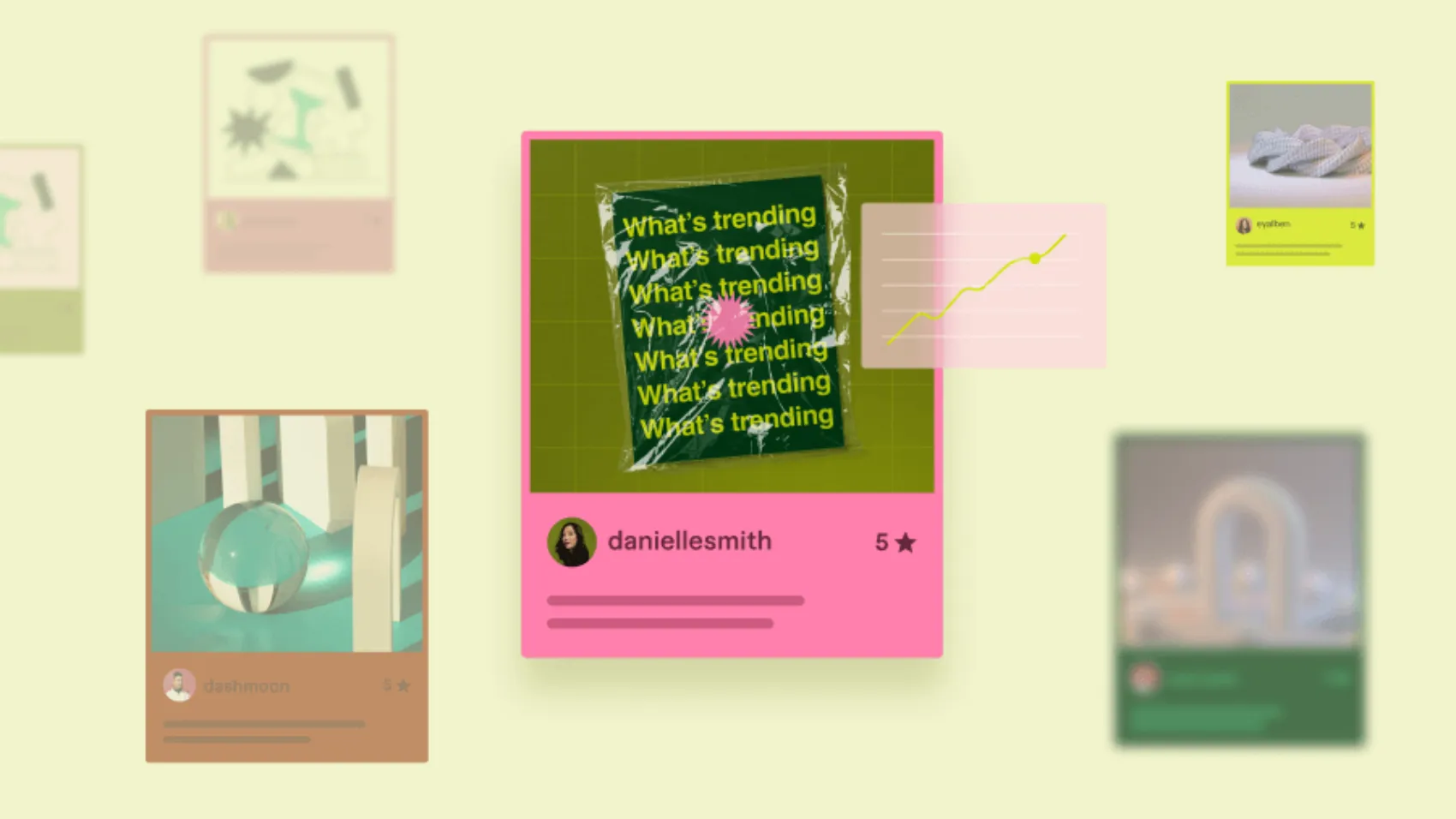
Fiverr is an online marketplace where freelancers offer services, or "gigs," ranging from graphic design and digital marketing to writing and programming. Founded in 2010, it has transformed how people and businesses connect with skilled professionals around the globe. Here’s a closer look at how Fiverr operates:
- Service Categories: Fiverr features various categories, including:
- Graphic & Design
- Digital Marketing
- Writing & Translation
- Video & Animation
- Music & Audio
- Programming & Tech
- Business
- Lifestyle
- Seller Tiers: Fiverr organizes its sellers into tiers based on their performance:
- Pricing Structure: Fiverr started with gigs priced at $5, but now the pricing can vary widely based on the service. Check for:
- Base price with add-ons
- Packages offering tiered services
- Custom quotes for specific projects
| Tier | Description |
|---|---|
| New Seller | Just joined the platform, building their initial reputation. |
| Level One | Has completed at least 10 orders and maintains a high rating. |
| Level Two | Completed at least 50 orders and has garnered glowing feedback. |
| Top Rated Seller | Elite sellers showcasing exceptional work and customer service. |
Understanding these elements can significantly enhance your Fiverr experience, making your search for the ideal service more straightforward and efficient. So, let’s dive deeper into how you can effectively search and find what you need!
Also Read This: How Do I Send Fiverr an Email?
3. Setting Up Your Fiverr Account
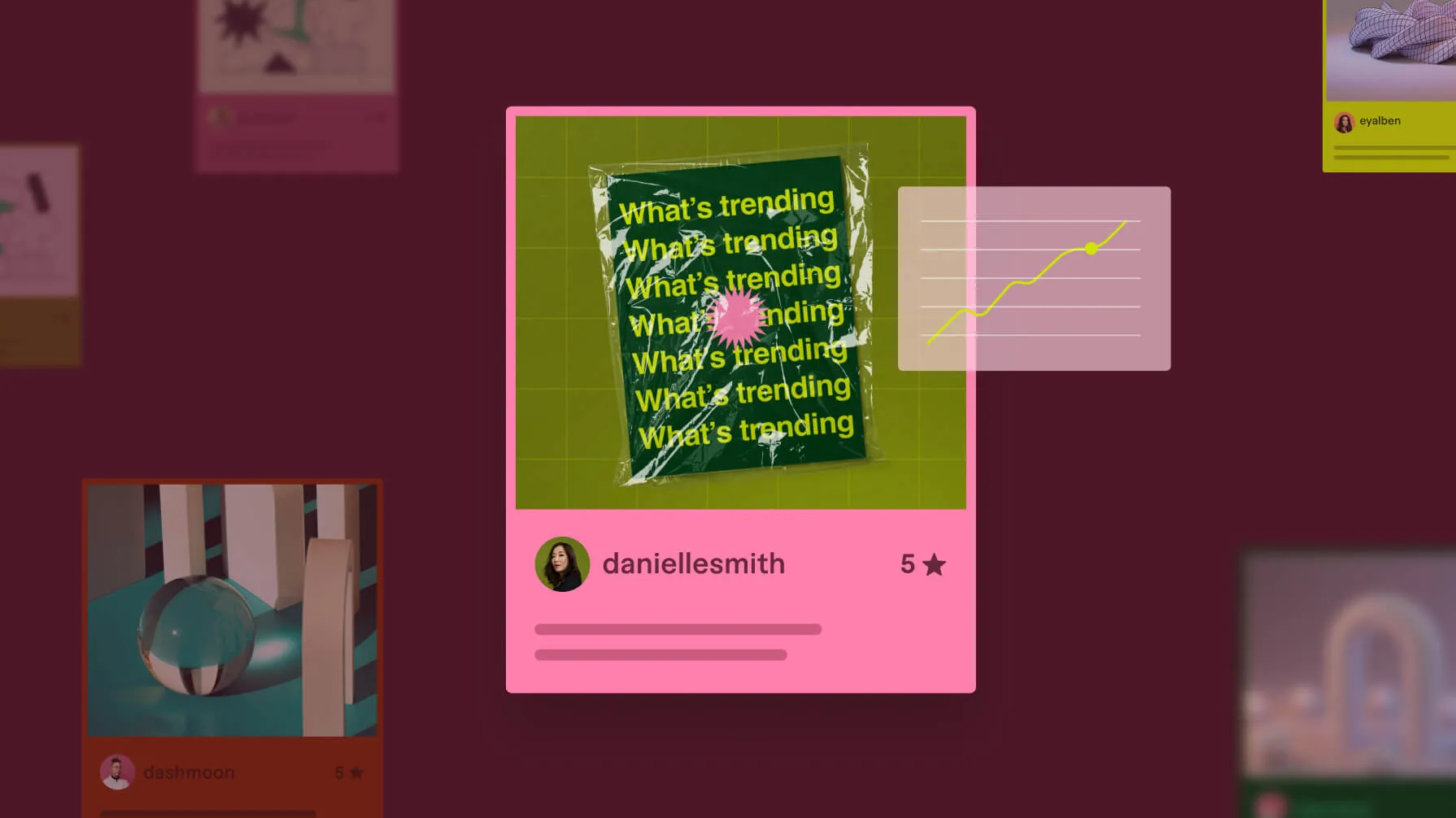
Getting started on Fiverr is as easy as pie, but properly setting up your account can make all the difference in how well you navigate the platform and find what you need. It’s like setting the foundation for a house; if the base is solid, the rest comes together nicely! So, let’s break down how you can set up your Fiverr account step-by-step:
- Sign Up: Begin by visiting the Fiverr website. You can sign up using your email address, or through your Google or Facebook account. Choose what feels most comfortable for you!
- Profile Completion: Once you’ve signed up, take a moment to fill in your profile. This includes your profile picture, a catchy bio, and your skills. A well-completed profile can make you more credible and appealing to freelancers.
- Set Preferences: Adjust your preferences by indicating the type of services you’re interested in. This is crucial as it helps to filter the suggestions Fiverr offers you later on.
- Payment Method: Don’t forget to set up your payment method. Whether you prefer PayPal, credit cards, or Fiverr credits, ensure that your payment options are in place for whenever you wish to commission services.
By taking these steps, you’ve not only created your Fiverr account but optimized it for a better experience. Happy searching!
Also Read This: How to Reactivate a Disabled Fiverr Account
4. The Fiverr Search Bar
The Fiverr search bar is your best friend when it comes to finding exactly what you need among the myriad of services available. Think of it as your personal guide, leading you to the treasure trove of freelance talent waiting to assist you. Here’s how to make the most out of it:
- Keywords Matter: Use specific keywords related to the service you need. For example, instead of searching for "design," try "logo design" or "business card design." This narrows down your options dramatically.
- Categorization: Fiverr allows you to browse through different categories and subcategories. Use this feature to explore options without typing specific terms into the search bar initially.
- Filters: After you get your search results, utilize the filters available on the left-hand side. You can sort by budget, delivery time, seller level, and more. This way, you can customize your search to suit your needs perfectly.
- Saved Searches: If you frequently seek out specific services, consider saving your search. This feature lets you revisit your most common searches without having to re-enter everything each time.
By mastering the Fiverr search bar, you’ll be well on your way to connecting with amazing freelancers that can bring your visions to life!
Also Read This: How to Become a Freelance Writer on Fiverr
Using Filters to Narrow Your Search
Searching for the perfect gig on Fiverr can sometimes feel overwhelming, especially with thousands of options available. That’s where the power of filters comes into play! Filters help you refine your search results based on your specific needs, saving you time and ensuring you find what you're looking for more efficiently.
When you perform a search on Fiverr, you’ll notice various filters on the left side of the search results page. Here’s a breakdown of how to use these filters effectively:
- Category: Start by selecting the main category that aligns with what you need. This narrows your search to relevant gigs.
- Service Options: Many gigs offer different service levels. Use filters to choose the service scope that matches your budget or requirement.
- Budget: Set your price range! This ensures you only see gigs within your financial plan, helping you avoid any unwelcome surprises.
- Delivery Time: If you need something done quickly, filter by delivery time. This way, you can find sellers who can meet your tight deadlines.
- Seller Level: Fiverr categorizes sellers into levels based on their performance. You can choose to see only top-rated sellers to ensure quality.
By using these filters, you can effortlessly sift through gigs that might not be relevant to your needs, which leads you directly to the professionals who are ready to help you out!
Also Read This: Create an Attractive Username for Fiverr: A Step-by-Step Guide
Exploring Categories and Subcategories
Fiverr is a vast marketplace that covers virtually every service you can imagine. The first step in getting the most out of your search is to familiarize yourself with the different categories and subcategories available on the platform. Exploring these will help you navigate through the myriad of options and find exactly what you need.
So, how do you get started with exploring? Here's the scoop:
- Main Categories: Fiverr’s homepage showcases broad categories like Graphics & Design, Digital Marketing, and Writing & Translation. Click on any of these categories to dive deeper.
- Subcategories: Within each main category, you’ll find subcategories that target more specific services. For instance, under Graphics & Design, you can find Logo Design, Social Media Design, and more.
- Use the Search Bar: If you have a specific service in mind, typing it into the search bar can save you time and help you to land directly on the relevant category.
Each category boasts a plethora of gigs from various sellers, each offering unique packages and price points. Take some time to browse through these categories and subcategories to get a feel for what’s available. You may find something that perfectly fits your project that you wouldn't have thought to search for in the first place!
Remember, the more you explore, the better you’ll become at quickly identifying the services that meet your requirements. Happy searching on Fiverr!
Also Read This: Battle of the Titans: Leadpages vs Unbounce
7. Keywords and Phrases: Finding the Right Gigs
When it comes to searching on Fiverr, using the right keywords and phrases can make all the difference. Think of keywords as the magic words that unlock the treasure trove of services at your fingertips. But how do you find these keywords?
First off, consider what you need. Be specific! Instead of searching for “graphic design,” try “logo design for small business.” The more specific you are, the better the results you'll get. Here are some tips for crafting effective searches:
- Be Specific: Narrow down your service need to get targeted results.
- Use Synonyms: If your initial search doesn’t yield the desired results, think of alternative terms.
- Explore Categories: Fiverr also has predefined categories that can guide you to relevant gigs you might not think of.
- Check Popular Tags: These are frequently used and can lead you directly to what you’re looking for.
- Phrase Length: Shorter phrases might yield a lot of results, while longer, more detailed phrases can filter out the noise.
Finally, don’t hesitate to adjust and refine your keywords based on the search results. Take a moment to look at gigs that pop up; you might discover new keywords that resonate with your needs. With the right combination of keywords and phrases, you’ll navigate Fiverr like a pro!
Also Read This: How to Make a Gig for Fiverr
8. Reading Gig Descriptions Effectively
Once you’ve found potential gigs that pique your interest, the next crucial step is reading gig descriptions effectively. A lot of people skim through them, but truly understanding the gig description can help you make an informed decision that saves you time and potentially money.
Here’s how to dig deeper:
- Look for Details: Pay attention to what the seller is offering. Are they clear about their services? Look for specifics that match your needs.
- Check Delivery Times: Ensure that the gig meets your timeline. If you need something urgently, this part is crucial!
- Review Packages: Many sellers offer different packages. Look through them to see what fits your budget and requirements best.
- Assess Revisions: How many revisions are included? This is important if you foresee needing tweaks to your project.
- Look at FAQ Sections: Many gigs have FAQ sections where sellers answer common inquiries. These can provide clarity and prevent misunderstandings.
Lastly, don’t forget to check the seller’s ratings and reviews. A gig may seem perfect, but real buyer experiences can reveal any potential red flags. By taking the time to read gig descriptions thoroughly, you ensure that what you’re investing in aligns perfectly with your needs. Happy gig hunting!
Also Read This: Why Can’t I See My Gig on Fiverr? Understanding Common Visibility Issues
9. Checking Seller Profiles and Reviews
When searching for the perfect gig on Fiverr, checking seller profiles and reviews is an absolute must. You wouldn’t buy a product without reading reviews, right? The same principle applies here. By examining a seller’s profile, you not only learn about their experience but also get a sense of their professionalism and quality of work.
Here's what to consider when checking seller profiles:
- Seller's Level: Fiverr has various seller tiers, including New Seller, Level One, Level Two, and Top Rated Seller. The higher the level, the more established and vetted the seller is.
- Response Rate: A high response rate shows that a seller is actively engaged with clients and values communication.
- Delivery Time: Look at promised turnaround times; reliable sellers will typically deliver on time.
- Portfolio Samples: Carefully review the seller’s previous work. This gives insight into their style and quality.
Feedback from previous clients provides invaluable insight into a seller’s reliability and work quality. Consider the following:
- Overall Rating: Check the star ratings. A high overall rating usually indicates a satisfied clientele.
- Written Reviews: Reading through client comments can reveal specific strengths and weaknesses of a seller.
- Top Reviews: Focus on recent reviews to gauge if the quality has been consistent over time.
By taking the time to thoroughly check seller profiles and feedback, you’re laying a solid foundation for making an informed choice.
Also Read This: Earnings of Freelance Software Developers
10. Saving and Comparing Gigs
Now that you’ve found a few gigs that catch your eye, saving and comparing them can significantly refine your decision-making process. With Fiverr's platform, it’s pretty straightforward to keep track of potential purchases so you don’t feel overwhelmed.
Here’s how to effectively save and compare gigs:
- Use the Heart Icon: Most gigs come with a little heart icon. Click it to save your favorites to your “Saved” list, making them easy to access later.
- Organize Your Favorites: Try categorizing gigs based on your specific needs—whether it's graphic design, writing, or programming. This way, you streamline the comparison process.
Once you've saved a handful of potential gigs, it’s time to compare them:
| Feature | Gig A | Gig B | Gig C |
|---|---|---|---|
| Price | $10 | $15 | $12 |
| Delivery Time | 3 days | 5 days | 4 days |
| Seller Rating | 4.8 stars | 4.5 stars | 5 stars |
| Revisions Offered | 2 revisions | 1 revision | 3 revisions |
By saving and comparing gigs, you not only make your selection process easier but also ensure that you are making the best choice for your needs without rushing into a decision. Remember, the goal is to find quality work that fits your budget and timeline!
Also Read This: How to Create a Fiverr Profile: A Step-by-Step Guide
11. Getting the Best Deals on Fiverr
Finding great deals on Fiverr can feel like hunting for treasure, but with a few strategic approaches, you can uncover some incredible bargains. Here’s how to make the most of your Fiverr experience without breaking the bank:
- Use Filters Wisely: When searching for freelancers, don't forget to utilize the filter options. You can sort by price, delivery time, and seller ratings. This way, you can quickly narrow down to the most cost-effective options that meet your needs.
- Look for New Sellers: New sellers may offer lower prices to attract their first few customers. While it's essential to check their past work, many newcomers are eager to impress and will provide excellent service at a lower rate.
- Keep an Eye on Promotions: Fiverr often has special promotions and discounts, so make sure to check their homepage or subscribe to newsletters. This way, you can snag deals that aren't always obvious.
- Contact Sellers: Don’t shy away from messaging sellers before placing your order. Ask them if they can provide a discount for larger projects or if they'll match a competitor's price. Many are willing to negotiate!
- Bundle Services: Consider purchasing multiple services from the same seller. Often, they will offer package deals that can lead to significant savings, plus it's a great way to ensure consistency in your projects.
Remember, quality is key, so keep an eye on the reviews. Scoring a fantastic deal is great, but ensure the quality meets or exceeds your expectations!
12. Conclusion
In a nutshell, navigating Fiverr effectively can open up a world of possibilities for individuals and businesses alike. By mastering the art of searching on Fiverr, you're not just hunting for services but also building connections with talented freelancers from around the globe. Here’s what we’ve covered:
- How to conduct effective searches using keywords and filters.
- The importance of assessing vendor profiles and past work.
- Strategies for getting the best deals while ensuring quality.
As you wrap up this guide, keep these key takeaways in mind:
| Tip | Description |
|---|---|
| Be Specific | Use clear, concise keywords for targeted results. |
| Check Reviews | Look for star ratings and client feedback for assurance. |
| Communicate | Don’t hesitate to reach out to sellers; it can lead to better deals and understanding. |
Armed with this knowledge, you're ready to explore the diverse offerings on Fiverr. So dive in with confidence, and you just might find the perfect freelancer for your next big project—without the hefty price tag!



