Searching for jobs on Fiverr can feel a bit overwhelming at first, but don't worry—you're not alone! Fiverr is a bustling marketplace that connects freelancers with clients looking for a wide range of services. Whether you're offering graphic design, writing, marketing, or tech services, understanding the ins and outs of Fiverr can significantly boost your chances of landing a gig. In this post, we'll guide you through the essentials of searching for jobs on Fiverr, making the process smoother and more efficient.
Understanding Fiverr
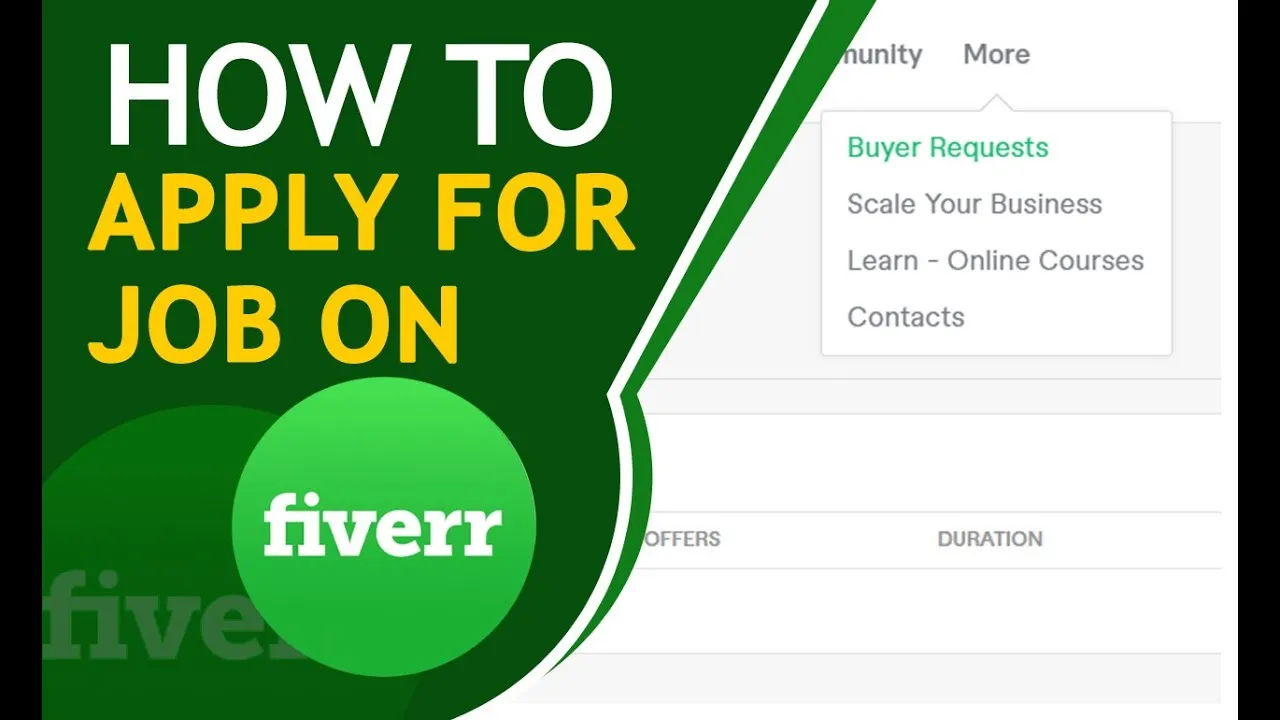
Fiverr is an online platform that allows freelancers to showcase their skills and connect with clients seeking services. Launched in 2010, it operates on a gig-based system where freelancers (often referred to as “sellers”) create profiles listing the services they offer, called “gigs.” Clients can then browse these gigs and hire sellers based on their needs, budget, and timeline.
Here’s a brief overview of how Fiverr works:
- Create an Account: First things first, you need to set up a Fiverr account. This includes providing basic information and creating a seller profile that showcases your skills.
- Set Up Your Gigs: Once your account is ready, it’s time to create gigs. Be sure to describe your services clearly, use relevant keywords, and price your offerings competitively.
- Clients Browse Services: Clients can search for specific services using keywords or browse categories. Fiverr’s search algorithms help match clients with relevant gigs.
- Order Placement: When clients find a gig they like, they can place an order, and communication begins.
- Delivery and Payment: After delivering the service, the payment is processed through Fiverr, who takes a percentage as their fee.
Fiverr’s unique selling point is its flexibility; freelancers can set their own rates and work on their own terms. However, in a competitive landscape, it’s crucial to understand how to maximally leverage this platform for the best job opportunities.
Also Read This: Why Use Fiverr: Unlocking Freelance Opportunities
Creating a Fiverr Account
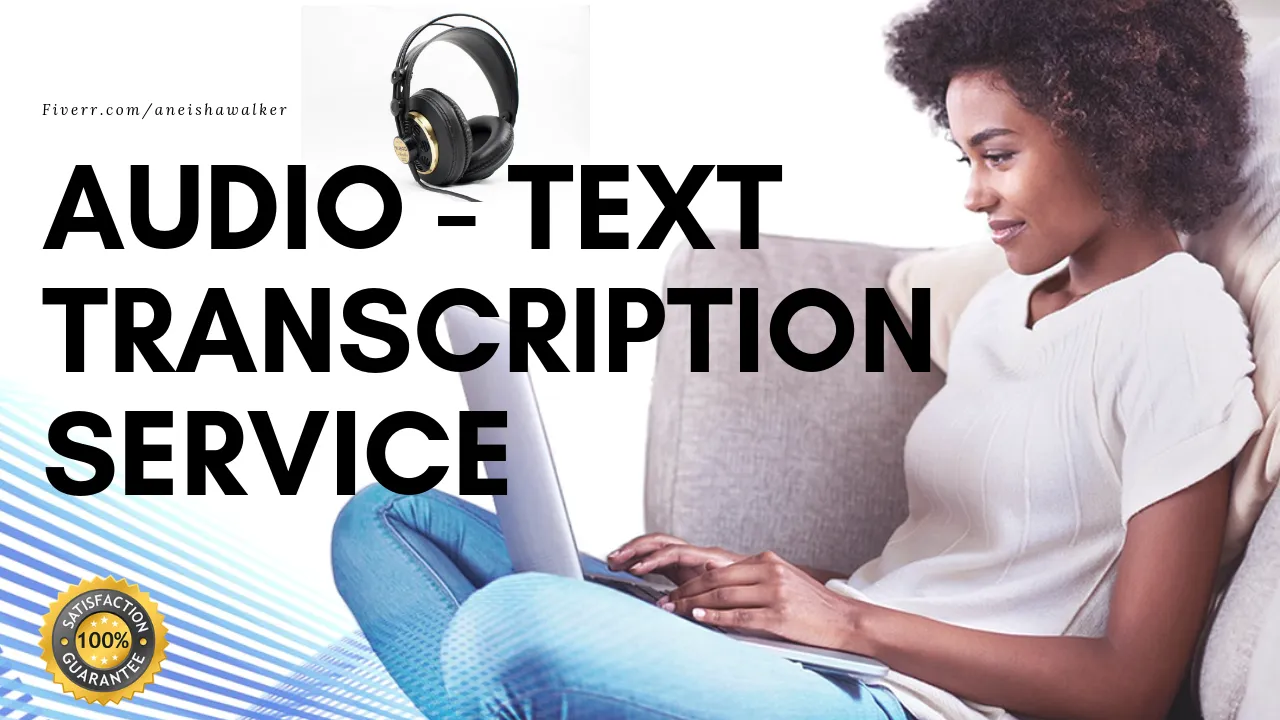
Setting up your Fiverr account is the first step toward accessing a world of freelance opportunities. It only takes a few minutes, so let's break it down step by step!
- Visit the Fiverr Website: Start by navigating to www.fiverr.com. The homepage will guide you to various services and freelancers if you scroll down.
- Sign Up: In the top right corner of the homepage, click on the “Join” button. You can sign up using your email address, Google account, or Facebook account. It’s all about what works best for you!
- Choose a Username: Pick a catchy username. Remember, this will be part of your Fiverr identity, so choose something memorable yet professional.
- Set a Password: Create a strong password to keep your account secure. A combination of letters, numbers, and symbols works best.
- Complete Your Profile: After signing up, Fiverr will prompt you to complete your profile. Fill in your details, including your profile picture, a brief bio, and your skills. This is your chance to show potential clients who you are!
Once you’ve done all of this, click on “Save” or “Complete” to finalize your account. Voila! You’re now a Fiverr member, ready to start your freelance journey.
Also Read This: Building a Career as a Freelance Book Editor
Searching for Jobs
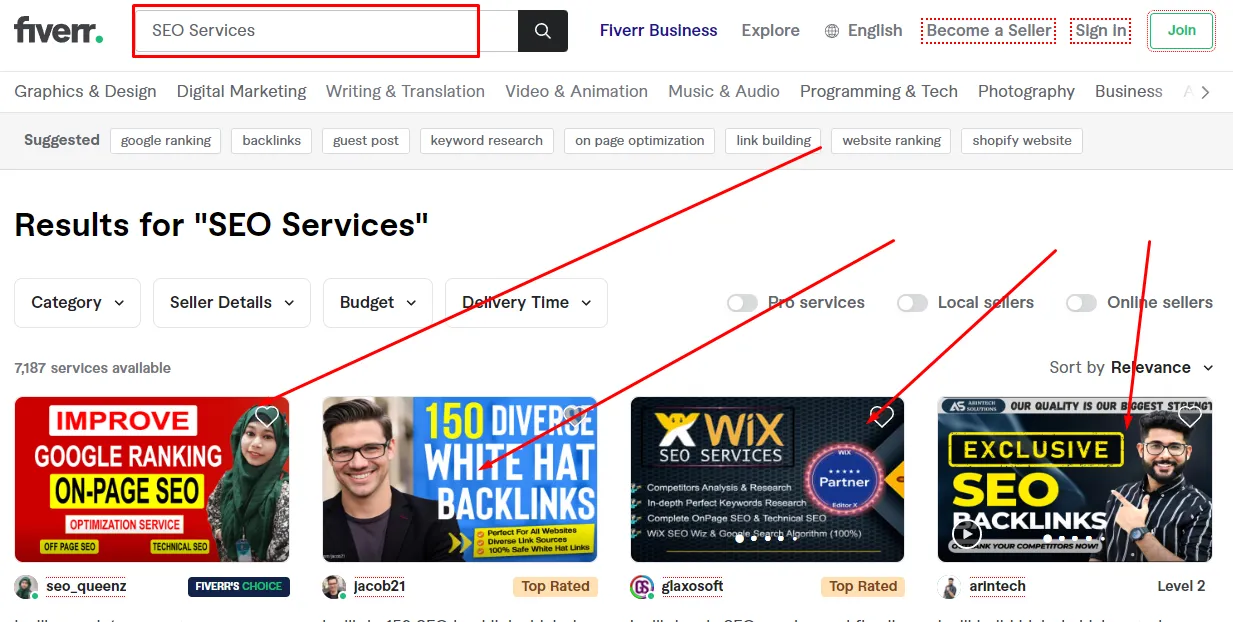
Now that you’ve got your Fiverr account up and running, it’s time to search for jobs! The platform has a user-friendly interface that makes finding gigs a breeze. Here’s how to do it:
- Navigate to the Search Bar: At the top of the Fiverr homepage, you’ll see the search bar. This is where the magic happens! Type in the specific service you’re looking for. It could be anything from graphics design to content writing.
- Utilize Filters: After you hit enter, you'll notice various filter options on the left side of the results page. Here, you can refine your search by category, budget range, delivery time, seller level, and more.
- Explore Categories: If you’re unsure what to search for, consider browsing through categories. Click on “Categories” at the top of the page to explore different services. This can give you more ideas on what you might offer.
- Check Out the Gig Listings: As you scroll through the search results, take the time to read gig descriptions, check ratings, and view previous work samples. This will help you identify which gigs resonate with you the most.
- Save and Bookmark: Find something you like? Don’t forget to bookmark it or save it to your favorites for easy access later. This way, you can return to gigs you’re interested in without having to search again.
Using these steps, you can navigate Fiverr's vast marketplace and find job opportunities that suit your skills and interests. So get searching, and happy freelancing!
Also Read This: Becoming a Freelance Proofreader
Using Filters to Narrow Down Results
Searching for jobs on Fiverr can sometimes feel overwhelming, especially with so many gigs available. That’s where the power of *filters comes into play! Using filters not only saves you time but also helps you find the exact gigs that suit your skills and preferences.
When you enter the Fiverr marketplace, you’ll see a variety of filter options* on the left side of the page. Here’s how you can effectively use them:
- Service Options: Specify the type of service you’re offering or looking for. You can choose categories like writing, graphic design, digital marketing, and even programming.
- Budget: Set your budget range. This is a fantastic way to avoid getting your hopes up for projects that are beyond your financial reach.
- Delivery Time: How quickly do you want the job completed? You can filter by delivery times ranging from a few hours to a couple of weeks. This helps you find gigs that fit your schedule.
- Seller Level: You might want to work only with experienced sellers. Fiverr provides options to filter by seller levels—new sellers, level one, level two, and top-rated sellers. This ensures you’re connecting with those who meet your quality expectations.
- Language: If communication in a specific language is crucial, tailor your search by language proficiency.
By utilizing these filters, you’ll refine your search, making it a piece of cake to find jobs that align perfectly with your needs!
Also Read This: Launching Your Freelance Writing Career with No Experience
Exploring Job Categories
Fiverr is a treasure trove of diverse job categories, and knowing how to explore them can open doors to many opportunities. When you click on the categories section, you'll find a wide range of options suited for different skills and interests. Here’s how to navigate the various job categories:
- Creative & Design: This category includes jobs related to graphic design, video editing, and illustrations. If you’re an artist or a creative soul, this is your playground!
- Writing & Translation: For writers, editors, and translators, this section is gold. You can find gigs ranging from blog writing to copywriting and even resume crafting.
- Digital Marketing: If you have a flair for marketing, this category offers jobs for SEO specialists, social media managers, and email marketers.
- Programming & Tech: Coders and techies will find a wealth of opportunities here, from app development to website creation and everything in between.
- Business: This section features jobs related to admin support, business consulting, and market research. Ideal for those skilled in management and analytics!
Each category reflects different skills and needs, so take the time to explore each one. You might stumble upon a gig that ignites your passion or even discover a new skill set you want to dive into! Happy exploring!
Also Read This: How to Tell if a Fiverr Seller Blocked You
7. Setting Up Job Alerts
When you're diving into the freelance waters of Fiverr, staying updated on new job listings is crucial. That's where job alerts come into play. Setting up job alerts is a piece of cake and can significantly enhance your job-searching efficiency. Here’s how to do it:
- Create an account: If you haven't already, sign up on Fiverr. You'll need an account to access the job alert feature.
- Customize your preferences: Go to the job search section and filter your desired jobs by categories, skills, and keywords.
- Set alert frequency: Choose how often you want to receive alerts—daily or weekly notifications work well for most users.
- Provide your email: Fiverr will need your email to send these alerts. Make sure it’s an active email you check regularly!
- Save your settings: Once you’ve customized your alerts, save your preferences. You’re all set!
Now you can relax a little, knowing that fresh job opportunities will land in your inbox without you having to constantly check the platform. Being proactive with your job alerts ensures you're one of the first to see new gigs, giving you a better chance to snag them!
Also Read This: How to Buy Your Gig on Fiverr: A Step-by-Step Guide
8. Tips for Successful Job Searching on Fiverr
Navigating Fiverr to find the perfect gig can sometimes feel overwhelming. However, by following a few key tips, you can streamline your job search and increase your chances of landing the right projects:
- Optimize your profile: Ensure that your Fiverr profile is complete and highlights your skills and experience. Use a professional photo, write a compelling bio, and showcase your portfolio.
- Utilize keyword-rich descriptions: When searching for jobs or creating gigs, use specific keywords. This helps you to find relevant gigs more easily and improves your visibility.
- Bid on the right jobs: Don’t just apply to any job; focus on those that match your skills and experience. This increases the likelihood that potential clients will respond to your proposals.
- Respond quickly: When clients reach out or post job offers, respond promptly. A quick reply shows your commitment and can give you an edge over the competition.
- Keep learning: Stay updated with the newest skills in your field. Consider taking Fiverr's own courses to enhance your skills and offer more value to clients.
By keeping these tips in mind, you’ll not only improve your job search strategy but also make a lasting impression on potential clients. Remember, persistence and a proactive approach are key to success on Fiverr!
Also Read This: How to Change Your Account Name on Fiverr
9. How to Increase Your Visibility as a Freelancer
Getting noticed on Fiverr is like trying to stand out in a crowded room; it's essential to grab attention without shouting! Here are some effective ways to boost your visibility as a freelancer:
- Create a Compelling Profile: Your profile is your digital storefront. Make sure it includes a professional photo, a catchy bio that highlights your skills, and showcases your experience. A well-written profile can make a significant difference!
- Optimize Your Gig Titles and Descriptions: Use relevant keywords in your gig titles and descriptions to help potential clients find you. Think about what terms your target audience would likely search for.
- Provide High-Quality Gig Images and Videos: Visual content grabs attention! Use clear, professional images and consider adding a video introduction to show off your personality and skills.
- Encourage Client Reviews: Positive reviews significantly boost your credibility. Always ask satisfied clients for reviews, and ensure you provide excellent service to earn those 5-star ratings.
- Stay Active on the Platform: Regularly updating your gigs or responding to inquiries quickly keeps you active in the Fiverr algorithm. The more you engage, the more likely you are to appear in search results.
- Use Social Media: Share your Fiverr profile or gigs on platforms like LinkedIn, Twitter, and Facebook. Engage with relevant communities to draw attention back to your services.
By focusing on these key areas, you’ll be well on your way to increasing your visibility and attracting more clients on Fiverr!
10. Conclusion
Navigating the world of freelancing on Fiverr can seem daunting at first, but with the right strategies, you can turn it into a gratifying experience. To wrap it all up, here’s a quick recap:
- Understand your niche: Find what you excel at and make it your focus.
- Create an attractive profile: Your profile should be a reflection of your skills and professionalism.
- Focus on quality: Delivering high-quality work will garner positive reviews and repeat clients.
- Stay consistent: Regularly update your gigs and remain active to improve your visibility.
- Market yourself: Use social media to reach a broader audience and promote your services.
Remember, freelancing on Fiverr is not just about making quick cash; it's about building a sustainable business. Keep learning, stay adaptable, and be patient! Your persistence will pay off, leading to a thriving freelance career. So go ahead, take the first step today!



