Fiverr has quickly become one of the largest online marketplaces for freelancers and business owners looking for a wide range of services. Launched in 2010, Fiverr connects talented individuals from various fields with clients who need their expertise. Whether you're searching for graphic design, writing, video editing, or even programming, you'll find countless options on this platform. In this guide, we’ll explore how to effectively search for work on Fiverr and make the most out of your experience as both a freelancer and a client.
Understanding Fiverr's Marketplace
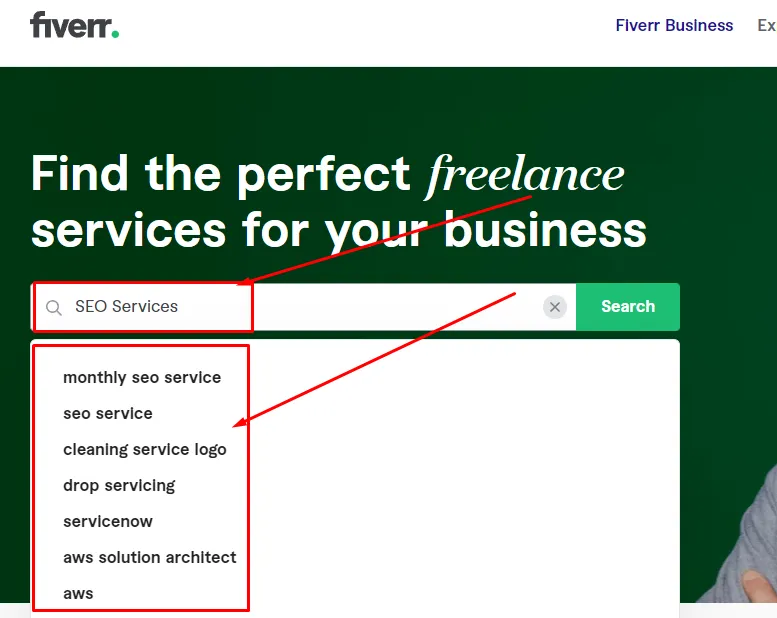
To navigate Fiverr effectively, it's essential to understand the distinct features that set it apart from other freelance platforms. Here are some key elements to consider:
- Service Listings: Known as "gigs," these are the services offered by freelancers. Each gig has a title, description, pricing, and delivery time. Buyers can browse through these listings based on their needs.
- Categories and Subcategories: Fiverr is segmented into various categories such as Graphic Design, Digital Marketing, Writing & Translation, Video & Animation, and much more. Dive into relevant subcategories to find specialized services.
- Search Functionality: The platform features a robust search tool. Users can input keywords related to the service they need, making it easier to find specific gigs in a sea of options.
- Ratings and Reviews: After a freelancer completes a job, clients can leave ratings and reviews. Check these before hiring to ensure you select the best talent for your project.
- Pricing Structure: Fiverr operates on a tiered pricing model, where freelancers set their own rates. Be sure to review the pricing options offered, as they can vary based on experience and project complexity.
Understanding these aspects can significantly enhance your experience on Fiverr, whether you're searching for gigs to complete as a freelancer or looking to hire someone for specific tasks. The platform is user-friendly and packed with resources, so take the time to explore before diving in!
Also Read This: Why Is My Review Hidden on Fiverr?
Creating an Effective Profile
When it comes to searching for work on Fiverr, your profile is your calling card. It's the first impression potential clients will have of you. So, how can you make it shine? Here are some essential elements to consider when creating your profile:
- Profile Picture: Choose a professional, friendly picture. A clear headshot where you're smiling can make you seem more approachable.
- Compelling Bio: Write a bio that summarizes your skills and experience. Keep it concise and engaging. Highlight what sets you apart and what you can offer clients.
- Showcase Your Skills: Utilize Fiverr's "Skills" section to list all relevant skills. Make sure to double-check the spelling and accuracy because this will match your skills with search queries.
- Portfolio Examples: Add samples of your previous work. This is crucial! A well-curated portfolio can back up your claims and demonstrate your expertise.
- Clear Title: Your gig title should clearly outline your service. Be straightforward—something like "Professional Graphic Design Services" tells potential clients exactly what they can expect.
Remember, authenticity matters. Don’t shy away from showcasing your personality while maintaining a professional tone. A unique profile can attract clients who resonate with your style, making them more likely to hire you.!
Also Read This: The dos and don’ts of Fiverr gig promotion
Utilizing the Search Function
Once your profile is up and running, you might wonder how to navigate the crowded marketplace on Fiverr. This is where the search function comes into play. It’s an essential tool to connect you with potential clients looking for the specific services you offer. Here are some tips to make the most of it:
- Keyword Optimization: When searching, think like a client. Use keywords they might input to find services like yours. For example, "logo design" or "social media manager" are good starting points.
- Filters: Take advantage of Fiverr’s filtering options. You can filter by category, budget, delivery time, and seller level. This can help narrow down the listings to find gigs that suit your interests and skills.
- Saved Searches: If you have specific types of work you’re interested in, consider saving your searches. This way, you can easily check back for new listings that match your criteria.
- Stay Updated: Set up notifications for new gigs in your preferred categories. This ensures you’ll be one of the first to see newly posted jobs, increasing your chances of landing them.
Using the search function effectively puts you in the driver’s seat. Remember, be proactive, and always tailor your search to hone in on the opportunities that truly match your skills and interests!
Also Read This: How to Delete a Gig on Fiverr
5. Tips for Crafting Your Search Queries
When it comes to finding the right gigs on Fiverr, the way you phrase your search queries can make a huge difference. Here are some practical tips to help you navigate the platform like a pro:
- Be Specific: Instead of searching for "graphic design," try something like "minimalist logo design." The more specific you are, the better your search results will be.
- Use Keywords Wisely: Think about the essential skills or services you need. Use descriptive keywords that accurately reflect what you're looking for.
- Experiment with Synonyms: If you're not finding what you need, try different terms. For example, if 'copywriting' isn't yielding results, use 'content writing' or 'SEO writing' instead.
- Incorporate Filters: Utilize Fiverr’s built-in filters such as price range, delivery time, and seller level to narrow down your options.
- Check for Typos: Double-check your spelling! Sometimes a simple typo can send you down the wrong rabbit hole.
By following these tips, you'll be able to refine your search and discover exactly what you're looking for without feeling overwhelmed.
Also Read This: How to Offer a Service on Fiverr
6. Exploring Fiverr Categories
Fiverr boasts a vast array of categories that cover almost every service you can think of. Navigating these categories effectively can save you time and help you find what you need quickly. Here’s a breakdown of some of the main categories you can explore:
| Category | Description |
|---|---|
| Graphics & Design | From logos to business cards, this category covers everything visual. |
| Digital Marketing | Need help with SEO, social media, or email marketing? This is the place to be! |
| Writing & Translation | Get your blogs, articles, or translations done by professionals. |
| Video & Animation | Explore a variety of video services, from editing to animation. |
| Programming & Tech | If you need a website or app built, this category can help. |
| Business | Consultants, market research, and business planning all fit here. |
| Lifestyle | Everything from fitness coaches to life coaching can be found here. |
Don't hesitate to browse through these categories! The diverse range of services can spark new ideas and provide you with valuable resources to meet your needs effectively.
Also Read This: How to Tell If You Got a Sale on Fiverr
7. Filtering Search Results for Better Options
When you're on Fiverr looking for a specific service, it can sometimes feel like finding a needle in a haystack. With thousands of gigs to explore, it’s crucial to refine your search to get the best options that suit your needs. Here’s how to filter search results effectively:
- Use Keywords: Start by entering relevant keywords in the search bar. Think about the specific service you're looking for and try different combinations of words.
- Category Selection: Fiverr has various categories for services. Choose the right category to narrow down your search. You can even dive deeper into subcategories.
- Filters: Utilize the filters that Fiverr provides. You can filter by:
- Service Options - such as Pro services, which feature top-notch sellers.
- Budget - set your budget range to find gigs that aren’t breaking the bank.
- Delivery Time - if you need something quickly, adjust the delivery time filter.
- Seller Level - choose between New Sellers, Level One, Level Two, or Top Rated Sellers based on your trust level.
- Sort By: After filtering, you can further sort your results by “Best Selling,” “Recommended,” or “Newest Arrivals.” This helps you find popular or fresh gigs.
By employing these filtering techniques, you’ll streamline your search results, making it much easier to find the ideal service that meets your needs.
Also Read This: How Old Do You Have to Be on Fiverr?
8. Analyzing Listings and Seller Ratings
Once you’ve narrowed down your search results, the next step is to analyze the listings and seller ratings. This will ensure you make an informed decision when hiring someone for your project. Here’s what to look for:
- Gig Description: Read the gig description thoroughly. It should provide a clear understanding of what the seller offers and any terms or conditions they have.
- Portfolio Samples: Most sellers showcase their previous work. Check these samples to gauge the quality and style. Is it what you’re looking for?
- Seller Ratings: Every seller has a rating, typically out of five stars. Look for sellers with at least a 4-star rating. This often indicates consistency in service quality.
- Reviews from Other Buyers: Take some time to read through the reviews left by previous clients. Pay attention to comments on delivery time, communication, and whether the final output met their expectations.
- Response Time: A seller’s response time tells you how quickly they engage with their clients. You want someone who is responsive and values your time.
By carefully analyzing these aspects, you’ll feel more confident about your choice, ensuring you get the best value for your investment on Fiverr.
Also Read This: How to Increase Sales on Fiverr
9. Best Practices for Bidding on Projects
When it comes to landing gigs on Fiverr, the bidding process can sometimes feel like a daunting task. However, there are several best practices you can follow to enhance your chances of success. Let’s break it down:
- Read the Job Description Carefully: Before submitting your bid, make sure to thoroughly understand the client's needs. Pay attention to the details and requirements highlighted in the job posting.
- Tailor Your Proposal: Avoid using a one-size-fits-all approach. Customize your proposal for each project, addressing the client's specific needs, and demonstrating how your skills make you the perfect fit.
- Offer Competitive Pricing: Research similar gigs to gauge the market rate. While it's essential to be competitive, don't undervalue your services.
- Highlight Your Expertise: Use the proposal to showcase your relevant experience and any past successes. Consider including links to previous work or positive reviews from previous clients as proof of your capabilities.
- Be Professional: Use clear and concise language. Avoid grammatical errors and typos, as a polished proposal reflects your professionalism.
- Ask Relevant Questions: Engaging with the client shows genuine interest. If you need clarification on specific project aspects, don’t hesitate to ask!
Remember, the key to a successful bid is getting the client to see the value you can bring. The more you tailor your approach, the better your chances of standing out in a sea of proposals!
10. Conclusion: Finding Your Ideal Gig on Fiverr
Finding your ideal gig on Fiverr isn’t just about submitting as many proposals as possible; it’s about strategic engagement and relationship building. Here’s a recap of how you can successfully navigate Fiverr:
- Identify Your Niche: Establish what services you offer best and focus on that niche. It helps potential clients find you quickly.
- Create an Appealing Profile: Your profile is your storefront—make it appealing with a professional photo, engaging bio, and samples of your work.
- Be Proactive: Don’t wait for clients to come to you. Actively search for projects that suit your skill set and submit thoughtful bids.
- Maintain Open Communication: Once you secure a gig, keep the lines of communication open. It helps build rapport and ensure both parties are on the same page.
- Learn and Adapt: Every experience on Fiverr is a learning opportunity. Analyze what works and doesn't, then tweak your strategy accordingly.
In conclusion, with the right approach, dedication, and strategies, you can not only find work on Fiverr but thrive in your chosen freelance niche. So, gear up, put these tips into action, and watch as exciting opportunities unfold!



