If you're looking to dive into the world of freelancing, Fiverr is a fantastic platform to explore! Whether you're an artist, writer, designer, or have any other skill, Fiverr connects you with clients seeking your services. In this guide, we’ll walk you through the ins and outs of searching for gigs on Fiverr, ensuring you find the perfect job that fits your talents and interests. Let's get started!
Understanding Fiverr
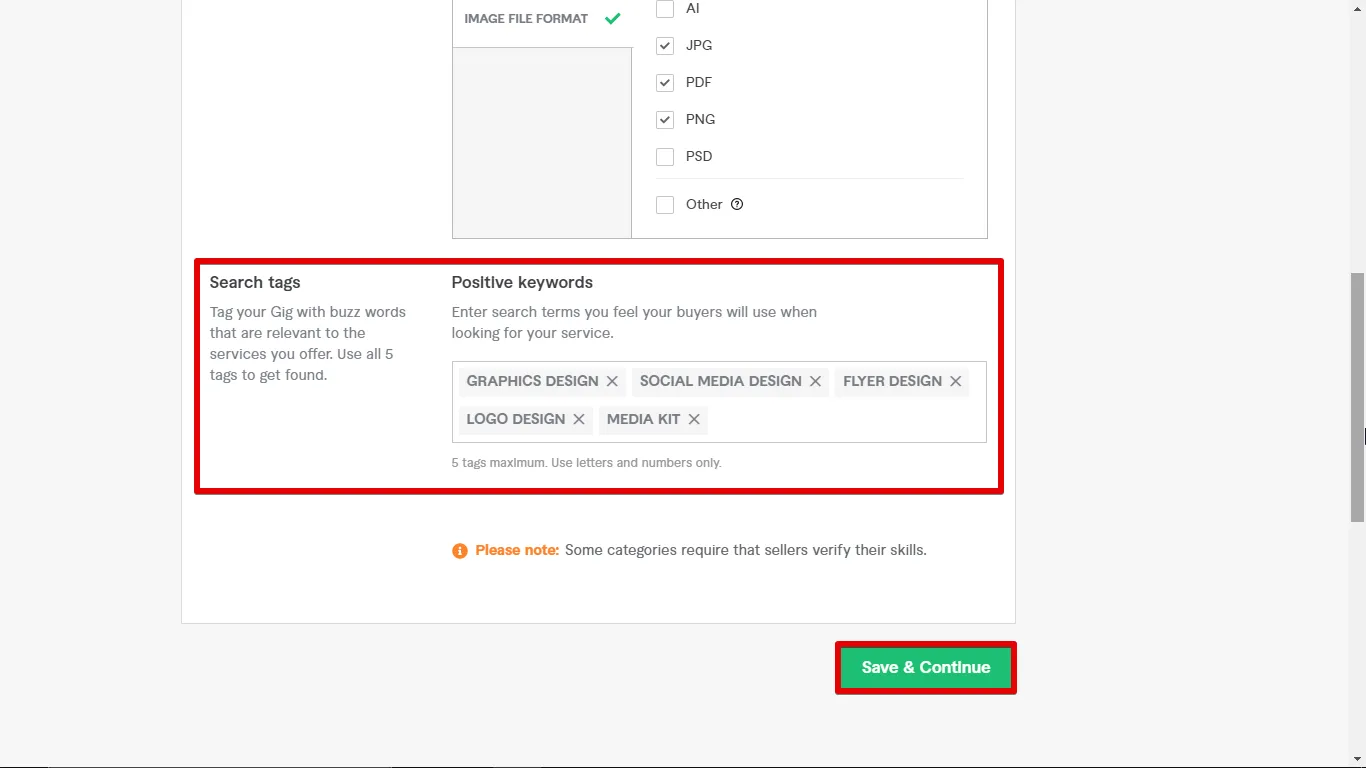
Fiverr is an online marketplace designed to connect freelancers with clients seeking a variety of services. Founded in 2010, the platform has grown significantly, offering opportunities across multiple categories. Here’s a closer look at what makes Fiverr tick:
- Service Categories: Fiverr divides gigs into various categories, including but not limited to:
- Graphic Design
- Digital Marketing
- Writing & Translation
- Video & Animation
- Programming & Tech
- Music & Audio
- Business
- Gigs vs. Services: On Fiverr, services are commonly referred to as 'gigs'. A gig represents a specific service offered by freelancers, typically starting at $5, hence the name "Fiverr."
- User-Friendly Interface: The platform is designed to make searching for gigs a breeze. With its intuitive search bar, clients can easily find the exact service they need.
- Review System: Fiverr includes a robust rating system, allowing clients to leave reviews and ratings, which helps maintain quality and gives freelancers credibility.
- Custom Offers: In addition to standard gigs, sellers can create custom offers tailored to specific client needs, helping to foster a more personalized experience.
With millions of active users and countless gigs available, Fiverr provides a unique opportunity for freelancers to showcase their skills and connect with potential clients. Understanding this platform is the first step toward a successful freelancing career!
Also Read This: How to Remove a Gig on Fiverr
Creating an Account on Fiverr
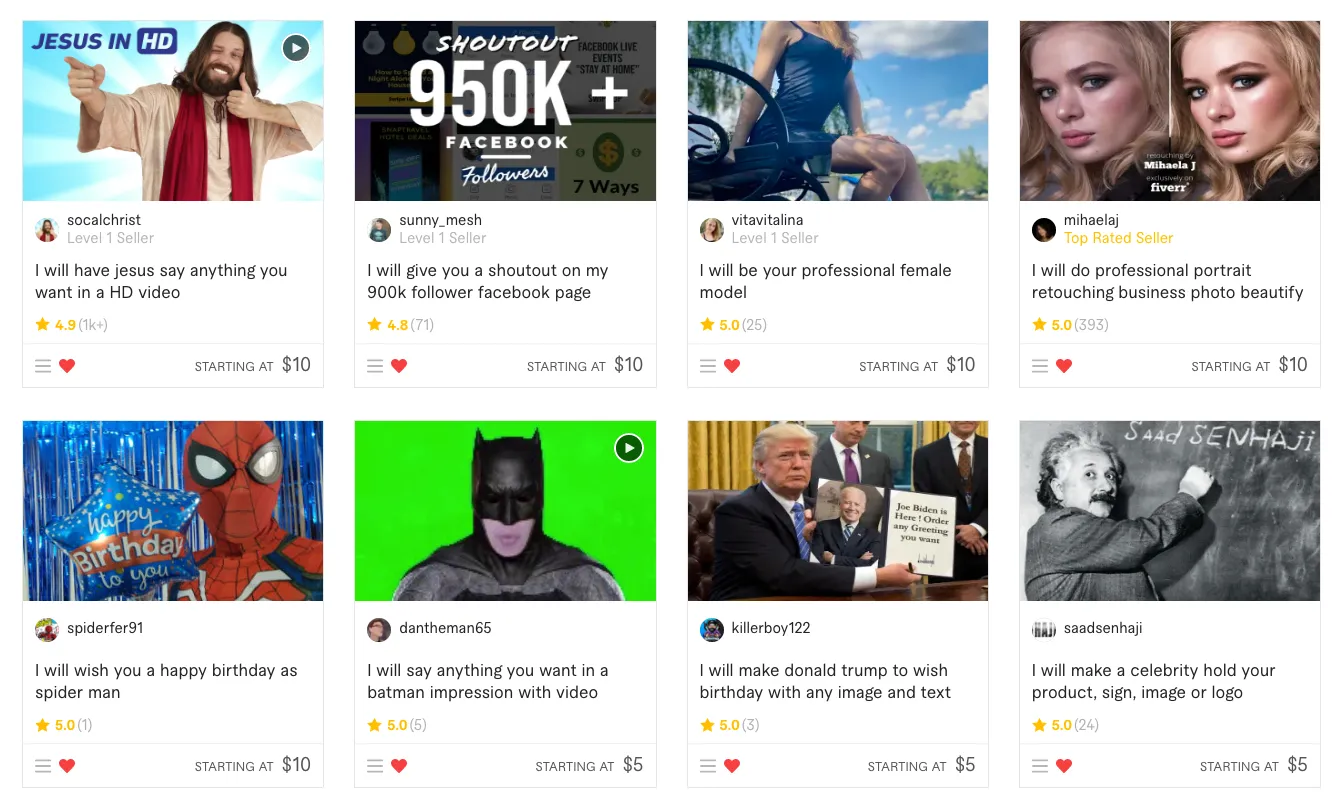
Getting started on Fiverr is a breeze! The first thing you’ll need to do is create an account, and I promise it won’t take longer than a few minutes. Here’s how to do it:
- Visit the Fiverr Website: Start by heading to the Fiverr homepage. You can do this on your computer or your mobile device.
- Click on 'Join': On the top right corner, you’ll see a green ‘Join’ button. Click on that to get started.
- Choose Your Sign-Up Method: You can create an account using your email address, Facebook, Google, or even your Apple ID. Just pick your preferred option!
- Fill in Your Details: If you opt for email, you’ll need to enter your email address and create a username and password. Make sure to choose a catchy username; it represents you on Fiverr!
- Confirm Your Email: You’ll receive an email with a verification link. Click on that link to verify your account.
- Set Up Your Profile: Once your account is verified, you can add additional information. This includes your profile picture, a brief description about yourself, and areas of expertise. The more detail you provide, the better!
And just like that, you’re all set up! Remember to keep your profile updated, as this can help in attracting more potential buyers.
Also Read This: How Much to Translate on Fiverr: A Comprehensive Guide
Using the Search Bar Effectively
The Fiverr search bar can feel like a magical portal to endless gig possibilities, but to truly unlock its potential, you need to know how to use it effectively. Here’s a quick guide to get you on the right track:
- Be Specific: Instead of searching for just “design,” use terms like “logo design” or “business card design.” The more specific your search, the more relevant results you’ll get.
- Utilize Filters: After you search, you’ll see filters on the left side of the page. You can filter by category, delivery time, seller level (new seller, level one, level two), and much more. This helps narrow down your options.
- Check Out 'Recommended For You': Fiverr often has a section that shows gigs recommended based on your search history or interests. Don’t overlook this feature; it can lead you to great finds!
- Read Descriptions: When you see a gig that catches your eye, click on it and read the description carefully. It often contains vital information about what to expect.
- Use Synonyms: If you don’t find what you’re looking for with your initial word choice, try different synonyms. If “copywriting” isn’t yielding good results, try “content writing” instead.
By following these tips, you’ll supercharge your Fiverr search experience! Happy gig hunting!
Also Read This: Getting Started as a Freelance Writer with Insights from Reddit
Filtering Results for Better Matches
When you're on Fiverr, searching for gigs can feel a bit overwhelming at first. There's just so much to sift through! That's where filtering results comes in handy. It’s like sharpening your vision and allowing you to hone in on exactly what you're looking for.
Fiverr offers a variety of filters that can transform your searching experience. Here’s how you can make the most out of the filtering options:
- Category Filters: Start by selecting the main category that aligns with your needs. Whether you’re in the market for graphic design, writing, or programming, choosing the right category sets the stage.
- Budget Range: Everyone has a budget. Use the slider to set your price range. This way, you won’t waste time looking at gigs that are out of your price league.
- Delivery Time: Need something yesterday? You can filter gigs by delivery time—be it 24 hours, 3 days, or 1 week. This is vital if you're on a strict deadline.
- Seller Level: Fiverr categorizes its sellers by level: New Seller, Level One, Level Two, and Top Rated. You can filter to see sellers that fit your criteria, ensuring that you find someone experienced or perhaps someone just starting out.
So, don’t hesitate to utilize these filters! They’ll help you narrow down the expansive pool of gigs to find precisely what you need, speeding up your search significantly.
Also Read This: Can Your Ideas Be Stolen on Fiverr?
Exploring Categories and Subcategories
Once you’re on Fiverr, the world is your oyster! One of the first things you’ll notice is how gigs are organized into various categories. This structure makes it easier to find what you’re looking for without feeling like you're wandering around aimlessly.
Let’s break down how to effectively explore categories and subcategories:
- Main Categories: When you first land on Fiverr, you’ll see a range of main categories, including Graphic Design, Digital Marketing, Writing & Translation, and more. Each category is a gateway to numerous gigs.
- Subcategories: Click on a main category, and you’ll be presented with several subcategories. For instance, diving into Graphic Design can lead you to Logo Design, Illustration, and Business Cards. This helps you target your search even more specifically.
- Trending Options: Fiverr often highlights trending gigs within categories. If you're unsure about what to choose, this is a great way to discover popular and highly-rated options.
By taking the time to navigate through categories and subcategories, you can streamline your search process. It allows you to focus on finding services that meet your specific requirements without getting overwhelmed!
Also Read This: Can I Use Canva for Fiverr? Exploring the Possibilities
7. Reading Reviews and Ratings
When you're diving into the world of Fiverr, one of the most invaluable tools at your disposal is the reviews and ratings section for each seller. Think of it like a report card for freelancers—outlining how well they've performed in the past.
The ratings typically range from 1 to 5 stars, with 5 being the best. But don’t just glance at the stars; reading the reviews gives you deeper insights. Here’s why this is crucial:
- Quality of Work: Customers often provide specific details about the project. Look for mentions of creativity, professionalism, and how well the seller met expectations.
- Communication: Many reviews highlight the seller’s responsiveness. You want someone who communicates promptly and effectively.
- Timeliness: Did the seller deliver on time? Delays can be a red flag unless it's communicated beforehand.
- Revisions Process: Some gigs include revisions. Reading reviews can tell you if the seller is willing to make adjustments with a positive attitude.
Lastly, don't forget to check the overall feedback percentage. A seller with a consistent track record of positive feedback is more likely to deliver the quality you're looking for. Take your time, sifting through the reviews to make an informed decision that aligns with your project needs.
Also Read This: Can Fiverr Be a Full-Time Job?
8. Contacting Sellers for Clarification
Before you hit that 'Order Now' button, consider reaching out to the seller. Contacting sellers on Fiverr can provide valuable clarity and give you confidence in your choice. Here’s how to make the most of your pre-order interactions:
First off, don’t hesitate to ask questions! Here are some ideal topics to cover:
- Services Offered: Ensure the seller's gig matches your expectations. Sometimes, descriptions can be vague, and a quick message can clarify.
- Delivery Time: Inquire about the estimated delivery time, especially if your project has a deadline.
- Revisions: Confirm how many revisions are included, and what the process looks like if you need changes.
- Custom Requests: If you have specific needs that may not be covered in the gig listing, ask if they can accommodate your requests.
When you reach out, be polite and concise. Mention your project briefly and state your questions clearly. A responsive seller not only indicates good customer service but also suggests they will be attentive to your project throughout the collaboration. Plus, it creates a positive first impression, and who doesn’t like that?
Also Read This: Best Fiverr Gig Description Samples for Getting Orders
Tips for Finding the Right Gig
Searching for gigs on Fiverr can sometimes feel like searching for a needle in a haystack. With millions of offerings, it's essential to have a strategy to find the right fit for your needs or skills. Here are some practical tips to help you navigate this vast marketplace:
- Define Your Needs: Before diving into your search, take a moment to clearly outline what you're looking for. Are you looking for a logo, website design, or perhaps voice-over work? Knowing your requirements will save you time.
- Use Specific Keywords: When you search, be as specific as possible with your keywords. Instead of typing “graphic design,” consider “minimalist logo design” for more targeted results.
- Filter Your Search: Utilize Fiverr’s filters. You can narrow down results by criteria such as budget, delivery time, seller level, and more. This helps you find gigs that align with your expectations.
- Check Seller Ratings: Always look at the seller’s ratings and reviews. A high rating generally indicates a reliable seller, and reading past clients’ reviews can provide insights into their experience.
- Explore Recommendations: Fiverr often suggests gigs based on your search history and interests. Don't overlook these recommendations; they can lead you to great finds.
- Consider Custom Offers: If you have unique requirements that aren’t met by existing gigs, don’t hesitate to request a custom offer. Many sellers are willing to tailor their services to fit your needs.
By employing these tips, you're not just clicking through a list of offers but actively engaging in a search strategy that can lead you to exactly what you need!
Conclusion
Finding the right gig on Fiverr doesn't have to be a daunting task. With the platform's robust offerings and straightforward search tools, you're equipped to locate services that meet your specific needs. Always remember that clarity in what you want and diligence in researching can lead to fruitful results. Here are a few closing thoughts:
- Be Patient: Sometimes, the perfect gig may not show up right away. Take your time exploring the various offerings.
- Reach Out to Sellers: If you have questions or special requests, don’t hesitate to reach out to sellers. Their responsiveness can also give you a clue about their customer service.
- Review After Completion: Once you find and complete your gig, remember to leave a review. Your feedback helps the Fiverr community and aids future buyers in making informed decisions.
With these strategies and insights in hand, you're set to dive into the Fiverr marketplace. Whether you're seeking a gig for personal or professional needs, you have the tools to ensure your experience is productive and satisfying. Happy gig hunting!



