When you hire someone or buy a service on Fiverr, you’re not just paying for the job done—you’re entering a community where feedback matters. Fiverr reviews are essential for both buyers and sellers, as they provide insights into the quality of services offered on the platform. By sharing your experience, you’re contributing to a more transparent and trustworthy marketplace where everyone can make informed decisions. So, let’s dive into the nitty-gritty of how to write effective reviews that truly reflect your experience on Fiverr!
Importance of Writing a Review

Writing a review on Fiverr isn’t just a formality; it has significant implications for both the gig economy and individual users. Here’s why your review matters:
- Providing Valuable Feedback: Your insights help sellers improve their services. Constructive feedback can guide them on what to maintain and what aspects could use enhancement.
- Guiding Future Buyers: When potential clients encounter your review, it helps them gauge whether a seller is a good fit for their needs. Seeing honest feedback reassures them in making a purchase decision.
- Building a Reputation: Reviews can significantly affect a seller's reputation on Fiverr. Positive reviews can elevate their status, while negative reviews challenge their credibility, pushing them to improve.
- Enhancing Marketplace Trust: An honest review system fosters a culture of trust within the Fiverr community. This trust is crucial, especially for new users who are still navigating the platform.
Overall, taking the time to write a review enriches the Fiverr experience for everyone involved. Whether your feedback is positive or constructive criticism, it greatly contributes to a thriving marketplace.
Also Read This: Can I Add More Than One Video on Fiverr?
Steps to Leave a Review on Fiverr

Leaving a review on Fiverr is a straightforward process, and it plays a crucial role in maintaining the quality of services on the platform. Whether you had a fantastic experience or encountered some hiccups, your feedback helps future buyers make informed decisions. Here’s a step-by-step guide to ensure your review is submitted correctly.
- Complete Your Order: Before you can leave a review, you need to have completed your order. Only after the seller has delivered the service can you write a review. Make sure you’ve received everything you were promised!
- Go to Your Orders: Once your order is complete, navigate to your Fiverr dashboard. Click on the “Orders” tab, which can be found on the main menu. This will show you a list of all your completed and pending orders.
- Select the Order: Find the specific order you want to review. Click on it, and you’ll be directed to a detailed view of that order. Here, you can see the delivery, messages exchanged, and additional details about your order.
- Click on Leave a Review: You’ll find the option to leave a review towards the bottom of the order details. Click on the “Leave a Review” button to proceed.
- Rate and Write: You’ll be prompted to rate the seller on a scale from 1 to 5 stars, with 5 being the best. Below the star rating, write your detailed feedback. Be honest and constructive!
- Submit Your Review: Once you’re satisfied with your review, hit the “Submit” button. Your feedback will now be visible to others browsing the seller’s profile.
Remember, your reviews not only shape seller reputations but also enhance the Fiverr community. Take your time to reflect your genuine experience!
Also Read This: What is Fiverr’s EIN Number?
Logging into Your Fiverr Account
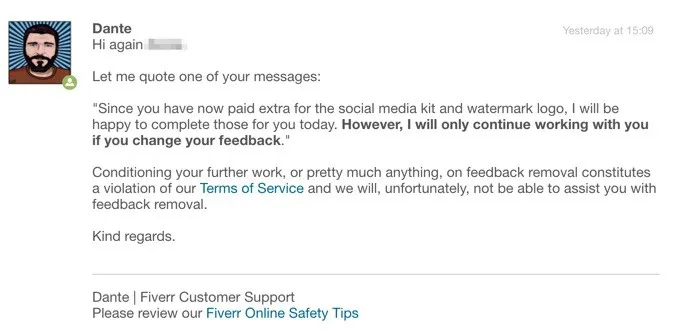
Before you can leave a review, logging into your Fiverr account is the first essential step. If you’re new to the platform, you might be wondering how to get started. Don’t worry; the process is simple and user-friendly!
- Visit the Fiverr Website: Open your favorite web browser and type in www.fiverr.com to access the site.
- Click on Sign In: On the top right corner of the page, you’ll see a “Sign In” button. Click on it to proceed to the login page.
- Enter Your Credentials: Input your registered email and password. If you signed up using another method, like Google or Facebook, you can select those options to log in instead.
- Two-Step Verification (if enabled): If you’ve set up two-step verification for added security, you’ll need to enter the code sent to your email or mobile number.
- Access Your Dashboard: Once you’re logged in, you’ll be directed to your Fiverr dashboard. Here, you can track orders, conversations with sellers, and navigate to various sections of the platform.
And that’s it! Logging into your Fiverr account sets the stage for leaving insightful reviews. If you ever forget your password, there’s an easy recovery option available on the login page.
Also Read This: Ever Wondered How to Outline an Image in Canva? Learn Here
3.2. Finding the Order You Want to Review

When it comes to reviewing a seller on Fiverr, the first step is to locate the specific order you want to evaluate. Fortunately, Fiverr makes this process pretty straightforward. Here’s how you can do it:
- Log Into Your Fiverr Account: Start by logging into your Fiverr account. You’ll need to be signed in to access your order history.
- Go to Your Orders: Once you’re logged in, navigate to the “Orders” tab found on your user dashboard. This section is where all your completed and active orders are neatly listed.
- Filter or Search for Specific Orders: If you have multiple orders, you can either scroll through the list or use the filter feature to narrow down your search. You can look for orders by date or by status, which can help you quickly find the one you want to review.
- Select the Completed Order: Click on the order that you wish to review. You’ll see the order details, including the seller's information, the work delivered, and any communications you had.
By following these steps, you’ll find the order you want to review in no time. Remember, reviewing is not just about providing feedback; it’s a way to share your experience with others and help guide fellow buyers in their choices!
Also Read This: How to Work on Fiverr: A Comprehensive Guide
3.3. Writing Your Review
Writing a review on Fiverr can feel a bit intimidating at first, but it doesn’t have to be! Your review can be a valuable resource for other buyers, so it’s important to make it genuine. Here’s a handy guide on how to craft a great review:
- Start with a Star Rating: Fiverr allows you to give a star rating from 1 to 5, where 1 is the lowest and 5 is the highest. Think about your overall experience and rate the seller accordingly.
- Be Specific: In your written review, mention what exactly you liked or didn’t like about the service. For example, you could comment on:
- Quality of work
- Communication skills
- Timeliness of delivery
- Value for money
- Keep It Professional: Even if your experience wasn’t positive, maintain a professional tone. Avoid personal attacks or harsh language. Instead, focus on factual observations.
- Be Honest: Share your experience truthfully. If the seller exceeded your expectations, let others know! Conversely, if there were issues, outline them clearly without exaggeration.
Finally, wrap up your review by indicating whether you would recommend the seller to others. Your recommendation can make a huge difference, whether positive or critical.
So, go ahead and put your thoughts into words! Your review can help potential buyers and also provide valuable feedback to sellers.
Also Read This: How to Make Fast Money on Fiverr
3.3.1. Rating the Seller
When it comes to rating a seller on Fiverr, it’s a straightforward but crucial part of the platform’s ecosystem. Your rating can greatly influence a seller’s reputation and future business. Here’s how you can navigate this process effectively:
- Choose a Rating Scale: Fiverr uses a five-star rating system. Think of it as a way to communicate your satisfaction. One star means you had a terrible experience, while five stars indicate exceptional service.
- Evaluate Key Aspects: Reflect on several key factors before giving your rating, such as:
- Quality of Work: Did the seller deliver exactly what you requested? Examine the output for originality and professionalism.
- Communication: Was the seller easy to talk to? Did they promptly respond to your questions and concerns?
- Delivery Time: Did they meet your deadlines? Timeliness can really affect your overall experience.
- Professionalism: How did the seller handle your project? Professionalism speaks volumes about their working style.
- Be Honest and Fair: Don't hesitate to share your true feelings about the service. If there were problems, rate accordingly, but also highlight the positive aspects if there were any.
- Review Other Ratings: If you're unsure of your rating, look at what other buyers have said. This can often help put your experiences into perspective.
Also Read This: How to See My Order on Fiverr
3.3.2. Providing Feedback
Feedback is like the icing on the cake when it comes to your Fiverr experience. It doesn’t just help the seller improve; it also guides future buyers in making informed decisions.
- Be Specific: Instead of saying “Great job!”, elaborate on what you loved. For example, “The design was bold and visually striking, just like I envisioned!” Specific comments provide valuable insights.
- Mention Any Issues: If something went wrong, be civil and constructive in your feedback. Instead of saying "Bad work," try framing it as “The revisions didn’t meet my expectations.” This way, the seller knows what to improve.
- Offer Suggestions: If you have ideas on what the seller could do differently for future clients, share those too! For example, “I think including more initial concepts could enhance your offerings.”
- Keep it Professional: Always keep your tone respectful and professional, even if you're feeling frustrated. Remember, everyone’s human and we all make mistakes.
- Acknowledge Positives: If the seller went above and beyond, mention that! Celebrating what went right motivates sellers and encourages them to keep up the quality.
In summary, your ratings and feedback not only influence the seller’s future but also contribute to the vibrant Fiverr community. So, take a moment, reflect on your experience, and express your thoughts to support both buyers and sellers alike!
Also Read This: Can You Use a Link Shortener for Fiverr Affiliate Marketing?
4. Tips for Writing Effective Reviews
Writing a review on Fiverr can be a daunting task, but with the right approach, you can make your review not only helpful to others but also fair to the seller. Here are some tips to help you craft the perfect review:
- Be Honest: Authenticity is key. Share your real experience, including both positives and negatives. This builds trust among buyers who are reading your review.
- Be Specific: Vague reviews can be less helpful. If a seller was quick to reply or their work was particularly high-quality, mention that! For example, “The seller delivered my logo design within 24 hours, and it exceeded my expectations!”
- Avoid Personal Attacks: Focus on the service you received rather than making any personal judgments about the seller. This keeps your review professional and constructive.
- Use Proper Grammar and Spelling: Take a moment to proofread your review. A well-written review demonstrates that you’re serious and that you value the seller's work.
- Rate the Overall Experience: Besides commenting on specific aspects of the service, give an overall rating based on your experience. This gives potential buyers a clear snapshot of the seller’s performance.
- Update Your Review: If your opinion changes over time, whether due to a seller’s improvement or further interactions, don’t hesitate to update your review. This shows maturity and fairness.
By following these tips, you can write effective reviews that not only help others make informed choices but also promote a positive community on Fiverr.
Also Read This: How to Sign Up as a Freelancer on Fiverr
5. Common Mistakes to Avoid in Reviews
While writing a review can seem straightforward, there are a few common pitfalls you’ll want to steer clear of. Here’s a rundown of mistakes that could compromise the quality of your review:
- Being Overly Negative: One bad experience shouldn’t overshadow an overall positive relationship with a seller. Consider the entire context before penning your review.
- Writing Emotional Reviews: Letting emotions take over might lead to an unbalanced review. It’s essential to present your facts clearly rather than vent frustrations without context.
- Leaving Out Critical Details: Skipping important information, such as the timeline of delivery, quality of work, or communication, can leave potential buyers in the dark.
- Not Following Fiverr Guidelines: Always familiarize yourself with Fiverr's review policies. Writing a review that violates their guidelines could result in your content being removed.
- Making It All About You: While your personal experience is important, aim to create a balanced review that focuses on the service rather than just your expectations.
- Failing to Provide Constructive Feedback: Instead of just criticizing, offer suggestions. This adds value to your review and helps the seller improve for future clients.
Avoiding these common mistakes will make your reviews more constructive and informative, contributing to a better experience for everyone in the Fiverr community.
Also Read This: Top 10 Software Developers on Fiverr in 2024
How to Review Someone on Fiverr
Reviewing a seller on Fiverr is crucial for maintaining the platform's integrity and assisting other buyers in making informed decisions. Whether you've had a fantastic experience or faced some challenges, your feedback can significantly influence the marketplace. Here’s a step-by-step guide to effectively review someone on Fiverr:
Step-by-Step Process
- Log In to Your Account: Ensure you're logged into your Fiverr account, as only registered users can leave reviews.
- Navigate to Your Orders: Head to the "Orders" section from the main menu, where you’ll find a list of your completed purchases.
- Select the Order: Click on the specific order you want to review. Ensure it's marked as "Completed."
- Click on “Leave a Review”: You'll find this option once you view the details of your completed order.
Writing the Review
When writing your review, consider the following aspects:
- Quality of Work: Did the final product meet your expectations?
- Communication: Was the seller responsive and easy to communicate with?
- Delivery Time: Did the seller deliver the work on time?
- Overall Experience: Were you satisfied with the overall interaction and final output?
Rating System
Fiverr uses a star rating system (1 to 5 stars). Ensure your rating reflects your overall assessment:
| Stars | Meaning |
|---|---|
| 1 Star | Poor experience |
| 2 Stars | Below average |
| 3 Stars | Average experience |
| 4 Stars | Good experience |
| 5 Stars | Exceptional experience |
After submitting your review, take a moment to reflect on the impact your feedback may have on both sellers and potential buyers. Your honest assessment not only aids in establishing the seller's reputation but also contributes to the overall quality and trustworthiness of the Fiverr community.
Conclusion: The Impact of Your Review on Sellers and Other Buyers
Your review is a powerful tool on Fiverr; it shapes the experiences of future buyers and helps sellers improve their services. By providing thoughtful feedback, you contribute to a community of trust, encourage transparency, and foster a culture of excellence on the platform.



