When using platforms like Fiverr, navigating the ins and outs of order cancellations can feel a bit overwhelming. Whether it’s due to a buyer's remorse, unexpected circumstances, or seller issues, you may find yourself needing to review a cancelled order. Understanding the reasons behind a cancellation and how to approach it can be incredibly helpful not just for your current situation but for future projects as well. In this guide, we’ll break down the essentials of Fiverr’s cancellation policies and provide you with a clear approach to reviewing your cancelled orders.
Understanding Fiverr's Cancellation Policies
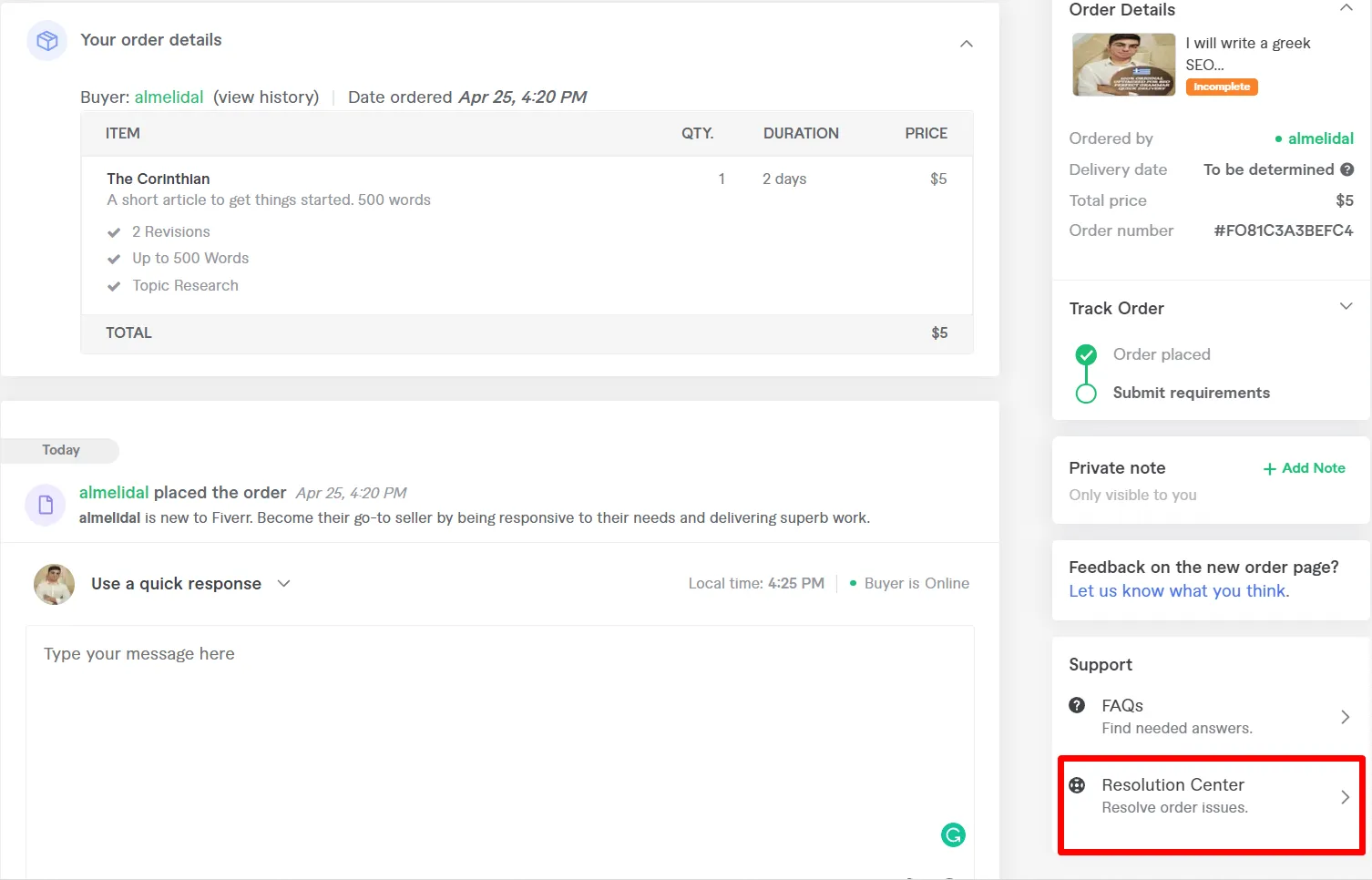
Before diving into the specifics, it’s crucial to grasp the foundation of Fiverr’s cancellation policies. Fiverr aims to maintain a fair environment for both buyers and sellers, so familiarity with these policies can significantly enhance your experience. Here’s a closer look at what you need to know:
- Types of Cancellations: Fiverr recognizes several types of order cancellations including buyer-initiated, seller-initiated, and mutual cancellations.
- Buyer-Initiated Cancellations: If you’re a buyer and wish to cancel an order, you can do so within the order delivery period. It’s necessary to provide a reason, although in some cases, it may simply be a case of changing your mind.
- Seller-Initiated Cancellations: Sellers can also cancel orders for valid reasons such as inability to deliver due to personal issues or insufficient information from the buyer.
- Mutual Cancellations: Sometimes, both parties agree to cancel an order without any hard feelings. This is typically a smooth process as it protects both the buyer and seller’s ratings.
Fiverr also takes into account the reason for the cancellation. For example, reasons beyond the seller's control, like technical issues or miscommunication, might be viewed more favorably compared to last-minute changes by the buyer. Understanding these nuances can save you time and frustration when reviewing a cancelled order.
| Cancellation Type | Initiated By | Typical Reasons |
|---|---|---|
| Buyer-Initiated | Buyer | Change of mind, found another service |
| Seller-Initiated | Seller | Personal issues, incomplete information |
| Mutual | Both | Agreed terms, project no longer needed |
By familiarizing yourself with Fiverr’s cancellation policies, you’ll be better equipped to handle any situation that arises during your freelance journey.
Also Read This: How to Become a Freelance Structural Engineer
Accessing Your Order History
To effectively review a cancelled order on Fiverr, your first stop is your order history. Accessing this section is straightforward. Just follow these steps:
- Log into your Fiverr account.
- Navigate to the Dashboard, which is typically your landing page after logging in.
- On the left sidebar, look for the Orders option. Click on it.
- Now, you’ll see different tabs such as All Orders, Active Orders, and Completed Orders.
- Select the Completed Orders tab to expand your options.
- Scroll through your order history to find the cancelled orders.
Your order history is like a timeline of all your transactions on Fiverr. It’s vital for reference, allowing you to revisit details about each order. You'll be able to see the status of each order, whether it was completed, in progress, or cancelled. If you've worked with multiple freelancers, a complete order history gives you a clear picture of your engagements on the platform.
Also Read This: How to Use the Fiverr Website Properly
Finding the Cancelled Order
Once you’ve got your order history pulled up, the next step is to locate the cancelled order. It’s essential to follow these steps carefully so you don’t miss out on important information:
- In the Completed Orders tab, look for a filter option.
- Apply the filter to show only orders that are marked as Cancelled.
- You’ll now see a list of all your cancelled orders. Each entry will have details like the order number, the date of the order, and other relevant information.
- Click on the order you’d like to review.
Remember to pay attention to the reasons for cancellation. Fiverr usually provides insights into why an order was cancelled—be it due to buyer's remorse, communication issues, or unmet requirements. Understanding these reasons can help you make informed decisions for future transactions.
Also Read This: What is a Printable Resolution File on Fiverr?
5. Step-by-Step Guide to Reviewing a Cancelled Order
So, you've found yourself in the situation of needing to review a cancelled order on Fiverr. Don't worry! It's not as daunting as it sounds. Let's walk through the process step-by-step to ensure you understand how to navigate this gracefully.
- Log Into Your Fiverr Account: Start by logging into your Fiverr account. This is where all the magic happens, so make sure you have your credentials handy!
- Go to Your Orders Page: Once you’re logged in, head over to your "Orders" section. You can find this in the menu on your dashboard, typically located on the left side.
- Find Your Cancelled Orders: Look for any orders that have the status “Cancelled.” They might be listed separately or within your completed orders depending on how you're viewing them. Keeping an eye out for these will save you time.
- Select the Cancelled Order: Click on the cancelled order that you wish to review. This will bring up the order details, including the reasons for cancellation.
- Click On the Review Option: Within the order details, you should see an option to leave a review or feedback related to the cancellation. Click on that!
- Provide Your Feedback: Now is your chance to express your thoughts. Be honest but constructive. Was the cancellation due to poor communication? Did you experience delays? Highlight what went right and what could have been improved.
- Submit Your Review: Once you’ve written your review, do a final check, and then hit that submit button!
Reviewing a cancelled order not only helps the seller improve but also assists future buyers in making informed decisions.
Also Read This: Becoming a Freelance Proofreader
6. Understanding the Review Process
When it comes to reviewing a cancelled order on Fiverr, the process can seem a bit intricate at first. However, it’s essential to grasp how it works to ensure your feedback is valuable. Let’s break it down!
After you submit your review, several things happen:
- Your Feedback is Recorded: Fiverr keeps a record of all reviews, which helps in building the seller's overall reputation. This is a crucial part of how sellers are evaluated on the platform.
- Review Integrity: Fiverr encourages honest reviews. If your feedback is particularly insightful or raises valid concerns, it may catch the attention of Fiverr's support team, especially if issues abound.
- Future Services: Your review serves as a guide for potential buyers. If your experience was not great, your review might steer others away and lead to improvements in the service.
- Visible for a Duration: The review will generally remain visible for a specific period, which Fiverr often specifies. This helps maintain updated information about seller performance.
Understanding this review process not only prepares you to provide constructive feedback but reaffirms how significant your voice is within the Fiverr community. Remember, reviews contribute to a culture of transparency and continuous improvement, ultimately enhancing the marketplace for everyone involved!
Also Read This: How Long Does Fiverr Take to Review Your Request?
Common Issues and Troubleshooting
When you find yourself reviewing a cancelled order on Fiverr, it's not always a smooth process. You may encounter a few common issues that can be frustrating. Here’s a breakdown of these potential hiccups and how to troubleshoot them:
- Missing Refund Information: Sometimes, you may not receive clear details on why your order was cancelled. If that happens, check your Fiverr inbox for any messages from the seller or Fiverr support that might clarify the situation.
- Delayed Refunds: It can be annoying waiting for your funds to return to your account. If more than a few days have passed, consult the Fiverr support page. They have a dedicated team to assist with finances.
- Confusing Cancellation Reasons: Sellers often cancel for various reasons, but these may not be explicitly stated. If you’re unsure why, don’t hesitate to reach out to the seller to discuss what went wrong.
- Difficulty in Finding the Order: Sometimes, cancelled orders can be hard to locate in your order history. Use the filters in your dashboard to narrow down your search to cancelled orders specifically.
- Understanding Refund Policies: Fiverr has specific policies regarding cancellations and refunds. Familiarizing yourself with these may help you understand how and when you can expect a refund.
By keeping these common issues in mind and knowing how to troubleshoot them, you can navigate your Fiverr experience more smoothly even when faced with cancelled orders.
Also Read This: Where is My Gig on Fiverr: A Complete Guide
Tips for Giving Constructive Feedback
Leaving feedback after a cancelled order might feel a bit tricky, but it’s crucial for community growth on Fiverr. Here are some tips for crafting constructive feedback that truly helps both sellers and future buyers:
- Be Specific: Instead of vague comments like "It didn’t work out," provide detailed insights. For example, mention what aspects of the service didn’t meet your expectations or what could have been improved.
- Avoid Personal Attacks: Remember that constructive feedback is about the service, not the person. Keep your comments focused on the experience rather than personal attributes or assumptions about the seller's intentions.
- Offer Suggestions: If you felt something could have been done differently, don’t hesitate to share your thoughts. Perhaps suggest clearer communication or more detailed descriptions in their listings.
- Balance Criticism with Positivity: If there were positive aspects of your interaction, mention those too! Praise what the seller did well alongside your critiques to offer a balanced view.
- Keep it Professional: Even when you are frustrated, remember that your feedback will be seen by others. Maintaining a professional tone encourages a productive dialogue.
By following these tips, you can contribute to an atmosphere on Fiverr where feedback leads to improvement and success for everyone involved!
How to Review a Cancelled Order on Fiverr
Fiverr is a popular freelance platform that connects buyers with sellers for various services. Occasionally, orders may be cancelled due to various reasons such as seller unavailability, buyer's change of mind, or issues with service description. Understanding how to review a cancelled order is essential for both buyers and sellers to maintain transparency and improve the overall experience. Here’s a comprehensive guide to reviewing a cancelled order on Fiverr:
Steps to Review a Cancelled Order
- Access Your Orders:
Log in to your Fiverr account and navigate to your Orders section from the dashboard.
- Identify the Cancelled Order:
Look for the cancelled order in your order history. You will typically see a cancellation status clearly marked.
- Click on the Order:
Select the cancelled order to view detailed information about why it was cancelled.
- Provide Your Feedback:
Scroll down to the review section and share your experience regarding the cancellation. You may discuss:
- Communication quality with the seller
- Reason for cancellation
- Your overall satisfaction level
- Rate the Seller:
Despite the cancellation, you may still rate the seller based on your interaction. Keep in mind how they handled the situation.
- Submit Your Review:
Once you are satisfied with your feedback, submit it. Your review will help in maintaining the quality of service on Fiverr.
Tips for Writing Effective Reviews
When writing reviews, consider the following tips:
- Be honest and constructive.
- Avoid personal attacks or emotional comments.
- Focus on the facts and your experience.
Table of Common Reasons for Cancellation
| Reason | Description |
|---|---|
| Service Unavailability | The seller may not be able to fulfill the order due to unforeseen circumstances. |
| Buyer's Request | The buyer might have changed their mind about the order. |
| Miscommunication | There may have been a misunderstanding regarding the service details. |
In conclusion, reviewing a cancelled order on Fiverr is a straightforward process that allows users to express their experiences and contribute to the community's integrity. By following these guidelines, you can provide valuable insights that may help others make informed decisions.



