Are you one of those talented freelancers who's hit the pause button on their Fiverr gig? Maybe life got busy, or perhaps you wanted to re-evaluate your services. Whatever the reason, resuming a paused gig is a breeze! In this blog post, we'll guide you through the process step by step. So, grab a cup of coffee and let's dive in!
Understanding Fiverr Gigs
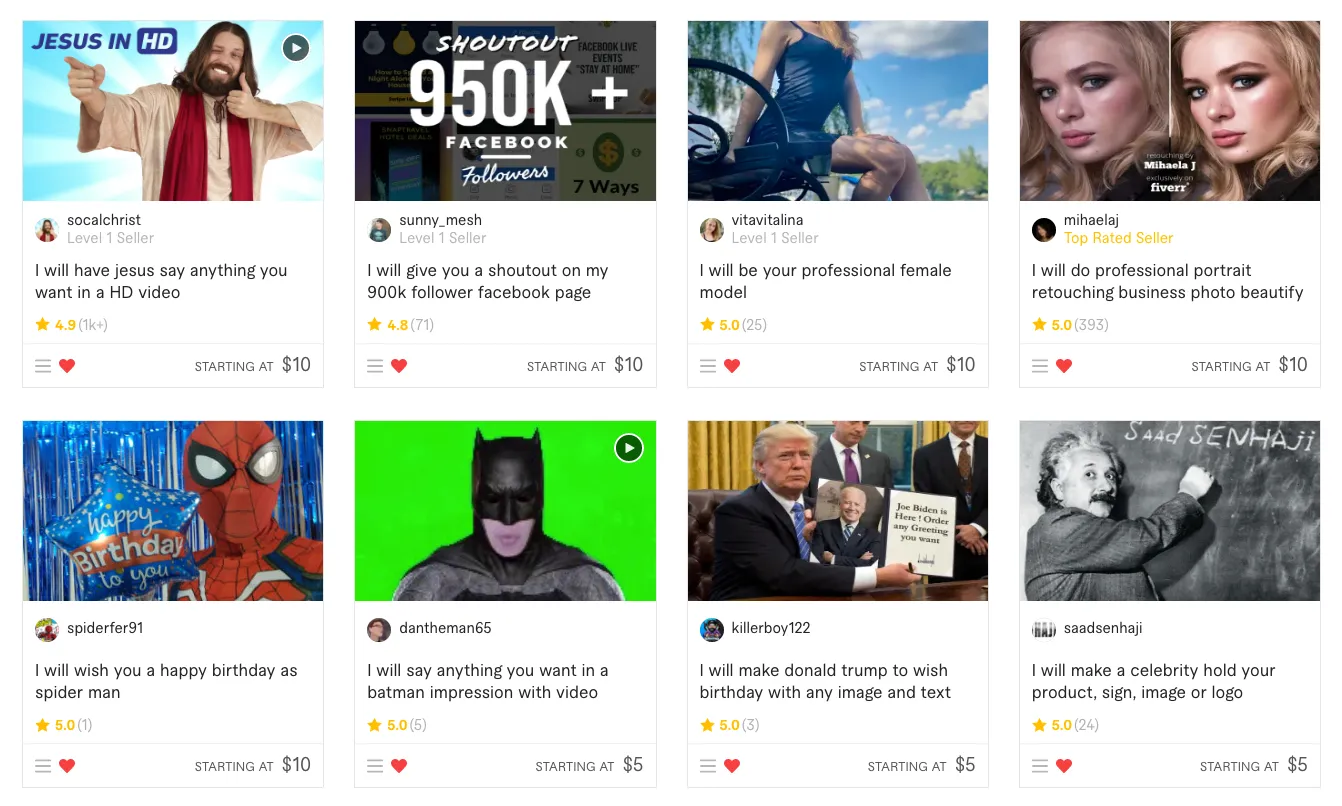
Before we jump into how to resume your paused gigs, let’s take a moment to understand what Fiverr gigs are and why they’re the backbone of the platform:
- What is a Fiverr Gig? A gig is a service that a freelancer offers on Fiverr. It's essentially a product listing where you explain what you’re offering, set your prices, and showcase your skills.
- Categories and Customization: Gigs can be in various categories, such as writing, graphic design, programming, and digital marketing. You can customize your gig with descriptions, images, and even video introductions to attract buyers.
- Packages: Many gigs come with different packages, which offer varying levels of service at different price points. This provides flexibility for buyers to choose an option that suits their needs and budget.
It's essential to know that gig performance plays a significant role in your Fiverr success. Factors such as reviews, response time, and order completion affect your gig’s visibility and rankings in search results. As a seller, you can pause your gig for several reasons:
| Reason for Pausing | Description |
|---|---|
| Personal Reasons | Need a break due to personal commitments or health issues. |
| Market Adjustment | Time to rethink your offerings or adjust prices based on market trends. |
| High Demand | Taking a pause to catch up on existing orders or avoid overwhelm. |
Understanding this aspect of Fiverr will not only help you in managing your gigs effectively but also in optimizing your approach when you decide to resume them. So, are you ready to learn how to get that gig back up and running?
Also Read This: Is Fiverr a Good Place to Find Work?
Reasons for Pausing a Gig
Pausing a gig on Fiverr can seem like a drastic measure, but there are several valid reasons why sellers might choose to hit the brakes on their service offerings. Let’s explore some of the most common reasons:
- Overwhelming Demand: Sometimes, sellers find themselves inundated with orders and simply can't keep up with the volume. Pausing the gig allows them to catch their breath and maintain quality.
- Personal Reasons: Life happens! Whether it’s a family emergency, health issues, or personal obligations, sellers may need to step back to address important life matters.
- Quality Control: If a seller feels the need to improve their service or update their offerings, they may pause their gig to focus on making these enhancements without the pressure of ongoing orders.
- Seasonality: Some gigs may naturally fluctuate with seasons. For instance, graphic designers might get fewer projects during summer months, prompting them to pause until demand picks up again.
- Strategic Business Decisions: Sellers may pause a gig to re-evaluate their market strategy, update pricing, or adjust their target audience based on research and trends.
Identifying the right moment to pause your gig is crucial. It ensures you're able to deliver the best possible service when you resume, keeping both you and your clients happy!
Also Read This: Can I Use VideoBlocks on Fiverr? Exploring the Possibilities
Steps to Resume Your Paused Gig
Resuming a paused gig on Fiverr is a straightforward process, and it's exciting to get back to business! Here’s a step-by-step guide to help you through it:
- Log in to Your Fiverr Account: Start by logging into your official Fiverr account, where you manage all your gigs and services.
- Go to Your Dashboard: Once logged in, navigate to your seller dashboard. This is where you'll find an overview of all your active and paused gigs.
- Select the Paused Gig: Look for the gig you wish to resume. It will be listed under 'Paused' gigs, often marked clearly.
- Click on the Gig: Click on the gig title to enter the gig editing page. Here, you can review the details and make any necessary changes.
- Update Details (if Necessary): Before resuming, consider revisiting the gig description, pricing, or images. This is a good opportunity to make improvements!
- Hit the Resume Button: If everything looks good, find the 'Resume Gig' button. Click it, and your gig will go live again for buyers to see!
- Promote Your Gig: After resuming, consider sharing your gig on social media or within Fiverr's community to let potential buyers know you’re back in action.
And that’s it! Resuming a paused gig is quick and allows you to get back to what you do best. Enjoy reconnecting with your clients!
Also Read This: Payments to Freelancers by Mac
5. Tips for Managing Your Fiverr Gigs
Managing your Fiverr gigs effectively can make all the difference between becoming a top seller and struggling to get noticed. Here are some essential tips that can help you take control of your gigs and maximize your success on the platform.
- Keep Your Profile Updated: Regularly update your Fiverr profile to reflect any new skills or experiences. A fresh profile attracts more buyers. Don’t forget to revise your gig descriptions, tags, and images!
- Respond Promptly: Quick responses to inquiries can greatly improve your chances of landing a sale. Aim to reply within an hour, if possible. This shows that you are dedicated and serious about your work.
- Quality over Quantity: Focus on creating fewer gigs but making each one outstanding. A few well-crafted gigs will garner more attention than several mediocre ones.
- Gather Reviews: Encourage your buyers to leave positive feedback after each transaction. More reviews boost your credibility and attract future customers.
- Engage with Customers: Keep a friendly and professional tone in your communications. Showing genuine interest in your clients' needs can lead to repeat customers and even referrals.
- Analyze Performance: Use Fiverr’s analytics tools to monitor which gigs perform well and which don’t. Adjust your strategy accordingly.
By keeping these tips in mind, you’ll be able to manage your Fiverr gigs effectively and improve your chances of success. Remember, consistency is key!
6. Conclusion
Resuming a paused gig on Fiverr doesn’t have to be a daunting task. By following the steps outlined above, you can seamlessly reintegrate your services into the marketplace. Here’s a quick recap:
- Access your Fiverr dashboard and navigate to the "Gigs" section.
- Select the paused gig and click on "Resume."
- Double-check all details and make necessary adjustments before going live.
As you resume your gig, consider the tips for managing your gigs effectively to ensure that you not only attract potential buyers but also maintain a strong relationship with them. Remember that the Fiverr marketplace rewards professionalism and quality work. Being responsive, proactive, and engaged will not only help you get back on track, but also set you up for long-term success.
So, don’t be afraid! Step back into the world of freelancing on Fiverr confidently—your next client could be just around the corner!



