Linking your PayPal account to your Fiverr profile can simplify payments and enhance your freelancing experience. However, many users encounter hurdles along the way. In this blog post, we'll explore the intricacies of this process, why issues may arise, and how to effectively resolve them. With a bit of guidance, you'll be able to connect your PayPal and Fiverr accounts smoothly, allowing you to focus on what really matters—your work!
Understanding the PayPal and Fiverr Relationship
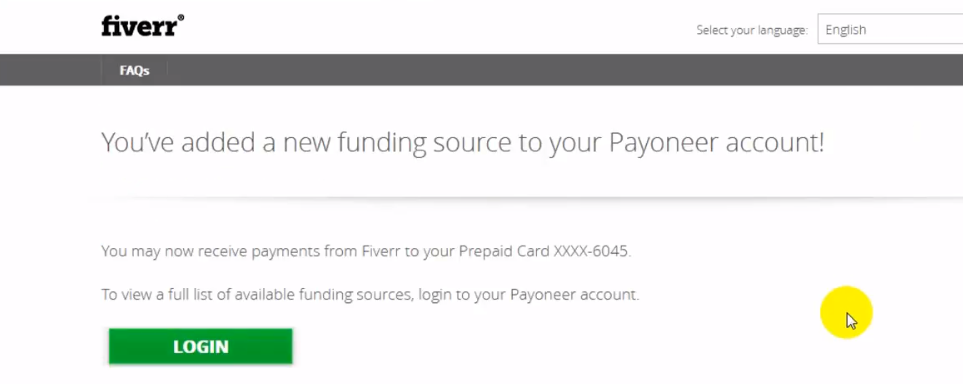
To grasp the significance of linking PayPal to Fiverr, let’s start with what each platform offers. Fiverr is a freelancing platform where services are offered starting at $5, while PayPal is a secure online payment system that allows users to send and receive money.
The relationship between PayPal and Fiverr is essential for both freelancers and buyers. Here are the reasons why:
- Efficient Transactions: Linking PayPal enables fast and reliable transactions, allowing you to get paid quickly for your services.
- Global Reach: PayPal supports multiple currencies, making it easier for you to work with clients from around the world without worrying about conversion rates.
- Security: Both platforms prioritize user security, ensuring that your financial information is well protected throughout the transaction process.
- Ease of Use: With PayPal, managing your finances becomes easier because you can view all your transactions in one place without navigating through multiple platforms.
However, issues can arise when trying to link the two accounts. Common problems include discrepancies in account details, payment limitations due to regional restrictions, or settings not properly configured on either platform. Understanding this relationship is the first step in troubleshooting and resolving those linking issues.
Also Read This: How to Start as a Freelance Interpreter
Common Reasons for Linking Issues

Linking your PayPal account to Fiverr should be a seamless experience. However, several common snags can make this process frustrating. Understanding these potential hiccups can help you troubleshoot effectively. Here are some frequent culprits:
- Incorrect Account Details: It might sound basic, but sometimes, discrepancies in email addresses or passwords can lead to linking issues. Ensure that you’re using the correct PayPal credentials.
- Unverified PayPal Account: If your PayPal account isn’t verified, it won’t be able to connect with Fiverr. Make sure you have verified your email and completed any required steps for account verification.
- Pending Transactions: If you have any pending transactions on either platform, it could lead to complications. Ensure that there are no unresolved issues on your account.
- Regional Restrictions: PayPal and Fiverr may have certain regional restrictions. If your PayPal account is based in a country that doesn’t support Fiverr, linking might be problematic. Always check location compatibility.
- Browser Issues: Sometimes, the problem might not be on either platform. Browser compatibility or cached data could interfere with the linking process. Clearing your cache or trying a different browser might do the trick.
These common reasons can often lead to linking issues between PayPal and Fiverr. Understanding them will set you on the right path to resolving the problem quickly!
Also Read This: Can Customers Charge Back on Fiverr?
Step-by-Step Guide to Troubleshoot PayPal Linking Problems
Encountering linking problems between your PayPal and Fiverr accounts can be frustrating. Fortunately, there’s hope! Here’s a handy step-by-step guide to help you get past those pesky linking issues:
- Double-Check Account Information: Start by verifying that the email and password you are entering for PayPal are correct. Store any quotes, dashes, and spaces accurately—typos happen!
- Verify PayPal Account: Log in to your PayPal account and ensure that it’s fully verified. If not, follow the prompts to provide any necessary verification documents. This often requires linking a bank account or credit card.
- Clear Your Browser’s Cache: Open your browser settings and clear the cache and cookies. This often resolves unexpected issues due to stored data.
- Try a Different Browser: If clearing the cache doesn’t work, head over to a different web browser. If you usually use Chrome, try Firefox or Edge instead. Sometimes browsers just like to misbehave!
- Check for Region Compatibility: Visit both PayPal and Fiverr's help pages to verify if there are any regional restrictions. If there are, you may need to explore alternate payment methods.
- Contact Customer Support: If you’ve followed the steps above and still face issues, it might be time to call in the professionals. Reach out to both Fiverr and PayPal customer support for further assistance.
By following these steps, you should be able to troubleshoot and resolve any linking issues between PayPal and Fiverr. Here’s to getting back to your freelance journey without a hitch!
Also Read This: What Does It Mean When You Put Reservations on Fiverr?
5. Alternative Payment Options on Fiverr
If linking PayPal to Fiverr isn't going as smoothly as you'd hoped, don't worry! Fiverr offers several alternative payment options that can help you get your projects rolling in no time. Here’s a rundown:
- Credit/Debit Cards: You can use major credit or debit cards to make payments. Just enter your card details, and you're good to go!
- Fiverr Balance: Adding funds to your Fiverr Balance is another convenient option. You can do this by topping up your balance through various payment methods including credit cards or even PayPal if you can link it later.
- Apple Pay: If you're using an Apple device, this is a quick and secure option. Just ensure you have it set up and linked to your Apple ID.
- Google Pay: Similarly, Android users can take advantage of Google Pay for a fast and easy transaction experience.
- Direct Bank Transfer: For some users, this might be an option but check if it’s available based on your location.
Overall, while PayPal might be a preferred choice for many, exploring these alternative payment options can streamline your experience on Fiverr. It’s all about finding what works best for you!
Also Read This: Can Fiverr See When You View a Profile?
6. When to Contact Fiverr Support for Assistance
Sometimes, despite your best efforts, you may run into issues that you just can't resolve on your own. That’s when Fiverr Support comes in handy! Knowing when to reach out for help can save you a lot of time and frustration. Here are some signs that it's time to contact Fiverr Support:
- Persistent Linking Issues: If you’ve followed every step to link PayPal and it’s still not working, it’s time to contact support.
- Payment Failures: Experiencing repeated payment failures despite having sufficient funds can be frustrating. Support can provide insights.
- Account Verification Problems: If you’re having issues with verifying your account or linking other payment methods, it’s a good idea to get in touch.
- Unauthorized Transactions: If you notice transactions you didn’t authorize, reach out immediately to secure your account.
- Technical Glitches: Any issues with the Fiverr platform itself, like features not functioning or error messages appearing, should prompt you to seek assistance.
Remember, Fiverr's support team is there to help you navigate these bumps in the road. They can provide the expertise and guidance you need to make the most of your experience on the platform!
How to Resolve the Issue of Linking PayPal to Fiverr
If you're encountering difficulties linking your PayPal account to Fiverr, you're not alone. This process can sometimes be tricky, but it’s essential for smooth financial transactions. Below are steps, tips, and troubleshooting methods that you can follow to resolve the issue.
Step-by-Step Guide to Link PayPal to Fiverr:
- Log into your Fiverr account.
- Navigate to Settings from your profile icon.
- Click on the Billing section.
- Select Connect PayPal.
- You will be redirected to the PayPal site for authorization.
- Log into your PayPal account and grant permissions.
Common Issues Faced:
- Account Verification: Ensure your PayPal account is verified.
- Incorrect Information: Check for typos in email or account details.
- Regional Restrictions: Note that PayPal may not be supported in certain countries.
Troubleshooting Tips:
| Issue | Solution |
|---|---|
| Unable to Redirect to PayPal | Clear browser cache or try a different browser. |
| PayPal Not Showing | Ensure you’re on the right Fiverr region page. |
| Error Messages | Contact Fiverr support for assistance. |
Resolving the issue of linking PayPal to Fiverr can streamline your transactions, enhance your user experience, and ensure that you receive payments without unnecessary delays. By following the outlined steps and troubleshooting tips, you can effectively manage your Fiverr finances and focus on your freelancing endeavors.
Conclusion: Ensuring smooth transactions on Fiverr is crucial for both sellers and buyers, and by proficiently linking your PayPal account, you’re paving the way for efficient financial operations.



