Fiverr has become a go-to platform for people seeking a variety of services, from graphic design to copywriting. Whether you're an entrepreneur looking for logo design or a student needing help with an essay, Fiverr is here to connect you with talented freelancers. But how do you actually go about requesting services? In this article, we’ll break down the steps to help you navigate the platform with ease. Let's get started!
Creating Your Fiverr Account
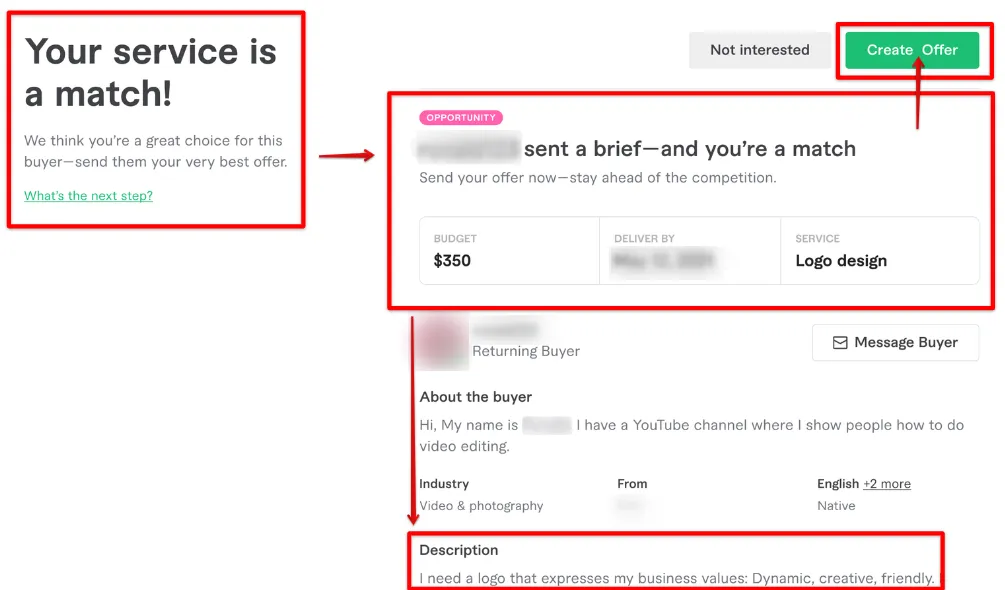
Before diving into the world of services on Fiverr, the first step is to create your account. Don’t worry; it’s a straightforward process! Here’s how you can set up your Fiverr account quickly and effectively:
- Visit Fiverr’s Website: Open your browser and go to fiverr.com. Once you're on the homepage, you’ll be greeted by an array of services offered by freelancers.
- Sign Up: Look for the "Join" button, typically located at the top right of the screen. Click it, and you’ll have a few options for signing up:
- Use your email address
- Sign up with your Google account
- Connect via Facebook
Choose your preferred method and follow the prompts provided.
- Choose a Username: You’ll need to create a unique username. Keep it professional, as this will also represent you on the platform.
- Set a Password: Create a strong password to ensure your account’s security. Consider using a mix of letters, numbers, and symbols for added protection.
- Verify Your Email: After signing up, Fiverr will send a verification email. Click the link in that email to activate your account.
- Complete Your Profile: Once your account is verified, log in and fill out your profile. Add a profile picture, a description about yourself, and any relevant skills. A complete profile can help you connect better with freelancers.
And just like that, you're ready to explore the millions of services available on Fiverr. With your account set up, you can start your journey toward finding the perfect service for your needs!
Also Read This: Why You Need a Video for Fiverr: Boost Your Gig’s Success
Understanding the Fiverr Marketplace
Fiverr is a versatile online platform connecting freelancers with clients who need various services. Whether you're a small business owner, a content creator, or someone seeking specific skills, Fiverr offers an extensive marketplace to match your needs. The core idea behind Fiverr is simple: freelancers, known as "sellers," create "gigs" that detail the services they offer, while "buyers" (like you!) can browse these gigs and request services that fit their requirements.
Here are some key elements of the Fiverr marketplace:
- Diverse Categories: Fiverr hosts a wide range of categories, including graphic design, writing, programming, digital marketing, and more. This variety enables you to find exactly what you need.
- Multiple Service Levels: Sellers can offer services at different price points, known as "packages." These packages allow buyers to choose the level of service that fits their budget and needs.
- Buyer Reviews: Before you make a purchase, take a moment to browse through reviews left by previous clients. This feedback is invaluable for gauging the seller's reliability and service quality.
- Secure Transactions: Fiverr ensures that the transaction process is secure. Payments are made upfront but only released to the seller once you’re satisfied with the service, giving you peace of mind.
Understanding these fundamental aspects of the Fiverr marketplace will help you navigate it more effectively and make informed decisions about which services to request.
Also Read This: What is Fiverr Stock?
How to Search for Services on Fiverr
Searching for services on Fiverr can be both exciting and overwhelming, given the vast number of gigs available. Luckily, the platform provides several tools to refine your search and find exactly what you need with ease. Here’s a step-by-step guide on how to make the most of Fiverr's search functionalities:
- Identify Your Needs: Before you start searching, take a moment to clearly define what service you need. Whether it’s logo design, social media management, or video editing, having a clear idea will streamline your search.
- Use the Search Bar: At the top of the Fiverr homepage, you’ll find a search bar. Simply type in relevant keywords related to the service you’re looking for, such as "graphic design" or "SEO content writing."
- Utilize Filters: Once your search results appear, take advantage of the filtering options on the left side of the page. You can filter by category, budget, delivery time, and seller level, allowing you to narrow down your choices significantly.
- Explore Categories: If you're unsure about what you need, you can browse through Fiverr's categorized sections. Click on any category that piques your interest, and explore the gigs offered within it.
- Check Seller Profiles: After finding a few potential gigs, dive deeper by visiting the sellers’ profiles. Check their ratings, reviews, and previous work to ensure they are a good fit for your project.
By following these steps, you'll be well on your way to efficiently searching for services on Fiverr and finding exactly what you need to bring your project to life!
Also Read This: How to Categorize Fiverr Expenses
Making a Request: Tips and Best Practices
Requesting services on Fiverr can feel a bit overwhelming, especially if you're new to the platform. But fear not! Here are some handy tips and best practices to streamline the process.
- Be Specific: Clearly outline what you need. The more details you provide—like deadlines, preferred styles, and examples—the better. Instead of saying "I need a logo," you might say, "I'm looking for a minimalist logo in blue and white, inspired by nature."
- Set a Budget: Know your budget before you start. Fiverr has various price points, so understanding what you can spend helps avoid disappointments later on.
- Check Seller Portfolios: Review sellers’ portfolios before making requests. Look for styles and quality that resonate with you. This ensures you're getting a creator whose work aligns with your vision.
- Ask Questions: If you're unsure about something, don't hesitate to ask sellers for clarification. A good seller will appreciate your communication and will be happy to provide more information.
- Be Professional: Approach your requests with professionalism. Politeness can go a long way in setting the tone for your interactions. A simple "Hello" can make a difference!
By following these tips, you'll not only make your request clear but also enhance the chances of a successful collaboration!
Also Read This: What Are People Looking For on Fiverr?
Communicating with Sellers
Once you've made your request, effective communication with sellers is key to turning your vision into reality. Here are some strategies to ensure a great back-and-forth:
| Tip | Description |
|---|---|
| Use Clear Language | Avoid jargon or overly complex language. Clarity is critical when explaining your ideas and feedback. |
| Be Prompt | Respond to messages in a timely manner. This keeps the project moving forward and demonstrates your commitment. |
| Provide Constructive Feedback | If you have revisions or feedback, frame it positively. For example, instead of saying “I don’t like this,” you might say, “Can we try a different color scheme?” |
| Set Up a Timeline | Discuss deadlines early. Agreeing on a timeline helps both you and the seller to stay on track and ensures accountability. |
| Be Respectful | Always treat sellers with respect. They are professionals providing a service, and courteous communication fosters goodwill. |
By applying these communication tips, you're more likely to achieve results that meet your expectations, creating a win-win situation for both you and the sellers!
Also Read This: What is a Source File in Fiverr?
7. Reviewing Proposals and Making a Decision
Once you've posted your request on Fiverr, the next exciting step is to review the proposals that freelancers send your way. This stage is crucial because it helps you determine which seller aligns best with your project needs. So, how do you go about reviewing these proposals?
First off, it’s essential to look at various aspects of each proposal:
- Seller's Rating: Check their overall rating and read through customer reviews. A high rating typically indicates a seller who delivers quality work.
- Portfolio Samples: Most freelancers showcase their previous work in their profiles. Take the time to look through these samples to gauge their style and expertise.
- Proposal Details: Review how they’ve addressed your request. Are they clear about what they intend to offer? Do they ask clarifying questions or suggest ideas?
- Delivery Time: Make sure to check how long they’ll take to complete your project. Fast delivery is great, but quality should never be compromised.
- Pricing: Compare costs amongst sellers. The cheapest option isn't always the best choice, so weigh the value offered against the price.
After evaluating the proposals, it’s time to compare and contrast your options. Make notes on the top candidates and consider reaching out for further clarification if needed. After you’ve narrowed it down, trust your instincts and choose the freelancer who feels like the right match for your project.
Also Read This: How to Add a Fiverr Watermark: A Step-by-Step Guide
8. Finalizing Your Order
Congratulations, you’re almost there! After reviewing proposals and making a decision, the next step is finalizing your order on Fiverr. This is where everything comes together, and you officially kick off your project.
To finalize your order, follow these steps:
- Communicate: Reach out to the seller you’ve chosen to confirm all the details, including timelines, deliverables, and any specific requests you may have.
- Agree on Terms: Make sure you both have a clear understanding of what’s included in the package. Don’t hesitate to discuss any add-ons or extras you might want.
- Proceed with Payment: Fiverr operates on a secured payment system. Once everything’s agreed upon, you’ll need to pay upfront. Your payment is held in escrow until the job is completed to your satisfaction.
- Provide Necessary Information: Offer any details, files, or assets the seller needs to start working on your order. The more information you provide, the smoother the process will be!
- Seal the Deal: Finally, click on the “Order Now” button to officially place your order. You’re on your way to unlocking some amazing services!
By following these guidelines, you’ll set a solid foundation for a successful collaboration with your chosen freelancer. Exciting times ahead!
How to Request Services on Fiverr: A Step-by-Step Guide
Fiverr is a popular online marketplace that connects freelancers with clients looking for a wide range of services. If you're new to Fiverr and want to know how to request services effectively, this guide provides a comprehensive step-by-step process.
Here are the steps to follow:
- Create an Account:
To get started on Fiverr, you need to create an account by signing up with your email, Google, or Facebook account.
- Search for Services:
Use the search bar at the top to find the services you need. You can enter specific keywords or browse through categories.
- Filter Results:
Refine your search using filters such as:
- Service options
- Budget range
- Delivery time
- Seller level
- Select a Gig:
Click on a gig that interests you to see details about the services offered, seller ratings, and reviews.
- Contact the Seller:
If you have specific questions or need customization, you can contact the seller directly before placing an order.
- Place an Order:
Once you're ready, choose the package that suits your needs, click the "Order Now" button, and follow the prompts to complete your purchase.
By following these steps, you can easily navigate Fiverr and request services with confidence. Remember to communicate effectively with sellers to ensure you receive the best possible outcome.
Conclusion: Navigating Fiverr may seem daunting at first, but by following these simple steps, you can effectively request services, communicate your needs, and find the right freelancer to help you achieve your goals.



