Fiverr is a fantastic platform for freelance services, but let's face it: sometimes we all need a little tweak here and there to make our orders just right. Whether it's a logo design, written content, or social media graphics, requesting revisions can feel daunting. But don't worry! In this guide, we'll walk you through the steps of requesting revisions on Fiverr smoothly and effectively. We’re here to make sure your experience is as seamless as possible so that you receive the top-notch service you deserve!
Understanding Fiverr's Revision Policy
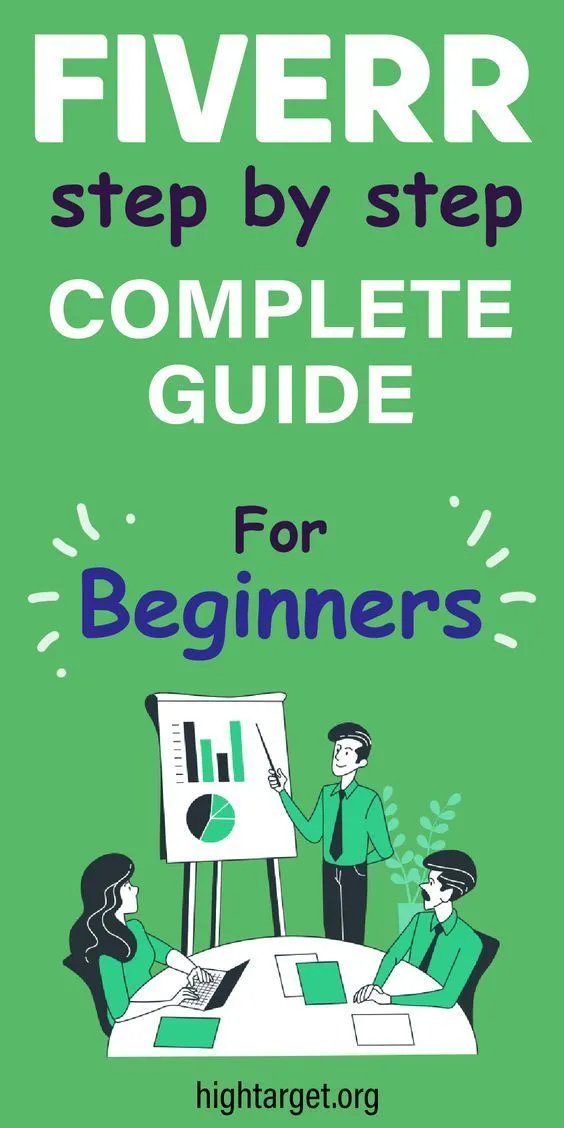
Before diving into the steps of how to request revisions, it’s essential to understand Fiverr’s Revision Policy. Each seller on Fiverr has their own set of terms regarding revisions, which can greatly influence your experience. Here are some key points to keep in mind:
- Standard Revisions: Most Fiverr gigs come with a certain number of free revisions included in the package. This is usually specified in the gig description.
- Additional Revisions: Some sellers may offer additional revisions for an extra fee. Always check if these options are available, especially if your project is complex.
- Clear Guidelines: It's vital to provide clear and detailed feedback to your seller. This helps them understand what you need and avoid confusion.
- Revision Limitations: Revisions are generally meant for minor changes. If you want a complete overhaul or a new direction, it’s wise to discuss this beforehand.
- Time Constraints: Keep in mind the time frame within which revisions can be requested. Some gigs may have strict turnaround times, so it's best to act quickly.
Understanding these policies helps set expectations and ensures a smooth communication path between you and the seller. By doing your homework, you can pave the way for a positive revision experience!
Also Read This: How Do I Receive My Order on Fiverr?
When to Request a Revision
Knowing when to request a revision is crucial for ensuring you get the best quality work possible on Fiverr. Here are some scenarios that might warrant a revision:
- Quality Issues: If the final product doesn’t meet the quality standards you expected or if there are mistakes that need correcting, it’s definitely time to ask for a revision.
- Incorrect Specifications: Maybe the seller missed specific details you provided. If your requirements were outlined clearly and the result doesn't reflect that, you should raise your concerns.
- Style Mismatch: When the style of the work doesn’t match what you initially discussed, it’s okay to request changes to align it more closely with your vision.
- Changes after Initial Draft: If you’ve had a change of heart or need additional elements after reviewing the initial draft, it’s your right to ask for those revisions.
Remember, revisions are a normal part of the creative process. It’s important to be clear about your expectations from the start, but if something doesn’t feel right, don’t hesitate to bring it up. The key is to keep your communication respectful and constructive.
Also Read This: Can a Seller Block You on Fiverr?
How to Effectively Communicate Your Revision Requests
Effective communication can make the difference between a frustrating experience and a fruitful collaboration on Fiverr. Here's how to convey your revision requests clearly:
- Be Specific: Instead of saying, "I don't like this part," provide precise feedback. For instance, "Could you change the background color to blue instead of red?"
- Use Examples: If possible, provide visual references or links to similar work. This gives the seller a concrete idea of what you're looking for.
- Stay Positive: Begin your message with something positive to keep the tone friendly. Something like, "I'm really impressed with your work so far!" can set the right mood.
- Limit Your Requests: If you have multiple revisions in mind, try to stick to the top two or three most important issues. This helps avoid overwhelming the seller and speeding up the process.
- Set a Deadline: If your project is time-sensitive, don’t forget to mention it! A gentle reminder can help prioritize your revisions.
In essence, clear and constructive communication can enhance your Fiverr experience. Don't forget, working together as a team can lead to fantastic results!
Also Read This: Can You Charge Fiverr Clients Outside of Fiverr?
Step-by-Step Guide to Requesting a Revision on Fiverr
Requesting a revision on Fiverr can feel a bit daunting, especially if you’re new to the platform. But worry not! Here’s a clear, step-by-step guide to help you navigate this process smoothly.
- Log in to Your Fiverr Account
First things first, log in to your Fiverr account. Make sure you’re signed in with the account you used to place the order.
- Go to Your Orders
Once you're logged in, navigate to the “Orders” section on your dashboard. Here, you’ll find all your ongoing and completed orders.
- Select the Order Needing Revision
Click on the specific order that you want to request a revision for. This will take you to the order page where you’ll see details about the gig and the delivered work.
- Review the Delivered Work
Take a moment to thoroughly review the work delivered by the freelancer. Make notes about what you like and what needs tweaking.
- Click on "Request Revision"
On the order page, you’ll see a “Request Revision” button. Click it to proceed.
- Write Your Revision Request
In the text box provided, clearly outline your revision requests. Be specific about what you want changed and try to provide examples if possible.
- Submit Your Request
Once you’re satisfied with your message, hit the “Submit” button. Your freelancer will receive your request and can start making the necessary changes.
And that’s it! You’ve successfully requested a revision on Fiverr. Easy, right? Just remember to keep communication open with your freelancer during this process.
Also Read This: Top 10 Minimalist Logo Designers on Fiverr
Tips for a Successful Revision Process
Requesting a revision can sometimes feel a little tricky – but with the right approach, you can make it a breeze! Here are some handy tips to ensure your revision process is as smooth as possible:
- Be Clear and Specific
When outlining your revision requests, clarity is key! Instead of saying, “I don’t like this part,” try being specific, like, “Could you change the font to a lighter color?” This helps the freelancer understand your needs better.
- Stay Professional and Respectful
Remember, your freelancer is a professional and deserves respect. Approach the situation with a positive tone and express appreciation for their work so far.
- Provide Examples
If possible, include links or examples of what you’re aiming for. Visual aids can make your requests clearer and easier to fulfill.
- Be Open to Suggestions
Your freelancer might have alternative solutions that could enhance your project. Don’t hesitate to consider their input!
- Keep Communication Open
After submitting your request, stay engaged. Sometimes, the freelancer might have follow-up questions to ensure they’re on the right track.
- Set Realistic Expectations
Understand that revisions take time. Avoid rushing the freelancer, as quality work requires adequate time and attention.
By following these tips, you can foster a productive revision process that leaves you happy with the final product. After all, a good collaboration leads to better results!
How to Request Revisions on Fiverr: A Step-by-Step Guide
Fiverr is a popular platform for freelancers and clients to connect, enabling diverse services ranging from graphic design to writing. However, sometimes the delivered work might not meet your expectations. Thankfully, Fiverr offers a revision feature to help ensure that you receive the quality you paid for. Here’s a step-by-step guide to effectively request revisions on Fiverr.
Step 1: Review the Delivery
Before requesting a revision, meticulously review the delivered work. Pay attention to the following:
- Quality: Is the work up to standard?
- Instructions: Did the seller follow your instructions?
- Details: Are there any specific elements you wish to alter?
Step 2: Open the Order Page
Once you've identified the needed changes, navigate to your Fiverr dashboard:
- Go to the “Orders” section.
- Select the relevant order.
Step 3: Click on “Request Revision”
On the order page, look for the “Request Revision” button. Click on it to initiate the process.
Step 4: Provide Clear Feedback
In the revision request box, be specific about what you'd like changed. This clarity will help the seller understand your needs better. Consider the following:
- Direct Feedback: Specify what elements require changes.
- Positive Tone: Use a friendly and professional tone.
Step 5: Submit Your Request
Once you’ve composed your feedback, hit the “Submit Request” button. The seller will receive a notification of your revision request.
Step 6: Communicate with the Seller
After submitting your request, maintain communication with the seller to answer any questions they may have. This is crucial for achieving the best results.
Step 7: Review the Revised Work
Once the seller has completed the revisions, review the changes thoroughly. If you're satisfied, proceed to accept the order.
Step 8: Leave Feedback
After accepting the order, consider leaving a review based on your experience, which can benefit other users on the platform.
Requesting revisions on Fiverr is a straightforward process that can significantly enhance your experience. By following the outlined steps and maintaining clear communication with your seller, you can ensure that the final product aligns with your expectations.



