If you've ever made a purchase on Fiverr, you know the thrill of getting exactly what you need at the click of a button. But what happens if the service you received doesn’t meet your expectations? Understanding how to request a refund can be a bit daunting if you've never done it before. In this post, we’ll break down everything you need to know about requesting a refund on Fiverr, helping you navigate the process with ease. Let's dive in!
Understanding Fiverr's Refund Policy
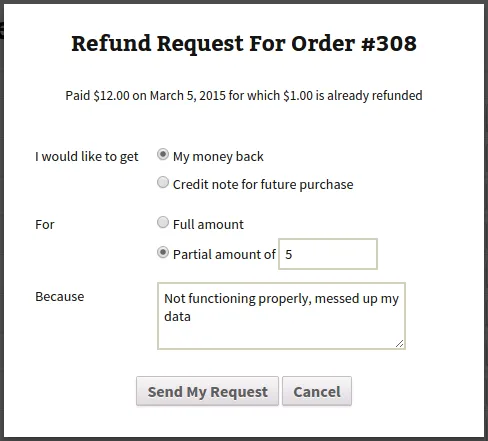
Before jumping into the refund request process, it's crucial to grasp Fiverr's refund policy. The platform has put this policy in place to protect both buyers and sellers, ensuring that the marketplace remains fair and reliable. Here’s what you need to know:
- Order Completion: Fiverr considers an order completed when the seller delivers the work, and you accept it. After acceptance, refunds are harder to come by, so it's important to review your order thoroughly before hitting that "accept" button.
- Eligibility for a Refund: You can request a refund under specific conditions:
- The seller didn’t deliver the work on time.
- The delivered work doesn’t match the description.
- The seller failed to provide requested revisions.
- Non-Refundable Services: Certain purchases, like digital products (eBooks, stock images) or subscription services, may not be eligible for refunds.
- Fiverr Resolution Center: If issues arise, you can visit the Fiverr Resolution Center, where you can submit your refund request and potentially negotiate a compromise with the seller.
Understanding these key points about Fiverr's refund policy will empower you to make informed decisions when requesting refunds, ensuring a smoother experience overall.
Also Read This: Why Fiverr No Longer Increases Your Instagram Followers
When Can You Request a Refund?

Requesting a refund on Fiverr can sometimes feel a bit overwhelming, but knowing the right circumstances for doing so can help ease that stress. Generally, there are several scenarios where a refund is applicable:
- Order Not Delivered: If the seller fails to deliver your order by the agreed-upon deadline, you may be eligible for a refund.
- Subpar Quality: If the work you received doesn’t meet the quality promised or is significantly different from what was outlined in the gig, you can request a refund.
- Service Not Rendered: If the seller simply did not provide the service you ordered or canceled the order without fulfilling their end, you may seek a refund.
- Technical Issues: If there are serious technical issues with the product or service provided, and the seller is unable to rectify them, you might be eligible for a refund.
However, it’s important to note that Fiverr is also about protecting its community. Sellers have their own rights, and Fiverr encourages conversations between buyers and sellers to resolve issues before escalating to a refund request. So, before diving into the refund process, it might be worth having a chat with your seller to see if you can come to a resolution together.
Also Read This: How Fiverr Got Started: A Journey into the World of Freelancing
Steps to Request a Refund on Fiverr
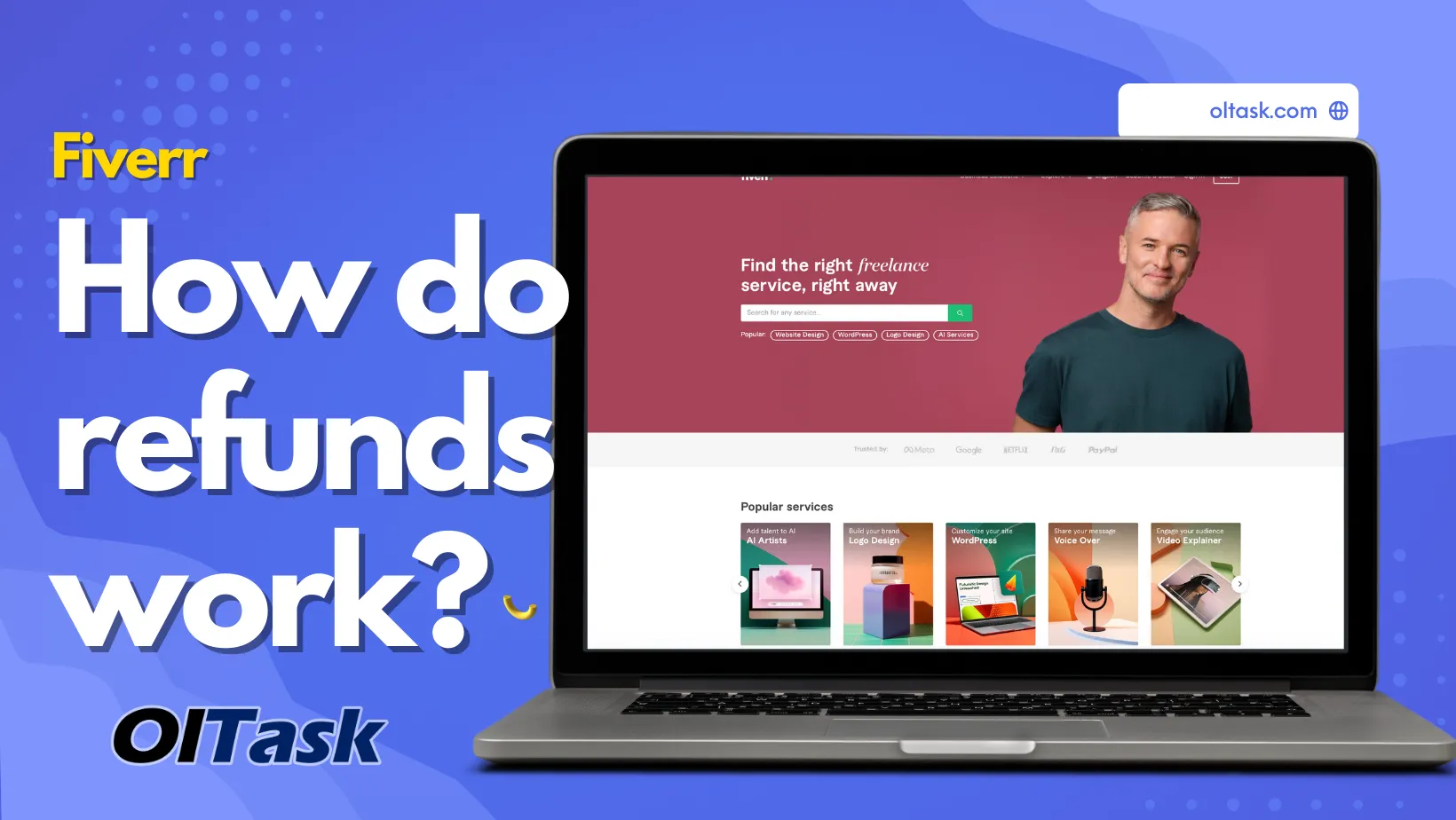
If you've assessed your situation and believe a refund is justified, here’s how to smoothly initiate the process on Fiverr:
- Log into Your Fiverr Account: Start by signing into your Fiverr account.
- Go to Your Orders: Navigate to the *'Orders' section, where you’ll find all your completed and in-progress orders.
- Select the Order: Click on the specific order for which you want to request a refund.
- Request a Modification: If the order hasn’t met your expectations, you can choose the 'Request Modification' option. Often, sellers can make adjustments that satisfy your needs.
- Choose to Cancel: If modifications are not possible, you’ll see an option for 'Cancel Order'*. Select this option to initiate a refund request.
- Complete the Form: Fill out the cancellation form, providing details about why you’re requesting a refund. Transparency is crucial here—be clear about the issues you faced.
- Submit Your Request: After filling out the necessary information, submit your request and wait for Fiverr's response. They may reach out if they need more info!
And there you have it—simple and straightforward! While requesting a refund isn’t always the most pleasant experience, following these steps can make it a bit easier. Just remember, communication with your seller can often prevent the need for a refund altogether!
Also Read This: How to Withdraw Fiverr Money in Nigeria
5. Communicating with the Seller
When it comes to resolving issues on Fiverr, your first step should always be to communicate directly with the seller. After all, they’re the ones who created the service or product you’re not satisfied with. Here’s how to approach that conversation effectively:
- Be Polite and Professional: Start your message with a friendly greeting. This sets a positive tone and encourages a more constructive dialogue.
- Clearly State Your Concerns: Explain what went wrong with the order. Was the quality below your expectations? Did it not meet the specifications you provided? Be specific.
- Request a Solution: Politely ask the seller how they plan to rectify the situation. Are you looking for a revision, or do you prefer a refund? Make your expectations clear.
- Be Patient: Give the seller a reasonable amount of time to respond. Remember, we’re all human, and sometimes people need a little extra time.
Winding up the conversation, if the seller is unresponsive or unwilling to help, don’t hesitate to move on to Fiverr customer support. Document your messages with the seller, as this will be useful if you need to escalate your request.
Also Read This: Can I Publish Fiverr Reviews on My Own Website?
6. Fiverr Customer Support: When to Reach Out
Sometimes, despite your best efforts, you may find that you can't resolve your issue directly with the seller. This is when you should consider reaching out to Fiverr's customer support team. Here are a few scenarios where this might be necessary:
| Situation | Reason to Contact Support |
|---|---|
| The seller is unresponsive | You need guidance or resolution but the seller isn’t replying. |
| The quality is significantly below what was promised | The work delivered doesn't match what was marketed in the gig description. |
| Technical issues with the platform | You encounter problems that hinder your ability to request a refund or communicate. |
When contacting customer support, make sure to provide detailed information, including:
- Order number
- Detailed explanation of the issue
- Evidence such as screenshots or chat logs
Fiverr’s support team is typically quite responsive, so you should receive guidance on how to proceed with your refund request. Always remember to stay patient and courteous!
Also Read This: How to Work as a Freelance Coder
Common Mistakes to Avoid
Requesting a refund on Fiverr can sometimes feel like navigating a minefield. To ensure a smoother process, here are some common mistakes to steer clear of:
- Not Reading the Terms of Service: Always familiarize yourself with Fiverr's terms. Understanding what qualifies for a refund can help you gauge whether your request is legitimate.
- Waiting Too Long: Fiverr has specific timelines for filing a refund. Don’t let too much time pass before you make your move. Aim to address issues as soon as they arise!
- Being Unclear or Vague: When submitting your refund request, be specific about your reasons. A well-detailed explanation helps the Fiverr support team understand your situation better.
- Not Communicating with the Seller: Before jumping to request a refund, try to resolve the issue directly with the seller. They may offer a revision or alternative solution that satisfies you.
- Having Unrealistic Expectations: Understand that not every transaction will go perfectly. If you didn’t get exactly what you wanted, it doesn’t always mean you’re entitled to a refund.
- Ignoring Feedback Requests: Fiverr may ask for feedback regarding your experience. Ignoring this request can hinder future transactions on the platform.
By avoiding these pitfalls, you increase your chances of successfully navigating the refund process. Remember that clear communication and understanding Fiverr’s policies are key to making this experience as trouble-free as possible.
Conclusion
Requesting a refund on Fiverr doesn’t have to be an intimidating process. By following the guidelines outlined in this post, you can make sure your request is well-informed and effective. Here’s a quick recap:
- Understand Fiverr’s Refund Policy: Know when and how you can request a refund.
- Communicate Effectively: Make your intentions and issues clear with both the seller and Fiverr support.
- Act Promptly: Don’t hesitate; address issues and request refunds while you’re within the allowed timeframe.
Invest some time in understanding both the platform and the specific seller’s offerings, and you'll mitigate many potential issues before they occur. Above all, remember that Fiverr is a community built on mutual trust and cooperation, so maintaining positive communication with your seller can often lead to a satisfactory outcome—refund or not.
In the end, patience mixed with prompt action is your best companion when navigating this space. Good luck!



