Fiverr is a popular platform where freelancers offer a wide variety of services, from graphic design to writing and programming. However, sometimes, things don’t go as planned, and you might find yourself needing a refund. Whether it's due to unsatisfactory service or miscommunication, understanding how to navigate Fiverr’s refund process can save you time and stress. Let’s dig into the details and simplify the process for you!
Understanding Fiverr's Refund Policy
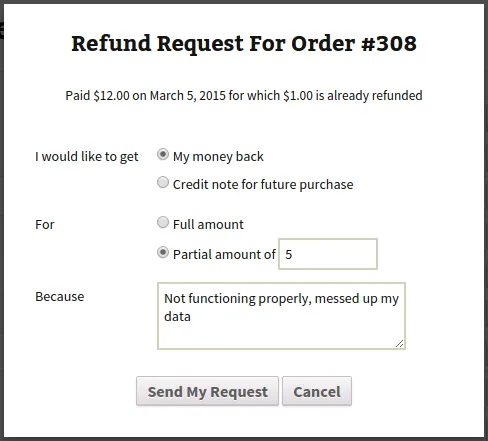
Before submitting a refund request, it's crucial to understand Fiverr’s refund policy. This knowledge not only prepares you for the process but also helps you determine whether your situation qualifies for a refund.
1. Types of Refunds:
- Order Cancellations: Can occur when a buyer or seller mutual agreement leads to cancelling the project. This is often the simplest way to get your money back.
- Service Issues: If the delivered work doesn't meet the agreed standards or is fundamentally different from what was ordered, it may qualify for a refund.
- Late Deliveries: If a seller fails to deliver on time, this could also be grounds for a refund.
2. Refund Eligibility:
To determine if you can request a refund, ask yourself:
- Did the seller deliver the service as promised?
- Was the service of acceptable quality?
- Have I communicated my concerns with the seller?
3. Fiverr’s Policy Limitations:
It’s important to remember that Fiverr does not issue refunds on completed orders after the order has been marked as complete by the buyer. Additionally, if you accepted the delivery but later changed your mind, you might not be eligible for a refund.
In summary, familiarize yourself with Fiverr's refund policy to ensure a smoother refund experience should you need one. Understanding the types of refunds, eligibility criteria, and policy limitations is key to navigating this process effectively.
Also Read This: How Much Freelance Animators Make
Steps to Request a Refund
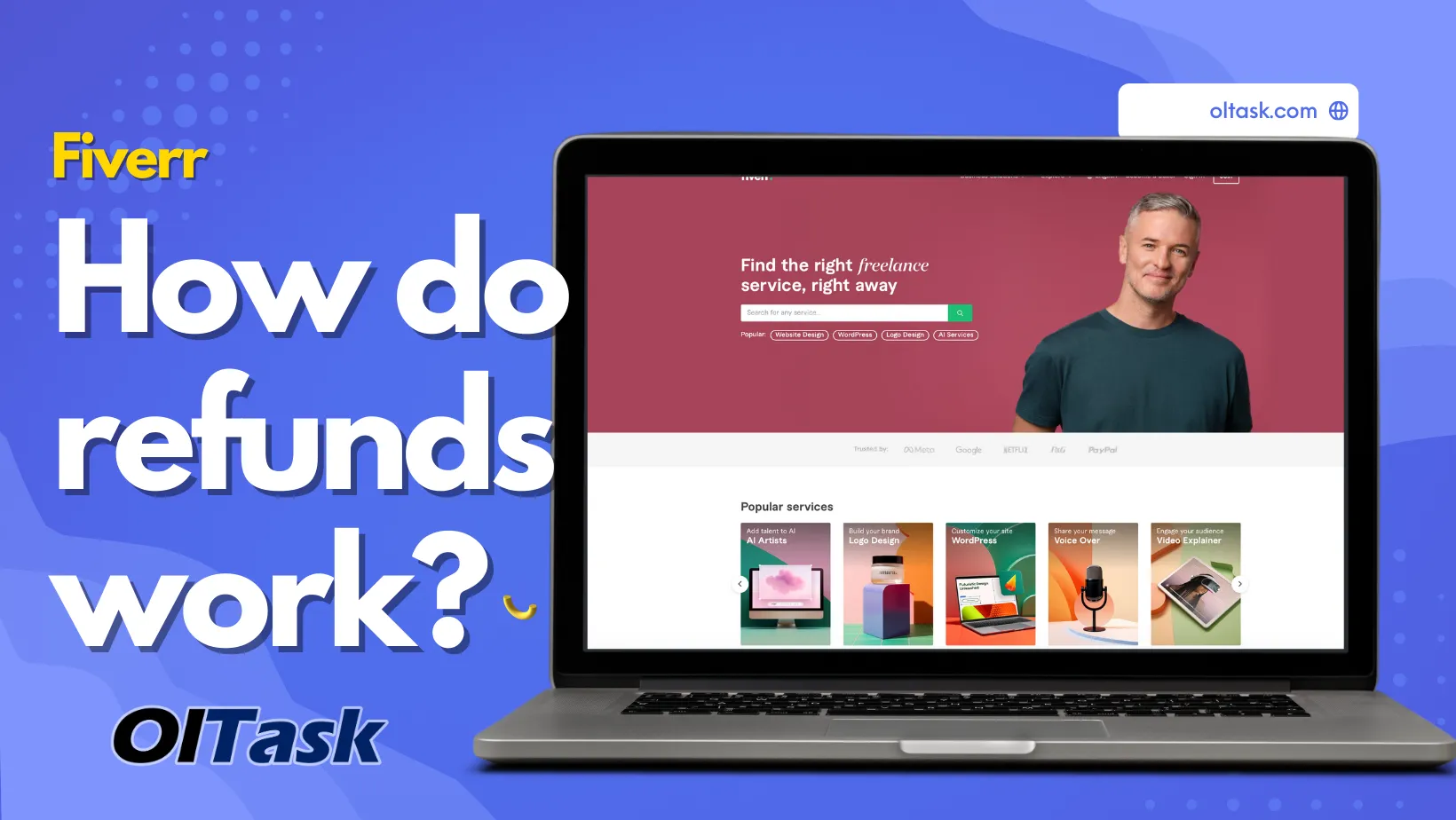
Alright, so you’ve decided you need a refund on Fiverr. No worries, it happens to the best of us! Let's break down the steps you need to follow to get that sorted out.
- Log into Your Fiverr Account: Start by heading to the Fiverr website and logging into your account. You'll need to be in your profile to manage your orders.
- Go to Your Orders: Once you’re in, navigate to your Orders section. You'll find this in the main menu. Click on it, and you'll see all your completed and in-progress orders.
- Select the Order: Find the specific order for which you wish to request a refund. Click on it, and make sure you have your reasons straight because you'll need to explain what went wrong.
- Click on "Resolution Center": Within the order page, look for the Resolution Center. It’s usually located at the bottom of the order details.
- Choose “Request a Refund”: In the Resolution Center, there should be an option that says Request a Refund. Click on it to start your request.
- Fill out the Refund Form: You’ll now fill out a form outlining your reasons for the refund. Be honest and as detailed as possible. Good communication helps!
- Submit Your Request: Once you’re done explaining your situation, hit the Submit button. After that, sit tight. Fiverr will get back to you regarding your refund request.
And just like that, you've initiated your refund request. Simple, right? Just remember to keep an eye on your inbox for updates!
Also Read This: How to Deliver on Fiverr: A Comprehensive Guide
Common Reasons for Seeking a Refund
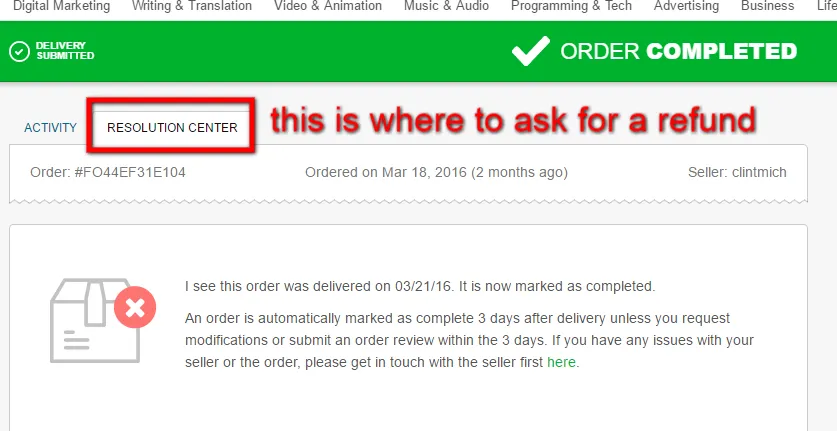
Understanding the common reasons why people seek refunds on Fiverr can be really helpful. So, what often leads to a refund request? Here are some frequent scenarios:
- Poor Quality Work: Sometimes the delivered work doesn’t meet the agreed-upon standard, which prompts users to request their money back.
- Miscommunication: If the seller misunderstood your needs or didn’t follow the brief correctly, you might end up feeling the need for a refund.
- Late Delivery: Timeliness is key! If a seller delivers your project well past the deadline, it could put a wrench in your plans.
- No Delivery: In some cases, you might find that the order was never delivered. That's a surefire way to justify asking for a refund.
- Unresponsive Seller: When a seller stops communicating after accepting an order, it's stressful and can lead to refund requests.
Remember, while seeking a refund can be upsetting, it’s important to handle it calmly and professionally. Whether it’s about quality, deadlines, or just mismatched expectations, Fiverr’s refund policy is there to help you out. Just keep these common issues in mind, and you’ll be better prepared for your Fiverr journey!
Also Read This: How Much Did You Make on Fiverr? Discovering the Earnings Potential
5. Tips for a Successful Refund Request
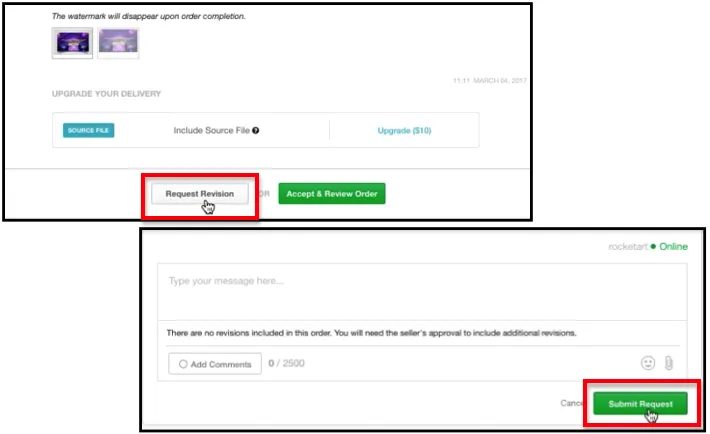
When you find yourself needing to request a refund on Fiverr, it’s essential to approach the situation thoughtfully. Here are some tips to increase your chances of a successful refund request:
- Read Fiverr's Policies: Before you make your request, familiarize yourself with Fiverr's refund policies. Knowing the rules can help you frame your request appropriately.
- Be Clear and Concise: When writing your refund request, be direct. Explain the situation and include all relevant details without being overly verbose. Clarity is key!
- Include Evidence: If applicable, attach supporting documents such as screenshots of conversations, order details, or any work that was delivered. This adds credibility to your request.
- Stay Professional: Even if you're frustrated, maintain a polite tone. Being respectful can often lead to better outcomes.
- Provide a Resolution: Mention how you’d like the issue to be resolved—whether that's a full refund or a partial refund for unsatisfactory work. It shows you’ve thought about the matter thoroughly.
By following these tips, you can craft a well-thought-out refund request that clearly communicates your concerns and increases the likelihood of a positive response.
Also Read This: How to Make an Order on Fiverr
6. What to Do If Your Refund Request Is Denied
Receiving a denial for your refund request can be disheartening, but it doesn’t necessarily mean the end of the road. Here’s how to approach the situation:
- Understand the Reason: Take time to carefully read the feedback from Fiverr regarding your denial. It may provide useful insights into why your request didn’t meet their criteria.
- Evaluate Your Case: Consider whether all the points you made were addressed. Were there aspects of your request that could have been more clearly articulated?
- Communicate Again: If you believe your case is strong, don’t hesitate to reach out to Fiverr support again. Provide any additional information or clarifications that weren't included in your initial request.
- Explore Dispute Resolution: In certain situations, you may be able to escalate your claim through Fiverr’s resolution center. This may offer a more formal way to handle the dispute.
- Look for Alternative Solutions: If all else fails, consider options like revising your expectations or resolving the issue directly with the seller. Open communication can often lead to amicable solutions.
While it’s natural to feel frustrated after a denial, staying proactive and open-minded can lead you to a satisfactory resolution. Remember, patience and persistence often pay off!
How to Request a Refund on Fiverr
When utilizing freelance platforms like Fiverr, there may be instances where you need to request a refund. Understanding the process can save you time and frustration. Here’s a detailed guide on how to initiate a refund request on Fiverr.
Steps to Request a Refund
- Log into Your Account:
Start by logging into your Fiverr account. Make sure you are using your correct credentials.
- Navigate to Your Orders:
Click on the "Orders" section from the top menu to find all your completed and ongoing orders.
- Select the Order:
Locate the specific order you wish to request a refund for and click on it to view the details.
- Request a Refund:
Scroll down to find the option “Request a Refund.” Click on this option and fill out the necessary information regarding your refund request.
- Add a Reason:
You will need to specify the reason for your refund request. Common reasons include:
- Late delivery
- Incomplete work
- Poor quality of service
- Technical issues
- Submit Your Request:
After providing all required details and reason, submit your request. You'll receive a confirmation email from Fiverr.
Refund Policies
Fiverr has specific policies regarding refunds:
| Criteria | Refund Eligible |
|---|---|
| Order Delivered on Time | No |
| Order Delivered Late | Yes |
| Work Not as Described | Yes |
| Technical Issues | Yes |
Requesting a refund on Fiverr is straightforward if you follow the outlined steps. Ensure you provide clear reasons to improve your chances of a successful request.



