If you've ever found yourself in a situation where the service you received on Fiverr wasn't quite up to par, you're not alone. Sometimes, despite our best efforts, things don’t go as planned. Whether it’s a late delivery, subpar quality, or a service that didn’t meet your expectations, requesting a refund is a reasonable step to take. In this guide, we'll walk you through the process of requesting a refund on Fiverr, making it as smooth and hassle-free as possible. So, let's dive right in!
Understanding Fiverr's Refund Policy
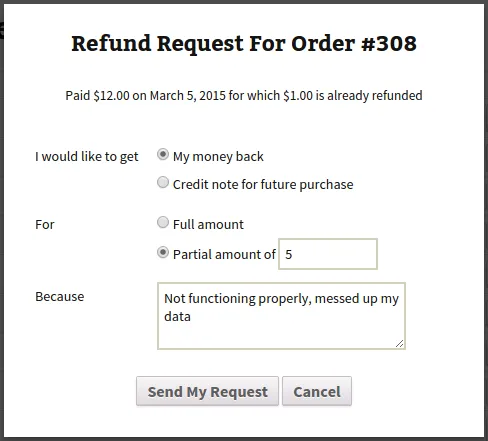
Before you jump into the refund request process, it's crucial to understand Fiverr's refund policy. Knowing the ins and outs of this policy can help you navigate the situation effectively and set realistic expectations. Here’s a breakdown of what you need to know:
- Service Satisfaction Guarantee: Fiverr aims to ensure that buyers are satisfied with the services purchased. If a service does not meet your expectations, there may be grounds for a refund.
- Requesting a Refund: Refund requests can be made within 14 days of the order being marked as complete. It's essential to act quickly if you feel the need to go this route.
- Types of Refunds: Fiverr offers different types of refunds:
- Full Refund: When the service provided is completely unsatisfactory.
- Partial Refund: If the service is partially complete or meets some expectations but not all.
- Ineligible Refunds: Some situations where refunds might not be granted include:
- Changes or personalizations made after the order is placed.
- If the seller has already delivered the service and you’re just unhappy with the results.
- Non-Refundable Services: Certain types of orders may not be eligible for refunds, such as delivers that are marked as complete by the buyer without objection.
Understanding these elements of Fiverr's refund policy can make the process a lot clearer when you find yourself needing to ask for your money back.
Also Read This: How to Revise Your Fiverr Review: A Step-by-Step Guide
Common Reasons for Requesting a Refund

When you hire a freelancer on Fiverr, the goal is to get quality work that meets your expectations. However, sometimes things may not go as planned, leading to the need for a refund. Here are some common reasons why users might request a refund:
- Subpar Quality: If the delivered work doesn't match what was promised in the gig description or fails to meet your quality standards, you might feel justified in asking for your money back.
- Non-delivery: Occasionally, a seller may fail to deliver the work altogether. If the deadline passes and there's no communication or work submitted, you're within your rights to request a refund.
- Late Deliveries: While occasional delays can happen, consistently late work can be frustrating, particularly if you're on a tight timeline. If a seller frequently misses deadlines, asking for a refund might be necessary.
- Miscommunication: Sometimes, misunderstandings can occur. If the freelancer interprets your requirements differently than you intended, resulting in work that doesn't fit your needs, it may warrant a refund request.
- Seller Violation of Terms: If the seller breaches Fiverr's terms of service—such as providing stolen content, spamming, or otherwise acting unethically—you'll want to report this and request a refund.
Understanding these common reasons can help you navigate the refund process smoothly and ensure you're well-prepared when you reach out to Fiverr.
Also Read This: How to Disable Your Fiverr Account: A Step-by-Step Guide
Steps to Request a Refund on Fiverr
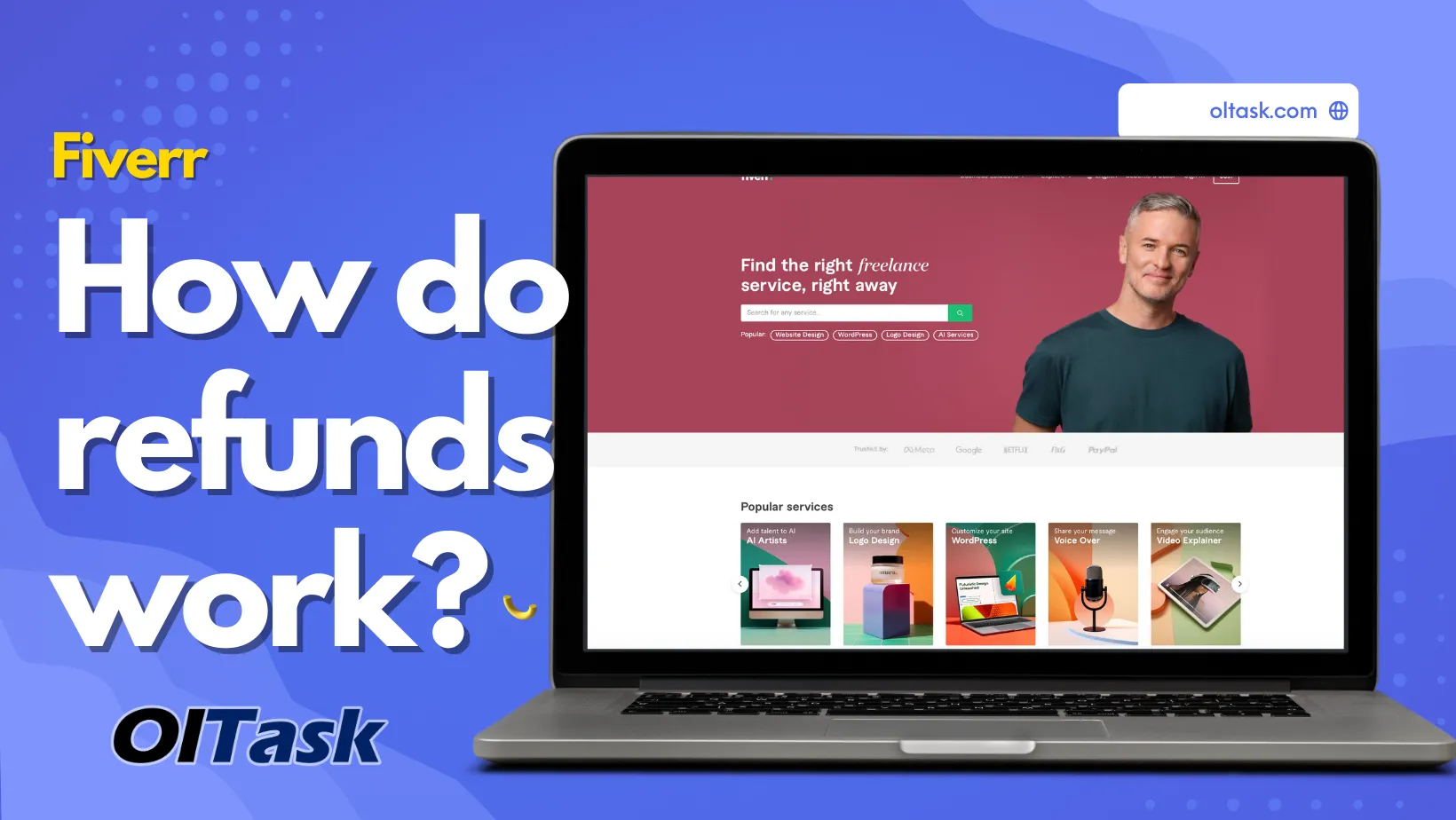
If you've decided that you need to request a refund on Fiverr, it's a straightforward process. Just follow these steps:
- Log Into Your Fiverr Account: Start by signing into your Fiverr account. Make sure you're in the account where the order was placed.
- Go to Your Orders: Click on your profile picture in the top right corner, and select "Orders" from the dropdown menu. This will take you to a list of your current and past orders.
- Select the Order: Find the order for which you want to request a refund. Click on it to view the order details.
- Request a Refund: Scroll down to the bottom of the order page, and look for the "Resolution Center" option. Click on that link.
- Choose Your Reason: In the Resolution Center, you'll be prompted to select a reason for your refund request. Choose the one that best fits your situation from the dropdown options provided.
- Add Supporting Information: It's helpful to provide a short explanation of why you're requesting the refund. Be clear and concise, offering any evidence or context that may support your case.
- Submit Your Request: After filling out the form, click the "Submit" button. Your request will then be sent to Fiverr's customer support team for review.
Fiverr typically processes refund requests fairly quickly, so keep an eye on your inbox for updates from their support team. And remember, communication is key—if you can, try discussing any issues directly with the seller before escalating to a refund request.
Also Read This: How to Set Up an Account on Fiverr
5. Tips for a Successful Refund Request
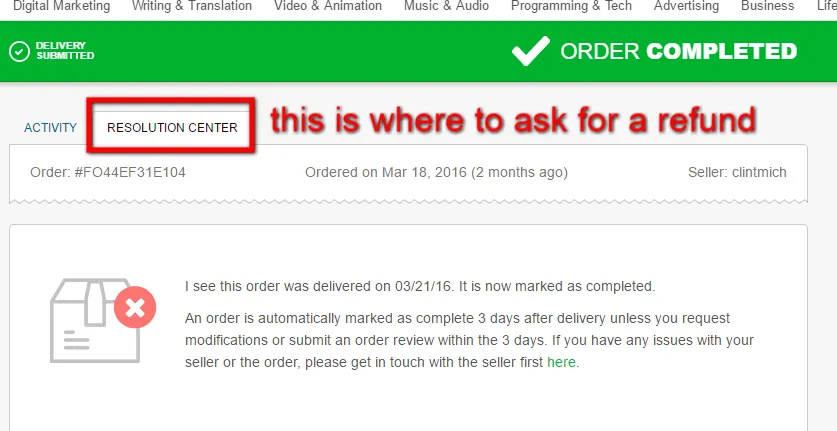
Requesting a refund on Fiverr can sometimes feel overwhelming, but with the right approach, you can increase your chances of success. Here are some helpful tips:
- Be Clear and Concise: When writing your request, ensure that your message is easy to read and straight to the point. Clearly state what the issue is and why you feel entitled to a refund.
- Provide Evidence: If you experienced problems with the delivered work, make sure to include any relevant evidence. This might be screenshots, messages with the seller, or even links to the specific order.
- Stay Professional: Regardless of how frustrated you might feel, it's essential to maintain a professional demeanor. Avoid using emotional language or personal attacks; a polite approach is more likely to be received positively.
- Understand Fiverr’s Policies: Familiarize yourself with Fiverr’s refund policies. Understanding the terms and conditions can help you frame your request better and know what to expect.
- Act Quickly: Don’t wait too long to request your refund. Fiverr has specific time limits on refund requests, so make sure to act promptly once you determine that a refund is necessary.
By applying these tips, you'll put yourself in a better position to secure the refund you deserve. Remember, a clear and respectful request can go a long way!
Also Read This: Does Fiverr Ask for Email?
6. What to Do If Your Refund is Denied
So, you’ve requested a refund, but it’s been denied. While it can feel disheartening, there are still steps you can take to address the situation. Here’s what to consider:
- Review the Denial Reason: Take a moment to read through the specific reason for the denial. Understanding the rationale can help you formulate a more effective response.
- Gather More Evidence: If you believe your case merits reconsideration, gather additional evidence. This could be more documentation about the unsatisfactory work, additional communication, or anything that strengthens your argument.
- Request a Re-Evaluation: Use Fiverr’s messaging system to politely ask for the decision to be reevaluated. Share your gathered evidence and express why you believe the refund should still be granted.
- Consider Customer Support: If you feel strongly about the denial, consider reaching out to Fiverr's customer support. Be prepared to present your case concisely and calmly.
- Learn and Move On: Sometimes, a denial is just a part of the process. Use this experience as a learning opportunity to understand how to better select sellers or articulate your requests in the future.
Rejection can feel frustrating, but staying calm and proactive can make all the difference in seeking a resolution.
How to Request a Refund on Fiverr
Fiverr is a popular freelance marketplace where users can buy or sell services ranging from graphic design to digital marketing. However, situations may arise where you might need to request a refund for a service that did not meet your expectations or was not delivered at all. Understanding the process will ensure that you can get a swift resolution. Here’s a comprehensive guide on how to request a refund on Fiverr.
Before you proceed, it’s important to know that Fiverr has specific policies in place regarding refunds. Below are the steps you should follow to make your refund request:
- Log into Your Account: Start by logging into your Fiverr account where the order was placed.
- Go to Your Orders: Navigate to the "Orders" section of your account dashboard. This can usually be found in the menu on the left.
- Select the Order: Find the specific order related to the service you are unsatisfied with and click on it.
- Request a Resolution: In the order details, look for the option to request a resolution or a refund. Click on it.
- Fill Out the Form: Provide necessary details about the reason for your refund request. Be honest and clear about your concerns.
- Submit the Request: Once you've filled out the form, review it carefully and then submit your request.
After submitting, Fiverr typically takes a few days to review your request and may reach out for additional information. It's recommended to maintain communication and respond quickly if they have any questions.
Key Points to Remember:
- Refund requests must be made within a reasonable timeframe—usually within 14 days of order completion.
- Make sure you have evidence to support your request, such as screenshots or receipts.
- Understand that not all requests will be approved, depending on the situation.
In conclusion, requesting a refund on Fiverr is a straightforward process, but it requires clear communication and adherence to the platform's policies. By following the outlined steps and ensuring you provide adequate information, you’ll increase your chances of a successful refund request.



