Fiverr is a vibrant marketplace connecting freelancers with clients from around the world. While it’s a fantastic platform for showcasing talents and skills, like any community, it’s not immune to issues. Sometimes, you might encounter situations that require you to take action against another user. This guide will walk you through how to report someone on Fiverr and explain why you might find yourself needing to file a report in the first place. Let’s dive in!
Why You Might Need to Report Someone on Fiverr
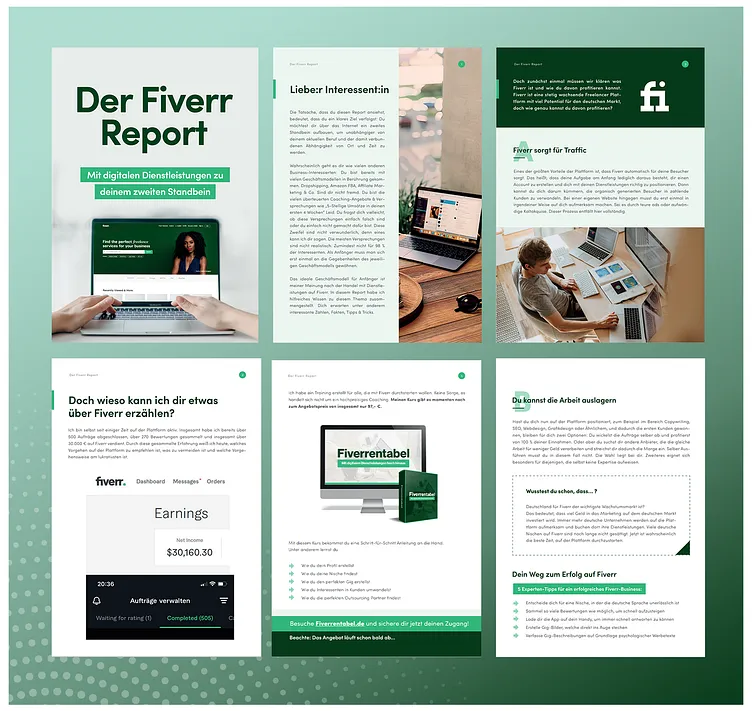
Understanding the reasons for reporting someone on Fiverr is crucial. Here are some common scenarios where reporting may be necessary:
- Scams or Fraud: If a seller is trying to trick you into paying for services never rendered or requesting payment outside of Fiverr’s platform, it's a clear red flag.
- Inappropriate Content: Encountering offensive or abusive content, whether through messages or listings, creates an uncomfortable environment. Reporting such content helps maintain a respectful community.
- Intellectual Property Theft: If a seller has plagiarized work from someone else or falsely claims ownership of copyrighted materials, it’s essential to report them.
- Spam or Misleading Offers: Sellers posting irrelevant or misleading offers can clutter the platform, making it difficult to find genuine services. Reporting them can help keep the marketplace clean.
- Violation of Fiverr's Terms of Service: Instances where users breach Fiverr's guidelines, including but not limited to harassment, faking reviews, or manipulating ratings, warrant reporting.
Recognizing these situations allows you to take action, ensuring Fiverr remains a safe and effective platform for everyone involved. It’s empowering to know you can help maintain the quality and integrity of the services provided on Fiverr!
Also Read This: Do You Usually Tip on Fiverr?
Identifying the Reasons for Reporting
Before diving into the reporting process on Fiverr, it’s essential to identify the reasons that warrant such action. Not all disappointments or disagreements are cause for concern; however, some issues are serious enough to report. Here are some common reasons that might lead you to consider reporting a user:
- Fraudulent Behavior: If you suspect that a user is scamming you, such as accepting payment without delivering the promised service, it’s crucial to report them.
- Inappropriate Content: If a seller uses offensive language or shares inappropriate materials in communication, this behavior should be flagged.
- Violation of Fiverr's Terms of Service: Use the reporting feature if a user violates Fiverr’s policies, like using spammy tactics or engaging in harassment.
- Poor Communication: If the seller fails to communicate effectively or disregards your requests, escalate the issue if this behavior persists.
- Intimidation or Harassment: Any form of threats, bullying, or personal attacks should be reported to ensure a safe community.
- Intellectual Property Theft: If someone is using your work or ideas without permission, it’s vital to protect your rights and notify Fiverr.
Identifying the right reason for reporting helps maintain Fiverr's integrity and ensures users can have a secure experience. After pinpointing the issue, you’ll be ready to take the next step toward reporting.
Also Read This: How to Do Psychic Readings Through Fiverr
Step-by-Step Process to Report a User on Fiverr
Reporting a user on Fiverr might seem daunting at first, but it’s a straightforward process. Here’s how you can do it step-by-step:
- Log into Your Fiverr Account: Start by logging into your Fiverr account with your credentials.
- Navigate to the User Profile: Go to the profile of the user you wish to report. You can find this by searching for their username.
- Locate the Report Option: On their profile page, scroll down until you see the “Report” button or link.
- Choose Your Reason: Click on the report option and select the reason that best describes the behavior. Be as specific as possible.
- Provide Additional Details: You may be given the option to elaborate. Use this space to include any relevant information or examples that support your report.
- Submit the Report: After reviewing all details, click on the “Submit” or “Send” button to finalise your report.
And voila! Your report has been submitted. Fiverr’s support team will review the information and take necessary actions as per their policies. Always remember, reporting a user is not just about your experience; it helps to keep the platform safe for everyone!
Also Read This: What is a Social Media Kit on Fiverr?
What Happens After You Report Someone
So, you’ve taken the brave step of reporting someone on Fiverr. Kudos to you for looking out for the community! But what can you expect to happen next? Here’s a brief rundown of the process.
Once you've submitted your report, Fiverr's Trust and Safety team will review your case. Here’s what usually happens:
- Initial Assessment: Fiverr prioritizes your concerns and takes an initial look at the information provided. They’ll examine the details of your complaint, looking for proof of any wrongdoing.
- Investigation: If your report warrants further investigation, the team will dig deeper into the user’s activity on the platform. This may include examining messages, orders, and user profiles.
- Action Taken: Depending on their findings, Fiverr may take a range of actions. This includes issuing warnings, suspending accounts, or even banning users if they have violated the platform's policies.
- Communication: The company will usually inform you about the outcome of your report. However, in some cases, due to privacy policies, they might not disclose specific details regarding the actions taken.
So remember, while you may not get all the juicy details about what happens next, rest assured that Fiverr takes reports seriously and will handle the situation accordingly!
Also Read This: How to Disable Your Fiverr Gig: A Step-by-Step Guide
Tips for Effectively Reporting Someone on Fiverr
When it comes to reporting someone on Fiverr, you want to make sure you do it effectively. A good report not only helps you, but it aids Fiverr in maintaining a safe marketplace for everyone. Here are some tips to enhance your reporting:
- Be Detailed: Include as much detail as possible. Mention specific instances of bad behavior, including dates, messages, and descriptions of the incidents.
- Attach Evidence: Screenshots can be a game changer! If you have any relevant images or documents, make sure to attach these to your report.
- Stay Professional: While it’s easy to let emotions run high, try to keep your tone neutral and objective. Focus on the facts rather than personal feelings about the situation.
- Follow Up: If you don’t hear back after a reasonable time, consider following up. Politely checking in shows your concern without being pushy.
- Keep It Confidential: Don’t share details about your report with others in the community. Keeping information private helps maintain the integrity of the investigation.
With these tips, you’ll increase the chances of your report being taken seriously and acted upon swiftly. Remember, it’s all about creating a safer environment for everyone on Fiverr!
How to Report Someone on Fiverr: A Step-by-Step Guide
Fiverr is a dynamic platform where freelancers and clients connect to offer and hire services. However, sometimes you may encounter issues with a seller or buyer that necessitate reporting. Whether it's for fraud, inappropriate behavior, or violation of Fiverr’s terms of service, knowing how to report someone is crucial for maintaining the integrity of the marketplace. This step-by-step guide will help you through the process.
Reasons to Report
Before diving into the reporting process, it's essential to understand valid reasons for reporting a user:
- Fraudulent Activity: Scams or misrepresentation of services.
- Inappropriate Behavior: Abusive messages or harassment.
- Violation of Terms of Service: Offering prohibited services or using multiple accounts to manipulate reviews.
Step-by-Step Reporting Process
- Login to Your Fiverr Account: Ensure you are logged in to access the reporting tools.
- Find the User's Profile: Navigate to the profile of the person you want to report.
- Click on the 'Flag' Icon: Look for the flag icon, usually located near the user’s profile picture.
- Select a Reason for Reporting: Choose the appropriate reason from the dropdown menu.
- Provide Additional Details: Explain your issue in the text box, being as specific as possible.
- Submit Your Report: Click on the 'Report' button to send your complaint to Fiverr support.
What Happens Next?
After submitting a report, Fiverr's support team will review your claim. You may not receive immediate feedback, as investigations can take time. However, the team will take necessary actions based on their findings.
Conclusion
Reporting someone on Fiverr is a straightforward process that plays an essential role in maintaining a safe and professional environment for all users. By following these steps, you can help ensure that Fiverr remains a trustworthy platform for freelancers and buyers alike.



