Fiverr is a unique online marketplace designed specifically for freelancers to showcase their services, referred to as "gigs." It connects talented individuals with businesses and clients looking for a wide range of services—from graphic design to writing, programming, and marketing. This platform operates on a straightforward premise: sellers create listings for their services, and buyers can easily browse, purchase, and hire them. With millions of gigs available, Fiverr has become a go-to source for both freelancers seeking work and individuals or businesses needing specific tasks completed.
The gig system on Fiverr is what makes it particularly interesting. Each gig is essentially a mini-product that freelancers offer, detailing exactly what they will do in exchange for payment. Clients can view the seller's portfolio, read reviews from previous customers, and assess the seller's overall credibility and expertise. The system fosters a competitive environment that encourages sellers to provide high-quality work and excellent customer service while ensuring buyers receive exactly what they need. However, because of the vast array of options, there may be instances when a gig doesn't meet expectations—leading to potential reporting. In such cases, understanding how to report gigs on Fiverr becomes crucial for maintaining the integrity of the marketplace.
Reasons to Report a Gig

Reporting a gig on Fiverr is a necessary function that helps maintain the quality and integrity of the platform. There are several valid reasons why you might consider reporting a gig. Let’s break them down:
- Violation of Fiverr Policies: If you notice a seller violating Fiverr’s terms of service, such as offering prohibited services or engaging in unethical practices, it’s essential to report the gig.
- Inaccurate or Misleading Descriptions: Sometimes, sellers may exaggerate their capabilities or misrepresent what they provide. If a gig promises unrealistic results, it’s crucial to inform Fiverr.
- Poor Quality Work: If a gig delivers subpar work that fails to meet the standards advertised, this is worth reporting— especially if it affects your project.
- Scam or Fraudulent Behavior: Any indication of scam tactics, such as asking for payment outside of Fiverr, should be immediately reported to protect others.
- Copying or Plagiarism: If you find a gig that uses someone else’s work without proper permission or credit, it undermines the creativity and efforts of original artists.
- Harassment or Unprofessional Behavior: If a seller communicates inappropriately or engages in harassment through chats, reporting such behavior is not just justified; it’s necessary to ensure a safe environment.
Each of these reasons highlights the importance of keeping Fiverr a trustworthy platform. When you report a gig, you’re contributing to a healthier marketplace not only for yourself but for other users as well. It’s how we can all work together to foster a supportive and transparent freelance ecosystem.
Also Read This: Rates for Freelance Writing Projects
Steps to Report a Gig on Fiverr
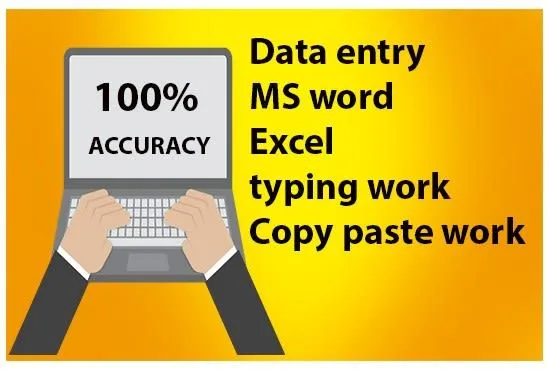
Reporting a gig on Fiverr might seem intimidating, but don’t worry! It’s a straightforward process that you can complete in just a few clicks. Here’s a simple guide to help you navigate through the reporting process:
- Log into Your Fiverr Account: Start by logging into your Fiverr account. If you’re not already logged in, you’ll need to enter your credentials to access your dashboard.
- Find the Gig: Use the search bar to locate the gig you want to report. You can search by the seller’s name or the service you are interested in.
- Open the Gig Page: Once you find the gig, click on it to open the detailed page. Here, you’ll get to see the gig description, reviews, and other relevant details.
- Locate the Report Button: Scroll down to the bottom of the gig page. You will see a 'Report' link or button—go ahead and click on that!
- Select the Reason for Reporting: Fiverr will provide you with a list of reasons to choose from. This might include concerns about the service offered, inappropriate content, or scams. Select the reason that best fits your situation.
- Provide Additional Information: You may have the option to add comments or details to support your report. Be as specific as possible so Fiverr can understand your concerns.
- Submit the Report: After you’ve filled out the necessary information, hit the 'Submit' button. Your report will be sent to Fiverr for review.
And just like that, you’ve reported a gig! Remember, Fiverr takes these reports seriously, so make sure your reasons are valid.
Also Read This: How to Create Tags on Fiverr
What Happens After You Report a Gig?
Now that you’ve submitted your report, you might be curious about what happens next. Fiverr has a process in place to handle these reports effectively. Here’s a breakdown of what you can expect:
- Review Process: Once a report is submitted, Fiverr’s support team will review the information provided. This can take some time due to the volume of reports they receive.
- Investigation: Depending on the nature of your report, Fiverr may conduct a thorough investigation. They’ll assess the gig, seller’s profile, and any related communication that took place.
- Outcome Notification: After the review, Fiverr will notify you about the outcome. You may receive an email or a notification within your Fiverr account detailing their findings.
- Appropriate Actions: If they find the report valid, Fiverr may take actions such as removing the gig, suspending the seller's account, or addressing any content issues. Conversely, if the report is deemed unfounded, no action may be taken.
- Feedback Opportunity: You might have an opportunity to provide feedback on how your report was handled. This helps Fiverr improve their processes over time.
It’s worth noting that you can check the status of your report by contacting Fiverr support, should you wish to follow up. Your vigilance helps keep the Fiverr community safe and trustworthy!
Also Read This: Best 10 Fiverr Gigs for Creative Writing in 2024
5. Tips for Reporting Effectively
When it comes to reporting a gig on Fiverr, it's essential to do it effectively to ensure your concerns are properly addressed. Here are some tried-and-true tips that can help you in this process:
- Gather Evidence: Before you hit that report button, make sure you gather any evidence that supports your claim. This can include screenshots, messages, or any other relevant documentation.
- Be Specific: When filling out the report form, be as specific as possible. Clearly outline what the issue is and why you believe the gig should be reported. The more details you provide, the better.
- Stay Professional: While it might be tempting to express frustration, remember to keep your tone professional and calm. Your goal is to communicate the problem, not to vent your emotions.
- Use Clear Language: Avoid jargon or overly complex language. Aim for clarity and simplicity so that anyone reviewing your report can easily understand your concerns.
- Check Fiverr’s Policies: Familiarize yourself with Fiverr’s community standards and policies before reporting. Ensure that your complaint aligns with violations, as this will strengthen your case.
By following these tips, your report will not only be more effective but also help maintain a healthier marketplace on Fiverr for everyone.
Also Read This: What is Fiverr Gigs? A Comprehensive Guide
6. Alternatives to Reporting a Gig
Sometimes reporting a gig might not feel like the best option, especially if you’re looking for a quick resolution. Here are some alternatives you might consider:
- Contact Customer Support: If you're facing an issue, reach out to Fiverr's customer support team directly. They can provide guidance and may offer solutions without needing a formal report.
- Leave Constructive Feedback: If a gig didn’t meet your expectations, consider leaving a review that highlights your experiences. Constructive feedback can encourage improvement without resorting to a report.
- Discuss with the Seller: If feasible, try to communicate with the seller regarding your concerns. Often, a direct discussion can resolve misunderstandings and lead to a better service experience.
- Seek Mediation: In some cases, Fiverr offers mediation services. If you feel stuck, utilizing these services could help facilitate a conversation between you and the seller.
- Explore Other Gigs: If you’re not receiving the service you expected, consider looking for alternative gigs on the platform that better fit your needs.
By considering these alternatives, you can often find a satisfactory resolution without having to escalate the situation further. Happy gig hunting!
Also Read This: What is the Difference Between Upwork and Fiverr?
How to Report Gigs on Fiverr
Reporting gigs on Fiverr is a critical feature that ensures the integrity of the platform and safeguards users from potential scams or low-quality services. Whether you come across a misleading gig, fake reviews, or inappropriate content, the reporting process is straightforward and user-friendly. Below is a detailed guide on how to report gigs effectively:
Follow these simple steps:
- Navigate to the Gig: Go to the Fiverr homepage and search for the gig you wish to report.
- Click on the Gig: Open the gig by clicking on its title to view the details.
- Locate the Report Button: Scroll down to find the “Report” button, usually located near the seller’s profile information.
- Select a Reason for Reporting: Choose from the list of reasons that explains why you are reporting the gig, such as:
- Spam or irrelevant content
- Infringement of copyright
- Fake reviews
- Scam or fraud
- Inappropriate content
After reporting, Fiverr's support team will review the gig and take appropriate action based on their findings.
Conclusion: The Importance of a Safe Fiverr Community
Reporting gigs on Fiverr plays a vital role in maintaining a secure and trustworthy environment for all users, ultimately ensuring a positive experience for freelancers and buyers alike.



