In the dynamic world of freelance platforms like Fiverr, ensuring a safe and positive experience for all users is essential. Whether you're a buyer seeking quality services or a seller promoting your skills, interactions with other users aren't always smooth. Sometimes, you may encounter inappropriate behavior, fraud, or violations of platform policies. That's where knowing how to report a user on Fiverr comes in handy. This guide will walk you through the reasons behind reporting users and the steps to take when you need to raise an issue.
Why Reporting a User is Important
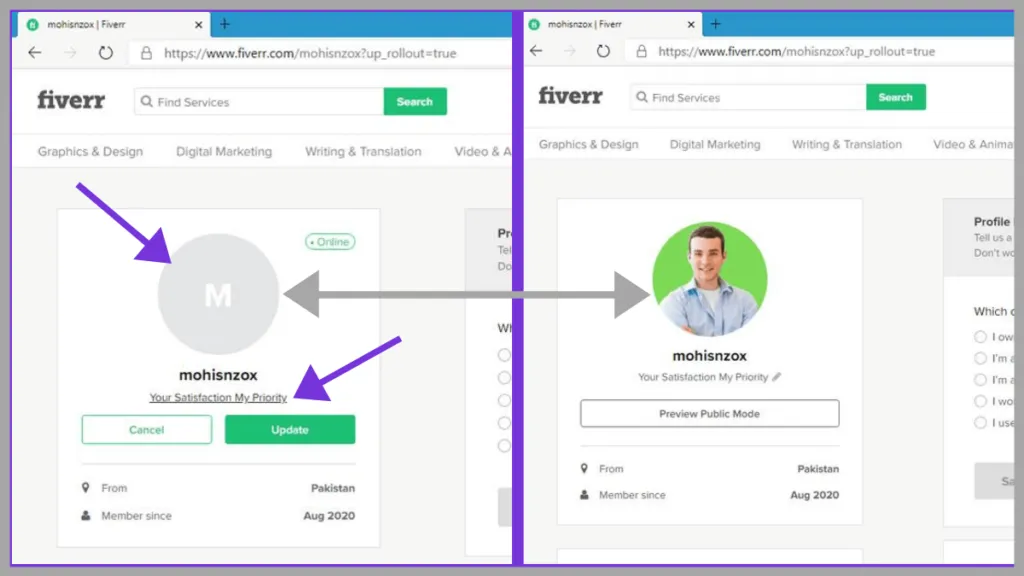
When you encounter troubling behavior on Fiverr, reporting it is not just a personal choice—it's a vital action for the entire community. Here are some key reasons why reporting a user is important:
- Maintaining Platform Integrity: Reporting users helps Fiverr uphold its standards and policies. Every report contributes to creating a safer and more reputable marketplace.
- Protecting Yourself and Others: If you experience harassment, scams, or any form of unethical behavior, reporting helps not just you but potentially protects other users from similar issues.
- Encouraging Accountability: When bad behavior goes unreported, it may embolden others to act similarly. Reporting instills a sense of responsibility, reminding users that their actions have consequences.
- Contributing to a Better Community: By reporting negative experiences, you're helping Fiverr improve and enhance its user experience. Each report is feedback that can lead to better policies or features.
- Safeguarding Your Business: As a seller, encountering a troublesome buyer can be frustrating. Reporting can help Fiverr take action against users that negatively affect your business relationships.
In summary, reporting a user isn't just about addressing a single incident; it's about fostering a healthier, more collaborative environment for all Fiverr users. So, don’t hesitate to speak up when something feels off!
Also Read This: How to Find a Specific Designer on Fiverr
Step-by-Step Guide to Reporting a User on Fiverr

So, you’ve had a run-in with a less-than-pleasant user on Fiverr, and you’re wondering how to report them? Don't worry; it's easier than you might think! Here’s a simple step-by-step guide to help you through the process.
- Log Into Your Fiverr Account: Start by logging into your Fiverr account. If you’re not already signed in, you’ll need to enter your credentials to access your dashboard.
- Navigate to the User's Profile: Find the user you want to report. This could be through an active chat, an order page, or even their gig listing. Click on their username to go to their profile.
- Locate the “Report” Button: On their profile page, look for the “Report” button. It’s usually located near the top or close to their gig titles.
- Select the Reason for Reporting: Once you click “Report,” a pop-up will appear asking you to choose a reason for the report. You can select from several predefined options. Make sure to pick the most applicable one.
- Provide Additional Information: If there's a space for comments, be as descriptive as possible. Include details about your interaction, any evidence you may have, and why you believe the user should be reported.
- Submit Your Report: After filling everything out, click on the “Submit” button. You might receive a confirmation message that your report has been received.
And that’s it! Reporting a user on Fiverr is a straightforward process designed to keep the marketplace safe and enjoyable for everyone.
Also Read This: How to Give a Refund on Fiverr
What Types of Violations Should be Reported?
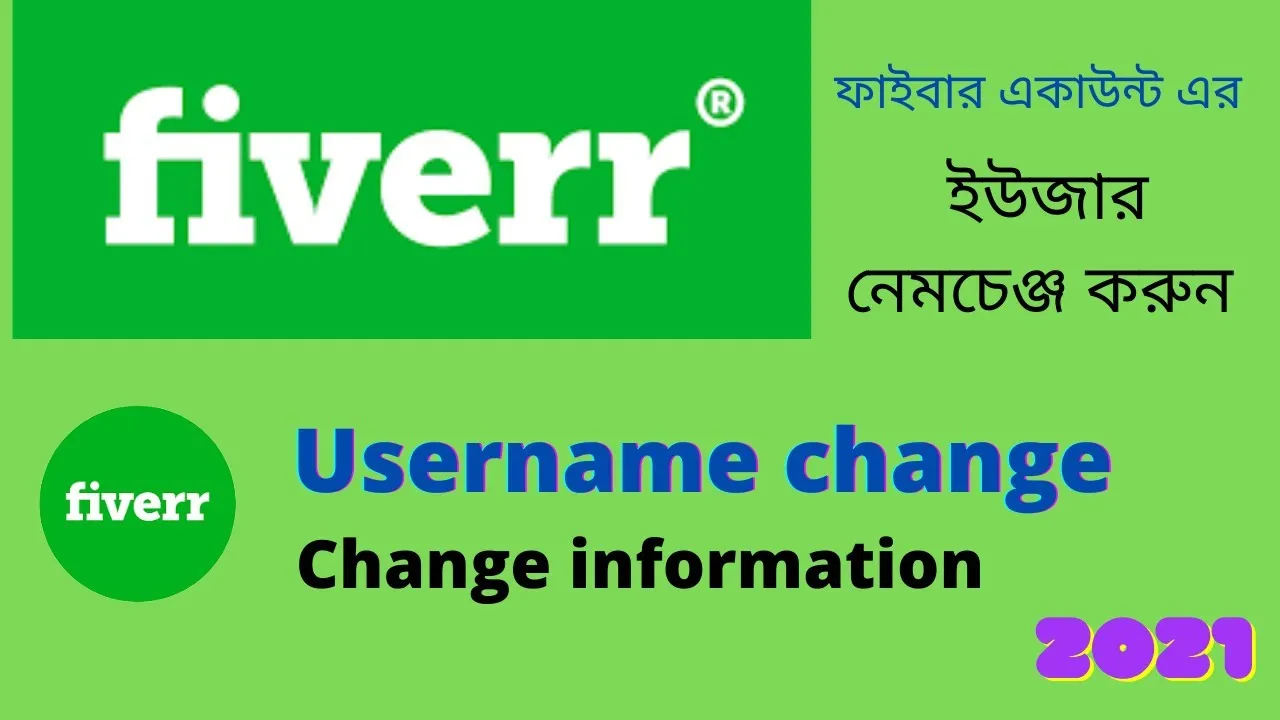
When you're navigating the Fiverr marketplace, it's crucial to maintain a safe and professional environment. Not every odd interaction warrants a report, so let's explore some common violations that should definitely make you consider reporting a user.
- Fraudulent Activity: If you notice a user attempting to scam others, whether through false promises or fake gigs, it’s important to report them.
- Inappropriate Content: This includes any offensive, abusive, or obscene language and material. Fiverr has a zero-tolerance policy for such behavior.
- Harassment: If a user is sending you unwanted messages or making you feel uncomfortable, you should report this immediately.
- Fake Reviews: Misleading reviews can hurt the marketplace. If you detect users leaving fake feedback, it's worth flagging.
- Violation of Fiverr's Terms of Service: Any behavior that goes against Fiverr’s rules and guidelines falls under this category. It could be anything from leveraging outside communication to piracy.
To summarize, if you encounter any of these issues, don't hesitate to report the user. It not only helps protect you but also assists Fiverr in maintaining a safe platform for all users!
Also Read This: Do You Need a Credit Card for Fiverr?
Understanding Fiverr's Reporting Process
So, you've encountered a user on Fiverr who is violating the platform's terms of service or making your experience unpleasant. First off, you're not alone! Fiverr provides a systematic reporting process designed to ensure a safe and fair marketplace for all users. Here’s a step-by-step breakdown of how it works:
- Identify the Issue: Before you jump straight to reporting, make sure you clearly identify what the issue is. Is it harassment, plagiarism, or poor service? Knowing the exact problem helps Fiverr address it effectively.
- Gather Evidence: This is crucial! Take screenshots of any communication or actions that you believe warrant a report. Having evidence strengthens your case.
- Navigate to the Reporting Tool: Once you're ready, head over to the user profile you want to report. Look for the 'Report' button, usually found in the bottom right corner of their profile or gig page.
- Fill Out the Report Form: Fiverr will provide a form where you can specify the nature of your complaint. Be as detailed as possible! Include all necessary information and attach any evidence.
- Submit Your Report: After filling out the form, hit ‘Submit.’ You should receive a confirmation, letting you know that your report is being reviewed.
Remember, it's essential to use the reporting tool responsibly. Misuse can lead to consequences for you as well! So, only report when you genuinely feel it’s warranted.
Also Read This: Discover the Top Selling Services on Fiverr
What Happens After You Report a User?
Once you hit that ‘Submit’ button, you might be wondering, "What happens next?" It’s a common query, and understanding this process can ease your mind. Here’s what you can typically expect:
- Initial Review: Fiverr’s customer support team will conduct an initial assessment of your report. They’ll review the evidence you provided and determine if it violates any terms of service.
- Investigation: If your report warrants further investigation, Fiverr will reach out to the reported user for their side of the story. This could take a few days as they gather information from both parties.
- Outcome Decision: After thorough review, Fiverr will make a decision regarding the report. They may choose to issue warnings, suspend accounts, or even ban users who violate policies.
- Feedback: You may receive an email update about the outcome of your report, although not all reports provide detailed feedback due to privacy concerns.
Overall, while the process may take some time, it's essential to trust Fiverr's protocol when handling such situations. Remember, reporting helps not just your experience but improves the community as a whole!
Also Read This: How to Send a Bid on Fiverr: A Step-by-Step Guide
7. Best Practices for Using Fiverr's Reporting Feature
Reporting a user on Fiverr can feel a bit daunting, but it's an essential part of maintaining the integrity of the platform. Whether you're a buyer or a seller, knowing the best practices to follow when using the reporting feature can make the process smoother and more effective.
- Gather Evidence: Before you hit that report button, make sure you have all the necessary evidence. This could include screenshots of messages, order details, or anything else that supports your case. Having clear documentation makes it easier for Fiverr to investigate the issue.
- Be Specific: When filling out the report form, be specific about why you’re reporting the user. Whether it's for harassment, fake reviews, or any other reason, the more details you provide, the better. This helps Fiverr understand the context and urgency of the situation.
- Use the Correct Category: Fiverr offers several categories for reporting, such as harassment, scam, or violation of terms. Make sure you select the one that best matches the issue at hand. This ensures that your report is directed to the appropriate team within Fiverr.
- Stay Professional: It’s easy to let emotions take over when you're dealing with a negative experience, but try to remain professional in your communication. Avoid using offensive language or personal attacks; focus on the facts instead.
- Follow Up: If you don’t hear back from Fiverr in a reasonable time, consider following up on your report. Sometimes things get lost in the shuffle, and a polite inquiry can help move things forward.
By following these best practices, you can ensure that your experience reporting a user on Fiverr is as effective as possible. Remember, the goal is to create a better and safer community for everyone!
8. Conclusion
So there you have it! Reporting a user on Fiverr doesn’t have to be a complicated process. With a bit of knowledge and preparation, you can take action against any misconduct and help uphold the community standards that make Fiverr such a great place for freelancers and clients alike.
Remember, the key points to keep in mind include:
- Understand the reasons for reporting.
- Utilize Fiverr's reporting feature effectively by following best practices.
- Remain calm and professional throughout the process.
Fiverr thrives on trust and cooperation. By reporting inappropriate behavior, you’re contributing to a safer and more reliable marketplace for everyone. Whether you’re a seasoned seller or a new buyer, understanding how to use the reporting feature responsibly is an invaluable skill. Don’t hesitate to take action when necessary; it not only protects you but also helps maintain the community that allows us all to work effectively.
In the end, we all want to foster a positive and respectful environment on Fiverr, and your vigilance plays a crucial role in achieving that. Happy freelancing!



