Fiverr is an incredible platform that connects freelancers with clients seeking a variety of services. However, like any online marketplace, it isn’t immune to scams. If you’ve stumbled upon a scammer or fallen victim to one, it’s crucial to know how to report them effectively. Not only will this help protect yourself, but it will also safeguard others in the Fiverr community. In this post, we’ll guide you through the essentials of identifying scams and the reporting process on Fiverr.
Identifying a Scam on Fiverr
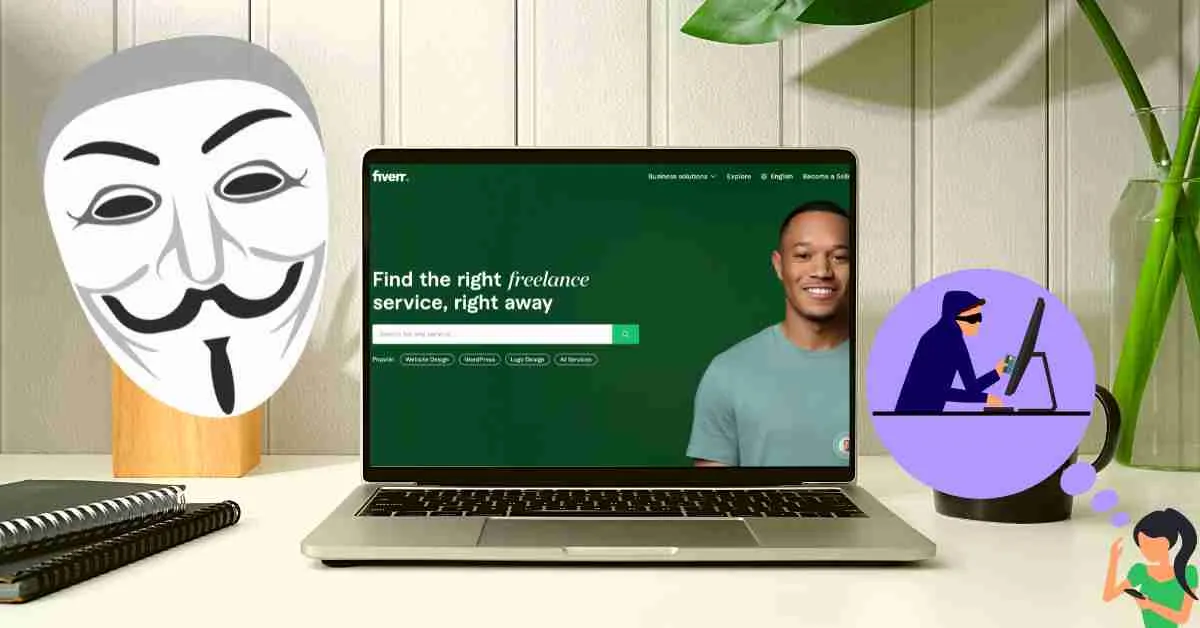
Recognizing a scam on Fiverr can be tricky, especially when you're eager to get your project off the ground. Here are some common red flags that might indicate a scam:
- Too Good to Be True Offers: If you come across services that promise ridiculously low prices or quick turnaround times, it should raise an eyebrow. Quality work takes time and investment.
- Poor Communication: Scammers often have vague or evasive answers to your questions. If a seller doesn’t provide clear information, it’s a warning sign.
- Insistence on Off-Platform Payments: If someone asks you to pay outside of Fiverr, such as through PayPal or direct bank transfers, it’s likely a scam. Always keep transactions within the platform.
- Unverified Sellers: New sellers or those with no reviews can sometimes be risky. Always check for seller ratings and read their feedback.
- Fake Reviews: Be wary of profiles that have multiple glowing reviews but lack detailed information on the services rendered.
Fiverr also provides various resources to educate users about potential scams and safety measures. Ensure you stay informed and trust your instincts! If something feels off, it’s better to be cautious.
Also Read This: How Much Do You Make Editing on Fiverr?
Steps to Report a Scammer
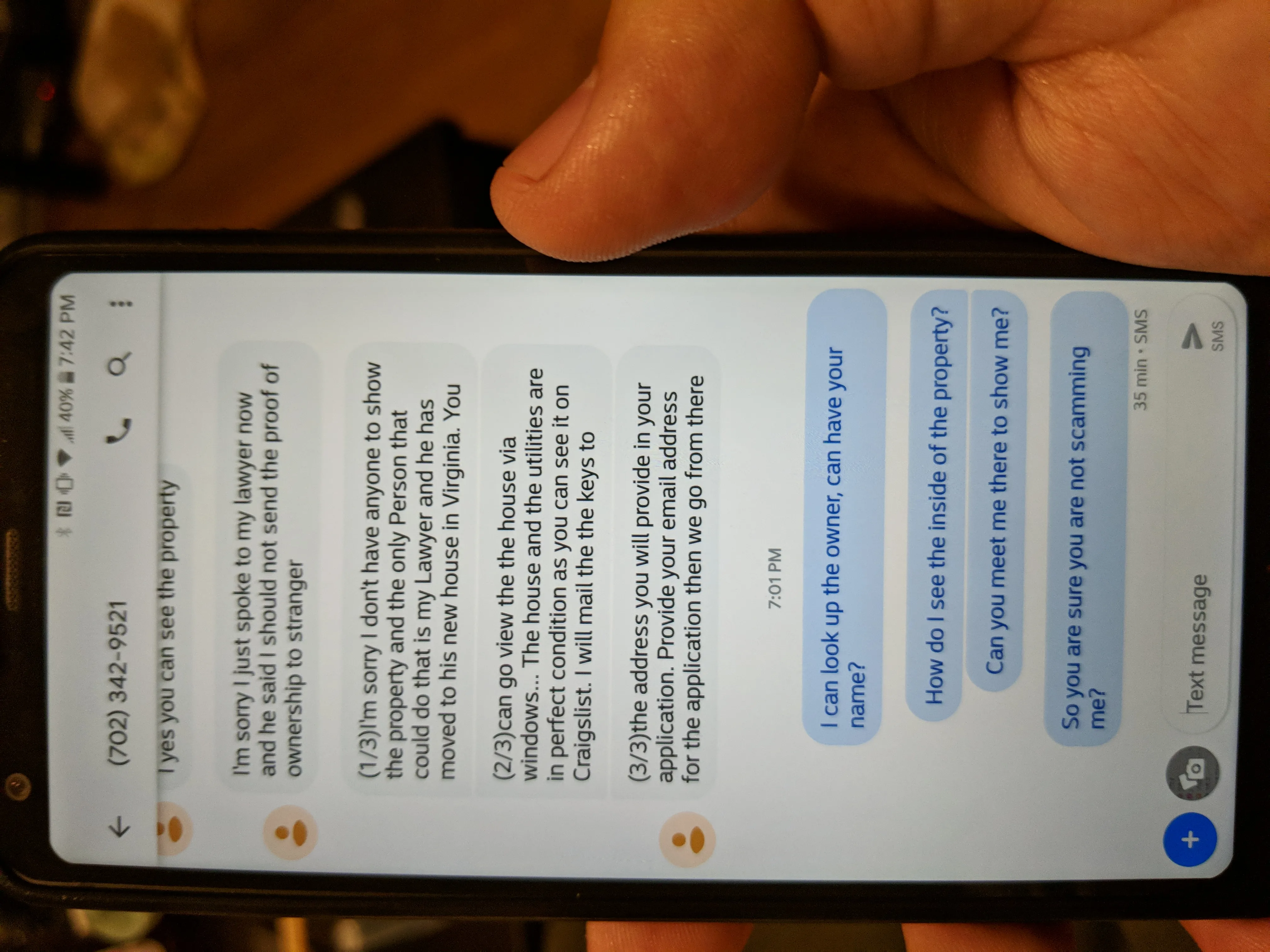
If you’ve encountered a scammer on Fiverr, it's crucial to take action not only for your safety but also to protect other users in the community. Reporting a scammer is easier than you might think. Here’s a straightforward guide to help you through the process:
- Gather Important Information: Before you dive into reporting, collect all relevant information about the scammer. This includes:
- The username of the seller
- The specifics of the transaction
- Messages exchanged
- Any gig links or screenshots
Reporting a scammer helps maintain a safe environment for everyone on Fiverr, so don’t hesitate to take these necessary steps!
Also Read This: A Step-by-Step Guide on How to Improve Impressions on Fiverr
Providing Evidence for Your Report

When it comes to reporting a scammer on Fiverr, evidence is your best friend. The more solid proof you provide, the stronger your case will be. Here are some important tips on what evidence to collect and how to present it effectively:
- Transaction Details: Include any transaction IDs, dates, and amounts that relate to the scam. This makes it easier for Fiverr to track the activity.
- Screenshots: Take screenshots of all relevant conversations with the scammer. Capture:
- Initial conversations
- Any promises made by the seller
- Evidence of payments made
- Proof of non-delivery or sub-standard delivery of services
- Links to Gig: Provide a direct link to the gig involved. This allows Fiverr's support team to easily find and assess the situation.
- Documents & Files: If applicable, attach any documents or files you received, especially if they pertain to the service you purchased.
Remember, clarity and organization are key! Bundle your evidence neatly, ideally in a single message or submission form. The clearer your evidence, the easier it is for Fiverr to take swift action against the scammer. By providing thorough documentation, you not only expedite the investigation but contribute to a safer community for all users.
Also Read This: Understanding How a Freelance Writer Earns Money
What to Expect After Reporting
When you report a scammer on Fiverr, it’s natural to wonder what happens next. Fiverr takes reports of suspicious activity seriously and has a process in place to handle them. Here’s what you can generally expect:
- Review Process: Once you file your report, Fiverr's support team will review the information you provided. This can take anywhere from a few hours to a few days, depending on their workload at the time.
- Investigation: Fiverr may conduct an in-depth investigation into the matter. This could involve looking into the scammer's account history, examining chat logs, or speaking with other users who may have reported similar issues.
- Communication: You may receive updates from Fiverr regarding the status of your report. It's essential to keep an eye on your email or Fiverr notifications for any requests for more information.
- Actions Taken: If Fiverr finds sufficient evidence against the scammer, they may take various actions, including warning the user, temporarily suspending their account, or even banning them entirely from the platform.
- Your Protection: Importantly, reporting a scammer helps protect other users as well. Fiverr aims to maintain a safe environment, and your report plays a crucial role in this effort.
Remember, while it’s disappointing to deal with scammers, your report is a vital step towards making Fiverr safer for everyone.
Also Read This: Can I Change My Email on Fiverr?
How to Protect Yourself on Fiverr
Protecting yourself on Fiverr is incredibly important, especially with the prevalence of scammers. Here are some essential tips to help you navigate the platform safely:
- Research Sellers: Before placing an order, take the time to research the seller. Look for reviews, ratings, and any red flags in their history. The more you know, the better!
- Communicate Clearly: Always communicate directly through Fiverr’s messaging platform. This keeps a record of your conversation and is essential for disputes.
- Avoid External Payments: Never pay outside of Fiverr. Scammers often try to lure you into off-platform transactions, which can lead to loss of funds without any recourse.
- Set Clear Expectations: When hiring, be clear about what you expect. Share your requirements in detail to avoid misunderstandings.
- Use Escrow Payments: Fiverr uses an escrow system where funds are held until the work is delivered. This means you don’t have to worry about losing money if the service isn’t delivered as promised.
By following these tips, you can significantly reduce the chance of becoming a victim of scams on Fiverr and enjoy a safer freelancing experience!
How to Report a Scammer on Fiverr
Fiverr is a popular platform that connects freelancers with clients seeking various services. While most users are genuine, some may engage in fraudulent activities. Reporting a scammer is crucial to maintaining the integrity of the platform and ensuring a safe environment for users. Here’s a comprehensive guide on how to report a scammer on Fiverr:
Identifying a Scammer
Before filing a report, it's important to recognize potential signs of a scammer:
- Unrealistic Promises: Offers that sound too good to be true.
- Poor Communication: Lack of responsiveness or vague answers.
- Requests for Off-Platform Payments: Asking to conduct transactions outside of Fiverr.
- Fake Reviews: Profiles with suspiciously high ratings or reviews.
Steps to Report a Scammer
Once you've identified a scammer, follow these steps to report them:
- Log in to your Fiverr account.
- Navigate to the Order Page related to the scam.
- Click on the More Options button (three dots).
- Select Report from the dropdown menu.
- Provide detailed information about your experience and attach any evidence, such as screenshots or message history.
- Submit your report.
After Reporting
Once the report is submitted, Fiverr's support team will review your complaint. They may reach out for additional details, so be prepared to provide further information if necessary. Keep an eye on your inbox for updates on the status of your report.
Why Reporting is Important
Reporting a scammer not only helps protect yourself but also assists others in the Fiverr community by preventing further fraudulent activity.
Conclusion: Taking swift action and reporting scammers on Fiverr ensures a safer environment for all users, helping to uphold the platform's reputation and integrity while allowing freelancers and clients to connect successfully.



