If you've ever used Fiverr, you know how crucial it is to have positive experiences with sellers. But what happens when a seller doesn’t meet your expectations or engages in unprofessional behavior? Reporting them may be necessary to maintain the integrity of the platform. This guide will walk you through the process of reporting a Fiverr seller effectively, ensuring your concerns are addressed and contributing to a safer community for all users.
Understanding the Need to Report a Seller

Reporting a seller on Fiverr is not something to take lightly, but it's important for several reasons. Let’s dive into why it’s essential to speak up when you encounter issues with a seller.
- Protecting Yourself: When a seller does not deliver on their promises, it can lead to loss of time and money. By reporting them, you help protect yourself and others from similar experiences.
- Maintaining Quality Standards: Fiverr prides itself on providing a quality marketplace. Reporting sellers who do not adhere to these standards supports the platform's integrity and helps keep the experience positive for everyone.
- Alerting Fiverr to Unethical Behavior: If you encounter fraudulent practices or unethical behavior (like plagiarizing content or providing subpar work), reporting the seller alerts Fiverr’s support team to take necessary actions.
- Building a Trustworthy Community: Your report contributes to creating a more trustworthy space for buyers and sellers alike. Each report allows Fiverr to better manage its marketplace by holding sellers accountable.
- Setting a Precedent: Reporting problematic sellers sends a message that actions have consequences. This can deter others from similar behavior, leading to a healthier freelancing environment.
In summary, reporting a seller might feel like a daunting task, but it’s a necessary step to ensure a safe and productive experience for all users on Fiverr.
Also Read This: How to Message People on Fiverr: A Complete Guide
Common Reasons for Reporting a Fiverr Seller
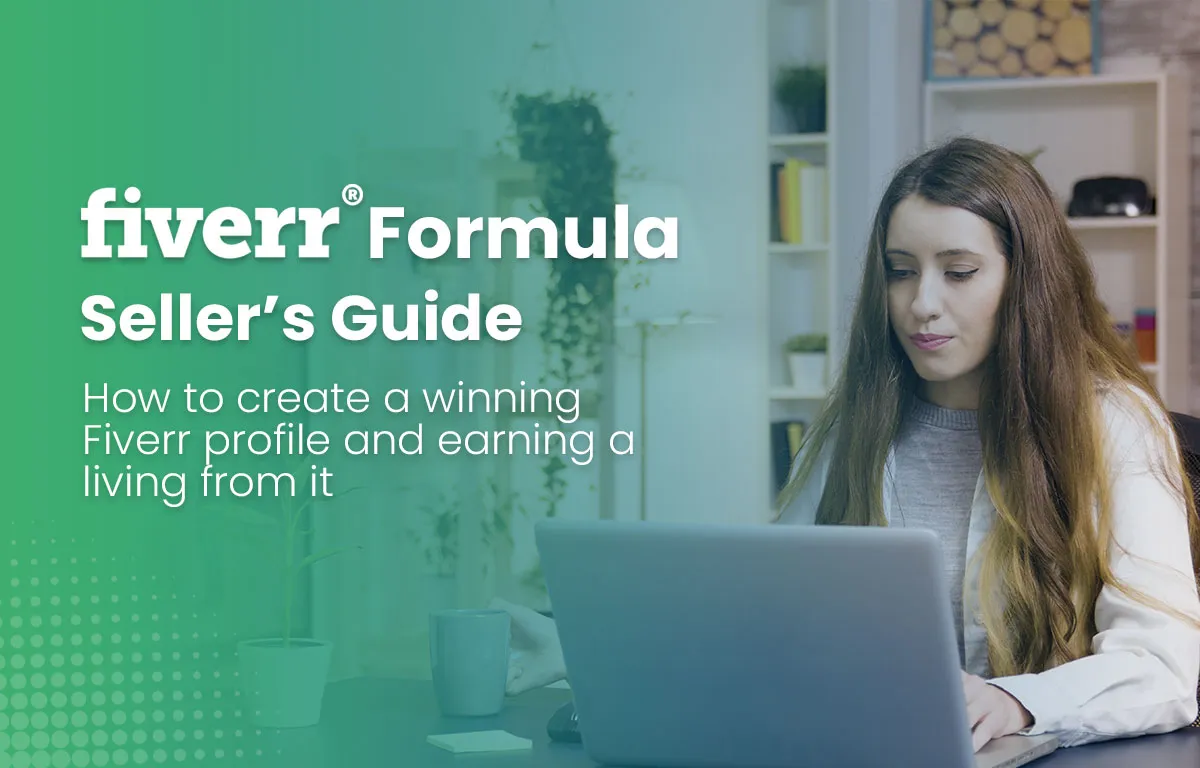
Reporting a Fiverr seller can feel daunting, but sometimes it’s necessary to maintain the quality and integrity of the platform. Here are some common reasons you might consider reporting a seller:
- Poor Quality Work: If the work delivered is subpar or doesn’t meet the agreed-upon standards, it’s a valid reason to report. Quality services are what buyers expect on Fiverr.
- Non-Delivery: Has your seller failed to deliver the work within the specified timeframe? This is a common complaint and can greatly impact your project timeline.
- Violation of Fiverr’s Terms of Service: If a seller is found to be engaging in activities that contradict Fiverr’s rules—like spamming, harassment, or any fraudulent behavior—it’s important to report them for the safety of all users.
- Inappropriate Communication: If a seller communicates in a disrespectful or unprofessional manner, it’s worth considering reporting them. Everyone deserves to engage in pleasant and professional interactions.
- Scamming or Fraudulent Behavior: If you suspect that a seller is trying to scam you, whether through taking your money without delivering or providing false information about their services, it’s critical to report them immediately.
Understanding these reasons can help ensure that Fiverr remains a safe and trustworthy marketplace for creative services.
Also Read This: How to Sell Yourself on Fiverr
Preparing to Report a Seller
When the need arises to report a Fiverr seller, it’s essential to be prepared. This helps in making the process smooth and effective. Here’s a step-by-step approach to get ready:
- Gather Evidence: Compile any evidence that supports your claim against the seller. This might include:
- Messages exchanged with the seller
- Screenshots of the delivered work
- Details of the gig that outlines expected deliverables
By following these steps, you'll be well-equipped to report a seller effectively and contribute to maintaining the quality of services on Fiverr.
Also Read This: Best-Selling Fiverr Gigs by Top Sellers in 2024
Steps to Report a Fiverr Seller
Reporting a Fiverr seller can feel a bit daunting, but the process is pretty straightforward. Whether you’ve encountered issues related to service quality, delivery time, or even just general behavior, Fiverr has an easy way for you to voice your concerns. Here’s how you can go about it:
- Log into Your Fiverr Account: Start by logging into your Fiverr account. If you’re not already in, you’ll need your credentials to proceed.
- Navigate to the Seller’s Profile: Find the seller you want to report. You can do this by either going back to the order page if you have an ongoing order or searching for the seller using the search bar.
- Click on the “Report” Button: Once you're on the seller's profile, look for the “Report” button. This is typically found in the upper right corner of the profile.
- Select a Reason for Reporting: You’ll be prompted to choose a reason for your report. Fiverr provides various options, such as:
- Service quality issues
- Violation of Fiverr’s terms of service
- Spam or unwanted communication
- Intellectual property infringements
- Provide Additional Details: In the text box provided, explain the situation in detail. Be honest and straightforward; add any relevant information that can help Fiverr understand your concerns.
- Submit Your Report: After filling everything out, hit the submit button. You’ll receive a notification confirming that your report has been sent.
And that’s it! It’s as simple as that. Your concerns are now in Fiverr’s hands, and they’ll review the case based on their policies.
Also Read This: How to Search for Sellers on Fiverr
What Happens After You Report a Seller?
Once you've reported a seller on Fiverr, you might be wondering what happens next. The system is designed to ensure that reports are handled with care and thoroughness. Here’s a breakdown of the process:
- Receipt Confirmation: After submitting your report, you'll receive an email or notification confirming that Fiverr has received your report. This is just to assure you that your concerns are acknowledged.
- Investigation Process: Fiverr’s team will review the details you provided along with any evidence or history related to the seller. This could include their past interactions, ratings, and client feedback.
- Possible Actions: Depending on their findings, Fiverr can take several actions against the seller:
- Warning the seller about their behavior.
- Temporarily suspending the seller’s account.
- Permanent removal of the seller from the platform.
- Follow-Up Notification: Once they conclude their investigation, Fiverr will notify you about the outcome. However, it's important to note that they may not disclose all details due to privacy policies.
Remember, Fiverr takes these reports seriously as they want to maintain a safe and fair marketplace for everyone. If you ever feel uncomfortable or unsatisfied, don’t hesitate to report a seller. You’re contributing to a better community for all users!
Also Read This: How Much Can I Make from Fiverr?
7. Tips for a Smooth Reporting Process
Reporting a seller on Fiverr can be a straightforward task if you approach it methodically. Here are some valuable tips to ensure a smooth reporting process:
- Gather Evidence: Before you start the reporting process, make sure to collect all the relevant details. This includes screenshots of conversations, delivery documents, or any other proof that supports your claim.
- Follow Fiverr Guidelines: Familiarize yourself with Fiverr's Terms of Service and Community Standards. Understanding what constitutes a violation can help you articulate your concerns more effectively.
- Be Clear and Concise: When filling out the report form, be straightforward. Use bullet points or numbered lists to break down your issues clearly, which helps the support team process your report quickly.
- Keep Emotions in Check: It’s easy to get frustrated when dealing with unsatisfactory services, but try to stay calm and professional in your communication. An objective approach will lend more credibility to your case.
- Check for Updates: After submitting your report, keep an eye on your email or Fiverr notifications for any updates regarding your case. Respond promptly to any inquiries from the support team.
- Be Patient: Understand that the investigation process may take time. Being patient and understanding can go a long way in ensuring a positive resolution.
By following these tips, you can enhance your chances of a successful resolution while making the reporting process smoother for everyone involved.
8. Conclusion
Reporting a seller on Fiverr is an important process that helps maintain the platform's integrity and ensures a safe environment for all users. Whether you've experienced poor communication, subpar service, or a violation of Fiverr's guidelines, knowing how to navigate the reporting mechanism effectively is vital.
In this guide, we've covered:
- How to identify issues with your seller
- The step-by-step process of reporting
- Practical tips to streamline your reporting experience
Remember, the most crucial aspect is to report any problematic behavior early on. By doing so, you not only protect yourself but also help other users from facing the same challenges. Fiverr's support team is there to assist, so don’t hesitate to reach out when necessary.
In conclusion, being proactive and informed can empower you to use Fiverr confidently. With this guide in hand, you’re prepared to take action if things go awry. Happy freelancing!



