If you're a seller on Fiverr, you know that maintaining a professional relationship with your buyers is crucial for your success. Unfortunately, not all interactions are positive, and sometimes you might encounter problematic buyers. Whether it's someone who doesn’t communicate clearly, requests work outside of agreed terms, or behaves unprofessionally, knowing how to report such buyers can help keep Fiverr a safe and supportive platform for all. In this article, we'll explore the importance of reporting buyers and the steps you can take to ensure that you're protected. Let’s dive in!
Understanding Fiverr's Policies and Guidelines
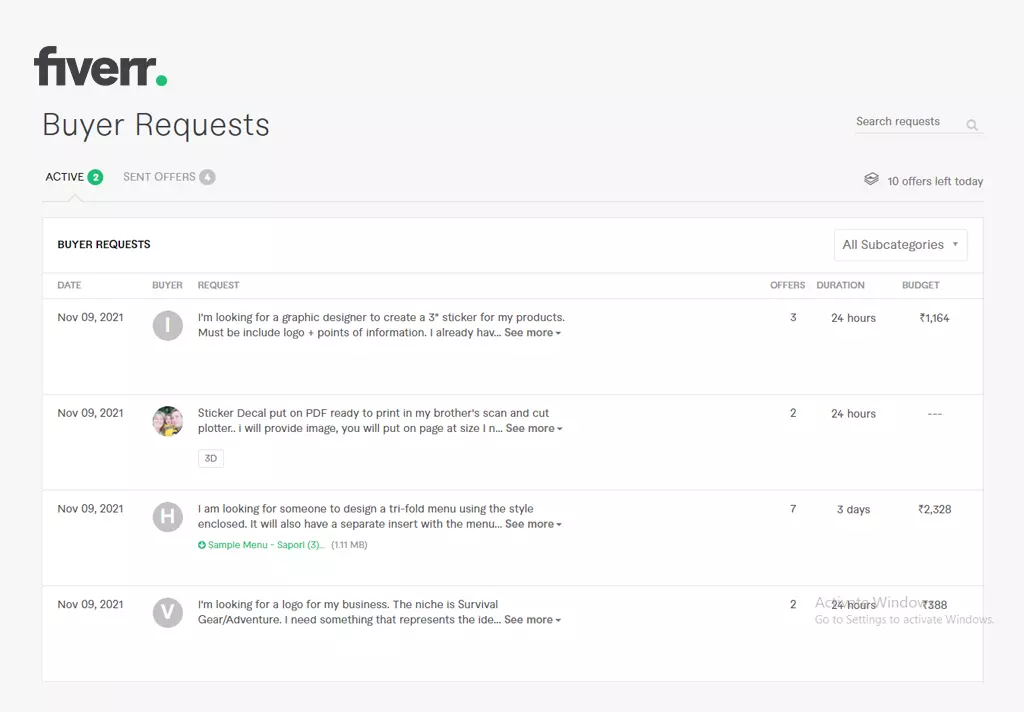
Before you go ahead and report a buyer, it’s essential to understand Fiverr's policies and guidelines. This knowledge will not only help you decide if a buyer's actions warrant reporting but also provide insights into what materials you need for a solid report.
Fiverr’s Policies: Fiverr has a robust set of policies aimed at maintaining a professional marketplace. Here are some key points:
- Communication: All communication should be respectful and seek clarification rather than escalate conflicts.
- Work Specifications: Buyers must provide clear and detailed instructions on what they expect.
- Order Cancellation: Buyers cannot unfairly cancel orders without valid reasons.
- Feedback and Reviews: Buyers should leave honest feedback, free from coercion or threats.
Why Understand These Policies? Knowing these guidelines helps you identify if a buyer's behavior truly violates Fiverr’s rules. If you’re faced with a situation where you have to report a buyer, having a clear understanding of policies means you can provide evidence and articulate your concerns clearly.
In summary, familiarize yourself with Fiverr's policies so that you can navigate the platform effectively. This not only helps in resolving issues but also strengthens your business as a seller.
Also Read This: Top 10 Branding Experts on Fiverr in 2024
Reasons to Report a Buyer

Reporting a buyer on Fiverr may not be the most pleasant task, but in some situations, it’s both necessary and justified. Understanding the reasons that could lead you down this path is crucial. Here are some common reasons why sellers may decide to report a buyer:
- Abusive Behavior: If a buyer is being rude, threatening, or harassing you, it’s important to maintain a professional environment. Abusive messages or comments can not only make your work difficult but can also affect your mental well-being.
- Scamming Attempts: Unfortunately, some buyers may try to manipulate sellers into providing services without payment or may want to exploit the Fiverr system to get refunds without valid reasons.
- Violation of Fiverr Policies: If a buyer is asking you to perform tasks that violate Fiverr’s Terms of Service—like delivering services outside the platform or submitting plagiarized content—this is a clear red flag.
- Inappropriate Requests: If a buyer makes sexual advances or requests inappropriate content that you’re not comfortable with, this behavior should be reported immediately.
- Unjustified Negative Feedback: After fulfilling your obligations, if a buyer leaves unfair negative feedback without valid reasoning, it can significantly impact your reputation on the platform.
In essence, the key is to protect yourself and your work environment. Reporting a buyer can help in maintaining the integrity of the Fiverr community and prevent others from experiencing similar issues.
Also Read This: A Guide to Becoming a Freelance Computer Programmer
Step-by-Step Guide to Reporting a Buyer
If you find yourself in a situation where you need to report a buyer on Fiverr, the process is straightforward. Here’s a simple, step-by-step guide to help you navigate it smoothly:
- Log in to Your Fiverr Account: Start by logging into your account on Fiverr. This ensures you have access to your messages and order details.
- Go to Your Inbox: Navigate to the “Messages” section where you have conversations with your buyers. Locate the specific conversation with the buyer you want to report.
- Click on the Buyer’s Name: In the conversation window, click on the buyer’s name. This will redirect you to their profile.
- Find the Report Button: On their profile page, look for the “Report” option. It’s usually found next to their profile picture or bio. Click on it to proceed.
- Select the Reason: A list of reasons for reporting will appear. Select the most appropriate reason that aligns with your situation. You may need to provide additional context or evidence.
- Submit the Report: After filling in all necessary information, click the “Submit” button. Your report will be sent to Fiverr's support team for review.
Reporting a buyer can impact both parties’ experiences on the platform; therefore, it’s essential to be honest and provide accurate information. Remember, Fiverr aims to create a safe and supportive marketplace for everyone!
Also Read This: What is the Size of a Fiverr Profile Picture?
What Happens After You Report a Buyer?
When you choose to report a buyer on Fiverr, it’s important to understand the process that follows. Fiverr takes these reports seriously and aims to maintain a safe environment for all users.
Here’s what generally happens after you submit your report:
- Review by Fiverr Team: Your report goes straight to Fiverr’s support team, who will review the details you provided. They assess the situation to determine if the buyer's behavior violates Fiverr's terms of service.
- Investigation: Depending on the nature of your report, Fiverr might conduct a thorough investigation. This can involve communicating with the buyer to understand their side of the story.
- Possible Actions: If the Fiverr team finds that the buyer has indeed breached the rules, several outcomes are possible:
- They may issue a warning to the buyer.
- The buyer’s account could be suspended or terminated.
- If there are ongoing issues, Fiverr may put restrictions on the buyer’s interactions on the platform.
In short, reporting a buyer can lead to actions that promote a safer space for you and other sellers on the platform. It’s always a good step to take when facing troubling situations.
Also Read This: How to Add a Question in Fiverr
Tips for Dealing with Difficult Buyers
Encountering a difficult buyer can be one of the more challenging aspects of freelancing on Fiverr. Let’s face it; not every interaction will be smooth sailing. However, there are strategies that you can apply to make these situations a little easier:
- Stay Professional: Even if a buyer is being unreasonable, maintain your professionalism. Responding with a calm and respectful tone can help de-escalate potential conflicts.
- Seek Clarity: Ask for clarification if a buyer’s request is confusing. Sometimes, a simple misunderstanding can turn into a bigger issue. Be specific about what you can deliver.
- Set Boundaries: Make sure to lay out your terms clearly in your gig description. This can help avoid scope creep or misunderstandings about what services you're providing.
- Keep Records: Document all communications with the buyer. Having a paper trail can be extremely beneficial if you need to escalate an issue to Fiverr support.
- Know When to Walk Away: If a buyer becomes overly difficult and toxic, it’s okay to politely decline their project or to request cancellation. Not every gig is worth your peace of mind.
Remember, a vital aspect of freelancing is protecting your own well-being while delivering quality work. By applying these tips, you can manage difficult buyers with more confidence and ease.
How to Report a Buyer on Fiverr
Reporting a buyer on Fiverr can be necessary when you encounter issues that violate Fiverr's terms of service or hinder your freelancing experience. Whether it's a buyer requesting work outside the platform, being abusive, or not making necessary payments, knowing how to report them is essential. Follow the steps outlined below to navigate the reporting process effectively.
Steps to Report a Buyer
- Gather Evidence: Before reporting, compile any relevant evidence such as screenshots of messages, orders, and the buyer's profile.
- Login to Your Fiverr Account: Access your Fiverr account by logging in with your credentials.
- Navigate to the Order Page: Go to the specific order or message thread related to the issue. This will help provide context for your report.
- Click on ‘Resolve a Problem’: At the bottom of the order page, find and click on the button labeled ‘Resolve a Problem’.
- Select ‘Report a Buyer’: Choose the option that allows you to report the buyer. You may be prompted to select the reason for your report.
Reasons to Report a Buyer
- Abusive behavior: Any form of harassment or threats.
- Violations of Fiverr’s terms: Such as requesting to communicate off-platform.
- Non-payment issues: When a buyer refuses to pay for completed work.
- Scams: Any fraudulent behavior intended to exploit sellers.
Once you've submitted the report, Fiverr's customer support will investigate the issue. Remember to check your messages for updates regarding your case. By reporting inappropriate behaviors, you help maintain a safer community for all users.
Conclusion
Learning how to effectively report a buyer on Fiverr protects not only your interests but also promotes a healthier transactional environment within the platform.



