Are you looking to order your favorite service on Fiverr again? You’re not alone! Many users find themselves wanting to repeat a custom order due to the unique expertise they’ve encountered or the outstanding results they’ve received. But navigating Fiverr's platform to place that repeat order can sometimes be confusing. Let’s break it down and make the process as smooth as butter! We'll dive into what Fiverr is all about and how custom orders fit into the equation.
Understanding Fiverr and Custom Orders
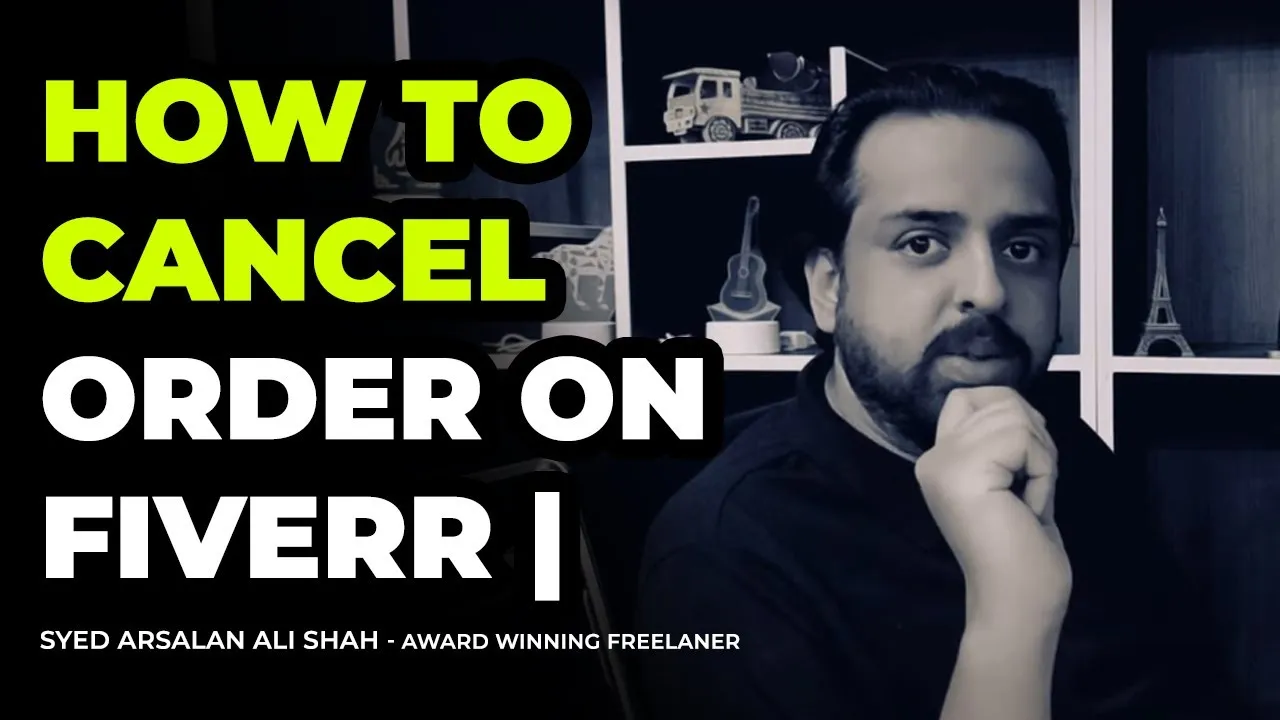
So, what exactly is Fiverr? In a nutshell, Fiverr is an online marketplace where freelancers offer a wide array of services, or “gigs,” across various categories. From graphic design to writing, programming, and digital marketing, Fiverr has it covered. Here’s a quick breakdown to help you understand more:
- Freelancers (Sellers): These are individuals showcasing their skills. They create gigs, set prices, and offer packages that can fit a buyer’s needs.
- Buyers: That’s you! You browse the marketplace for services, read reviews, and order gigs that match your requirements.
- Gigs: The term used on Fiverr for the services freelancers provide. Each gig shows what the seller is offering, including prices and delivery timeframes.
- Custom Orders: This feature allows buyers to request tailored services suited to their specific needs—perfect for when a standard gig doesn’t quite fit what you're looking for.
Custom orders are especially useful if your project or service is unique or requires specific skills not covered in seller's standard gigs. The beauty of custom orders is that you can negotiate price, delivery time, and all the nitty-gritty details directly with the seller. This ensures that you get exactly what you want!
Now that you have a clearer understanding of Fiverr and how custom orders operate, you'll be better prepared to repeat those orders that made your project a success. Let’s explore how to navigate this process seamlessly!
Also Read This: How to Link Your Bank Account to Fiverr
Steps to Repeat a Custom Order on Fiverr

So, you’ve found that perfect gig on Fiverr, and you want to order that custom work again? Great choice! The process to repeat a custom order is straightforward, and I’m here to guide you through each step:
- Log into Your Fiverr Account: Start by logging into your Fiverr account. Make sure you use the same credentials you used for your previous order.
- Go to Your Orders: Click on your profile picture located at the top right corner of the Fiverr homepage. From the dropdown menu, select “Orders.” Here, you’ll see a list of all your past and current orders.
- Find Your Custom Order: Scroll through your completed orders to find the custom order you’d like to repeat. If there are a lot of orders, you can use the search bar to narrow it down.
- View Order Details: Once you find the order, click on it to view the details. This is where you can review the specifics of what you purchased before re-ordering.
- Click on “Order Again”: Look for the “Order Again” button (typically located at the top right of the order details). Click it! This action will take you back to the seller’s gig page with the previous specifications filled in.
- Make Adjustments (if needed): If you want to tweak anything in the order details, feel free! You can adjust quantities, add extras, or even leave a new message for the seller.
- Proceed to Checkout: Finally, hit the “Continue” or “Order Now” button to move to the checkout. Follow the prompts to complete your payment, and voila! You’re done!
And that’s all it takes to reorder your favorite custom order on Fiverr. It’s quick and effortless, allowing you to get quality work done with just a few clicks!
Also Read This: Can You Delete Messages on Fiverr?
Tips for a Smooth Re-ordering Process

Ready to make your Fiverr re-ordering experience as seamless as possible? Here are some tips to ensure everything flows smoothly:
- Communicate with Your Seller: If you have specific requirements or changes, it’s best to communicate these clearly to your seller. You can send a message before you reorder or add notes in the order.
- Review Past Conversations: Before reordering, take a moment to review your previous chats with the seller. This can remind you of any important details or specific instructions that worked well last time.
- Check Availability: Sometimes, sellers might take a break or become unavailable for new orders. Before you begin the re-ordering process, check the seller's status to make sure they’re ready to take on your project.
- Order Extras Wisely: If the previous order had successful add-ons or extras, consider adding them again. However, make sure they are still necessary for this round.
- Provide Honest Feedback: If there were aspects of the previous order that could be improved, let the seller know. Constructive feedback helps them meet your expectations more accurately!
- Be Mindful of Deadlines: If you’re in a hurry, always mention the urgency in your order message. This can help the seller prioritize your order and deliver on time.
By following these tips, you’ll not only ensure that your re-ordering process goes off without a hitch, but you’ll also set the stage for a successful collaboration with your Fiverr seller. Happy Ordering!
Also Read This: How to Become a Freelance DevOps Engineer
Common Issues and Troubleshooting
Repeating a custom order on Fiverr can be straightforward, but sometimes you might run into a few hiccups along the way. Let's address some common issues you might encounter and how to troubleshoot them effectively.
- Order Not Found: If you can't find your previous order, it could be due to a few reasons. Make sure you're checking in the right section of your Fiverr profile. Go to your "Orders" tab and filter to "Completed Orders" to locate your past transactions.
- Seller No Longer Available: Sometimes, the seller you've worked with previously may not be active anymore. If their gig is offline, consider reaching out to them via a direct message. They might still be available for custom work even if their gig isn’t live.
- Changes in Pricing: Keep in mind that sellers can adjust their prices. If you notice that the order total is higher than what you paid before, reach out to the seller to discuss any pricing changes. They might offer you a custom deal for repeat business!
- Different Service Availability: Sellers sometimes update their services. If you're looking to repeat an order but the exact service is no longer available, you might need to discuss with the seller about alternatives that can meet your needs.
- Technical Issues: If you're facing technical glitches while trying to repeat your order, try clearing your browser cache or use a different browser. If the problem persists, don’t hesitate to reach out to Fiverr support for assistance.
By keeping these common issues in mind, you can navigate the process of repeating your custom order more smoothly!
Also Read This: How to Drive Traffic from Twitter to Your Fiverr Gig
Conclusion
In conclusion, repeating a custom order on Fiverr can be a seamless experience if you're aware of the necessary steps and potential challenges. Here’s a quick recap to keep in mind:
- Always check your "Orders" tab for past transactions.
- Communicate directly with your seller to discuss any specific details or changes.
- Stay updated on any pricing adjustments and service availability.
- Don’t hesitate to reach out to Fiverr support if you encounter technical issues.
By following these tips, you'll not only save time but also ensure that your projects run as smoothly as possible. Remember, Fiverr is all about connecting with great talent, so don't be afraid to maintain those professional relationships! Happy freelancing!
Also Read This: Is Fiverr 1099 NEC or 1040? Understanding Your Tax Obligations as a Freelancer
How to Repeat a Custom Order on Fiverr
Repeating a custom order on Fiverr is a straightforward process that helps streamline your workflow when you need similar services from the same seller. By following these steps, you can quickly place a repeated order without starting from scratch. Here’s a detailed guide on how to do it:
- Log into Your Fiverr Account: Start by logging into your account on the Fiverr website or app.
- Go to Your Orders: Navigate to the "Orders" section by clicking on your profile icon at the top right corner and selecting "Orders" from the dropdown menu.
- Find Your Completed Order: Look for the completed custom order you want to repeat. You can filter your orders by status or use the search bar.
- Click on the Order: Once you find the order, click on it to view the project details.
- Select "Order Again": On the order details page, you will see an option to “Order Again.” Click on this button to initiate the process.
- Adjust Your Specifications: A new order page will open with all original specifications filled in. You can make any necessary changes to the order requirements before confirming.
- Complete the Payment: Finally, proceed to payment to complete your order and wait for the seller to get started.
By following these steps, you can easily repeat any custom order on Fiverr. This feature saves time and ensures consistency in the services you receive, allowing you to maintain a good relationship with your seller.
FAQs
| Question | Answer |
|---|---|
| Can I repeat any order on Fiverr? | Yes, you can repeat any completed custom order. |
| Is it necessary to adjust specifications? | No, it’s optional, but recommended if your needs have changed. |
| Will the pricing be the same? | The pricing will be the same as the original order unless the seller has changed it. |



