Have you ever found yourself in a situation where a custom order on Fiverr turned out perfectly, but you needed to request it again? You're not alone! Many users find themselves wanting to repeat orders for various reasons. In this guide, we'll explore the process of repeating a custom order on Fiverr and ensure you never have to worry about miscommunication or lost time. Let's dive in and make your Fiverr experience even smoother!
Why You Might Want to Repeat an Order
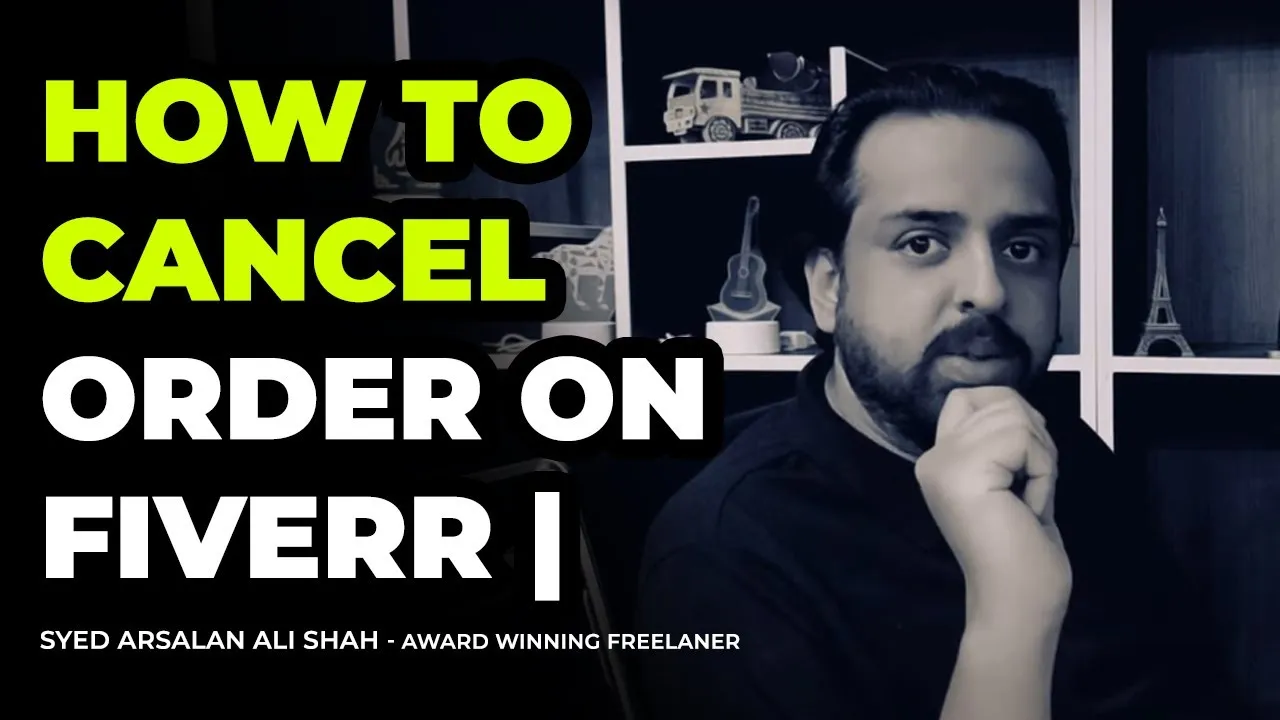
Repeated orders on Fiverr can be a game-changer for your projects. Here are several reasons why you might consider repeating an order:
- Consistent Quality: If a seller has delivered fantastic results in the past, there's a high chance they'll do it again. By repeating an order, you can ensure that the quality remains consistent.
- Time Efficiency: Instead of spending hours searching for a new seller, simply returning to a trusted one saves you time and energy. This is especially important if you're on a tight deadline.
- Clarity of Instructions: You already have a clear understanding of what the seller needs to deliver. This makes the process smoother as there's less room for miscommunication.
- Perfect Fit for Your Needs: Perhaps that custom order was tailored just for you! By repeating it, you get precisely what you’re looking for without having to explain everything from scratch.
- Building Relationships: By ordering repeatedly, you cultivate a professional relationship with the seller. This can lead to better service, personalized offers, and possibly even discounts!
Each of these reasons highlights the advantages of sticking with reliable Fiverr sellers for your custom projects. Therefore, whether you've loved a particular graphic design or cherished a written piece, repeating that order can bring back the magic you initially experienced.
Also Read This: Starting as a Freelance Book Cover Designer
Steps to Find Your Previous Orders

Finding your previous orders on Fiverr is super simple, and I’m here to guide you through it step by step. This feature can really save you time if you want to repeat an order you've loved in the past. So, let’s dive in!
- Log into Your Fiverr Account:
First things first, go to Fiverr and log into your account using your credentials. If you’re already logged in, great! You can skip this step.
- Go to Your Inbox:
Once you’re logged in, navigate to your inbox, which you can find in the top-right corner of the page. This is where all your communications with sellers take place.
- Select “Orders”:
Now, you will see a tab labeled “Orders” in your inbox. Click on it, and you’ll be directed to a section showcasing all your completed orders.
- Filter Your Orders:
If you have a lot of orders, you can use the filtering option to narrow down your search. You might want to look for orders under the “Completed” or “All” section.
- Review Your Order History:
Scroll through your past orders to find the one you wish to repeat. Click on it to review the details—this will ensure you’re selecting the right one!
And there you have it! You’ve successfully located your previous orders on Fiverr. It’s like a treasure hunt but less demanding!
Also Read This: How to Create a Fiverr Account: A Step-by-Step Guide
How to Place a Custom Order Again

Now that you’ve found your previous order, let’s talk about how to place that custom order again. It’s all about simplicity and personalization!
- Open the Completed Order:
Click on the order you want to repeat. This action will take you to a page displaying all the details of that order.
- Contact the Seller:
Once you’re viewing the order, scroll down, and you’ll find an option to “Contact Seller.” Hit that button to start a conversation with the seller.
- Request a Custom Offer:
In your message to the seller, express that you’d like to place a custom order again. Don’t forget to mention anything specific that you want or if you’d like to make changes. Sellers usually appreciate clarity!
- Wait for the Offer:
Your seller will then review your request and send you a custom offer. This may include any adjustments you discussed. Once you receive it, check all the details carefully.
- Accept and Pay:
If everything looks good and meets your expectations, go ahead and click “Accept Offer.” After that, you can proceed with payment. Voilà! You’re all set!
And there you have it! Placing a custom order again on Fiverr is as easy as pie, and remember, communication is vital for a smooth experience! Happy ordering!
Also Read This: How Much Can I Earn from Fiverr?
Tips for Custom Orders on Fiverr

When it comes to making the most out of custom orders on Fiverr, there are a few golden tips you should keep in mind. These pointers can streamline your experience, ensuring you get exactly what you need while saving time and effort.
- Clarify Your Requirements: Be as specific as possible when outlining your project. The more details you provide, the better the seller can tailor their service to meet your expectations. Include aspects like style, deadlines, and any preferences you have.
- Communicate Openly: Don’t hesitate to reach out to the seller before placing your order. Ask questions and clarify any uncertainties. Establishing good communication can create a smoother workflow and prevent misunderstandings later on.
- Check Seller Portfolio: Take a good look at the freelancer's past work. Their portfolio should give you a sense of their style and capabilities. This way, you can ensure they align with your vision for the custom order.
- Negotiate Fairly: If the project involves a larger scope, be open to negotiating the price with the seller. They appreciate a good discussion about cost, especially if there's room for a valuable partnership.
- Leave Clear Feedback: Once you receive your order, provide constructive feedback. Whether it’s positive or suggests areas for improvement, it helps the seller and assists future buyers in their choices.
By keeping these tips in mind, you can navigate the custom order process on Fiverr with confidence and ease!
Conclusion
Fiverr custom orders can be an incredibly valuable asset for anyone looking to get unique services tailored to their specific needs. Whether you’re a business looking for branding services or an individual in need of graphic design, custom orders can provide flexibility and precision that standard gigs might not offer.
In summary, the ability to communicate your requirements clearly, maintain open dialogue with your seller, and provide thoughtful feedback can significantly influence the outcome of your experience. Remember, a successful transaction often stems from a positive rapport with the freelancer. So, don't shy away from asking questions or expressing your vision; after all, it's your project!
If you follow the tips outlined above, you can simplify the process and ensure you’re satisfied with the end product. Now you’re ready to dive into the exciting world of custom orders on Fiverr—good luck, and may your projects turn out just as amazing as you envision!



