If you're a freelancer on Fiverr, you know how vital your profile picture can be. It’s often the first impression potential clients have of you. However, there may come a time when you decide that it's best to remove or change your profile picture for various reasons. Whether you want a new look or are facing privacy concerns, knowing how to navigate this process is essential. In this blog post, we'll not only explore how to remove your profile picture but also discuss the reasons behind this decision.
Reasons for Removing Your Profile Picture
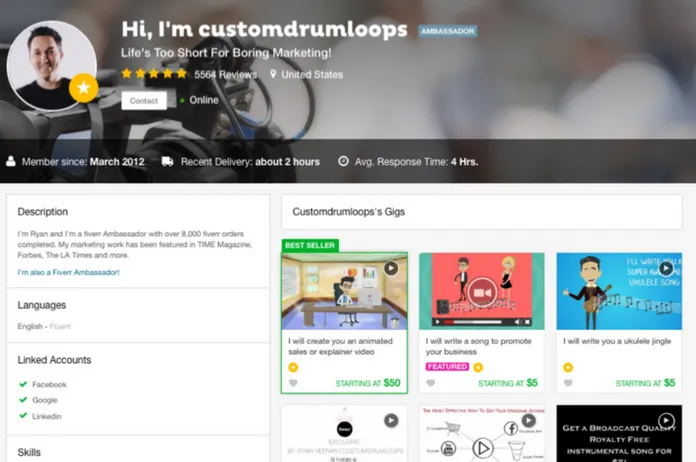
There can be a multitude of reasons why you might consider removing your profile picture from Fiverr. Let's break down some of the most common motivations:
- Privacy Concerns: In an age where online privacy is paramount, you might feel uncomfortable making your face public. Removing your profile picture can help you maintain a level of anonymity.
- Personal Branding: As you evolve as a freelancer, your branding might shift too. Perhaps you want to create a more professional persona or connect with different target audiences, so you feel it’s necessary to update or remove your picture.
- Unwanted Attention: If you’ve received inappropriate messages or attention, it’s understandable to want to remove your image to deter such behavior.
- Changing Your Image: Life circumstances change, and so do people. You may have gone through a life transition, and your current profile picture no longer represents who you are.
- Aligning with Fiverr Policies: Sometimes, the content of your profile picture might not align with Fiverr's evolving policies on professional representation.
Whatever your reasons, it’s important to feel comfortable and in control of how you present yourself online. Recognizing these motivations can help you make the best decision for your Fiverr career.
Also Read This: How to Get Pro Verified on Fiverr
3. Step-by-Step Guide to Removing Your Profile Picture

Removing your profile picture from Fiverr is a simple task, and I’m here to help you through it step by step. Once you follow these instructions, your photo will be gone, making it easier for you to maintain privacy or a low profile. Let’s dive into the process!
- Log into Your Fiverr Account: Start by going to the Fiverr website and logging in with your account credentials.
- Go to Your Profile: Click on your profile picture or name at the top right corner of the homepage. This will take you to your profile page.
- Access Profile Settings: Once on your profile page, look for a button or link labeled “Edit Profile” and click on it. This will allow you to edit various elements of your profile.
- Select Your Profile Picture: In the Edit Profile section, locate your profile picture. You should see an option to remove or change it.
- Remove the Picture: Click on the option that says “Remove,” “Delete,” or a similar phrase next to your picture. This action will unlink or delete your profile photo.
- Save Changes: After removing your picture, make sure to scroll down and hit the “Save” button to apply all changes you’ve made.
And voilà! Your profile picture should now be removed from your Fiverr account. If you ever decide to change it or add a new one, you can follow a similar process!
Also Read This: How to Get Paid on Fiverr: A Comprehensive Guide
4. Alternative Options: Hiding Your Profile Picture

If you’re not quite ready to remove your profile picture from Fiverr but still want to maintain some level of privacy, there are alternative options available for you. Here are some strategies to consider:
- Use a Generic Avatar: Instead of removing your picture entirely, consider replacing it with a generic avatar or icon. Fiverr allows users to upload images that represent themselves without showing an actual photo.
- Adjust Account Privacy Settings: While Fiverr has limited privacy settings regarding public access to profiles, you can explore options that restrict who can view your information and activity.
- Keep Your Profile Low-Key: Focus on limiting the details on your profile. You can still maintain a professional presence without needing a profile picture. Just ensure your skills and services are clearly defined.
Ultimately, hiding your profile picture may ease your nerves about privacy while still allowing you to engage with potential clients. If privacy is a concern, it’s always advisable to think carefully about the information you share online.
Also Read This: What Happens If You Deliver Late on Fiverr?
Common Issues and Troubleshooting
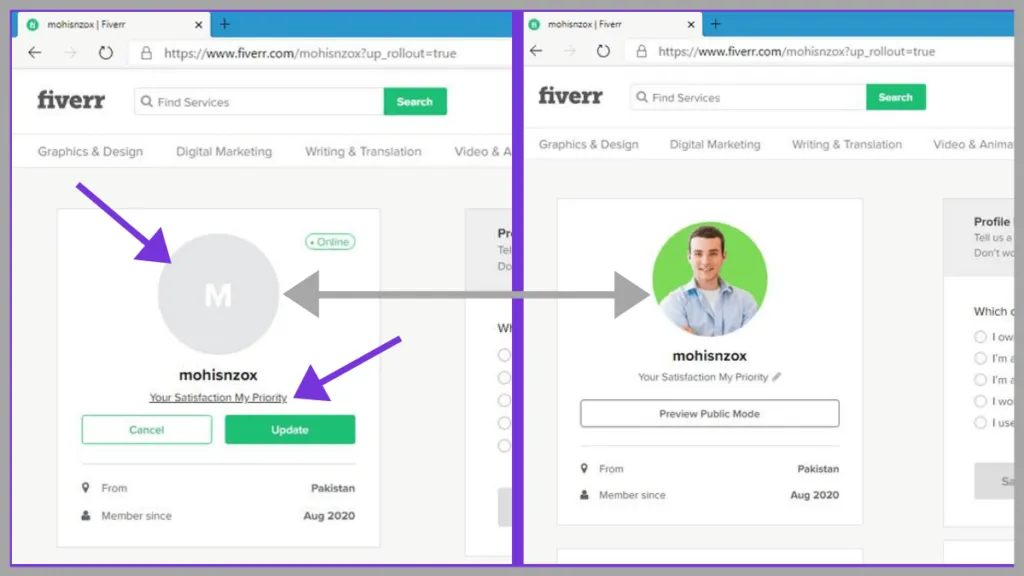
So, you've decided to remove your profile picture from Fiverr, but things aren’t going quite as planned? Don't worry; you're not alone! Here are some common issues you might encounter during the process and how to tackle them:
- Error Message: Sometimes, you may receive an error message stating that the picture can't be removed. If this happens, try refreshing the page or logging out and back in. This can often resolve any temporary glitches.
- Image Still Appearing: Have you removed your picture but still see it in your profile? Clear your browser's cache and cookies. Sometimes, your browser saves a snapshot of your profile, which can make it seem like nothing has changed.
- Profile Picture Not Updating: After you remove the picture, it may take a while for the changes to reflect. Give it a few minutes, and then check your profile again. If it still hasn’t updated, consider using a different browser to see if the issue persists.
- Unable to Access Settings: If you can’t access your profile settings, ensure you have a stable internet connection. If issues continue, try accessing Fiverr from a different device, as sometimes mobile apps may glitch.
- Support Help: If you’ve attempted the above fixes and nothing seems to work, it’s best to contact Fiverr's customer support. They can provide specific guidance and may be able to fix issues on their end.
In most cases, these troubleshooting steps can help you resolve any hiccups you encounter while trying to remove your profile picture. Keep at it, and you'll have a clean profile in no time!
Conclusion
Removing your profile picture from Fiverr doesn’t have to be a hassle. Whether you’re looking to rebrand yourself, keep a low profile, or simply take a break from the spotlight, following the steps outlined in this guide will help you through the process seamlessly.
Just to quickly recap:
- Log into your Fiverr account and navigate to "Settings."
- Select "Profile" to access your profile picture options.
- Choose the option to remove your current picture.
- Confirm your changes and check to ensure the picture has been successfully removed.
By addressing common issues and knowing how to troubleshoot, you can navigate any bumps along the way smoothly. So don’t hesitate to make changes that feel right for you and your business on Fiverr. It’s all about presenting yourself in a way that aligns with your current goals. Good luck, and happy freelancing!



