Are you considering removing your Payoneer account from Fiverr? Whether it's due to a change in payment preferences, finding better options, or simply wanting to streamline your financial arrangements, you’re not alone. This guide walks you through the reasons for making this change and how to go about it seamlessly. Let’s dive into why you might want to take this step.
Why You Might Want to Remove Your Payoneer Account

Understanding the practical reasons behind your decision to remove Payoneer from Fiverr can help clarify your transaction preferences. Here are several common scenarios:
- Preference for Other Payment Methods: Many users prefer other payment platforms that provide better rates or convenience. Maybe you’ve found that PayPal or direct bank transfer better suits your financial needs.
- High Transaction Fees: If you find that Payoneer’s fees on transactions are cutting into your earnings, you might consider other services that offer lower fees.
- Account Issues: Sometimes, users face issues with their Payoneer accounts, such as account freezes or difficulties accessing funds. If these glitches disrupt your workflow, switching to another method could save frustration.
- Improved Currency Exchange Rates: If you work with international clients, you might want to switch to platforms that provide better currency exchange rates, which can save you money.
- Changing Business Needs: As your freelance career evolves, so do your payment requirements. Whether you’re expanding into new markets or simply restructuring how you get paid, it’s worth reassessing your options regularly.
Ultimately, your choice boils down to what works best for you and your business goals. Once you’ve made your decision, it’s imperative to follow the right steps to remove your Payoneer account smoothly.
Also Read This: How to Pay for Gigs on Fiverr
3. Step-by-Step Guide to Remove Payoneer from Fiverr

If you're looking to remove your Payoneer account from Fiverr, you're in the right place! The process is straightforward, and I’ll guide you through it step by step. Here's what you need to do:
- Log in to Your Fiverr Account: Start by visiting the Fiverr website and logging into your account. Make sure you have your credentials handy!
- Go to Your Settings: Once you're logged in, click on your profile picture at the top right corner of the screen. From the dropdown menu, select Settings.
- Select Payment Methods: Inside the settings menu, look for the Payments tab. Click on it to view all your linked payment methods.
- Remove Payoneer: Find the Payoneer account you want to remove. Next to it, there will typically be an option like Remove or a trash can icon. Click on that.
- Confirm Your Choice: Fiverr will prompt you to confirm the removal. Take a moment to ensure that this is what you want—once confirmed, this action might be irreversible.
- Check for Notifications: After removing Payoneer, check for any notifications or updates from Fiverr to ensure everything’s been processed correctly.
And there you have it! You've successfully removed your Payoneer account from Fiverr. If at any point you feel stuck, don’t hesitate to reach out to Fiverr's support for assistance.
Also Read This: How to Know My Gig Page Ranking on Fiverr
4. Common Issues and Troubleshooting
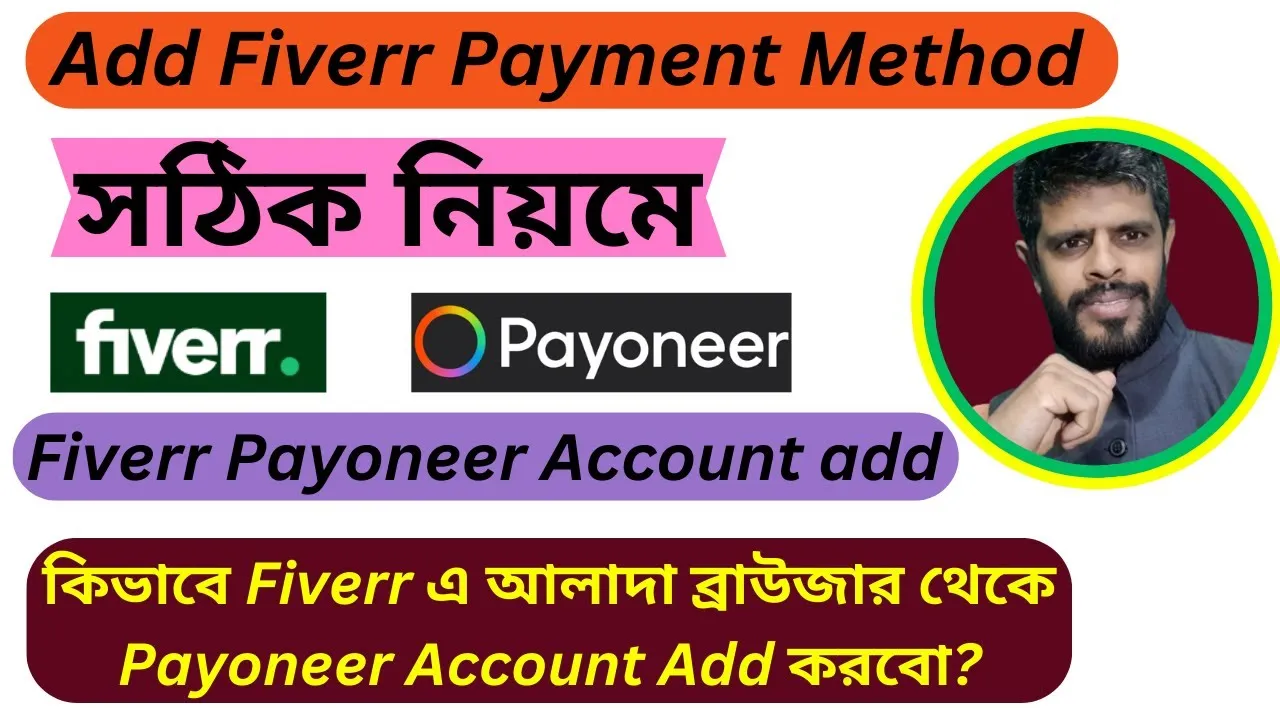
While removing your Payoneer account from Fiverr is generally a smooth process, you might encounter some hiccups along the way. Here are some common issues and tips to troubleshoot them:
- Account Balance Issues: If you have an outstanding balance in your Payoneer account, Fiverr may not allow you to remove it. Make sure you've cleared any funds before attempting to unlink.
- Confirmation Failures: If you repeatedly can’t confirm the removal, check your internet connection and try clearing your browser's cache before trying again.
- Temporary Glitches: If the ‘Remove’ button seems unresponsive, it could be a temporary glitch. Try logging out and then back in, or use a different browser.
- Limitations on Linking Accounts: If you’re trying to link another payment method immediately, be aware that Fiverr has certain limitations on account changes. Sometimes you might need to wait a few hours.
If you've tried the above steps and are still facing issues, consider reaching out to Fiverr support. They're there to help you navigate through any complications that may arise!
Also Read This: How to Change My Phone Number on Fiverr
5. Alternative Payment Methods on Fiverr
If you're looking to move away from using your Payoneer account for payments on Fiverr, you're in luck! Fiverr offers a variety of alternative payment methods that can make your transactions both smooth and convenient. Here’s a quick rundown of the primary options available:
- PayPal: One of the most popular platforms for online payments, PayPal allows for quick transfers and is accepted by many vendors worldwide. Setting it up is simple; just link your bank account or credit card to easily deposit or withdraw funds.
- Bank Transfer: If you prefer more traditional payment methods, Fiverr gives you the option to transfer directly to your bank account. Keep in mind that this method might take a bit longer for processing, but it’s a reliable choice.
- Credit/Debit Cards: Fiverr accepts major credit and debit cards. If you have a Visa, MasterCard, or American Express, you can input those details directly to make payments or purchase gigs.
- Apple Pay and Google Pay: For those who enjoy the convenience of mobile payments, both Apple Pay and Google Pay offer a quick way to pay for services on Fiverr. These methods leverage NFC technology to facilitate seamless transactions.
Each of these alternatives has its pros and cons, so it's essential to choose the one that best suits your financial habits and needs. Making a switch can provide you with a more flexible and user-friendly experience on Fiverr.
6. Conclusion
Removing your Payoneer account from Fiverr may seem like a daunting task, but with the simple steps we’ve discussed, you can accomplish this easily and transition to a payment method that better suits your needs. Whether you opt for PayPal, bank transfers, credit cards, or mobile payment solutions, the important thing is to find a method that aligns with your comfort and convenience.
Remember, switching payment options doesn’t have to be stressful. If you encounter any hiccups along the way, Fiverr's customer support is there to help you out. Additionally, always keep an eye on any fees associated with your chosen method to avoid surprise expenses.
In the end, having flexible payment options will not only enhance your user experience on Fiverr but also allow you to focus more on what you love—hiring top-notch freelancers or providing your services to clients. Happy freelancing!



