If you've linked your LinkedIn profile to your Fiverr account, you might be wondering whether or not it's still beneficial. Sometimes, things change, or you might just prefer keeping your professional platforms separate. Whatever your reason may be, removing your LinkedIn profile from Fiverr is a straightforward process. In this post, we’ll explore why you might want to consider disconnecting these two accounts and guide you through the steps to do just that.
Why You Might Want to Disconnect Your LinkedIn from Fiverr

There are several reasons someone might consider disconnecting their LinkedIn profile from Fiverr. Let’s break down some of the most common motivations:
- Privacy Concerns: In today’s digital age, privacy is paramount. You may not want potential clients or freelancers on Fiverr to access your LinkedIn profile, which can contain more personal or detailed information than your Fiverr profile. Keeping these accounts separate helps maintain a level of privacy.
- Professional Branding: Your LinkedIn often reflects your broader professional identity and may showcase skills and experiences that are different from the services you offer on Fiverr. Disconnecting allows you to tailor each platform to suit its unique audience without the confusion of overlapping content.
- Changing Career Focus: Careers can evolve, and maybe your current focus doesn’t align with your LinkedIn presentation. Disconnecting allows you to reshape your Fiverr profile without it affecting your LinkedIn image.
- Avoiding Confusion: If you’re receiving multiple inquiries based on your LinkedIn profile, it may create confusion for clients about what services you actually provide on Fiverr. Disconnecting can help clarify your offerings.
- Managing Platform Use: If you find that you rarely use LinkedIn or have switched to other networking platforms, it makes sense to disconnect to maintain a clear online presence.
Whatever your reason, disconnecting your LinkedIn from Fiverr can simplify your professional life and allow you to focus on your freelance work without the distractions of other profiles.
Also Read This: How to Find Reliable Virtual Assistants on Fiverr
Step-by-Step Guide to Removing Your LinkedIn Profile from Fiverr
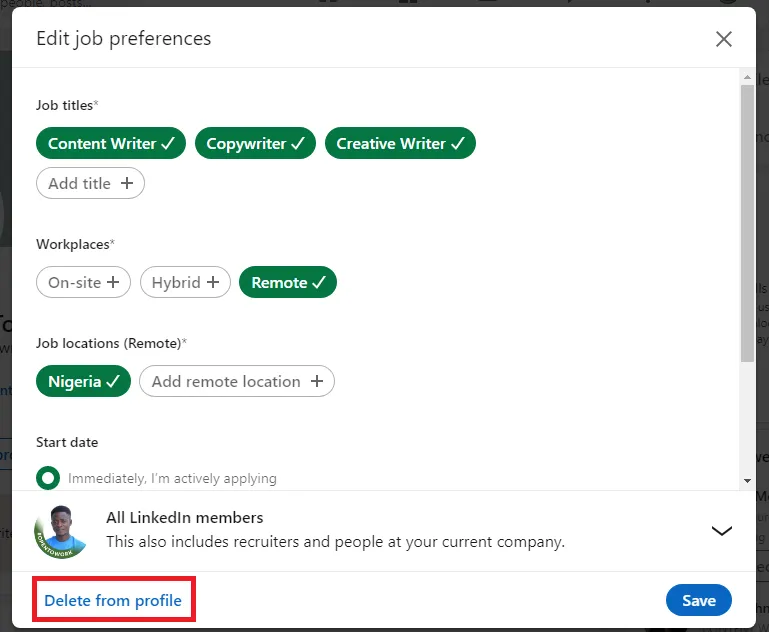
Are you looking to disconnect your LinkedIn profile from Fiverr? No problem! It’s a straightforward process, and I’m here to guide you through it step-by-step. Just follow the simple instructions below and you’ll be done in no time!
- Log in to Fiverr: Open your browser and go to the Fiverr website. Make sure you log in to your account using your email and password.
- Access Your Profile Settings: Once logged in, hover over your profile picture in the upper right corner. From the dropdown menu, click on “Settings.”
- Go to Linked Accounts: Inside the settings menu, look for the “Linked Accounts” section on the left sidebar. Click on it to see the platforms that are currently linked to your Fiverr account.
- Select LinkedIn: You should see LinkedIn listed as one of the connected accounts. Click on the “Disconnect” button next to it.
- Confirm the Disconnection: A pop-up will appear asking you to confirm that you want to remove your LinkedIn profile. Confirm your choice by clicking “Yes” or “Disconnect.”
- Check for Confirmation: Fiverr will notify you that your LinkedIn profile has been successfully removed. You can double-check by going back to your Linked Accounts section to ensure LinkedIn is no longer listed.
And there you have it! In just a few steps, you’ve successfully removed your LinkedIn profile from Fiverr. If you encounter any hiccups along the way, don’t worry—check out our troubleshooting tips below.
Also Read This: How to Schedule a Call with a Client on Fiverr
Troubleshooting Common Issues
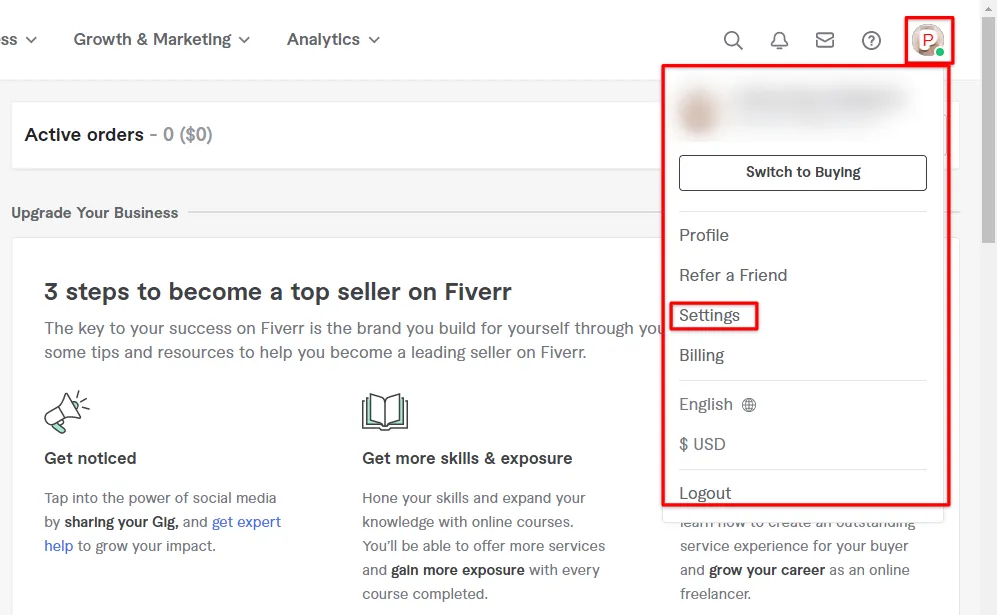
Sometimes, removing a LinkedIn profile from Fiverr can hit a snag. But don’t sweat it! Here are some common issues users might face and how to solve them.
- Issue: Can't Find Linked Accounts Section
If you're having trouble locating the Linked Accounts section in your settings, make sure your browser window is maximized to avoid any display issues. Sometimes, using a different browser can help, too.
- Issue: Disconnection Button Doesn’t Work
If clicking the Disconnection button doesn’t yield any results, try clearing your browser cache or using a different device. Technical hiccups can often be resolved with a fresh start!
- Issue: Still Seeing LinkedIn on Your Profile
After confirming, if you still see LinkedIn listed, refresh the page. If the issue persists, try logging out and logging back in or contact Fiverr support for assistance.
- Issue: Forgotten LinkedIn Login Information
If you haven’t used your LinkedIn account in ages and can’t remember your login credentials, head over to LinkedIn’s help page. They can assist you in recovering your account details!
By keeping these troubleshooting tips in mind, you can navigate the process without any headaches. Should you run into any other unexpected issues, the Fiverr support team is always ready to help you out!
Also Read This: Is China PayPal Accepted on Fiverr?
5. Alternative Ways to Manage Your Fiverr and LinkedIn Profiles
Managing multiple platforms like Fiverr and LinkedIn can sometimes feel overwhelming. However, there are some effective strategies you can adopt to ensure you maintain a cohesive professional presence without the hassle of cross-linking every detail. Let's explore some alternative ways to handle both profiles.
- Use Consistent Branding: Make sure that your profile picture, header image, and tagline are consistent across both platforms. This creates a recognizable brand for yourself, making it easier for clients and contacts to identify you.
- Leverage Your LinkedIn Summary: Instead of linking directly to your Fiverr profile, include your skills and services prominently in your LinkedIn summary. This way, visitors can see what you offer without needing to click away.
- Portfolios and Samples: Utilize the 'Featured' section on LinkedIn to showcase your best work. This could include screenshots of your Fiverr gigs, testimonials, or even case studies.
Here's a quick comparison table of some key management tips:
| Tip | Fiverr | |
|---|---|---|
| Profile Picture | Service-focused | Professional headshot |
| About Section | Detail services offered | Highlight skills and experience |
| Portfolio | Showcases of your work | Featured section for top projects |
By strategically managing how you present yourself on both platforms, you can create an engaging professional experience that attracts potential clients and networks seamlessly.
6. Conclusion
In conclusion, removing your LinkedIn profile from Fiverr might seem like a daunting task, but it doesn’t have to be. Whether you're looking to maintain distinct professional identities or just want to streamline your online presence, the steps outlined make the process straightforward. It's always important to remember not to compromise your professional integrity while taking control of your online profiles.
Consider the alternative methods we discussed for managing both profiles effectively. By adopting consistent branding and utilizing each platform's features, you can present a polished image without the need for direct links. Just keep your profiles updated and relevant to what you want to showcase.
Ultimately, the goal is to create a strong professional identity that aligns with your career goals. So, take the time to assess how you want to present yourself in the digital space and enjoy the benefits that come from clear and effective online management!



