Are you considering cutting ties between your LinkedIn account and your Fiverr profile? Maybe you’ve found yourself in a situation where you want to keep your freelancing and professional networking worlds separate. Whatever your reason, removing your LinkedIn account from Fiverr is a straightforward process. In this post, we’ll explore why you might want to make this change and guide you through the steps you need to take.
Why You May Want to Disconnect LinkedIn from Fiverr
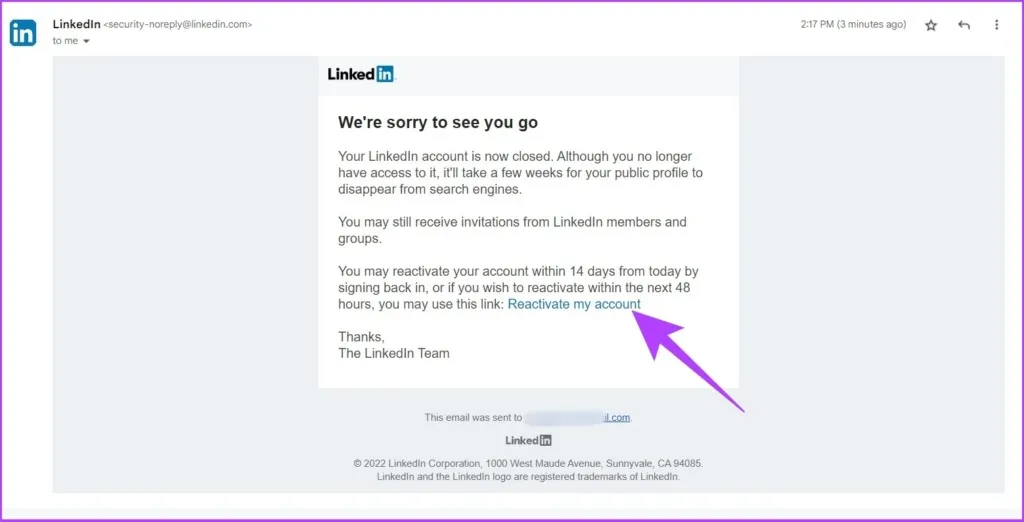
There are several reasons you might decide to disconnect your LinkedIn account from your Fiverr profile. Let's dive into some of the most common ones:
- Privacy Concerns: Linking your two accounts can expose your professional network to Fiverr clients and vice versa. If you prefer to keep these realms distinct, disconnecting can safeguard your privacy.
- Professional Image: Some freelancers choose to maintain a certain image on different platforms. If Fiverr's brand doesn't align with your professional goals or the image you portray on LinkedIn, disconnecting could help you curate a more cohesive online presence.
- Control Over Your Content: By keeping Fiverr and LinkedIn separate, you can develop a tailored portfolio on each platform without one affecting the perception of the other.
- Avoiding Unwanted Connections: If you’re using Fiverr to explore freelancing work outside of your current professional network, you might want to avoid mixing your contacts. Disconnecting allows you to interact with Fiverr clients without them seeing your LinkedIn connections.
- Changing Focus: Your career trajectory may change over time. If you’re no longer interested in promoting your Fiverr services through LinkedIn, disconnecting gives you that freedom.
Understanding your reasons for disconnecting can make the decision easier and help reinforce your online presence across platforms.
Also Read This: Understanding Impressions on Fiverr: What It Means for Your Success
Step-by-Step Guide to Remove Your LinkedIn Account from Fiverr
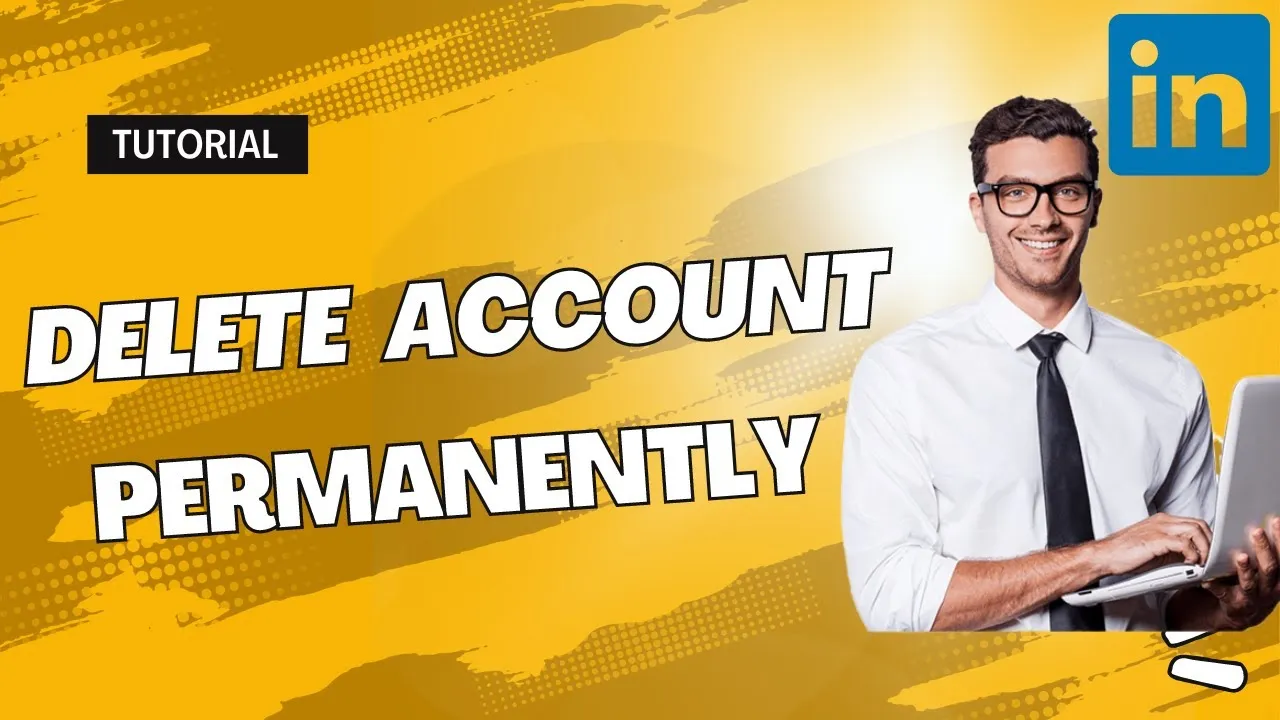
Removing your LinkedIn account from Fiverr can be a straightforward process if you follow the right steps. Here’s a handy guide to help you navigate this easily. Grab a cup of coffee and let’s dive in!
- Log into Your Fiverr Account:
Begin by logging into your Fiverr account through the official website or app.
- Access Your Profile Settings:
Once logged in, click on your profile picture located in the top right corner. From the dropdown menu, select “Settings.”
- Navigate to Linked Accounts:
In the settings menu, find the section labeled “Linked Accounts.” This is where you can see all the social media accounts linked to your Fiverr profile, including LinkedIn.
- Unlinking LinkedIn:
Look for the LinkedIn option and click on the “Unlink” or “Remove” button next to it. A confirmation prompt may appear, asking if you’re sure. Just hit “Yes” or “Confirm.”
- Verify Changes:
After unlinking, it’s a good idea to refresh your settings page to ensure LinkedIn is no longer listed. This step allows you to double-check that your LinkedIn account is completely removed.
And there you have it! You’ve successfully removed your LinkedIn account from Fiverr. If you ever need to reconnect it in the future, you can do so by going back to the “Linked Accounts” section.
Also Read This: Who Uses Fiverr: A Comprehensive Guide to Buyers and Sellers
Troubleshooting Common Issues
Even though unlinking your LinkedIn account from Fiverr is generally a smooth process, sometimes things may not go as planned. If you face any hiccups, here are some common issues and how to troubleshoot them:
- Option to Unlink Not Available:
If the option to unlink LinkedIn is grayed out or not visible, try the following:
- Log out and log back in to refresh your account settings.
- Clear your browser cache or try a different browser.
- Incorrect Linked Account:
Sometimes users may mistakenly link the wrong account. In this case:
- Double-check your settings to ensure it's indeed LinkedIn that’s linked.
- If you can’t find a way to remove it, contact Fiverr’s customer support for assistance.
- Issues with Confirmation:
If you don’t receive a confirmation prompt after clicking “Unlink,” try:
- Checking for any popup blockers that may interfere with the confirmation process.
- Re-attempting the unlinking process after clearing your browser history.
If you’re still encountering issues after trying these solutions, don’t hesitate to reach out to Fiverr’s customer support. They’re there to help! Remember, maintaining control over your online profiles is important, so take your time to follow these steps accurately.
Also Read This: How to Delete a Gig on Fiverr
5. What to Do After Removing LinkedIn
So, you've decided to remove your LinkedIn account from Fiverr—great choice! But what’s next? Here’s a quick guide on what you can do after unlinking your LinkedIn profile.
*1. Update Your Fiverr Profile:
Now that your LinkedIn account is no longer connected, it's a good idea to enhance your Fiverr profile. Add relevant information about your skills, experience, and past projects. Make your profile shine to attract potential clients!
2. Connect with Other Social Media:
If you’re active on other platforms like Twitter, Instagram, or Facebook, consider linking those to your Fiverr account. This can help showcase your work and build a personal brand that resonates with your target audience.
3. Ask for Testimonials:
Client testimonials can play a vital role in gaining trust. Reach out to past clients and ask them to provide you with reviews, which you can feature on your Fiverr gig to boost credibility.
4. Boost Engagement:
Engage with potential clients by participating in Fiverr forums and discussions. This can show your expertise and help you make connections that might turn into business opportunities.
5. Explore Education and Skill Development:*
Consider enrolling in online courses to further enhance your skills. Websites like Udemy, Coursera, or even Fiverr’s own Learn platform can offer valuable resources. Staying updated will keep you competitive in your field!
6. Conclusion
In conclusion, removing your LinkedIn account from Fiverr can open new doors for you—if you handle the transition wisely. It's all about how you manage your profile and connections afterward. By taking proactive steps like updating your Fiverr profile, encouraging testimonials, and enhancing your skills, you can turn this change into an opportunity.
Always remember, building a freelance career requires continuous effort and adaptation. Don’t hesitate to explore new avenues and showcase your unique value proposition. With the right strategies in place, you'll not only survive but thrive in the competitive freelance landscape! So go ahead, take charge of your online presence, and let your work speak for itself!



