Have you been considering taking a break from freelancing on Fiverr or perhaps moving on to different platforms? Whatever your reason, the process of removing your Fiverr account doesn't have to be complicated. In this guide, we'll walk you through the steps to effectively delete your account. Plus, we'll discuss why you might want to consider this option before diving into the how-to's.
Why You Might Want to Remove Your Fiverr Account

There are various reasons why you might decide to wave goodbye to Fiverr. Understanding these factors can help you make an informed decision. Here are some common motivations:
- Decreased Demand: Maybe the gigs you were offering just aren’t pulling in the clients like they used to. This could lead to frustration, and stepping back might seem like the best option.
- Switching Platforms: Perhaps you've found another platform that better suits your needs—one that offers better rates, easier navigation, or more lucrative projects. It can be tempting to take your skills elsewhere.
- Personal Reasons: Life events such as a new job, relocation, or family commitments can impact your ability to manage freelance work. In such cases, it might be best to hit pause on your freelancing activities.
- Poor Experience: Sometimes, negative experiences stand in the way—a lack of support, difficult clients, or technical issues can all contribute to a frustrating freelancing journey.
- Changing Career Paths: If your professional aspirations have shifted towards a full-time role or another career entirely, removing your Fiverr account might be a step towards embracing new opportunities.
Ultimately, it’s about what feels right for you. Reflecting on these factors can help clarify if it's time for you to say goodbye to Fiverr.
Also Read This: What is Fiverr Impressions?
Pre-Removal Considerations
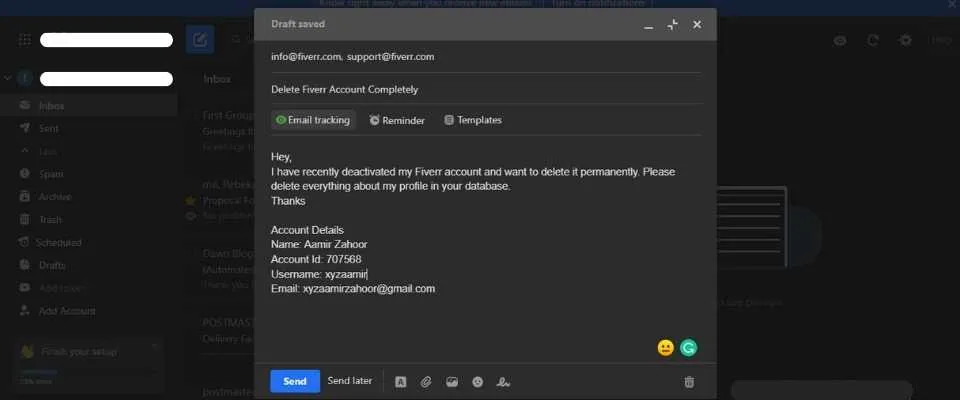
Before you jump into deleting your Fiverr account, it's wise to ponder a few essential factors. Taking a moment to weigh your options can save you from potential regret down the line. Here’s what you should consider:
- Active Orders: If you have any pending orders, make sure to fulfill them or contact your buyers to let them know you’re stepping away. Leaving orders unfinished could lead to disputes or negative feedback.
- Account Reputation: Think about your current standing on Fiverr. If you’ve earned positive reviews and built a good reputation, do you want to lose all that? Sometimes, putting your account on hold might be a better option than deletion.
- Fund Withdrawal: Ensure that you've withdrawn any funds in your Fiverr balance. Once you delete your account, you won’t have access to your earnings, so it’s crucial to take care of this first.
- Future Use: Ask yourself if you might want to return to Fiverr in the future. If there’s a chance you’ll want to come back, consider deactivating your account instead of deleting it outright.
- Customer Support: If you’re facing issues or concerns, it could be worth reaching out to Fiverr’s support to see if they can help resolve what's bothering you before you take the plunge.
By thinking through these aspects, you can approach the account deletion process with more clarity and confidence!
Also Read This: How to Become a Freelance Proofreader
Step 1: Log into Your Fiverr Account
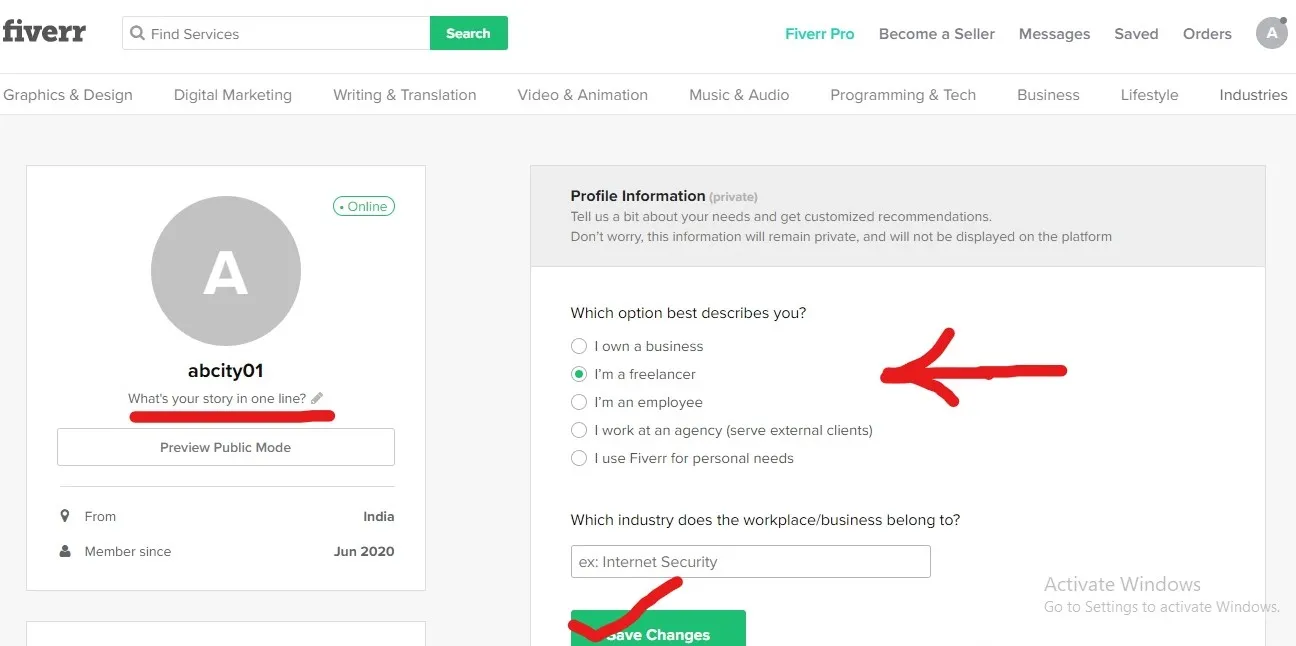
Alright, let’s get started on removing your account! The first step in this process is simply logging into your Fiverr account. Sounds straightforward, right? Here’s a quick breakdown:
1. *Go to the Fiverr website: Open your preferred web browser and navigate to www.fiverr.com.
2. Click on ‘Sign In’: Look for the “Sign In” button often found at the upper-right corner of the homepage. Click on it to bring up the login screen.
3. Enter Your Credentials: Input your registered email address and password. You might also have the option to log in using Google, Facebook, or another method if you linked those accounts.
4. Verify Captcha (if prompted): On occasion, Fiverr might ask you to complete a Captcha to ensure you’re not a robot. Just follow the on-screen instructions.
5. Access Your Dashboard*: Once logged in, you’ll be directed to your Fiverr dashboard where you can see all your orders, messages, and account details.
Logging in is the stepping stone to deleting your account. So, let’s get everything up and running before moving on to the next steps!
Also Read This: What is Fiverr? An In-Depth Look at the Freelance Marketplace
5. Step 2: Access Account Settings

Alright, now that you’re emotionally prepared to take the leap and remove your account from Fiverr, let’s get down to business! The first thing you need to do is access your account settings. Don't worry, it’s pretty straightforward.
Here’s how you can access your account settings:
- Log in to Your Fiverr Account: Head over to the Fiverr website and log in with your credentials. This will take you directly to your dashboard where you can manage everything about your account.
- Locate Your Profile Picture: In the upper right corner of the page, you’ll see your profile picture or a generic avatar if you haven't uploaded one. Click on it to reveal a drop-down menu.
- Select “Settings”: From the drop-down menu, look for "Settings" and click on it. This section holds all the options you need to customize your account.
Once you’ve reached the Settings page, congratulations! You’re one step closer to deactivating your account. It’s like unlocking a door to a whole new space where you decide your next move. Sure, it might feel a bit daunting, but you're doing great!
Also Read This: Is a Fiverr Purchase Tax Deductible?
6. Step 3: Navigate to the Account Deactivation Section
Now that you’re in the Settings area, let’s take the next step towards deactivating your account. You need to navigate to the Account Deactivation section, which is like finding the final puzzle piece of your decision.
Here’s how to get there:
- Look for “Account Deactivation”: In the Settings menu, scroll down until you see the “Account Deactivation” option. It might be in a tab or simply visible, depending on the updates Fiverr has made.
- Read the Information: Fiverr will usually provide a brief explanation about account deactivation. It’s a good idea to read through this information to understand what happens to your account and data after deactivation.
- Click on “Deactivate Account”: Once you are ready and have made your decision, look for a button that says “Deactivate Account” and click on it. This will take you to the final confirmation stage.
And there you go! You’re now in the right section to proceed with deactivating your account. Just take a moment to reflect on your decision, because once you hit that deactivate button, it’s a commitment! But you've made it this far, so you're definitely on the right track.
Also Read This: How Can You Leverage Fiverr’s Algorithm to Get More Gig Impressions in 2025?
Step 4: Follow the Deactivation Process
Now that you've made the decision to deactivate your Fiverr account, it's time to walk through the deactivation process. Don't worry; it's relatively straightforward. Here’s a step-by-step guide to make it easier for you:
- Log in to Your Fiverr Account: Begin by logging into your Fiverr account with your credentials. This is the first step to accessing your account settings.
- Access Your Settings: Click on your profile picture located in the upper right corner of the screen. From the drop-down menu, select 'Settings' to navigate to your account settings.
- Locate the 'Deactivate Account' Option: Once in the Settings menu, look for the 'Account' tab. Under this tab, you should see an option related to deactivating your account. Click on ‘Deactivate Account’ to proceed.
- Review the Information: Fiverr will provide you with important information regarding the consequences of deactivating your account. Take a moment to read through this. It’s a good opportunity to reflect on your choice.
- Click on 'Deactivate': If you still feel ready to move on, go ahead and click the 'Deactivate' button. This step solidifies your decision and moves you toward finalizing the process.
And just like that, you've followed the necessary steps to deactivate your account! However, hold on; there's one more crucial step.
Also Read This: How to Reactivate a Paused Gig on Fiverr
Step 5: Confirm Your Decision
After you’ve gone through the deactivation process, it's time to confirm your decision. This step is essential because it ensures that you're absolutely certain about your choice to leave Fiverr. Let’s break this down:
- Check Your Email: Fiverr will send you a confirmation email following your deactivation request. Go to your inbox and look for this email. Make sure to check your spam folder just in case it ends up there.
- Open the Confirmation Email: Once you find the email, open it. This message might contain important information about what to expect next, including instructions if you change your mind.
- Click on the Confirmation Link: In the email, you’ll find a link to confirm your request to deactivate your account. Click on this link to finalize the deactivation process.
- Consider Your Options: If you're unsure after reading the info in the email, you can choose to log back into your account to reverse the deactivation. Just remember, reactivation might come with some limitations.
By following these steps and confirming your decision, you ensure your Fiverr account is officially deactivated. It’s a big step, and it’s crucial to feel confident about it!
Also Read This: Best Fiverr Sellers for Photography in 2024
Common Issues and Troubleshooting
When it comes to removing your account from Fiverr, you might encounter a few hiccups along the way. It's not uncommon to run into issues, especially if you’re doing this for the first time. Let's tackle some common problems and their solutions to ensure your account deletion process goes smoothly.
1. Account Deactivation vs. Deletion
Firstly, many users confuse deactivating their account with permanently deleting it. If you just need a break, deactivation is a good option. But if you're set on deletion, be sure you follow the right steps. Remember, once you delete your account, it cannot be recovered!
2. Unresolved Orders
If you have any pending orders or unresolved disputes, Fiverr won't allow you to remove your account until those issues are resolved. To avoid any frustration:
- Log in to your account.
- Check for any orders that are in progress.
- Communicate with your buyers and try to resolve outstanding disputes.
3. Technical Glitches
Sometimes, you may encounter technical issues when trying to delete your account. If the website isn’t responding or you can’t access the account deletion page, try these troubleshooting steps:
- Clear your browser cookies and cache.
- Try using a different browser or device.
- Contact Fiverr support for assistance.
If you face any other specific concerns, don't hesitate to reach out to Fiverr's customer support. They’re usually quite helpful in guiding you through any obstacles you might encounter!
Conclusion
So, there you have it! Removing your Fiverr account might seem daunting at first, but with this step-by-step guide, you're well-equipped to tackle the process. Whether you’re stepping away for a while or making a clean break, understanding your options is crucial.
Before you take the plunge, remember to:
- Back up any important information or work you've completed.
- Resolve any pending orders to avoid complications.
- Double-check if you genuinely want to delete your account, as it’s irreversible!
Ultimately, it's all about what’s best for you. Taking a break or moving on to other opportunities is part of your journey, and it’s okay to make that change. We hope this guide has been helpful. Good luck, and don’t hesitate to check back if you have further questions!



