Hey there, fellow freelancers and clients! If you've ever worked on Fiverr, you might have found yourself in a little pickle with revision requests. It's not uncommon to feel a bit overwhelmed when navigating the waters of multiple edits and feedback. But don't worry! In this blog post, we’re diving into the nitty-gritty of how to remove those pesky revision requests on Fiverr. By understanding the platform’s policies and what steps you can take, you’ll be more equipped to manage your projects smoothly. So, let's get started!
Understanding Fiverr's Revision Policy

Before we get into the nitty-gritty of removing a revision request, it’s crucial to grasp Fiverr's revision policy. This information can help you navigate your projects and maintain a healthy relationship with your clients. Let's break it down:
- What are revisions?
Revisions are modifications or changes requested by the client to improve the delivered work. They are typically included in the service provided, depending on the gig’s agreement. - Set Revision Limits:
As a seller, you can specify how many revisions you are willing to provide in your gig description. Options can range from “No revisions” to “Unlimited revisions.” Make sure to clearly define these terms to avoid future misunderstandings. - Client Requests:
After you deliver your initial work, clients can request changes within the agreed-upon revision limit. It's their way of ensuring the final product meets their expectations. - Response Time:
Sellers usually have a specific period (often a few days) to respond to revision requests. Ensuring timely communication can help keep you in good standing with your clients.
Understanding these key components can significantly enhance your experience as a buyer or seller on Fiverr. You'll find that having clear guidelines can help mitigate confusion and streamline the process of revisions. So, now that we have a grasp on the policy, let's explore how to effectively manage and even remove that revision request when needed!
Also Read This: How Much Do You Make on Fiverr: Insights from Reddit Users
Steps to Remove a Revision Request

Removing a revision request on Fiverr can be a smooth process if you follow the right steps. If you’ve found yourself in a situation where you want to retract a request for revision, here’s how you can do it easily:
- Log into Your Fiverr Account: First things first, make sure you're logged into your Fiverr account. It’s essential to access your account to manage your orders.
- Go to the Order Page: Navigate to your dashboard and click on “Orders.” This will display all your active orders.
- Select the Order: Find the order for which you made the revision request. Click on it to open the order details.
- Locate the Revision Request: Scroll through the conversation thread with your seller. Look for the message where you requested the revision.
- Send a Message to the Seller: Politely inform the seller that you'd like to remove the revision request. You can phrase it like, “Hi [Seller’s Name], I hope you’re doing well! I’d like to withdraw my previous revision request for this order. Thank you!”
- Wait for Confirmation: After sending your message, wait for the seller's response. Once they agree, the revision request will be considered retracted.
And there you have it! By following these steps, you can successfully remove a revision request and keep your order on track.
Also Read This: What Is the Most Gigs I Can Post on Fiverr?
What to Do If the Revision Request Cannot Be Removed
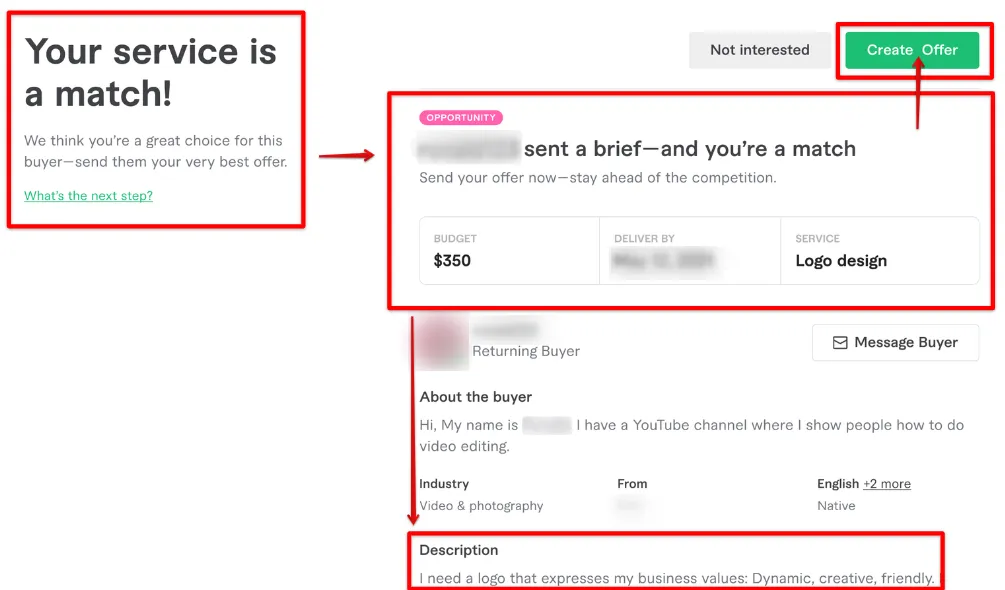
Sometimes, you might find yourself in a situation where removing a revision request isn’t possible. Whether it’s due to policy restrictions or the timing of your request, it’s important to know your options. Here’s what to do:
- Communicate with the Seller: The first thing you should do is reach out to the seller. They might be flexible and willing to accommodate your change of mind, so don’t hesitate to explain the situation.
- Request a New Order: If the seller can’t undo the revision, consider creating a new order for your updated request. This way, you can better articulate what you want without complicating the initial order.
- Check Fiverr’s Policies: Familiarize yourself with Fiverr’s policies regarding revision requests. Understanding these guidelines can help manage your expectations and find alternative solutions.
- Contact Fiverr Support: If all else fails, you can reach out to Fiverr Support for assistance. Explain your situation clearly, and they may provide guidance or a solution.
Remember, open communication is key! Whether it’s with the seller or Fiverr support, expressing your concerns directly often leads to the best outcomes.
Also Read This: Is Proxy Using Forbidden with Fiverr?
5. Alternatives to Removing a Revision Request

When you're dealing with a revision request on Fiverr, you might feel overwhelmed or even tempted to just hit that “remove” button. But before you make any rash decisions, there are some alternatives you might want to consider. Let's explore a few options that could save you time and help maintain a positive relationship with your client.
- Communicate Openly: Sometimes, the best action is to have an honest chat with your client. Ask them what specifically they want changed and why. This can lead to a better understanding of their vision.
- Clarify Expectations: If there was a misunderstanding about the project requirements, it’s important to address this. You might decide to adjust your offerings or explain your original intent better.
- Offer a Compromise: Instead of removing the request entirely, consider offering a middle ground. Maybe you can fulfill part of the revision, or adjust your work to fit their needs while still keeping your original style.
- Provide Additional Value: As a goodwill gesture, consider offering something extra, like a minor additional service or a discount on future work. This can turn a frustrating experience into a positive one.
- Utilize the Fiverr Resolution Center: If things are getting particularly sticky, don't hesitate to seek help from Fiverr’s support team. They can often mediate between you and the client to find a suitable solution.
By considering these alternatives, you're not just avoiding conflict but also enhancing your reputation as a reliable Fiverr seller.
6. Conclusion
In conclusion, handling revision requests on Fiverr can feel daunting, but it doesn't have to be a negative experience. Whether you decide to communicate with your client, offer a compromise, or even provide additional value, each of these approaches can foster goodwill and mutual respect.
Remember, revisions are a part of the creative process. They offer a chance for you to refine your work and enhance your skills as a freelancer. By resolving these requests calmly and professionally, you not only improve your chances of receiving positive reviews but also build long-lasting relationships with clients.
Before you hit “remove,” consider the alternatives discussed above. Having these options in your back pocket can make the difference between a finished project and a satisfied customer. So next time you find yourself facing a revision request, take a deep breath, analyze the situation, and choose the best path forward!



