Fiverr has become a go-to platform for freelancers and clients, allowing them to connect for various projects. However, reviews are an integral part of this ecosystem and are often the first thing potential clients notice. While a glowing review can propel your career forward, a negative one can be a setback. In this guide, we’ll walk you through the process of understanding how to remove reviews on Fiverr—whether they’re unfair, misleading, or just plain wrong. Let’s dive into making your Fiverr experience more positive!
Understanding Fiverr's Review System

Before you leap into removing a review, it’s essential to grasp how Fiverr's review system works. Your review profile is a reflection of your freelancing reputation, and it's built on the feedback from clients you've worked with. Think of it as a digital badge of honor—or a source of frustration, depending on the reviews you receive!
- Types of Reviews: Fiverr allows clients to leave both written reviews and star ratings after a transaction is completed. A written review can provide more context about the client’s experience, while the star rating is often the first thing a potential client notices.
- Rating Scale: The star ratings range from 1 to 5, with 5 being excellent and 1 being terrible. Keep in mind that Fiverr takes both the content and the star ratings into account when displaying your overall rating.
- Impact of Reviews: Good reviews can increase your visibility on the platform, but negative reviews can adversely affect your account’s standing, making it harder for you to land new gigs.
- Review Guidelines: Fiverr has specific guidelines about what constitutes a valid review. Understanding these can help you evaluate whether a review you want to contest is indeed against those guidelines.
In summary, understanding Fiverr's review system is crucial before attempting to remove a review. Knowledge is power, and being informed will help you navigate the potentially tricky world of online reviews!
Also Read This: How to Create Packages on Fiverr
3. Reasons You Might Want to Remove a Review
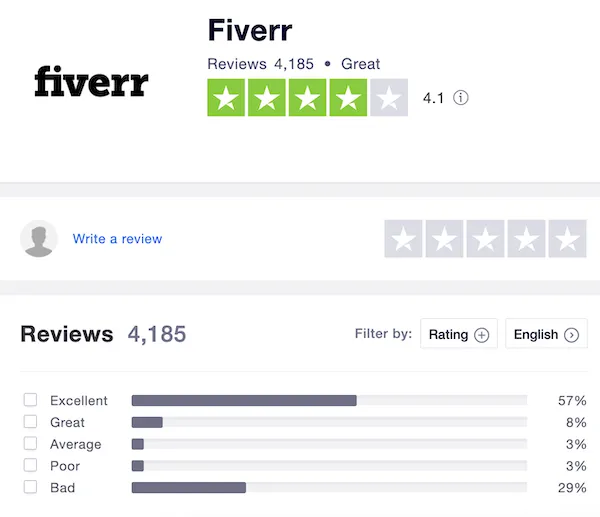
When you're managing your Fiverr account, reviews can significantly impact your success. While positive feedback can boost your reputation, negative reviews can hurt your chances of landing new clients. Here are some common reasons you might consider removing a review:
- Inaccurate Information: Sometimes, a review may contain false information about your service or delivery. Whether it’s exaggeration of issues or a complete misrepresentation, you want your profile to reflect the truth.
- Unfair Treatment: If you face a situation where the buyer was unreasonable, perhaps expecting too much beyond the original agreement, their review may not accurately reflect your professionalism or dedication.
- Personal Attacks: Reviews that dive into personal insults or attack your character are not only damaging but can be considered abusive. It's essential to maintain a professional image, and such reviews should not stand.
- Failure to Follow Terms: When a client leaves a review based on terms not agreed upon, it can feel unjust. If they altered the scope of work after the fact, a review stemming from that can mislead future customers.
- Emotional Reactions: Sometimes, buyers leave reviews out of frustration rather than reflecting the actual service. If a review stems from a moment of anger rather than a legitimate issue, it may be worth addressing or removing.
Understanding these reasons is crucial if you find yourself in such situations. Remember, reviews are part of the competitive landscape on Fiverr, but they're not the be-all and end-all of your freelance career.
Also Read This: How to Describe Your Offer on Fiverr: A Comprehensive Guide
4. How to Respond to Negative Reviews
Negative reviews can feel like a punch in the gut, but how you respond can either minimize the impact or turn the tide in your favor. Here’s a guide on crafting constructive responses when faced with unfavorable feedback:
- Stay Calm and Professional: Your first instinct might be to retaliate, but taking a deep breath and responding calmly is vital. Responding in anger can escalate the situation.
- Acknowledge the Issue: Let the reviewer know you understand their concern. A simple acknowledgment can show potential clients that you care about your work and customer satisfaction.
- Provide an Explanation: If the negative review stems from a misunderstanding, clear it up in a polite manner. Explain your side of things without sounding defensive.
- Offer a Solution: Whenever possible, suggest a resolution or offer to rectify the issue. By showing that you’re willing to make things right, you can leave a positive impression on potential buyers.
- Invite Further Discussion: Encourage them to reach out to you directly to discuss their concerns. This not only shows that you're open to feedback but also keeps the discussion off public forums.
- Highlight Any Positive Aspects: If there were parts of the service that were well-received, mention them briefly in your reply. It can help balance the negativity with some positivity.
By following these steps, you can turn a negative review into a learning opportunity and even potentially win back an unhappy customer. Responding thoughtfully can showcase your professionalism to prospective clients as well, enhancing your Fiverr profile despite the occasional hiccup.
Also Read This: What Happens If I Don’t Like My Fiverr Order?
Steps to Request Review Removal
Requesting the removal of a review on Fiverr can feel like a daunting task, but don’t worry! It's a straightforward process if you know the right steps to take. Here's how you can do it:
- Log in to Your Fiverr Account: Start by signing into your Fiverr account using your email and password. Remember, you need to be logged in to access the support features.
- Navigate to Your Orders: Once logged in, go to the "Orders" section of your profile. Here you’ll find a list of all your completed orders, making it easier to identify the review you want to address.
- Locate the Review: Scroll through your completed orders until you find the one associated with the review you want to remove. Click on it to view the details.
- Access the Review Management Tool: On the order page, look for an option that says "Help" or "Reporting a Problem." This will guide you to the review management tool.
- Fill in the Necessary Details: You may need to provide specific details about why you believe the review should be removed. This could be due to it being unfair, violating Fiverr's policies, or any other legitimate reason.
- Submit Your Request: After filling out the form, review everything to ensure clarity and accuracy. Once satisfied, click the “Submit” button to send your request to Fiverr's support team.
Remember, while you’re entitled to request a review removal, it's important to understand Fiverr's guidelines on what constitutes an acceptable reason for removal. Good luck!
Also Read This: What is a Fiverr Revenue Card?
When to Contact Fiverr Support for Assistance
If you find yourself in a situation where you can’t resolve a review issue through the standard channels, contacting Fiverr support might be your best bet. Here are some scenarios when you should reach out:
- Inadequate Response: If you submitted a removal request and haven't received any response after a reasonable time frame (generally a few days), it might be time to follow up or escalate your issue to Fiverr support.
- Persistent Negative Impact: When a negative review is severely affecting your business and you believe it is unjust, contacting support for further assistance can help clarify your situation. Include all relevant details to bolster your case.
- Confusing Policies: If you're unclear about Fiverr’s review policies or need clarification on how to proceed with a specific issue, reaching out to support can provide you with the guidance you need.
- Technical Issues: Sometimes, you might encounter glitches or errors when submitting your request. If this happens, it’s wise to report the issue to Fiverr so they can help diagnose the problem.
- Unclear Guidelines on Review Removal: If you're unsure whether your situation qualifies for a review removal, contacting support can help clarify the guidelines and determine your eligibility.
In general, Fiverr support is quite responsive and can provide valuable assistance to ensure your profile reflects your hard work fairly. Don't hesitate to reach out when needed!
Also Read This: How Much Money Can You Make with Transcription on Fiverr?
7. Best Practices for Managing Your Fiverr Reputation
Keeping your Fiverr reputation intact is crucial for sustained success on the platform. With so many freelancers vying for attention, it's vital to stand out in the best way possible. Here are some best practices to help you manage your Fiverr reputation effectively:
- Deliver Quality Work: It's simple: consistently high-quality work leads to happy clients. Take your time on each project and ensure you're meeting or exceeding client expectations.
- Communicate Clearly: Maintain open lines of communication with your clients. Respond to messages promptly and clarify any doubts regarding the project to avoid misunderstandings.
- Request Feedback: After completing a project, politely ask your clients for feedback. Their positive comments not only boost your profile but also provide valuable insights into your services.
- Address Negative Reviews Professionally: If you receive a negative review, don’t panic! Respond calmly and professionally, offering solutions to the problem. This demonstrates your willingness to improve.
- Update Your Profile Regularly: Keep your profile fresh by updating your gigs and adding new samples of your work. This shows potential clients that you're active and engaged.
- Use Social Proof: If you've received accolades or endorsements outside of Fiverr, don't hesitate to showcase them on your profile. Social proof can greatly influence potential buyers.
By following these best practices, you'll not only maintain a positive reputation but also attract more clients who trust your services based on your stellar feedback.
8. Conclusion
Navigating the world of Fiverr can be challenging, especially when it comes to managing your reputation. Negative reviews may feel like a roadblock, but remember, everyone encounters some hurdles along the way. The key is learning how to adapt and improve.
This guide has provided you with practical steps to remove unwanted reviews and protect your profile. More importantly, implementing best practices in managing your Fiverr reputation can set you up for long-term success.
In summary, always strive for quality, prioritize clear communication, and take feedback—both good and bad—seriously. Building a solid reputation takes time, but with the right approach, you'll find yourself thriving in the Fiverr marketplace. So, take a deep breath, put these tips into action, and watch your Fiverr journey unfold!



