If you’ve ever used Fiverr, you know the significance of reviews. They can make or break a freelancer’s reputation on the platform. However, there might be instances where you want to remove a review for various reasons. Whether it’s a misunderstanding, an unfair evaluation, or simply an outdated comment, knowing how to navigate Fiverr’s review system can be a game-changer for your profile. In this guide, we’ll delve into the details of Fiverr reviews and help you understand the steps to potentially remove them. Let’s get started!
Understanding Fiverr Reviews
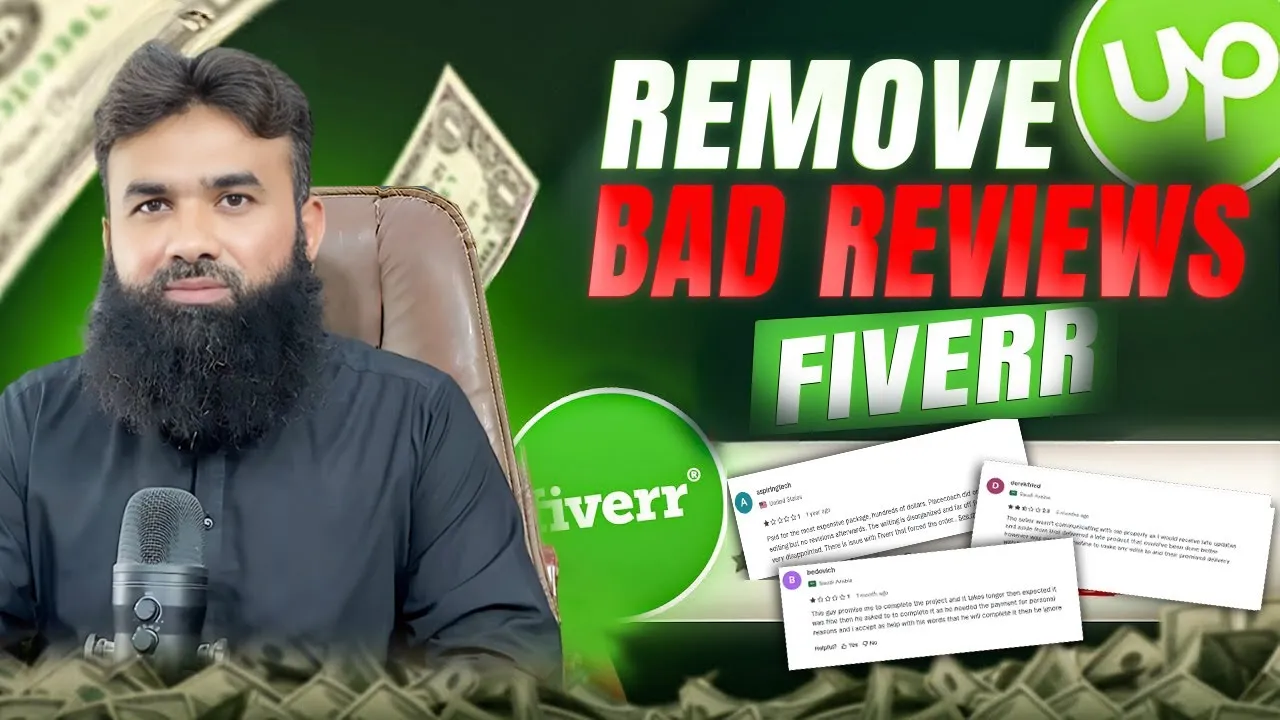
Reviews on Fiverr play a pivotal role in establishing credibility and trust. They reflect the quality of service offered and can significantly influence a buyer’s decision-making process. So, it’s essential to grasp how they function and their implications. Here’s a closer look:
- What are Fiverr Reviews?
Reviews are feedback left by clients after completing an order. They typically include a star rating (1 to 5) and may also contain written commentary. - Importance of Ratings
- *Higher Ratings: A star rating of 4-5 can boost your visibility and attractiveness to potential clients. - Lower Ratings: A rating of 1-3 can hinder your chances of getting more orders. - Types of Reviews
- Positive Reviews: Indicate client satisfaction and can lead to repeat business. - Neutral Reviews: Suggest partial satisfaction; these can be tricky and might require clarification. - Negative Reviews*: Directly impact your reputation. Understanding how to address them is crucial.
Remember, clients often check reviews before hiring a seller. A pattern of strong reviews can lead to more significant opportunities on the platform. Therefore, comprehending the review ecosystem is integral to your success on Fiverr.
Also Read This: Do You Recommend Fiverr for Artists?
3. Why You Might Want to Remove a Review
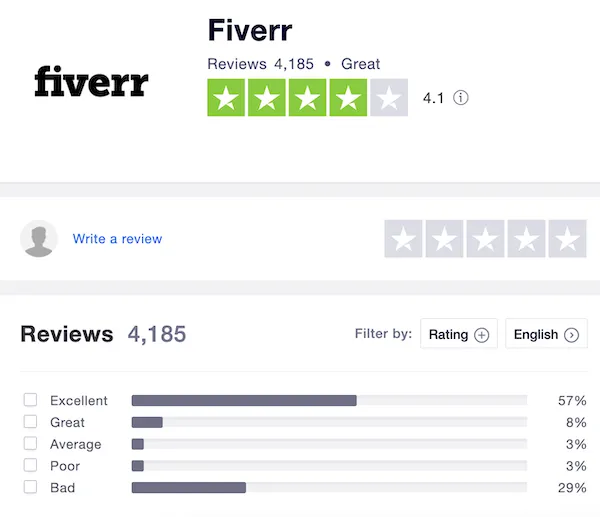
There are several reasons why you might consider removing a review on Fiverr, and these reasons often revolve around concerns about your reputation and the impact a review can have on your business. Let's delve into some of the most common motivations for seeking review removal:
- Unfair Criticism: If you believe that a review is unjust, perhaps due to misunderstandings, miscommunications, or unrealistic expectations on the client’s side, you might feel the need to seek its removal. After all, constructive criticism can help you grow, but unfair negativity can be damaging.
- Inaccurate Information: Sometimes, clients may leave reviews that contain incorrect facts about your service or delivery. If the review misrepresents what transpired, it reflects poorly on you and your professionalism.
- Spam or Irrelevant Content: If a review is irrelevant, such as being off-topic or containing spammy content, it can dilute the overall quality of your profile. Removing such reviews can help maintain the integrity of your brand.
- Impact on Future Opportunities: A negative review can deter potential customers from engaging with your services. If you feel that a review is affecting your business prospects, removing it might be a necessary step.
- Client Conflict: There are instances where clients may leave a negative review due to a personal conflict or emotional response rather than the quality of work. In such cases, it might be worthwhile to have the review removed.
Each of these reasons can significantly influence not just your Fiverr reputation but also your ability to attract and retain clients. Understanding the motives behind review removal can empower you to make informed decisions about your online presence.
Also Read This: Who Owns Fiverr.com? Unveiling the Ownership Behind the Popular Freelance Platform
4. Steps to Removing Reviews on Fiverr

Removing a review on Fiverr isn’t as simple as pressing a button, but it’s certainly manageable if you know the right steps. Here’s a detailed guide to help you navigate the process seamlessly:
- Log into Your Fiverr Account: Start by logging into your Fiverr account. Make sure you're on the homepage to easily access your dashboard.
- Go to the Orders Page: Click on the “Orders” tab found in the main menu. This is where you can view all your completed orders and associated reviews.
- Locate the Review: Find the specific order that contains the review you want to address. Click on the order to open its details.
- Contact Customer Support: Since Fiverr doesn’t provide a direct option for review removal by users, your next step is to contact Fiverr’s customer support. You can find the support option at the bottom of the page.
- Submit a Request: Write a clear and concise message explaining why you wish to remove the review. Be honest and polite in your request; include specific details about the review and why you believe it should be taken down.
- Await a Response: After submitting your request, be patient as you wait for Fiverr’s customer support to respond. It may take some time, but they usually get back to you with a decision.
- Follow Up if Necessary: If you don’t hear back within a reasonable timeframe, it’s okay to follow up on your request. Ensure your communication remains professional.
Remember, while it’s possible to request the removal of a review, Fiverr will make decisions based on their policies and the specifics of the situation. It's always beneficial to focus on providing great service to garner positive reviews in the future!
Also Read This: How to Identify Fiverr Accounts on Instagram
5. Alternatives to Review Removal

When it comes to dealing with reviews on Fiverr, particularly those that may hurt your business, you might find yourself wishing for a quick removal option. However, it’s important to recognize that there are effective alternatives to consider that can help improve your reputation without removing the reviews entirely. Here are some actionable steps you can take:
- Enhance Communication: Reach out to the client who left the review. Ask if they’d be open to discussing their experience. Sometimes, an open line of communication can lead to a resolution.
- Address Feedback: Use the review as constructive criticism. If a customer pointed out a flaw in your service, work to improve that area. This shows potential clients that you care about their experience.
- Encourage More Reviews: After resolving a customer's issue or delivering an excellent service, kindly ask them to leave a review. This can help overshadow any negative feedback with more positive experiences.
- Update Your Profile and Offerings: Consider refreshing your Fiverr profile or offerings to better align with customer expectations. Sometimes updates can change the perception of your services.
Ultimately, while negative reviews can sting, they also present an opportunity for growth. Embracing these alternatives can lead to improved client relationships and a better overall reputation on Fiverr.
Also Read This: Which Level is Better on Fiverr: Level One or Level Two?
6. How to Respond to Negative Reviews
Receiving a negative review on Fiverr can feel personal, but how you choose to respond can significantly influence your business's future. A thoughtful response can not only resolve the issue but also demonstrate professionalism to potential clients. Here’s how to craft an effective response:
- Stay Calm: Take a deep breath and don’t react immediately. Allow yourself some time to process the review before crafting your response.
- Thank the Reviewer: Regardless of the content of the review, start by thanking the reviewer for their feedback. This shows that you value their opinion and are open to change.
- Apologize If Necessary: If the review highlights a genuine mistake on your part, acknowledge it. A simple “I’m sorry that your experience wasn’t what you expected” can go a long way.
- Offer a Solution: If applicable, propose a solution or an alternative. For example, “I’d love to discuss this with you further to see how I can make it right.”
- Invite Offline Discussion: Suggest taking the conversation to private messages. This helps to resolve issues without airing all the details publicly and shows that you are serious about finding a resolution.
- Keep It Professional: Always maintain a professional tone. Avoid arguing or being defensive, as this can damage your reputation.
By following these steps, you can turn a potentially damaging situation into a positive interaction. Remember, how you respond to negative reviews can leave a lasting impression on future clients!
Also Read This: Understanding the Commercial Use Option on Fiverr
7. Preventing Negative Reviews in the Future
No one likes to see a negative review, and as a Fiverr seller, it can be disheartening to receive criticism publicly. However, the real challenge lies in learning from those reviews and taking proactive steps to prevent them from happening again. Here are some actionable strategies you can implement to safeguard your reputation:
- Streamline Communication: Clear and concise communication can prevent misunderstandings. Always clarify expectations before starting a project. Make sure to ask questions if any details are vague. Consider using a template to outline your services so that clients know precisely what they can expect.
- Set Realistic Deadlines: Avoid overpromising. Ensure the timelines you provide are feasible. It's better to under-promise and over-deliver than the other way around. If unforeseen circumstances arise, communicate promptly with your client.
- Provide Sample Work: Share examples of your previous work to give potential buyers a clear view of your capabilities. This sets a realistic expectation and helps avoid disappointment later on.
- Request Feedback Mid-Project: Don’t wait until the end to ask for feedback. If you can address issues as they arise, you’ll have a better chance of meeting—or exceeding—your client’s expectations.
- Offer Revisions: Build a revision policy into your gig. It shows your commitment to quality and gives clients comfort knowing they can request changes if something isn’t quite right.
By actively engaging with your clients, setting clear expectations, and addressing concerns promptly, you can significantly reduce the likelihood of receiving negative reviews in the future.
8. Conclusion
So, there you have it! Removing negative reviews on Fiverr can be a daunting task, but understanding the process is half the battle. Each review holds valuable lessons that can help improve your services and enhance your reputation as a seller.
Remember, while it's crucial to address negative feedback, it’s even more important to focus on preventing future issues. Being proactive can help you maintain a positive presence on the platform, leading to happier clients and better sales.
In summary, here are the key takeaways:
| Key Takeaways |
|---|
| Monitor client expectations consistently. |
| Communicate openly and promptly. |
| Offer high-quality services with a clear revision policy. |
| Learn from feedback, whether positive or negative. |
By applying these strategies, not only can you effectively manage your reviews but also cultivate a thriving freelance career on Fiverr. Remember, every review is an opportunity to grow and elevate your business to new heights!



