Fiverr is a fantastic platform for freelancers and clients alike, but there might be times when you decide to change your payment methods. One common request is how to remove your PayPal account from Fiverr. Whether you want to switch to a different payment option or simply prefer using another service, rest assured, the process is straightforward. In this guide, we’ll walk you through the reasons you might consider removing your PayPal account and how to go about it seamlessly.
Why You Might Want to Remove Your PayPal Account
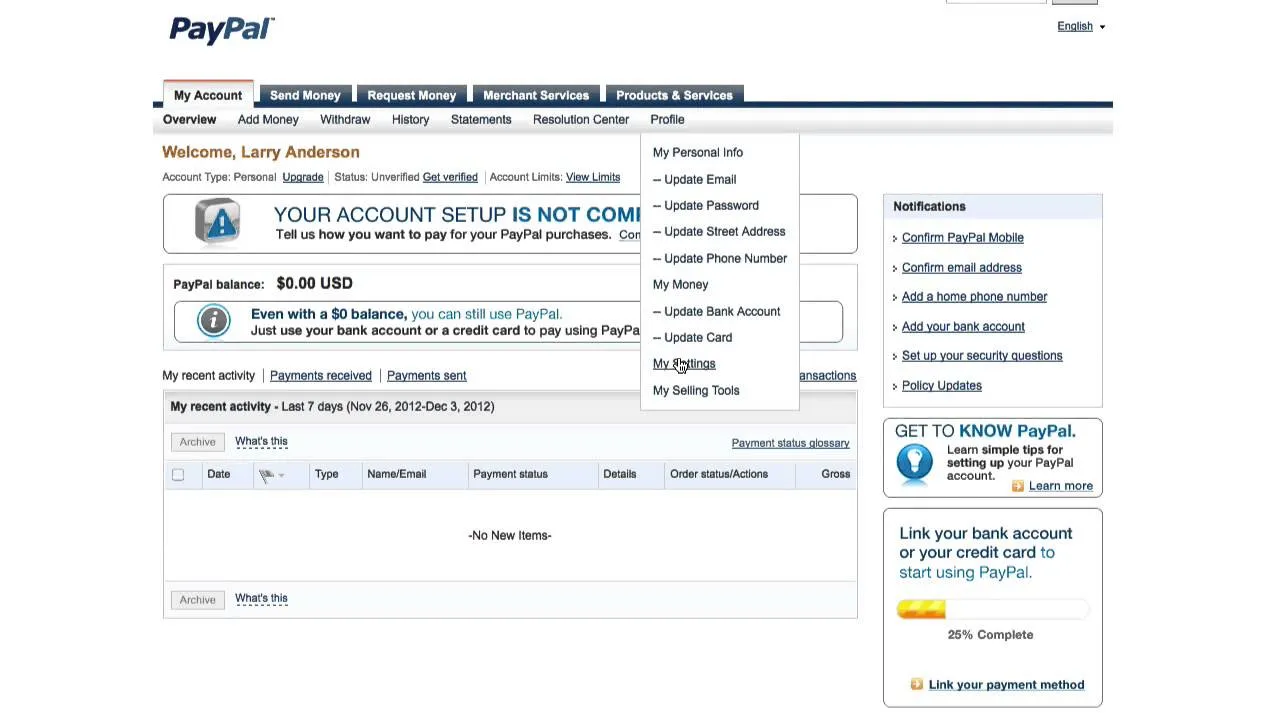
There are several reasons that might prompt you to remove your PayPal account from your Fiverr profile. Understanding these reasons can help you make an informed decision. Let’s explore some of the most common ones:
- Switching Payment Methods: Maybe you found a payment service that better meets your needs or offers lower transaction fees. Switching can potentially save you money and streamline your workflow.
- Account Issues: If you’ve had any problems with your PayPal account, like unauthorized transactions or account limitations, it makes sense to disconnect it while you sort out the issues.
- Privacy Concerns: With increasing concerns about data privacy and security, some users prefer to limit the number of places they share their financial information. Removing PayPal can help increase your peace of mind.
- Upgrading to a Business Account: As your freelancing activity grows, you might want to upgrade to a different payment processor geared towards business accounts, which often provide more features than PayPal.
- Negative Experience: If you’ve had a poor experience with PayPal’s customer service or their policies, you might simply want to move on and explore alternatives that better align with your expectations.
Each of these reasons is valid, and ultimately, it’s about what works best for you in your journey as a freelancer on Fiverr.
Also Read This: How to Edit Fiverr Message: A Step-by-Step Guide
Step-by-Step Guide to Remove Your PayPal Account from Fiverr

If you're looking to remove your PayPal account from Fiverr, the process is quite straightforward. Here’s how to do it step by step:
- Log Into Your Fiverr Account: Start by opening Fiverr’s website and logging in with your username and password.
- Go to Your Profile: Once you're logged in, navigate to your profile icon, usually found at the top right corner of the homepage. Click on it to reveal a dropdown menu.
- Select "Settings": In the dropdown, select "Settings." This will bring you to your account settings page.
- Access Payment Settings: Look for the "Payments" tab on the left sidebar. Click on it to access your payment methods.
- Remove PayPal Account: Under the PayPal section, you will see the option to remove your PayPal account. Look for a button labeled "Remove" or similar, and click on it.
- Confirm Removal: A prompt may appear asking you to confirm that you really want to remove your PayPal account. Confirm your choice to finalize the removal.
- Check for Confirmation: Once the process is completed, you should receive a confirmation message. It’s a good idea to double-check your payments settings to ensure your PayPal account has been removed.
And that's it! You're all set. Removing your PayPal account from Fiverr can help streamline your payment methods, especially if you’re looking to switch to another payment option.
Also Read This: Pricing for Freelance Social Media Management
What to Do if You Encounter Issues
Encountering issues while trying to remove your PayPal account from Fiverr can be frustrating, but don't lose hope! Here are some steps to help you resolve any problems that may arise:
- Recheck Your Internet Connection: Sometimes, poor connectivity can cause issues. Make sure you have a stable internet connection before attempting to make any changes.
- Clear Your Browser Cache: Clearing your browser cache can solve many glitches. Go to your browser settings and clear your cache and cookies, then try again.
- Try a Different Browser: Occasionally, browser compatibility issues can occur. If you’re having trouble, try using a different browser or device.
- Check Fiverr Status: Make sure Fiverr is working normally. You can check their Twitter or status page to see if there are any ongoing issues with the site.
- Contact Fiverr Support: If all else fails, reaching out to Fiverr’s customer support is your best bet. They are available through:
- Help Center: Visit the Help Center on Fiverr’s website for articles and FAQs.
- Submit a Ticket: Use the support ticket system for specific issues, and explain your problem clearly.
Sometimes, the process isn’t as smooth as we'd like it to be, but there are always solutions. Just remember, the Fiverr support team is there to help you out!
Also Read This: Where to Post Your Fiverr Gig for Maximum Visibility
5. Alternatives to PayPal on Fiverr
If you're considering removing your PayPal account from Fiverr, you might be wondering what other payment methods are available. Fortunately, Fiverr provides a variety of alternatives that can cater to different preferences and needs. Let’s explore these options in detail!
- Credit and Debit Cards: You can use major credit and debit cards like Visa, MasterCard, Discover, and American Express. This method is straightforward and widely accepted, making it convenient for many users.
- Bank Transfers: Direct bank transfers are another option. This method allows you to link your bank account directly to your Fiverr account, making transactions seamless and secure.
- No-cost Fiverr Balance: If you earn money on Fiverr as a seller, you can use your Fiverr balance to pay for services. This keeps payments within the platform and can save you processing time.
- Skrill: This e-wallet service allows users to send and receive money online. It’s a great option for international transactions, providing a secure and quick payment method.
- Apple Pay and Google Pay: If you're using mobile devices, these digital wallet services can be an excellent choice for making quick payments directly from your smartphone.
When selecting an alternative payment method on Fiverr, consider factors such as convenience, transaction fees, and security. Test out a few options to see which works best for your needs. The freedom to choose can make your Fiverr experience even more enjoyable!
6. Conclusion
Removing your PayPal account from Fiverr doesn’t have to be a daunting task. With the right guidance and a little patience, you can easily navigate the process. More importantly, having a clear understanding of the alternatives available can enhance your overall Fiverr experience.
In summary, the steps to remove your PayPal account are fairly straightforward. You simply need to access your account settings and follow the prompts. It’s important to remember that after removal, you have various payment methods to choose from, as detailed above.
Here are a few key takeaways:
- Check your Fiverr account settings to manage your payment methods easily.
- Explore the wide range of alternatives to PayPal to ensure smooth transactions.
- Consider the pros and cons of each payment method to find the best fit for your purchasing habits.
Ultimately, whether you're a buyer or seller on Fiverr, being informed about your payment options can greatly enhance your experience and help you make the most out of the platform. Happy freelancing!



