Are you looking to remove a product picture from your Fiverr gig? You’re not alone! Many sellers find themselves in need of updating or removing images for various reasons. Maybe your product has changed, or you’ve simply decided on a new image that better showcases your offering. Whatever the reason, this guide will walk you through the steps to easily remove your product picture from Fiverr, ensuring your gig remains polished and up-to-date.
Understanding the Importance of Product Images
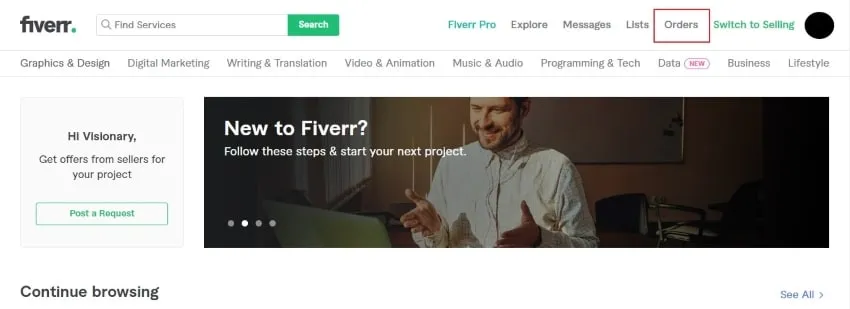
When it comes to selling on Fiverr, visuals are everything. Think of your product image as the first impression you make on potential buyers. A good image can entice someone to click on your gig, while a poor or outdated image can drive them away. Here’s why product images matter:
- Attraction: Eye-catching images grab attention. In a sea of gigs, standing out visually can lead to more clicks and, ultimately, more sales.
- Trust: A high-quality product image conveys professionalism and reliability. Buyers are more likely to trust sellers who present themselves well.
- Clarity: Images can help clarify what you're offering. A well-chosen image can give buyers a better idea of what to expect from your service.
- Branding: Consistent and relevant images contribute to your overall brand identity. Developing a unique style can help customers recognize your work easily.
In fact, a study by the Visual Teaching Alliance found that visuals are processed 60,000 times faster than text. So, your product image plays an essential role in effectively communicating your message to potential buyers. Ensure you regularly update your images to reflect your best work and maintain a vibrant online presence!
Also Read This: Being a Successful Freelancer Overall
Steps to Remove Your Product Picture

Removing your product picture from Fiverr isn’t as daunting as it may sound. In fact, the process is pretty straightforward. Just follow these steps, and you’ll have your picture removed in no time!
- Log In to Your Fiverr Account:
First things first, head over to the Fiverr website and log in using your credentials. Make sure you're accessing the correct account where your product picture is listed.
- Navigate to Your Gigs:
Once you’re logged in, go to the “Selling” tab located in the main menu. From there, click on “Gigs” to see a list of all your services.
- Select the Gig:
Find and select the gig that contains the product picture you want to remove. Click on the title of the gig to enter the editing mode.
- Go to the Gallery Section:
Within the gig editor, scroll down to the “Gallery” section where your product images are displayed.
- Remove the Image:
Hover over the image you want to delete, and you’ll see an option to remove or delete it. Click on this option and confirm your action. Voila! Your product picture is now gone.
- Save Changes:
Don’t forget to hit the “Save” or “Publish” button after removing the image to ensure all changes are applied successfully.
Also Read This: Mastering Your Fiverr Gig Description: Tips for Success
What to Do After Removing the Picture
Now that you’ve successfully removed your product picture from Fiverr, you might be wondering what to do next. Here are some steps to take afterward:
- Consider Updating Your Gallery:
If you’ve removed an image, it might be a good idea to replace it with a new one. Make sure your new image aligns with your gig description and attracts potential buyers.
- Review Your Gig Description:
After removing an image, take a moment to revisit your gig description. Ensure that there’s still a seamless flow and consistency between the text and any images that remain.
- Ask for Feedback:
If you’re unsure about the effectiveness of your remaining images, consider asking friends or colleagues for their honest feedback. Their insights can be valuable!
- Monitor Your Gig Performance:
After making changes, keep an eye on how your gig is performing. Are you still getting inquiries? Are your conversion rates holding steady? This can help you decide if more adjustments are needed.
- Engage with Buyers:
Make sure to stay responsive to buyer inquiries, as effective communication can compensate for visual changes. Plus, it helps build trust!
Removing an image can have varying impacts on your gig’s success, so it's essential to take informed steps thereafter to maintain your competitive edge.
Also Read This: Can I Avoid Tipping on Fiverr?
Troubleshooting Common Issues
So, you've followed the steps to remove your product picture from Fiverr, but things didn't go as smoothly as planned? Don't worry! We've all been there, and that's why we’ve compiled a handy list of common issues you may encounter, along with their solutions.
- Image Not Deleting: Sometimes, you might find that your image doesn’t disappear, even after clicking ‘delete’. In this case, try refreshing the page. If it still doesn't work, log out of your account and log back in.
- Error Messages: If you receive an error message while attempting to remove your picture, it could be a temporary glitch. Wait for a few minutes and try again. If the issue persists, consider reaching out to Fiverr’s support for assistance.
- Changes Not Reflecting: Sometimes, changes you make don't show up immediately. Always check back after some time or clear your browser cache to see the updated version of your profile.
- Account Permissions: If it's a restricted account, you might not have the necessary permissions to make changes. Ensure that your account is in good standing and that you're following Fiverr's guidelines.
Should you encounter a unique issue that hasn't been addressed here, feel free to examine Fiverr’s FAQ section or seek advice in community forums. Remember, patience is key, and solutions usually pop up when you least expect them!
Conclusion
Removing your product picture from Fiverr can feel like a daunting task at first, but with the proper guidance, it’s a breeze! Whether you’re looking to change your branding, update your profile, or just declutter your portfolio, knowing how to manage your images effectively is a valuable skill.
In this blog post, we covered:
- Step-by-step instructions for removing images
- Tips for maintaining your Fiverr profile
- Troubleshooting common issues that may arise
By following these guidelines, you should now feel more equipped to handle any changes you wish to make. Remember, keeping your profile fresh and up-to-date is essential for attracting potential clients in the competitive Fiverr marketplace.
Now that you know how to handle your product pictures, it’s time to put that knowledge into action! If you have any additional tips or experiences, feel free to share them in the comments below. Happy selling!



