If you've been navigating the Fiverr platform, you might have linked your Fiverr account with other platforms for convenience. However, there comes a time when you may want to sever those connections. Whether it's for privacy reasons, account management, or simply avoiding confusion, understanding how to remove linked accounts is essential. In this post, we’ll discuss why you might want to unlink accounts and the steps to do so effectively.
Reasons for Removing Linked Accounts

There are several valid reasons why you may want to unlink your accounts on Fiverr. Let's break down some of the most common motivations:
- Privacy Concerns: In today’s digital age, privacy is paramount. By unlinking accounts, you minimize the amount of personal information shared across platforms.
- Account Security: Linking accounts can sometimes expose you to security risks. If one account is compromised, it might jeopardize others. Removing links can enhance your overall account security.
- Account Management: Managing multiple accounts connected to platforms like Fiverr can get complicated. Unlinking accounts can streamline your operations, making it easier to track and manage your freelance business.
- Changing Business Focus: If your business strategy has shifted—perhaps you are no longer using a specific payment method or social media platform—removing linked accounts can help you focus on your current strategy.
- Preventing Cross-Account Confusion: Sometimes, linked accounts can create confusion regarding notifications, messages, or orders. Unlinking can lead to a more organized workflow.
Understanding these reasons can help you make an informed decision about unlinking your Fiverr accounts, leading to a more tailored and secure freelancing experience.
Also Read This: How to Delete Your Fiverr Account: A Step-by-Step Guide
Step-by-Step Guide to Remove Linked Accounts

If you're looking to declutter your Fiverr account or just want to unlink some accounts for privacy reasons, don't worry! The process is pretty straightforward. Here’s a simple step-by-step guide to help you remove linked accounts from your Fiverr profile.
- Log into Your Fiverr Account: Start by logging into your Fiverr account. Use your credentials to enter the platform.
- Access Your Profile: Navigate to the top right corner where your profile picture is located. Click on it, and from the dropdown menu, select Settings.
- Go to Linked Accounts: Once you’re in the Settings section, look for the tab labeled Accounts or Linked Accounts. Click on this tab to view all the accounts that are currently linked to your Fiverr profile.
- Select the Account to Unlink: Browse through your linked accounts. When you find the account you wish to remove, click on the Unlink or Remove button next to it.
- Confirm Your Choice: A pop-up window will likely appear asking you to confirm your action. Read the warning carefully and if you’re sure, click Confirm or OK.
- Refresh Your Profile: After unlinking, it's always a good idea to refresh your profile. Navigate back to the linked accounts section to ensure that the account has been successfully removed.
And that’s it! You’ve successfully uncluttered your Fiverr profile by removing the unwanted linked accounts. If you happen to miss any steps or encounter issues, don’t hesitate to reach out to Fiverr's customer support for assistance.
Also Read This: How Much to Charge for Graphic Design Freelance Work
Alternatives to Removing Linked Accounts
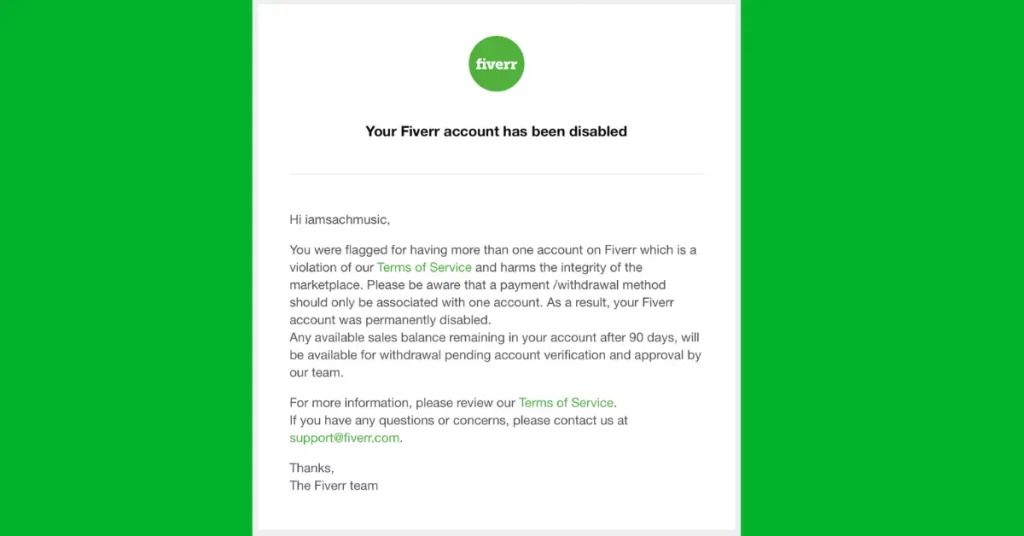
While unlinking accounts from Fiverr can provide clarity and security, you might be curious about other options available if you don’t want to remove them completely. Here are some alternatives to consider:
- Adjust Privacy Settings: Instead of unlinking, try changing your privacy settings. Check what information you’re sharing and limit access to sensitive details.
- Temporary Deactivation: If you're looking for a break, consider temporarily deactivating your account instead. This way, you won't lose your connections and can simply reactivate it later when you're ready to return.
- Use Alternative Email: If your concern is mainly with communications or notifications, consider adding a different email as your primary contact. This way, the linked accounts remain, but your primary inbox stays clutter-free.
- Profile Customization: Tailor your Fiverr profile to reflect only what you want your clients to see. You can adjust visibility options and limit what linked accounts can display.
These alternatives allow you to maintain links to other accounts while ensuring your account reflects your current needs. Choose what suits you best and manage your Fiverr experience in a way that feels right!
Also Read This: How to Build a Business on Fiverr
Common Issues and Troubleshooting
Removing linked accounts from Fiverr may seem straightforward, but there are a few common issues that users might encounter along the way. It's always good to be prepared and know how to tackle these potential hiccups!
- Account Verification Issues: Sometimes, Fiverr might need you to verify your identity or account before allowing you to unlink it from another service. Always make sure you've completed any necessary verification steps.
- Connection Errors: If you're trying to unlink a social media account or payment service, you might face connection errors. This can occur due to temporary glitches on either platform. A simple page refresh or waiting a few minutes before retrying can often solve this issue.
- Backup Options: If you're facing trouble removing the account from the settings page, consider checking if there are backup options available. Fiverr sometimes provides alternatives like customer support for more personalized assistance.
- Stuck in a Loop: Occasionally, you might find yourself stuck in a loop where the action is not proceeding as it should. If this happens, try clearing your browser's cache and cookies or switching to a different browser altogether.
- Customer Support: If all else fails, don’t hesitate to contact Fiverr's customer support. They’re there to help you out and can provide guidance specific to your situation.
By being aware of these common issues and knowing how to troubleshoot them, you can make the process of unlinking your accounts on Fiverr much smoother!
Conclusion
We've reached the end of our journey on how to remove linked accounts from Fiverr! It may seem a little daunting at first, but with the right steps, you can easily manage your account settings. Here’s a quick recap:
- Navigate to Account Settings: Start by going to your settings where you can find all your linked accounts.
- Follow the Unlinking Steps: Follow the outlined procedure to unlink any accounts you no longer wish to be associated with Fiverr.
- Troubleshooting: If you encounter any issues, don't hesitate to try the listed troubleshooting tips or reach out to customer support for help.
Remember, it’s important to regularly manage your linked accounts to keep your Fiverr profile organized and secure. If you ever find yourself in doubt, referring back to the official Fiverr help center is a great resource!
Now that you’re armed with knowledge, you can confidently unlink those accounts whenever you need to. Happy freelancing on Fiverr!



