In the fast-paced world of freelancing, communication is key to building successful client relationships. Fiverr, one of the most popular platforms for freelancers, offers an auto-reply feature that can be helpful for managing messages—especially when you’re busy. However, there might be times when you want to stop auto replies altogether. Whether you want a more personal touch in your communications or you’ve simply found the feature isn’t serving you well, this guide will help you navigate the process of disabling those auto replies.
Why You Might Want to Disable Auto Replies
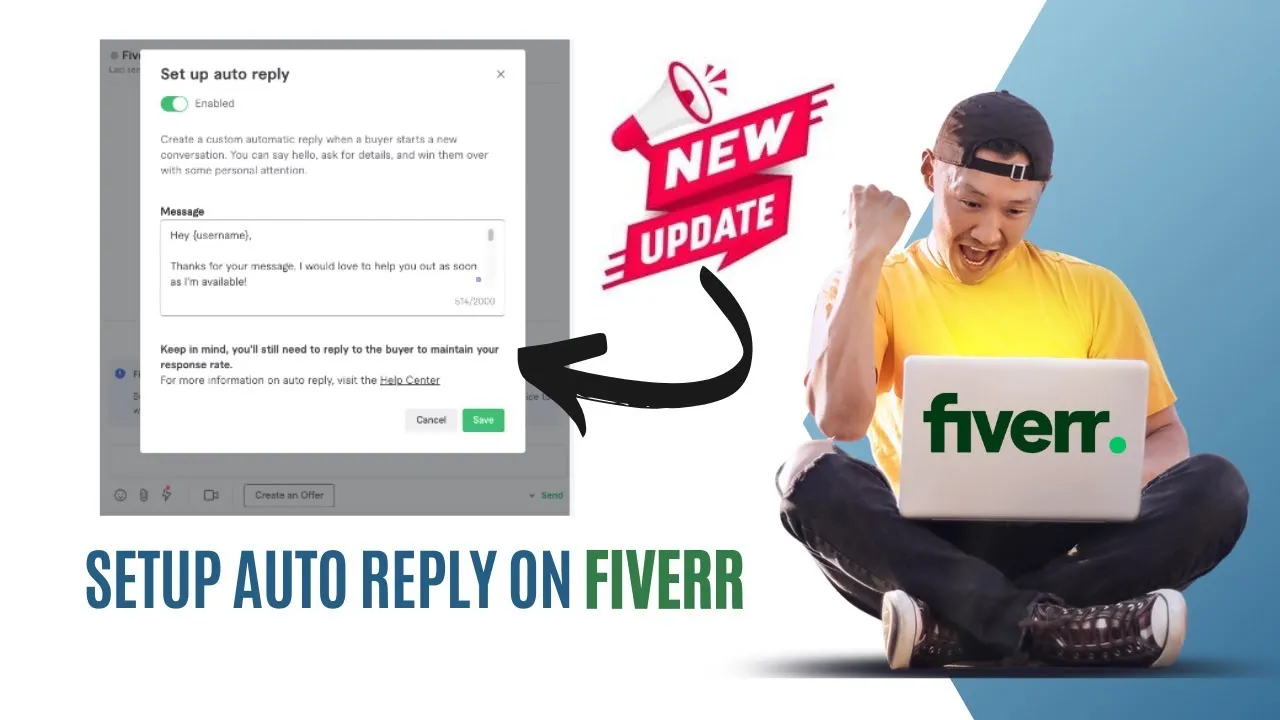
While auto replies can be a convenient tool, they’re not always the best approach for every freelancer. Here are some common reasons why you might consider turning off this feature:
- Personal Touch: One of the main reasons many freelancers disable auto replies is the desire to offer a more personalized response. Clients often appreciate tailored messages that reflect their specific concerns or inquiries.
- Reactivity to Client Needs: Being able to engage with a client immediately can lead to better opportunities. If you notice that a timely response boosts your chances of securing a gig, it makes sense to turn off auto replies.
- Reduced Client Engagement: Auto replies can sometimes make clients feel undervalued or ignored, especially if they’re looking for an urgent answer. A prompt personal response can create a sense of connection and trust.
- Clarity in Communication: Sometimes auto replies can confuse clients, especially if the message is generic or doesn’t fully address their questions. Moving to direct replies can help ensure clearer communication.
- Adapting to Projects: As your projects and clients vary, so too might your communication needs. Having auto replies turned off offers the flexibility to adjust your messaging based on each unique situation.
Ultimately, turning off auto replies allows you to make each interaction with clients feel less robotic and more human, which can be crucial for fostering long-term working relationships.
Also Read This: Is Fiverr a Trusted Website? A Comprehensive Review
Step-by-Step Guide to Remove Auto Reply

If you've set up an auto reply on Fiverr and now want to turn it off, don’t worry! The process is quite simple. Let’s walk through the steps together so you can get back to personalizing your communication with clients.
- Log into your Fiverr account: Start by going to the Fiverr website and entering your credentials. Make sure you’re logged into the account that has the auto reply feature enabled.
- Go to your profile: Once logged in, hover over your profile picture in the top right corner. A dropdown menu will appear!
- Select 'Settings': Click on the 'Settings' option from the dropdown. This will take you to your account preferences.
- Navigate to 'Messaging': In the settings menu, look for the ‘Messaging’ tab. This section is where you can control your communication settings.
- Find Auto Reply settings: Scroll down until you see the 'Auto Reply' section. Here, you’ll find the message you previously set up.
- Disable Auto Reply: To turn off the auto reply, simply click the toggle switch to the "off" position. You can also delete or edit the auto reply message if you wish!
- Save Changes: Don’t forget to click ‘Save’ at the bottom of the page. This ensures your new settings are applied.
That’s it! You've successfully removed the auto reply from your Fiverr account. Now you can engage with your clients directly without any automated responses.
Also Read This: How to Start Working as a Freelance Brand Strategist
Troubleshooting Common Issues
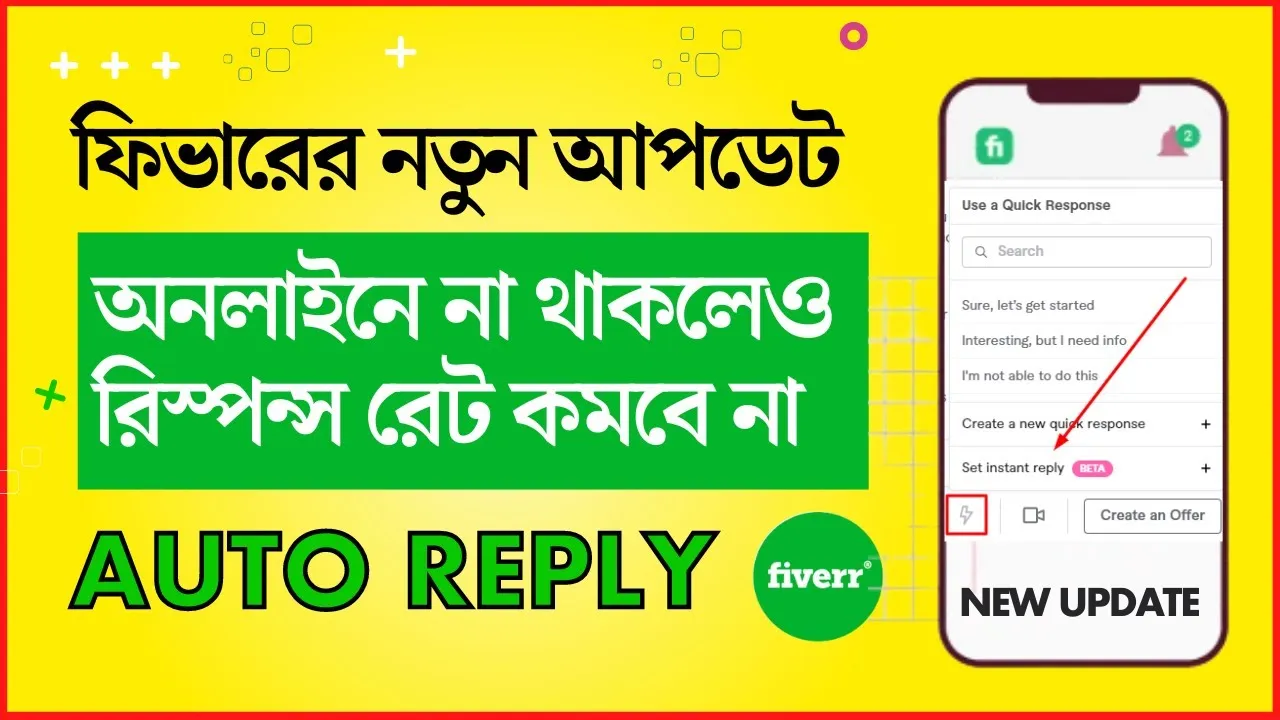
Sometimes, even after following the steps to remove auto reply on Fiverr, you might face certain hurdles. Don't worry; I’ve got you covered with some common issues and their solutions.
| Issue | Possible Solution |
|---|---|
| Changes not saving | Try refreshing the page and ensuring you click 'Save.' If the issue persists, log out and back into your account. |
| Auto replies still active | Double-check that the toggle switch for auto reply is indeed turned off in the settings. Sometimes, it might revert without notification. |
| Not finding the 'Messaging' tab | If you can’t locate the messaging settings, make sure your Fiverr account is up-to-date and you’re checking under the right settings area. |
| System bugs | Clear your browser’s cache and cookies, or try using a different browser. This can resolve temporary issues that may be causing glitches. |
Remember, Fiverr's support team is always there to help if you encounter any significant issues that you can’t seem to resolve. Just reach out to them, and they’ll guide you through the process!
Also Read This: How Kids Can Make Money on Fiverr
5. Alternative Solutions to Auto Replies
Sometimes auto replies can be more trouble than they're worth. If you find that they aren’t serving your needs on Fiverr, don’t worry—there are alternative solutions that maintain professional communication while giving you the flexibility you require.
- Manual Replies: The simplest solution is to handle messages manually. It creates a personal touch, enhancing your relationship with potential clients. Set specific times during the day to check and respond to messages.
- Template Responses: If you find yourself replying to the same questions frequently, consider preparing template responses. This way, you can quickly copy, paste, and personalize your replies as needed.
- Scheduled Availability: On your profile, specify your availability in your gig descriptions. Let clients know when they can expect a response from you to manage their expectations without relying on auto replies.
- Use Fiverr's 'Out of Office' Feature: If you're unable to respond for an extended period, use the Out of Office option. This automatically informs clients that you won't be available, preventing misunderstandings.
- Adjust Notification Settings: Fine-tuning your notification settings on Fiverr ensures you don’t miss critical messages without needing an auto reply to manage expectations.
By incorporating these alternative methods, you can maintain effective communication with your clients while eliminating the complications that sometimes come with auto replies.
6. Conclusion
In conclusion, while auto replies on Fiverr can seem like a convenient tool, they often don’t replace the value of genuine, human interaction. As we've discussed, customizing your communication approach can significantly enhance your client relationships, ensuring they feel valued and appreciated.
Consider the alternative solutions we talked about—whether it’s switching to manual replies, using template responses, or leveraging Fiverr’s built-in features like Out of Office. Each of these can help you streamline your communication without sacrificing the personal touch.
Remember, your brand’s voice is crucial on platforms like Fiverr. Keeping that voice authentic will go a long way in building trust with your clients. So, take some time to evaluate what works best for you and your business style.
Whether you decide to stick with auto replies or find other ways to communicate, being responsive and engaged will help you shine in the competitive world of freelance services!



