Fiverr is a dynamic online marketplace that connects freelancers with clients seeking services across various categories. Whether you're a graphic designer, writer, web developer, or social media expert, Fiverr provides a platform for you to showcase your skills and connect with potential clients from around the globe. Founded in 2010, it has transformed the way freelancers operate and how businesses find the talent they need. Here on Fiverr, you can offer your services, termed "gigs," starting at just $5, though prices can go much higher depending on the complexity and value of the service.
Creating Your Fiverr Account

Getting started on Fiverr is a straightforward process that opens the door to numerous freelance opportunities. Just follow these simple steps to create your Fiverr account and take your first steps into the world of freelancing:
- Visit the Fiverr Homepage: Go to the official Fiverr website by typing fiverr.com into your browser.
- Click Sign Up: Look for the “Join” button, usually located at the top right corner of the homepage. Click on it to begin the registration process.
- Choose Your Registration Method: You have a few options here:
- Email: Enter your email address and create a password.
- Social Media: Optionally, you can sign up using your Facebook, Google, or Apple account for a quicker process.
- Verify Your Email: After signing up, you’ll receive an email from Fiverr. Click on the verification link to confirm your account.
- Set Up Your Profile: Once your email is verified, login to your new account. Click on your profile picture or the profile icon to access your account settings. Here, you’ll want to complete your profile:
- Add a profile picture
- Write a catchy bio
- List your skills and expertise
- Set your languages
- Provide a professional-looking portfolio
Completing these steps not only helps you stand out but also builds trust with potential clients. A polished profile showcases your professionalism and readiness to tackle freelance projects. Once you’ve set everything up, you’re ready to dive into the world of gigs on Fiverr!
Also Read This: Is Fiverr Stock a Buy?
Verifying Your Email Address
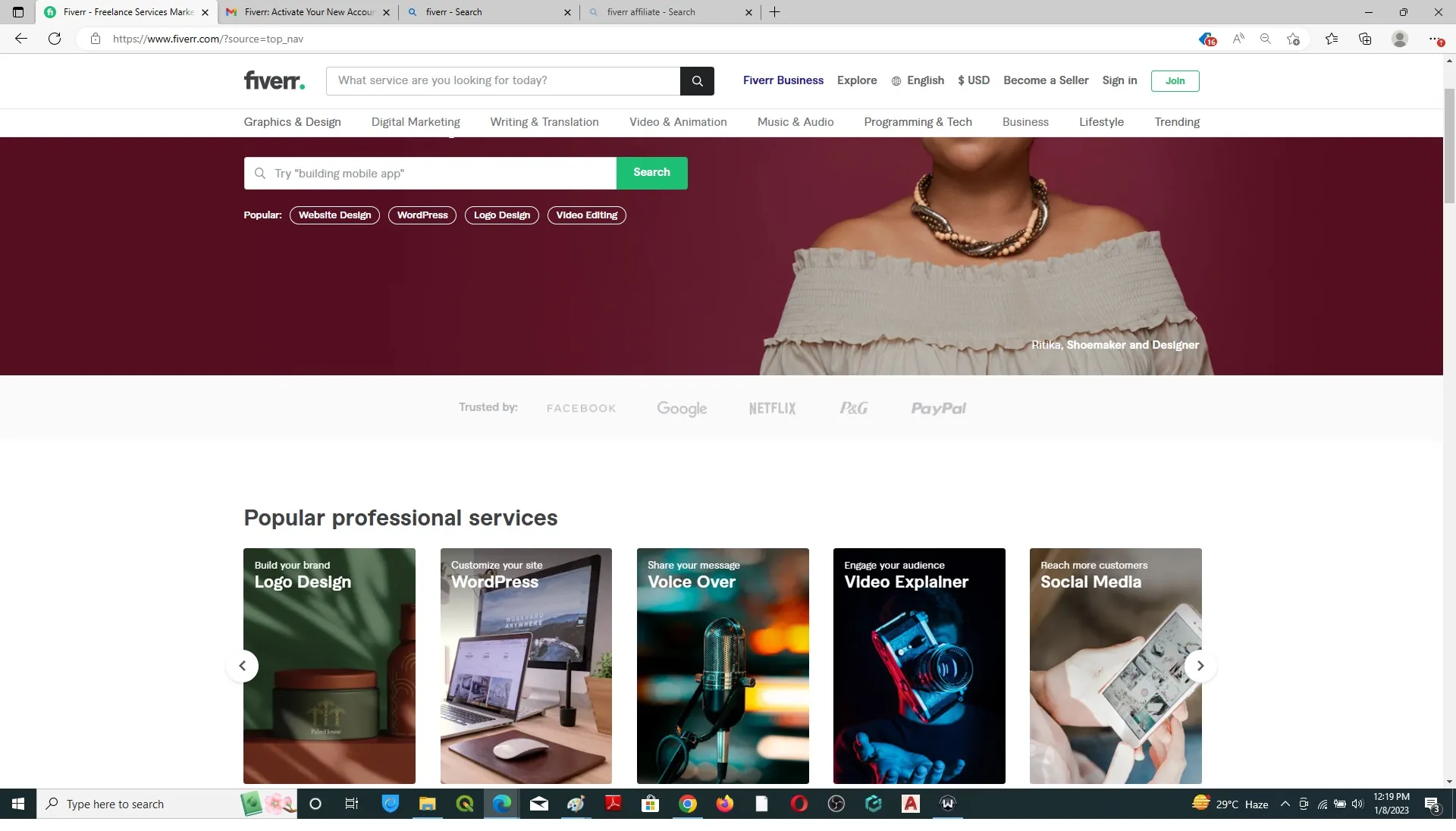
Once you've taken the exciting step of signing up on Fiverr, the next crucial task is to verify your email address. This step is essential, as it helps in ensuring the security of your account and confirms your identity on the platform. Without verification, you’ll face limitations regarding account features.
To verify your email, follow these simple steps:
- *Check Your Inbox: After registering, you’ll receive an email from Fiverr. It may take a few minutes, so don’t panic if you don’t see it right away.
- Look in Spam/Junk Folders: Sometimes, emails can get filtered into spam. Ensure you check these folders in case you miss the verification email.
- Click the Verification Link: Once you find the email, simply click on the verification link provided. This action confirms your email and activates your Fiverr account.
- Confirmation Message: After clicking the link, you’ll see a confirmation message that your email has been verified, and you’re all set!
If you’re not receiving the email after a reasonable time, you can request a new verification link right from the Fiverr login page. Email verification helps maintain a trustworthy community, so don’t overlook this step!
Also Read This: Best 10 Fiverr Gigs for Real Estate Photography in 2024
Completing Your Profile
Now that your email is verified, it’s time to roll up your sleeves and complete your Fiverr profile. This is your chance to showcase your skills, expertise, and personality, making a strong first impression on potential clients. A complete and compelling profile can significantly increase your chances of landing projects.
Here's how to accomplish this:
- Profile Picture: Choose a professional and clear profile photo. It doesn’t have to be a formal headshot, but it should represent you positively.
- Profile Description: Write a brief yet engaging description about yourself. Talk about your skills, experience, and what makes you unique. Aim for around 200-300 characters!
- Languages: List which languages you speak fluently. This will help connect you with clients from different backgrounds and enhance your prospects.
- Skills Section: Highlight your key skills relevant to the services you plan to offer. Be honest and specific!
- Education and Experience:* Include relevant education and professional experience. If you have certifications, don’t hesitate to list those!
Pro Tip: After filling out all sections, don’t forget to review your profile. A fresh set of eyes can help catch any typos or make your descriptions even better!
Completing your profile is not just about filling out forms; it’s about putting your best foot forward. Invest the time to make it shine, and you’ll be well on your way to success on Fiverr.
Also Read This: How to Sign Up for Fiverr: A Step-by-Step Guide
5. Understanding Fiverr’s Terms of Service
Before diving into the world of Fiverr, it’s essential to familiarize yourself with its Terms of Service. This document lays down the rules and guidelines that govern your interactions on the platform. Ignoring these terms can lead to misunderstandings or even suspension from the site, so let’s break down some key points.
What to Know About the Terms of Service:
- User Responsibilities: As a user, you must provide accurate information about yourself and your services. This includes your profile details and the gigs you create. Always keep information updated!
- Service Fees: Fiverr charges a service fee for each transaction. It’s crucial to understand how these fees work so you can effectively price your services.
- Non-Solicitation: It’s prohibited to solicit clients outside of Fiverr. Maintain all communications within the platform to uphold transparency.
- Dispute Resolution: In case of disputes, Fiverr provides a system for resolving conflicts. Knowing this can save you time and hassle later.
- Intellectual Property: Be aware of copyright laws. When you deliver services, ensure you have the right to sell those creations.
Ultimately, understanding these terms not only keeps you compliant but also helps you make the most of your Fiverr experience. If you have any questions, make sure to reach out to Fiverr's support team for clarity!
Also Read This: How to Create a Gig on Fiverr Using Your Phone
6. Tips for a Successful Start on Fiverr
Getting started on Fiverr can feel a bit overwhelming, but with the right approach, you can set yourself up for success! Here are some practical tips to help you hit the ground running:
- Craft a Compelling Profile: Your profile is your first impression, so make it count! Use a professional photo, write a captivating bio, and showcase your skills clearly.
- Create Appealing Gig Descriptions: When writing gig descriptions, think like a buyer. Highlight benefits, be clear about offerings, and don’t forget to use keywords for better visibility!
- Offer Competitive Pricing: As a starter, you might want to set a lower price to attract your first clients. Research similar gigs to ensure your pricing is competitive.
- Deliver High-Quality Work: Meeting deadlines and maintaining quality can earn you positive reviews, which are gold for building your reputation.
- Leverage Social Media: Promote your gigs on your social media platforms. It’s a fantastic way to reach a broader audience and bring in potential customers.
Remember, building a successful Fiverr presence doesn’t happen overnight. Stay patient, keep refining your skills, and engage positively with clients. With perseverance and creativity, you’ll find your rhythm in no time!
How to Register with Fiverr
Fiverr is a popular online marketplace that connects freelancers with clients looking to hire for various services, ranging from graphic design to writing and digital marketing. If you want to start earning money on Fiverr, the first step is to register for an account. Here’s a comprehensive guide on how to get started:
Step-by-Step Guide to Registering
- Visit the Fiverr Website: Navigate to the Fiverr homepage at www.fiverr.com.
- Click on “Join”: Locate the “Join” button at the top right corner of the page.
- Sign Up: You have the option to register using your email address, Facebook account, Google account, or Apple ID. Select your preferred method.
- Choose a Username: After entering your email, you will be prompted to create a username. Make it professional as it will represent you on Fiverr.
- Create a Password: Choose a secure password to protect your account.
- Verify Your Email: A verification link will be sent to your email. Click on it to complete the registration process.
- Complete Your Profile: Fill out details like your profile picture, personal information, bio, and skills. This helps potential clients know more about you.
- Set Up Your Gigs: Create listings (gigs) for the services you offer, detailing what you can provide and the pricing.
Tips for a Successful Registration
- Use a professional photo: A clear and friendly profile picture can increase your chances of getting hired.
- Write a compelling bio: Highlight your expertise and experiences to attract more clients.
- Be specific in your gig descriptions: Clearly outline what you are offering and any requirements from the client.
By following these steps, you're on your way to launching a successful freelancing career on Fiverr. With a thorough profile and well-defined services, you can attract clients and begin earning quickly.
7. Conclusion
Registering with Fiverr is a simple process that can open the door to numerous freelancing opportunities, allowing you to leverage your skills while working on your own terms.



