Fiverr is a popular online marketplace that connects freelancers with clients looking for services. Founded in 2010, it has revolutionized the way people find work and hire talent. The platform allows users to offer their skills in various categories, ranging from graphic design and writing to programming and digital marketing. With millions of gigs available, Fiverr has become a go-to source for both freelancers seeking income opportunities and businesses looking for quality service at competitive prices.
Why You Should Consider Joining Fiverr
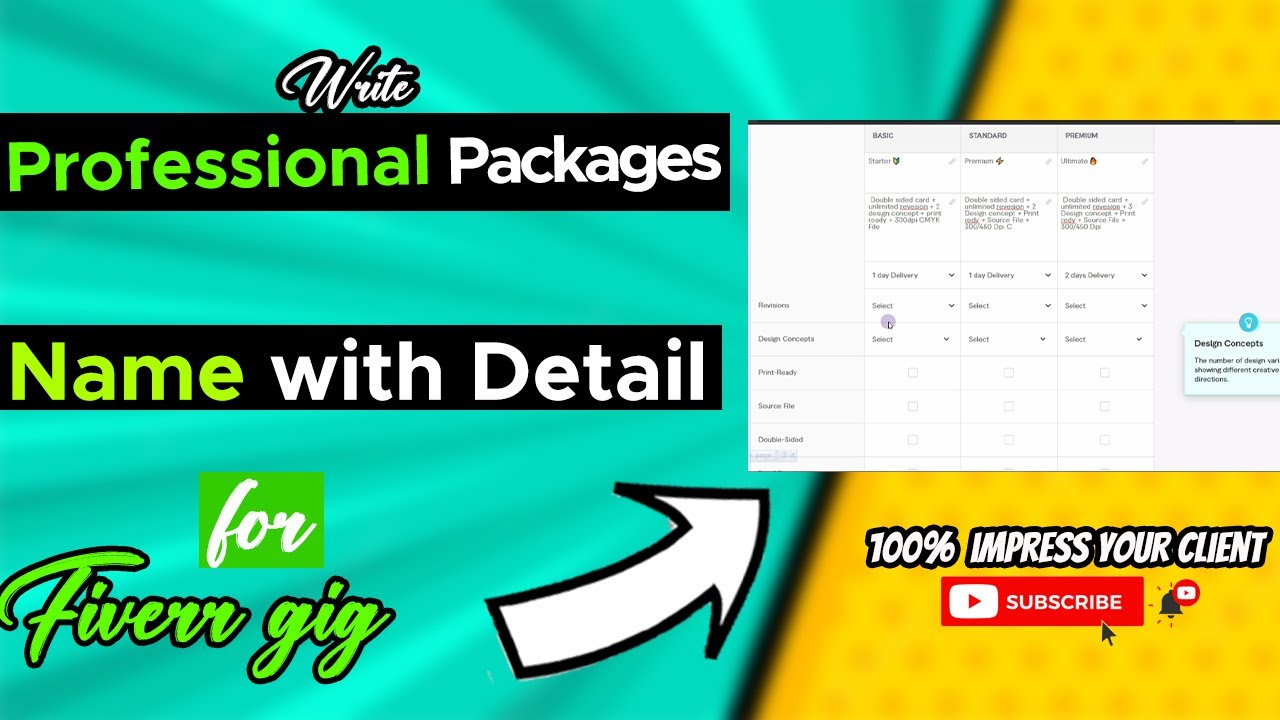
If you're on the fence about joining Fiverr, let me lay out some compelling reasons why it’s worth considering. Whether you’re a freelancer looking to earn some extra cash or a seasoned professional wanting to expand your client base, Fiverr has something to offer. Here’s why you should take the plunge:
- Diverse Range of Services: No matter your skill set, you can find a suitable niche on Fiverr. From creative services like logo design and social media management to technical tasks like web development, the opportunities are endless.
- Accessibility: Signing up for Fiverr is a breeze! It's user-friendly and allows anyone with a service to offer a chance to join, regardless of their background.
- Global Reach: By joining Fiverr, you’ll tap into a global market. This means more potential clients and the chance to work with people from different cultures and backgrounds.
- Flexible Work Hours: As a freelancer, you control your schedule! You can choose when to work and how much to take on, making it ideal for those who want flexibility in their lives.
- Built-In Tools: Fiverr provides a variety of tools to help you showcase your services, manage your projects, and communicate with clients. This can greatly enhance your productivity.
- Scalable Income: Unlike a traditional job, your earning potential on Fiverr is not capped. You can increase your rates as you gain experience and positive reviews.
So whether you're looking to monetize a hobby, build a freelance career, or diversify your income, joining Fiverr can be a game-changer!
Also Read This: Are Fiverr Freelancers from Nigeria Scams? Unpacking the Myths and Realities
Creating Your Fiverr Account

Getting started on Fiverr is really straightforward, and it all begins with creating your account. Whether you want to offer your gigs as a seller or find services as a buyer, setting up the account is a breeze. Here’s how you can do it:
- Visit the Fiverr Website: First, head over to Fiverr.com. You can do this on any device with internet access.
- Click on Join: Look for the 'Join' button, usually found at the top right corner of the homepage. Give it a click!
- Choose Your Registration Method: You have a few options to sign up:
- Email: Enter your email address and a unique password.
- Facebook: If you prefer using your social media, click the Facebook icon to register quickly.
- Google: You can also choose the Google option for ease.
- Confirm Your Email: If you registered with your email, don’t forget to check your inbox for a confirmation link from Fiverr. Click it to verify your account.
- Log In: After confirming your email, go back to the Fiverr homepage and log in to your new account.
- Set Up Your Username: You’ll be asked to create a username, which will represent you on Fiverr. Choose something catchy that reflects your brand!
And voilà! You now have your very own Fiverr account. It’s that simple! Next, let’s delve into enhancing your profile to attract clients.
Also Read This: How to Use Your Balance on Fiverr: A Step-by-Step Guide
Completing Your Profile

Your Fiverr profile is more than just a placeholder; it's the first impression clients will have of you. A well-crafted profile can set you apart from the competition and draw in clients. Here’s how to complete your profile:
- Add a Profile Picture: Upload a clear and professional photo of yourself. This builds trust and helps potential clients feel comfortable working with you.
- Write a Compelling Bio: Your bio should reflect your skills, experience, and what you can offer. Aim for a warm, friendly tone while keeping it professional. Don’t forget to include relevant keywords!
- Specify Your Skills: Fiverr provides a section to list your skills. Select the ones that best represent your expertise. This helps clients find you when they search for those skills.
- Link Your Social Media Accounts: If you have professional social media profiles, linking them can provide additional credibility and give potential clients a way to learn more about you.
- Set Your Languages: Indicate which languages you can speak. This can be a significant advantage in attracting clients from different regions.
- Add Your Education: Although not mandatory, showcasing your education credentials can lend additional credibility to your profile.
- Showcase Your Work: Fiverr allows you to add samples of your previous work. Use this space wisely to exhibit your best projects.
Once you’re done, double-check everything for accuracy and coherence. A complete profile is the key to attracting clients and landing gigs. Now you’re all set to dive into the exciting world of Fiverr!
Also Read This: How to Report People on Fiverr for Theft
5. Setting Up Your First Gig
Congratulations on creating your Fiverr account! Now it's time to dive into the exciting part: setting up your first gig. A gig is essentially a service you offer to potential buyers on the platform, and getting this right can make all the difference in attracting clients.
Here’s a step-by-step approach to help you create a standout gig:
- Choose a Descriptive Title: Start with a clear and concise title that describes your service. Be specific! For instance, instead of "Write Articles," consider "SEO-Optimized Blog Articles on Health." This helps potential buyers understand exactly what they can expect.
- Select a Category and Subcategory: Choose the right category that best fits your service. For example, if you’re offering graphic design, you might select “Graphics & Design,” then “Logo Design.” This ensures your gig is seen by the right audience.
- Create an Engaging Description: This is your chance to shine! Write a detailed description of your gig, outlining what you offer, the process, and why potential buyers should choose you. Use bullet points for clarity and highlight any unique selling points.
- Set Your Pricing: You can create multiple packages (Basic, Standard, and Premium) with different price points and delivery times. Think about what makes sense for your skills and market—consider offering a starter package to attract initial clients.
- Add Extras: Consider adding extras like faster delivery or additional revisions for an added fee. This allows buyers to customize their orders to fit their needs.
- Include High-Quality Images or Videos: Visuals matter! Use clear images or videos that showcase your work. This not only grabs attention but also builds trust.
- Preview and Publish: Before hitting that publish button, preview your gig to see how it looks to potential buyers. Ensure everything appears professional and polished!
And voilà! You’ve set up your first gig. Keep in mind that as you gain more experience, you can refine your gig to better suit your audience’s needs.
Also Read This: Can You Change Your Fiverr Username? Everything You Need to Know
6. Payment Preferences and Verification
Once you've successfully set up your gig and start attracting some buyers, it’s essential to ensure that you’re ready to get paid! Fiverr offers a secure payment system, but you’ll need to set up your payment preferences and go through a verification process to start receiving your earnings.
Here’s how to navigate this part:
- Access Payment Settings: Go to your Fiverr dashboard and find the “Earnings” section. Click on “Payment Preferences.” This is where you can set up how you want to receive your funds.
- Choose Your Payment Method: Fiverr offers several options for withdrawing your earnings:
- PayPal: A popular choice. Just link your PayPal account and you're all set!
- Bank Transfer: You can directly transfer your funds to your bank account. Ensure you enter the correct account details.
- Fiverr Revenue Card: A prepaid card that lets you access your funds quickly.
Lastly, make sure to keep an eye on the transaction fees associated with each payment method. Choosing the right option can save you a bit of cash in the long run!
Once everything is set up, relax and focus on delivering excellent service, and soon enough, you’ll see the fruits of your labor coming in!
Also Read This: How to Use Fiverr for Tech Services
7. Tips for Success on Fiverr
Getting started on Fiverr can be a bit overwhelming, but with the right strategies, you can set yourself up for success. Here are some tips that can help you stand out and attract more clients:
- Optimize Your Profile: Your profile is your first impression. Make sure to include a professional photo and a compelling description that highlights your skills and experience.
- Create Eye-Catching Gigs: Your gig title, description, and images should all grab attention. Use clear and engaging language, and add high-quality images or videos that demonstrate your work.
- Set Competitive Prices: Research similar services on Fiverr and price your services competitively. Don’t undervalue your skills, but also be mindful of what others are charging.
- Deliver Quality Work: Always aim for high-quality deliverables. Satisfied clients are more likely to leave positive reviews and recommend you to others.
- Communicate Effectively: Be prompt and clear in your communication with clients. Respond to messages quickly and clarify any uncertainties before starting a project.
- Encourage Reviews: After delivering your work, kindly ask your clients to leave feedback. Great reviews will significantly boost your credibleness.
- Stay Active: Regularly update your gigs, respond to inquiries, and maintain an active profile to stay visible in the Fiverr marketplace.
By applying these tips, you can improve your chances of success on Fiverr and grow your freelancing career!
Also Read This: How to Request a Revision on Fiverr
8. Common Issues During Registration
While registering on Fiverr is generally a straightforward process, some users encounter common issues that can create frustration. Here’s a look at these challenges and how to resolve them:
| Issue | Description | Possible Solution |
|---|---|---|
| Email Verification Problems | Sometimes users do not receive the verification email after signing up. | Check your spam folder or request a new verification email through the Fiverr dashboard. |
| Username Already Taken | You may find that the username you want is already being used. | Try variations of your desired username until you find one that’s available. |
| Payment Method Issues | Users may face challenges when linking their payment methods. | Double-check that all your payment information is accurate and secure. |
| Account Verification Delays | Sometimes Fiverr takes longer to verify your account. | Be patient; if it takes too long, you can reach out to Fiverr support for assistance. |
| Technical Glitches | Users might encounter issues with the website or app not loading correctly. | Clear your browser cache or try accessing Fiverr from a different device to see if the problem persists. |
If you run into any of these issues, don’t get too discouraged. Most can be resolved with a bit of patience and troubleshooting!
How to Register in Fiverr: A Step-by-Step Guide
Fiverr is a popular online marketplace that connects freelancers with clients looking for various services, ranging from graphic design to digital marketing. If you're looking to register on Fiverr and start offering your skills, follow this comprehensive step-by-step guide to get started.
Step 1: Visit the Fiverr Website
Start by navigating to the official Fiverr website at www.fiverr.com.
Step 2: Sign Up for an Account
Click on the "Join" button located at the top right corner of the homepage. You can sign up using:
- Email address
- Facebook account
- Google account
Step 3: Create Your Profile
After signing up, you'll be prompted to create your profile. This includes:
- Choosing a username
- Providing your full name
- Adding a profile picture
- Writing a brief description of your skills and experience
Step 4: Set Your Payment Method
To receive payments for your services, set up a payment method in your profile settings. Options include:
| Payment Method | Details |
|---|---|
| PayPal | Link your PayPal account |
| Bank Transfer | Provide your banking details |
| Fiverr Revenue Card | Order a prepaid card for easy access |
Step 5: Create and Post Your Gig
Now it's time to create your first gig. Provide details such as:
- Gig Title
- Category
- Tags
- Description
- Pricing
- Delivery Time
Once everything is filled out, click on the "Publish Gig" button to make your services live!
Conclusion and Next Steps
Congratulations! You have successfully registered on Fiverr. To enhance your profile, consider gathering positive reviews, and continuously updating your gig descriptions to attract more clients. Happy freelancing!



